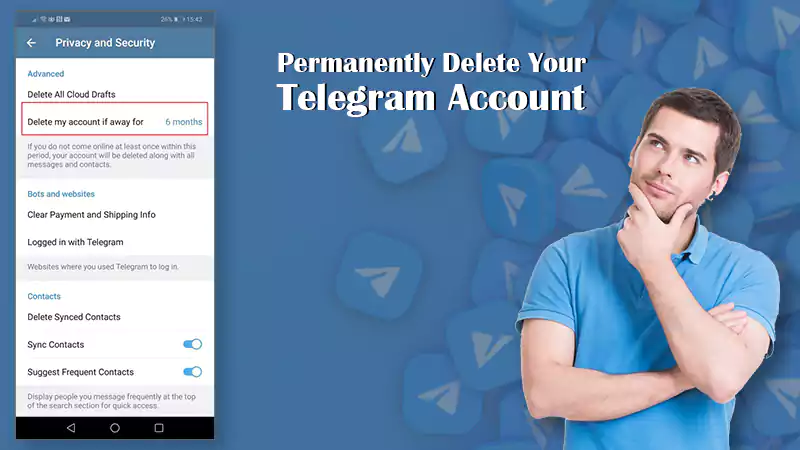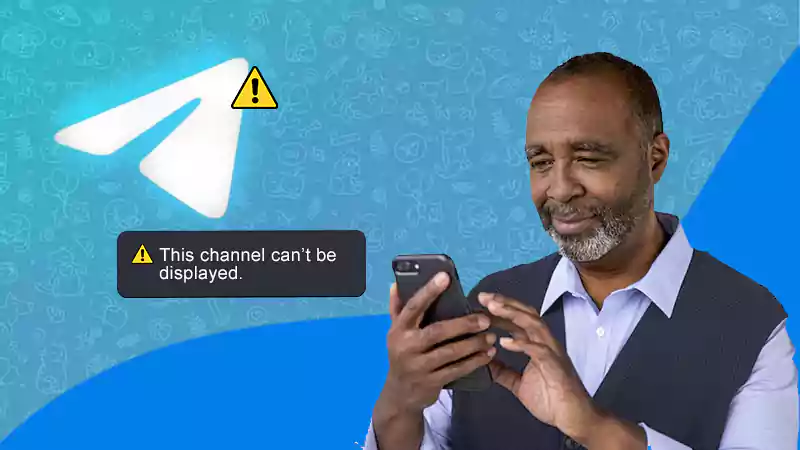Can you use Telegram without phone number? Well, the answer to this is a bit complicated.
If you even try logging into Telegram using different devices, it won’t let you log in without a phone number. This is mainly done to keep the bots out and assist you in the password recovery of your Telegram account. But still, few people want to use the app without a number, primarily because of privacy-related reasons.
That’s why we bring to you some of the workarounds that can help you manage your Telegram login without a phone number. That being said, let’s see how practical creating Telegram without an account is.
Can You Use Telegram Without Phone Number?
The answer to this is simply no, because entering the phone number is a mandatory step to Log in to Telegram. The phone number is an essential part as it helps to export data during the permanent deletion of the account.
But it doesn’t mean the phone number should be authentic. There are several ways you can get a virtual number. Using those fake numbers, you cannot only make calls but also log in to Telegram without phone number.
Let’s discover those methods below!
How to Use Telegram Without a Phone Number?
Doing telegram no phone number login seems to be an impossible task. But is it really difficult?
We bring to you some of the workarounds through which you can easily create a Telegram account without disclosing your contact number.
Intrigued?
Read the subsequent sections to learn how!
Use Google Voice
Google Voice is a calling application that gives you a newly generated phone number, all for free. The app effectively lets you use Telegram without a phone number. With the app-generated new number, you can send & receive texts, as well as make international calls.
The one limitation is that you need to use your personal phone number on the Google Voice app to avail of the service. If you’re fine with it, you can follow these steps to set up your Google Voice account.
- Install the Google Voice app from the Play Store or you can go to voice.google.com.
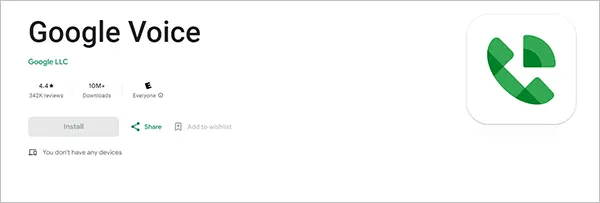
- Sign in to your account.
- Search for locations in the search bar and choose any location of your choice.
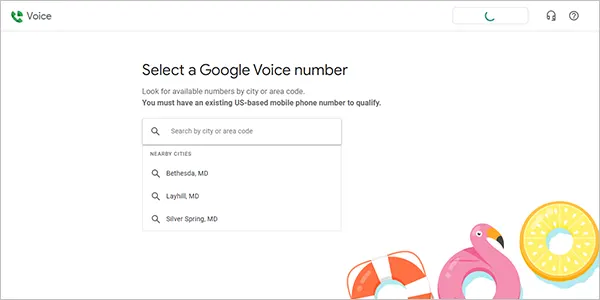
- Choose any number.
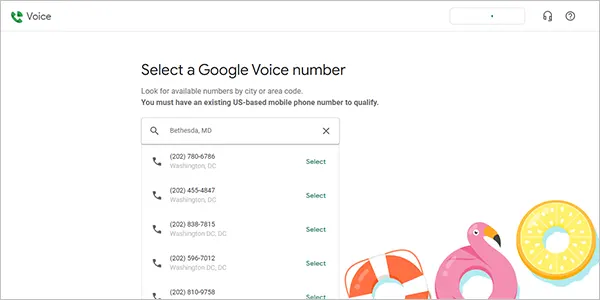
- Now, it’ll prompt you to enter your real phone number. Then select Send Code.
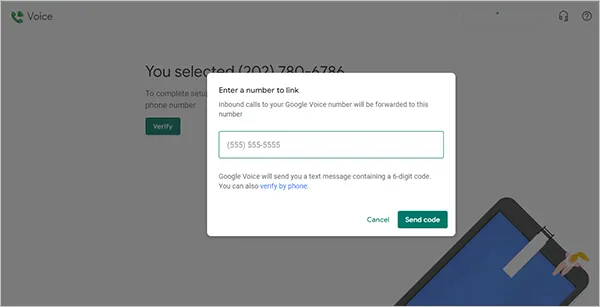
- Enter the received code and tap Finish.
Now you can use this phone number on Telegram. Launch the app and add the phone number provided by Google Voice. And you’re in!
Burner App
Burner App provides you with a virtual phone number and helps you use Telegram without phone number. One special feature of this app is each phone number is assigned to only one user. Also, it provides full anonymity by totally encrypting it.
Here’s how to set up an account on the Burner app:
- Install the Burner app from Play Store or the App Store.
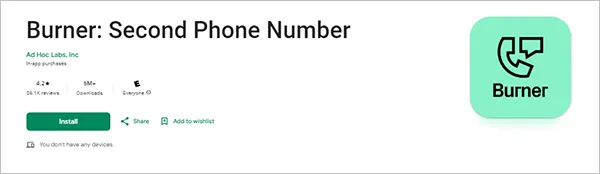
- Tap on the Sign Up option.
- Click on the ‘Choose Your Number.’
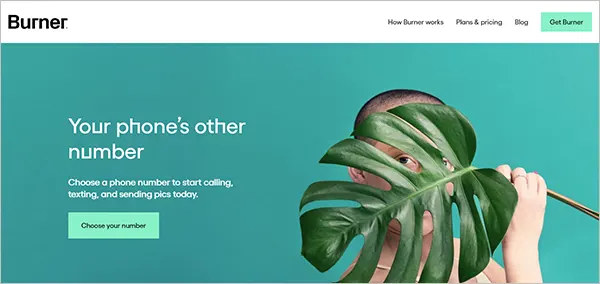
- Fill in your Area Code and then tap on ‘Give me my number.’
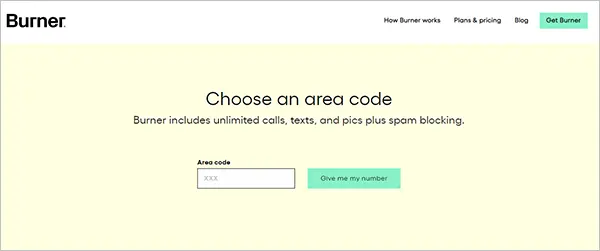
- Pick any number of your choice here.
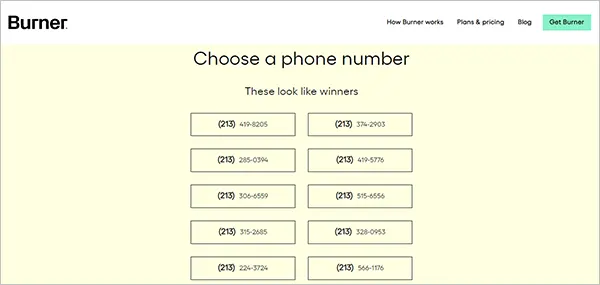
- Choose Free Trial. And the phone number will be given to you.
- Now launch the Telegram app. Input the number given by the Burner app.
- Telegram will send you a verification code, which you’ll receive in the Burner app. Fill in the code in the Telegram. And you’re done!
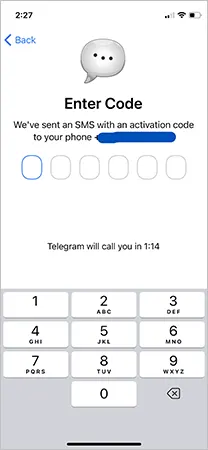
In case you don’t receive the code, you can tap the resend code option in the Telegram app. If you still don’t get it, try choosing a different burner phone number.
Use FreePhoneNum.com
Another method to use Telegram without a phone number with a website is FreePhoneNum.com. The app lets you receive an SMS, all without spending a penny. The best thing about this website is that unlike the other steps mentioned above, it doesn’t require any personal information.
You can simply visit the website and within a few seconds, you will receive your phone number.
Here are the simple steps to get started:
- Go to https://freephonenum.com/.
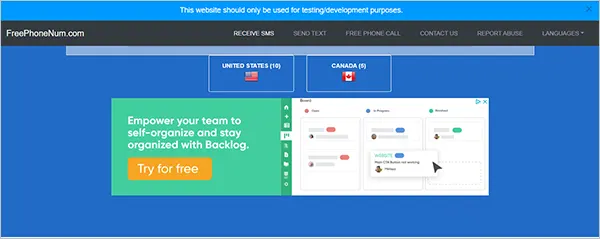
- Click Receive SMS option present at the top of the page.
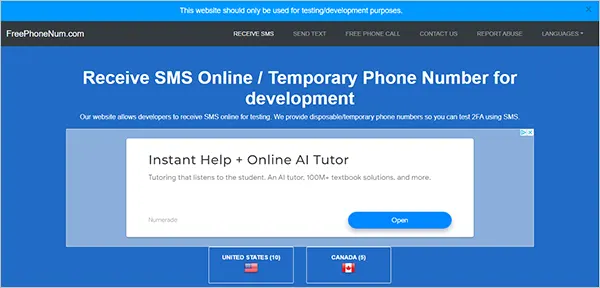
- Choose any country – USA or Canada. Then You’ll be shown a list of numbers, pick any of them.
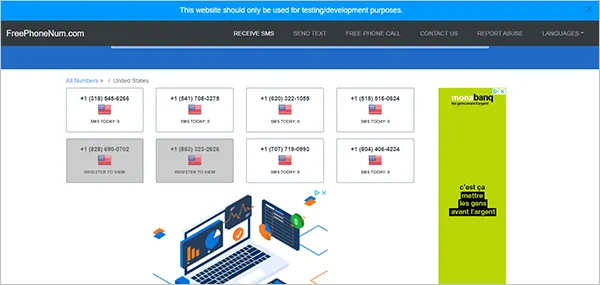
- This is the number that’ll be used for your Telegram login. Enter this phone number in the Telegram app.
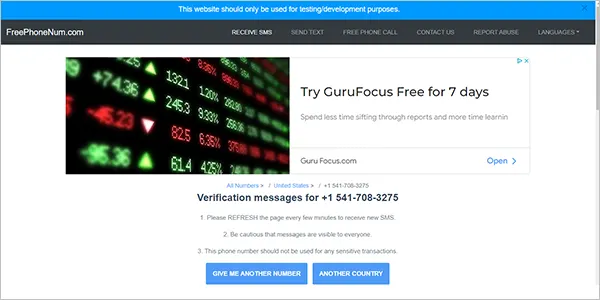
- A verification code will be sent, which you can get by just refreshing the FreephoneNum page.
- Enter this SMS code in Telegram. And you’re done.
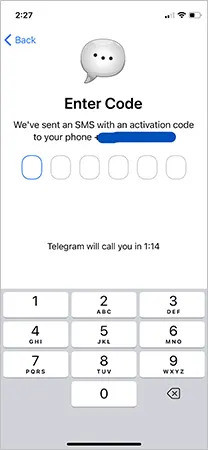
If you don’t find your SMS, try reloading the page again.
TextNow App
TextNow is a free calling and texting application that provides fake Canadian and USA phone numbers. You can either choose their free service or a paid premium subscription, which can help you to use Telegram without phone number.
One downside with the free subscription is that if you don’t use the number actively, the number will be put back into circulation for others to use. Furthermore, you aren’t allowed to hold the number for long, but this can be taken care of by opting for their premium plans, where you can keep the number permanently.
To perform this method, follow these steps:
- Install the app. It is available on both Google Play Store and App Store.
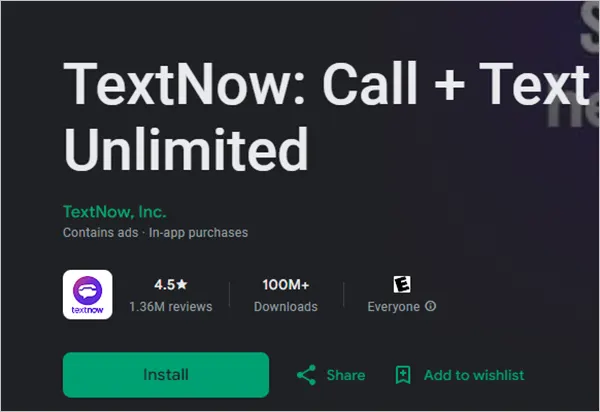
- Sign up with your email.
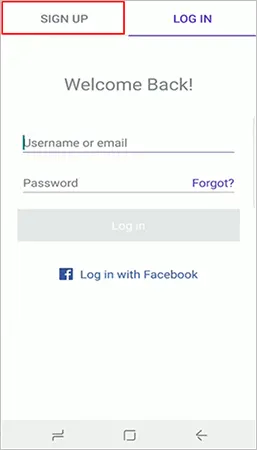
- Enter your area code. Then the app will provide you with a few phone number options.
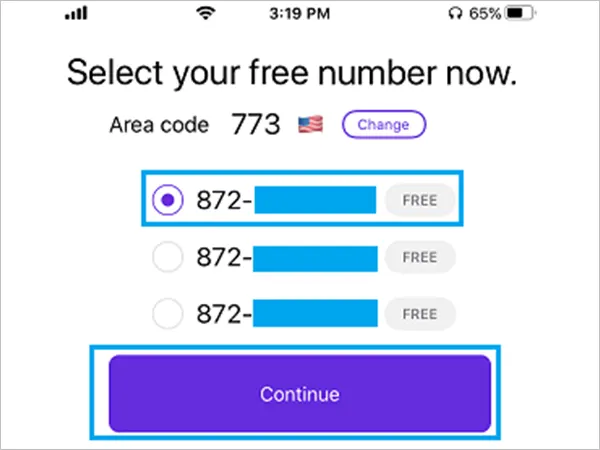
- Pick any number from here.
- Launch Telegram and enter the phone number from the TextNow app.
- A verification code will be sent, which will appear in the TextNow app.
- Enter the code in Telegram from there, and you’re done!
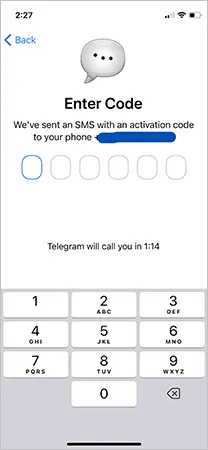
If you still are unable to get the code, you can select a different phone number from TextNow.
ReceiveSMS
This website lets you use Telegram without phone number and is somewhat like FreePhoneNum.com. However, it offers one additional advantage over the other website.
Apart from US phone numbers, the site also offers phone numbers from Sweden, Netherlands, Indonesia, and the UK. This is especially beneficial if you’re from the US and don’t want to log in from your own country.
Here are some simple steps to get started with the ReceiveSMS website.
- Go to the RecieveSMS website.
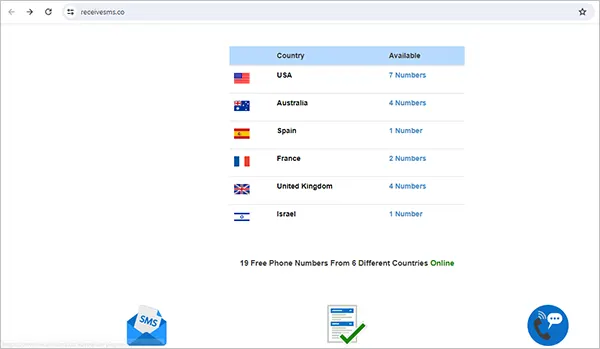
- Choose a location.
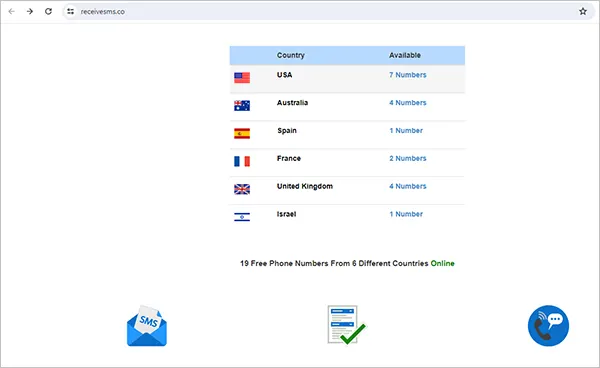
- Pick a number.
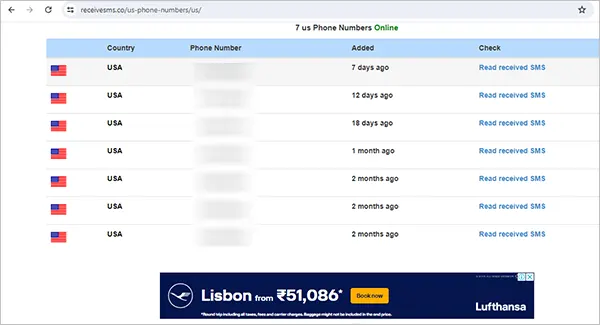
- Enter the same number in Telegram’s Phone Number field.
- Telegram now will send you a verification code, which you can get by refreshing the website page.
- Enter the verification code in your Telegram account. And you’re done!
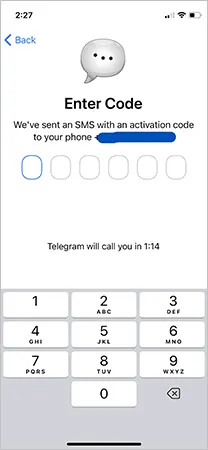
Drawbacks of Using a Virtual Number to Log in
Owning a virtual number might be a good idea, but there are several limitations that you have to keep in mind.
- One of the biggest limitations is that you can’t own a virtual number for a lifetime. Once you lose the possession, you won’t be able to log in to Telegram again and all of your data will be lost.
- Another issue is that virtual numbers are cloud-based services, and you would require a good internet connection. If your internet connection is poor, it affects the quality of communication.
Indeed, a virtual number only protects your identity and saves you from getting spam messages, but its limitations make it less effective. As a permanent solution, you can opt to hide your phone number through your Telegram Settings.
Read below to know how!
Steps to Hide Phone Number in Telegram
If you just want to safeguard your phone number, you don’t have to get the virtual number.
- Simply open your Telegram app and go to ‘Settings.’
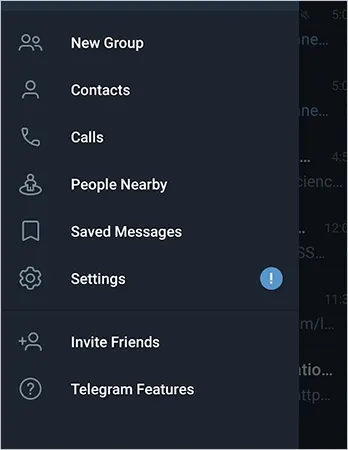
- Locate ‘Privacy and Security’ and then click on ‘Phone Number.’
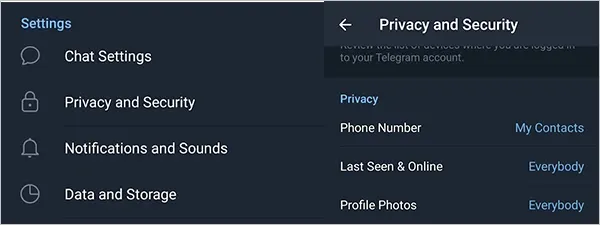
- Then select Nobody in ‘Who can see my phone number?’ and ‘Who can find me by my number?’ to prevent anyone from seeing your phone number.
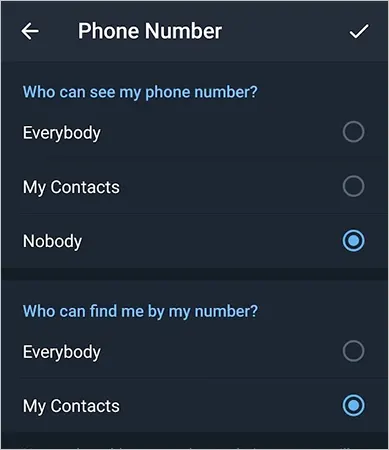
This method will help you save a lot of time and effort. But if you still insist on getting a virtual number, then surely you can go for it.
Wrapping It Up
Telegram is an amazing place to explore different channels that offer various services, free courses, movie downloads, etc. One of the main reasons to join Telegram is the privacy and channel it provides. You can use a temporary SIM card to perform a Telegram login without a phone number.
Chances are you might face some problems while logging in to Telegram, but don’t worry, you can check out our dedicated blog on this or contact the Telegram Support Team.
FAQs
Ans: A virtual phone number has more restrictions and limitations in comparison to a genuine phone number – this includes a shorter lifespan and limited functionality. However, if you don’t want to give in your real phone number, you can use the fake ones to log into Telegram without phone number.
Ans: If you no longer want to use a virtual phone number, you can always change the phone number to your personal one. Simply go to Settings > Your Profile Details > Phone number. Change it from there.
Ans: Yes, you can start using Telegram with email, but you’ll still be required to enter your phone number.
Ans: No, Telegram messages can’t be tracked, but Telegram does store all the records of the past 12 months. So in case of legal matters that involve police or legal authorities, all the messages can be retrieved and tracked.
Sources
Sources
Telegram Support – Telegram
Google Voice Support – Google Voice
RecieveSMS Page – ReceiveSMS