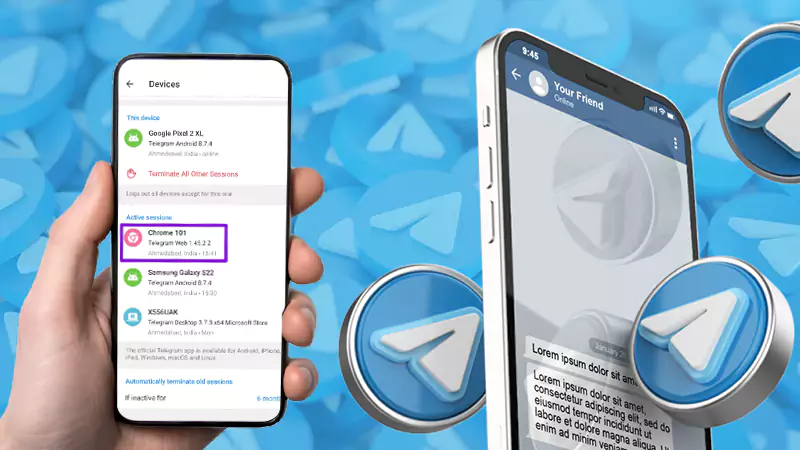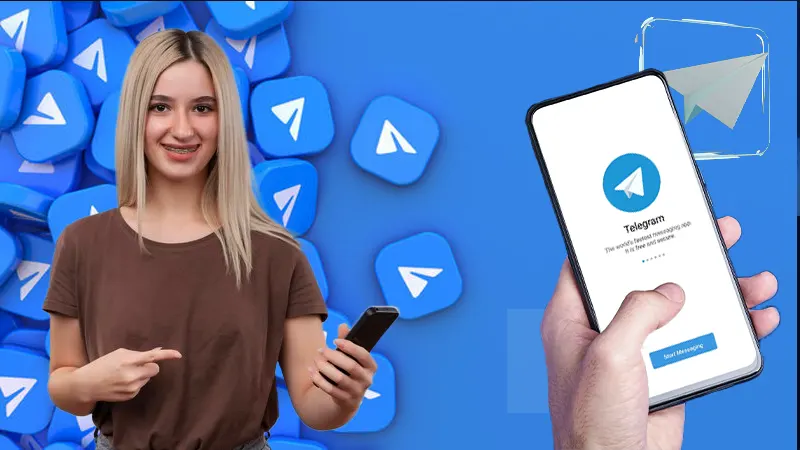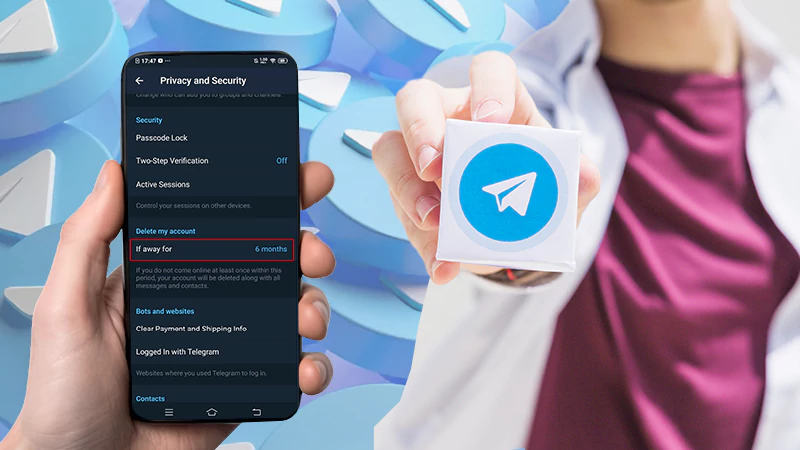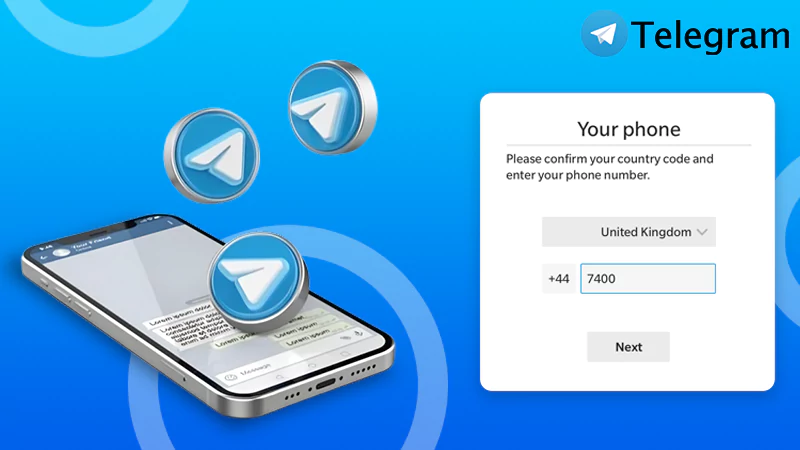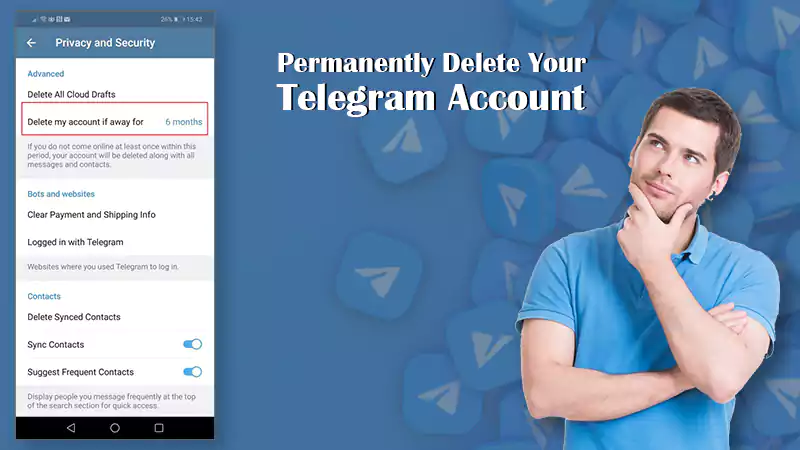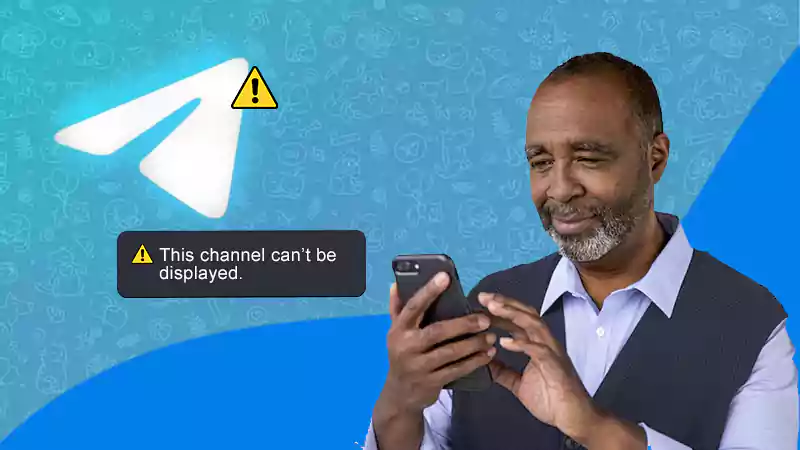- What is a Telegram Channel?
- Difference Between a Telegram Channel and a Telegram Group
- Private Telegram Channel and Public Telegram Channels
- How to Create Telegram Channel on Android Devices?
- How to Create a Telegram Channel on an iOS Device?
- How to Create a Telegram Channel on a Desktop?
- Important Controls & Privileges of Telegram Channel Admins?
- How to Customize Telegram Channels?
- How do I Add More People to My Telegram Channel?
- How Do I Add Admins & Administrators to My Channel on Telegram?
- Final Thoughts
- FAQs
Launched as an instant messaging app, Telegram has evolved way more than anyone could have anticipated. Currently, Telegram has more than 550 million monthly users and is in the top 10 most popular social network platforms on the internet, making Telegram a platform full of possibilities.
With Telegram, you can create your own broadcasting channels and work towards building an audience. If you are someone who’s interested in building an online community, then you won’t find a better medium than Telegram.
We have created this guide to answer your questions. The article will tell you everything you need about this topic, and by the end, you’ll know how to create a Telegram Channel.
Even if you are someone not adept with technology, you should still read till the end because the process is extremely easy. You only need to follow a few steps, and then you’ll be free to run your own Telegram Channel.
What is a Telegram Channel?
Introduced in 2015, Telegram Channels were one-way messaging groups that allowed admins to send messages to the members. Unlike groups, Telegram Channels don’t have any limit to how many users can join them.
Channels on Telegram are a great way to build an audience and develop your brand/business. With a Telegram Channel, you can send important updates and information to a large number of people.
Knowing about Telegram Channels, you must be thinking about how they are different from groups on Telegram. Below we have explained this; if you don’t know the difference between a Telegram Channel and a Telegram Group, then the next section will clear your doubts.
Difference Between a Telegram Channel and a Telegram Group
You must be familiar with groups on Whatsapp, Facebook, and also Telegram. People often confuse Telegram Channels and groups together.
There is a big difference between groups and channels on Telegram; both serve different purposes and also have different features.
The first thing you’ll notice about a channel on Telegram is that only the admins and administrators can post and share on that. While in a friend group, everyone is free to send messages and interact with each other.
A Telegram Channel has more in common with a message board than your typical friend group. Telegram Channels are highly effective and compatible with people who are running a business on Telegram and also for people who want to make money on Telegram.
Groups on Telegram have different rules than Telegram Channels. Similar to
broadcasting channels, Telegram Channels make it easy for Influencers, Businesses, and anyone to grow and develop their community.
Are Telegram Channels Better Than a Telegram Group?
Creating groups and channels on Telegram has different purposes and uses. When you start comparing the two, you’ll see the advantages and disadvantages on both sides.
When it comes to groups, there are a lot of limitations, like how you can’t have more than 10,000 users in a group. Channels, on the other hand, have no limit to how many members can join.
Another difference is that everyone in a group is free to send messages how they like. This can be overwhelming and also pose unamiable risks, as anyone can send malicious links and NSFW content, which can disturb the group and even delete the group because of community guideline violations.
Private Telegram Channel and Public Telegram Channels
The most important part of a Telegram Channel is its users (aside from the content). If you’re hoping for the success of your Telegram Group, you need to make sure that more and more people join it.
Before you get to how to make Telegram Channel, you should know about Private & Public Telegram Channels, as that will help you later on.
Public Telegram Channels are open to everyone, and they will also get indexed by search engines. The best part about it is that anyone searching for it can find it easily. This way, more and more people will be able to join the Telegram Channel and be a part of your community.
Private Telegram Channels, on the other hand, are private and hidden from everyone, as the name suggests. Not just hidden, but locked as well, requiring an invite link to join a private Telegram Channel.
Admins and members can share the invite link and add more members, and without the invite link, no one can access and join your Telegram Channel.
Both types of Telegram channels have pros and cons. After learning how to make a Telegram Channel, you’ll also know how to change a Telegram group from private to public.
How to Create Telegram Channel on Android Devices?
Follow the tutorial given below to create a Telegram Channel on your Android device.
- Open Telegram.
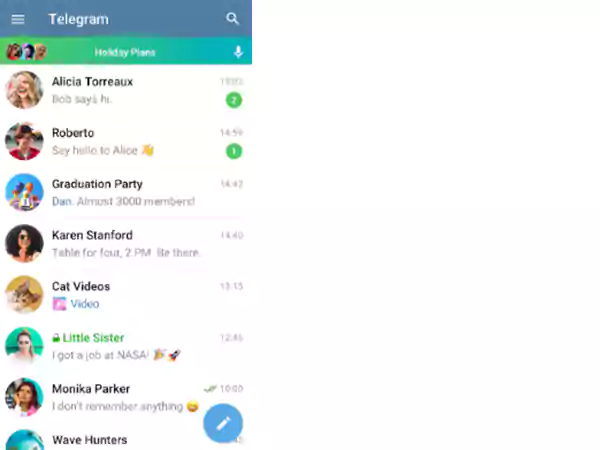
- Click on the Pen Icon on the lower left side of your screen.
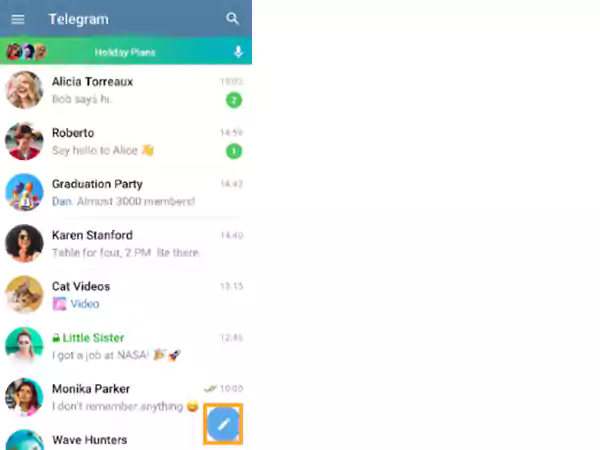
- Select New Channel.
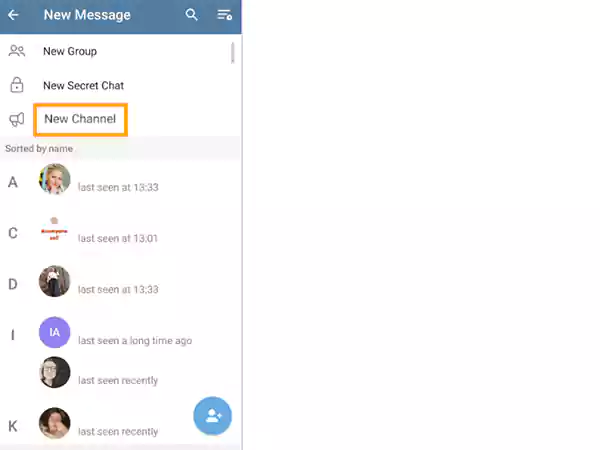
- Enter your Channel Name.
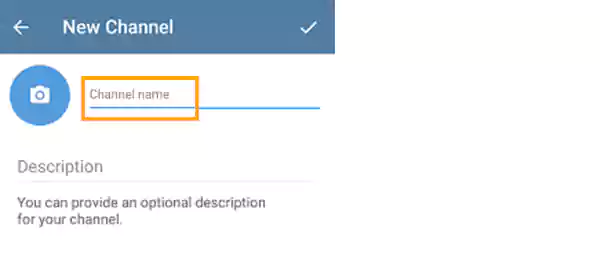
- Insert Your Channel’s Description (Optional).
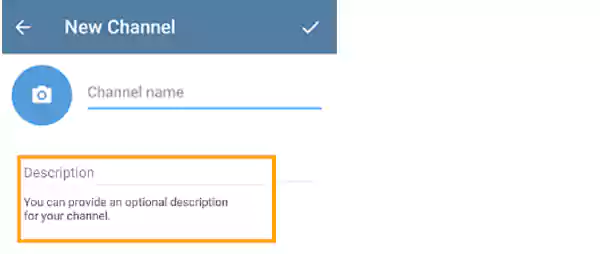
- Click on the Camera Icon and select a picture for your channel.
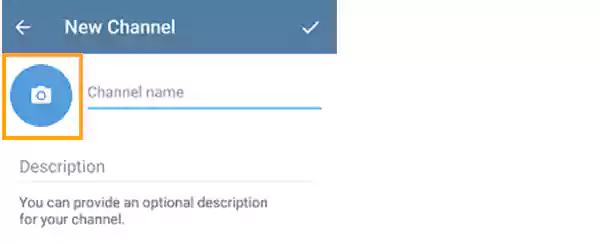
- Click Next.
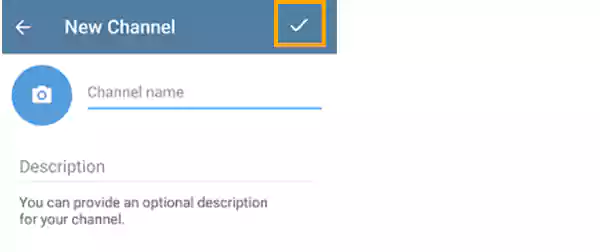
- Now Select Channel Type (Public or Private).
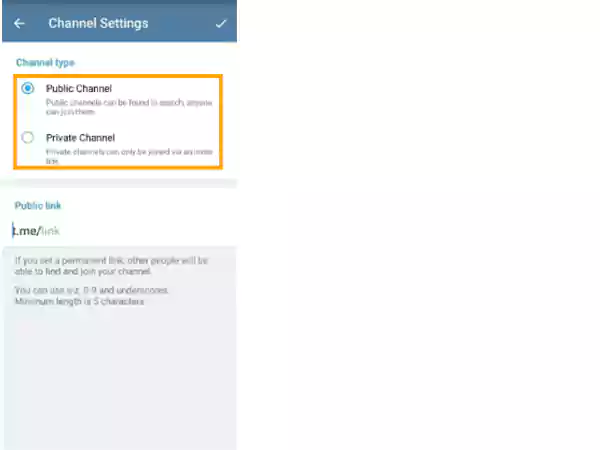
- Set a link for your channel (only if public).
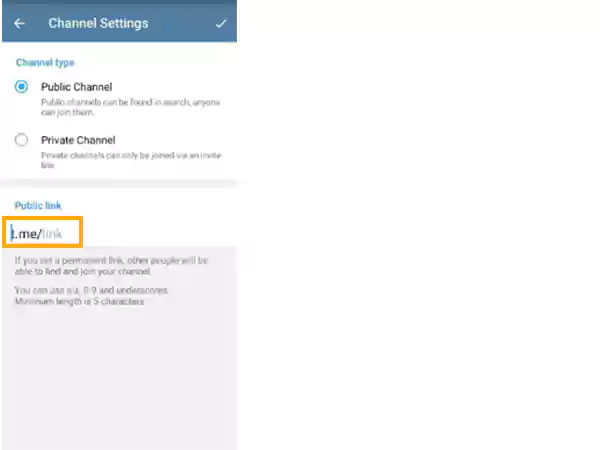
- Click Next.
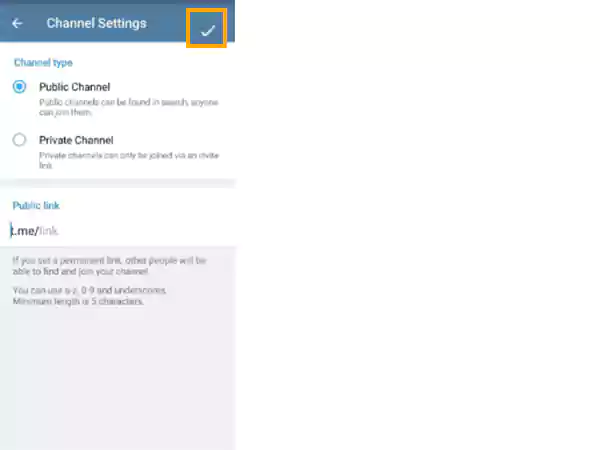
- Add Contacts to your Channel.
- Finish the Process.
After the 11th step, your Telegram channel will be active, and any messages you send to it will be received by its recipients. This is the full process of how to create a Telegram Channel on Android Devices, below we have given the process to iOS users.
How to Create a Telegram Channel on an iOS Device?
Despite different processors, the process of how to create a Telegram Channel is similar for both Android and iOS devices.
Follow the process below to create Telegram Channels from your iOS device:
- Start the Telegram App.
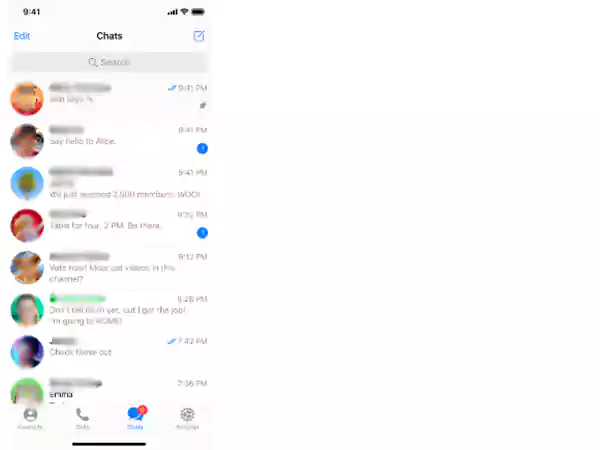
- Click on the Message Icon.
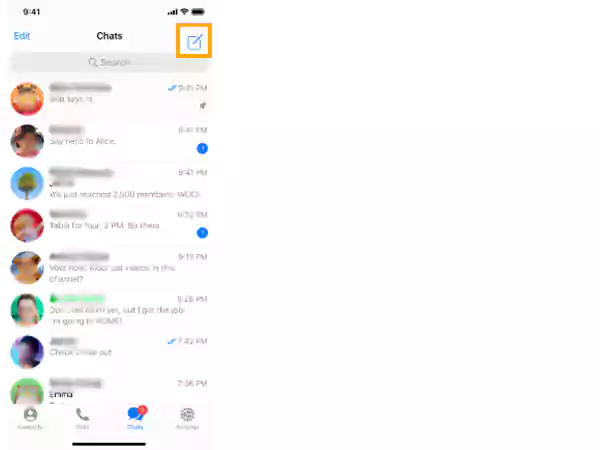
- Click on New Channel.
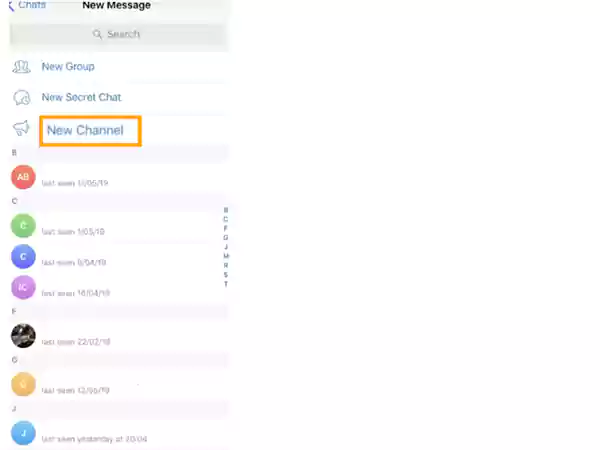
- Now select Create Channel.
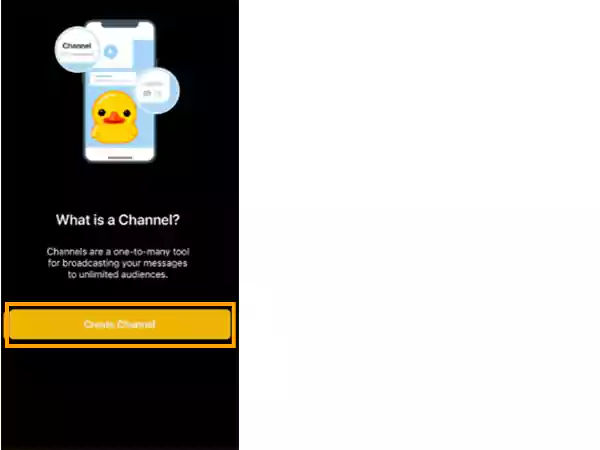
- Give a Name to your Telegram Channel.
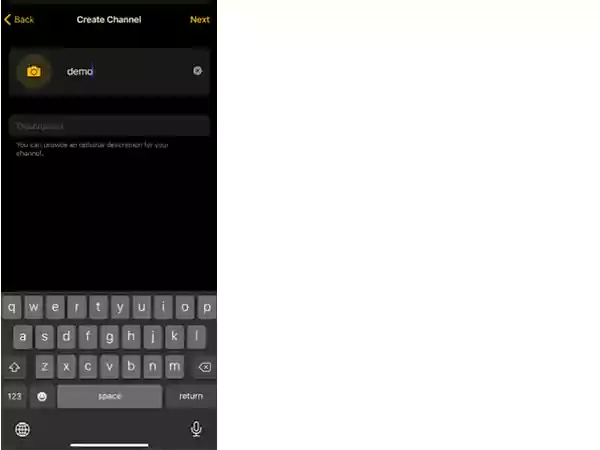
- Fill in the Description for your Channel.
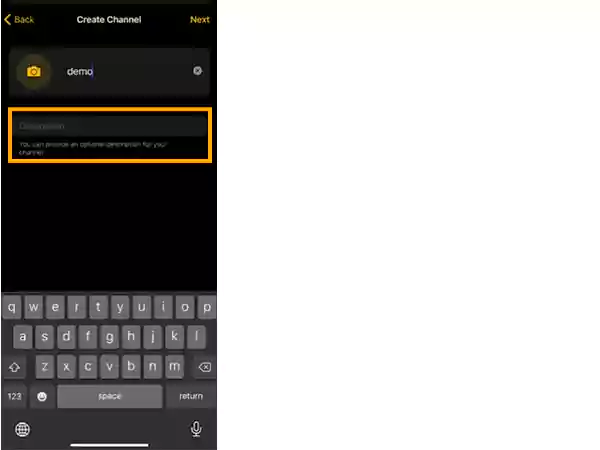
- Click on the Camera Icon and set a profile photo for your channel.
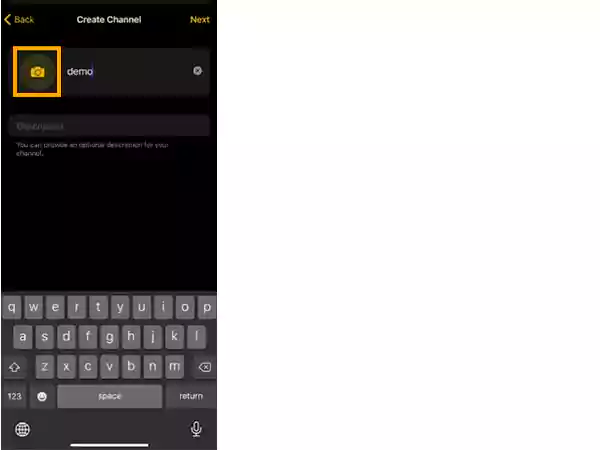
- Click on Next.
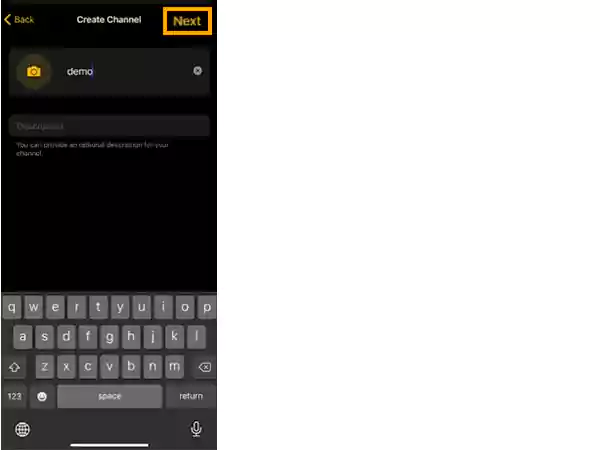
- Set your Channel Type, as either Public or Private.
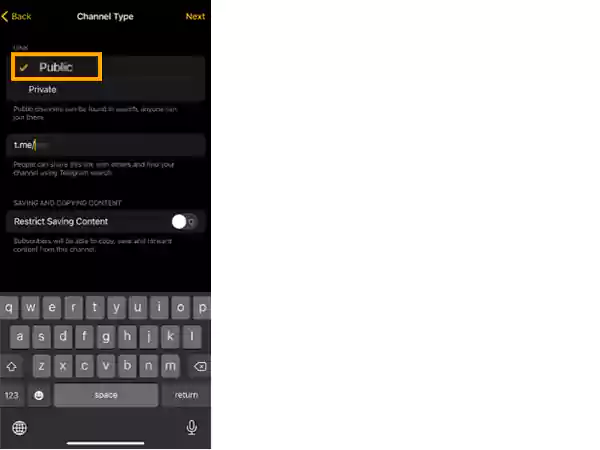
- If public, then create a link for your channel.
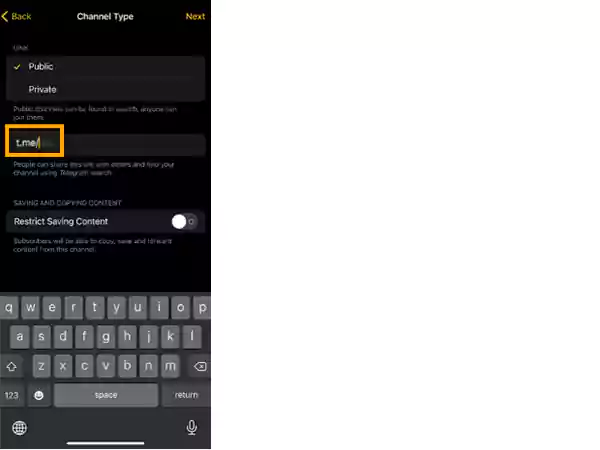
- Click Next.
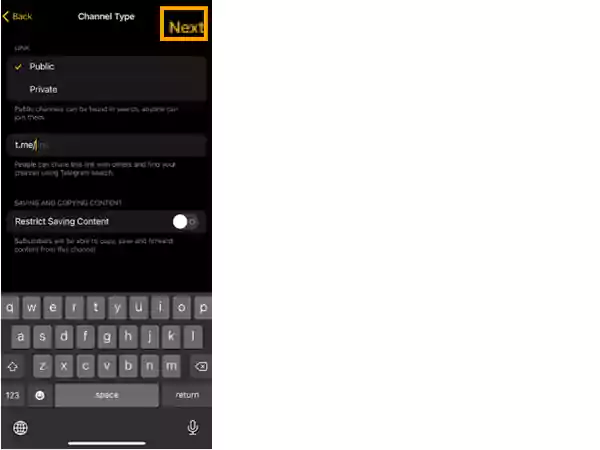
- Add some contacts to your channel.
- Click Next to finish the process.
After this, you can access and run your Telegram Channel as you like.
How to Create a Telegram Channel on a Desktop?
Follow the instructions below to create your channel on Telegram from a Desktop:
- Activate Telegram App on your Desktop.
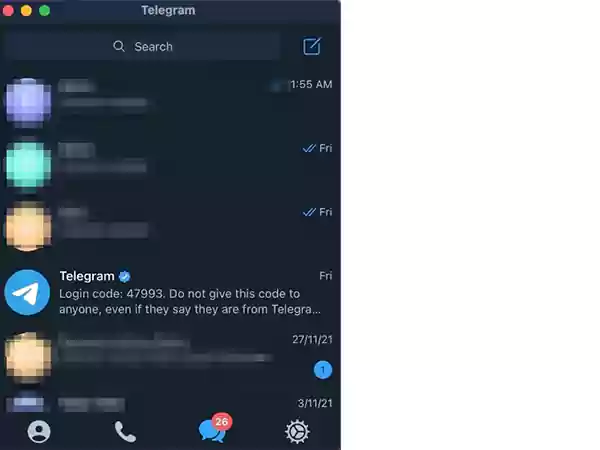
- Select the Note Icon from the Top-Right side of the screen.
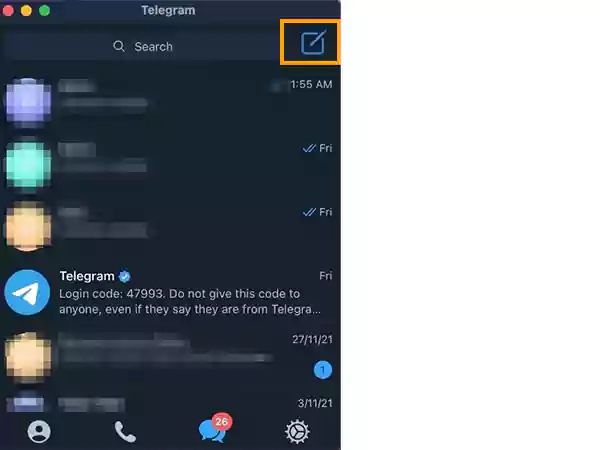
- Click on the New Channel option.

- Give a name to your Telegram Channel.
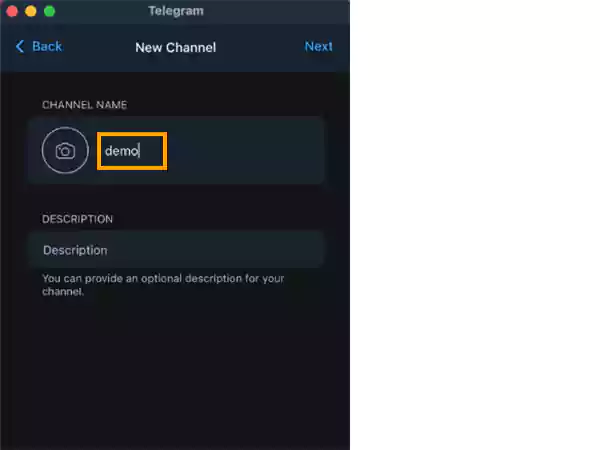
- Insert your Channel’s Description (Optional).
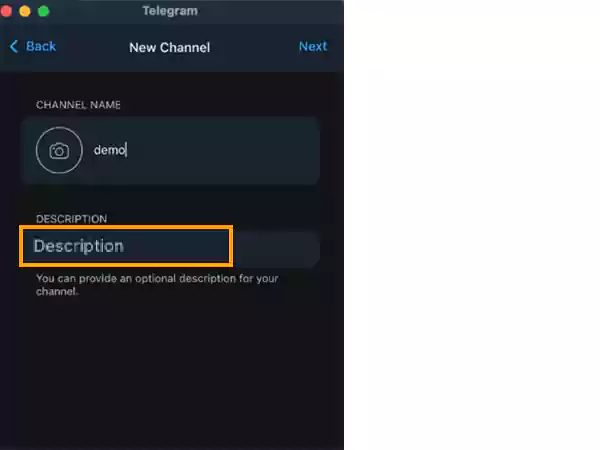
- Click on the Camera Icon to set a picture for your Channel.
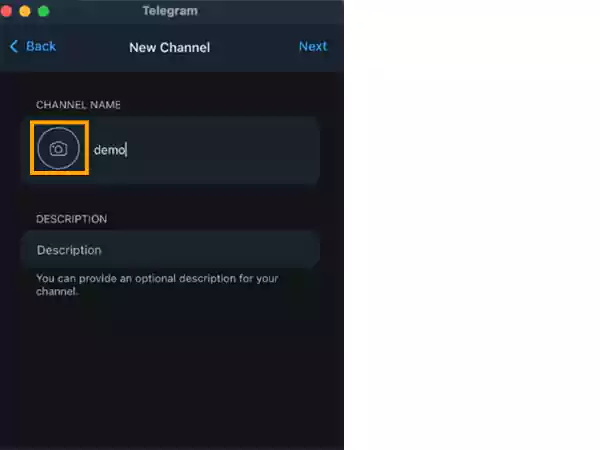
- Click Next.
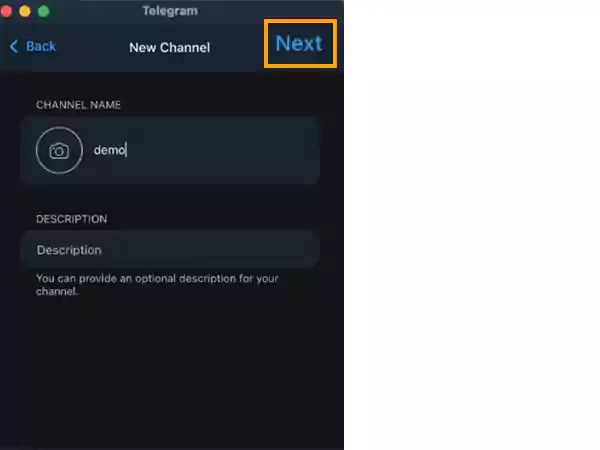
- Choose your Channel Type, from Private or Public.
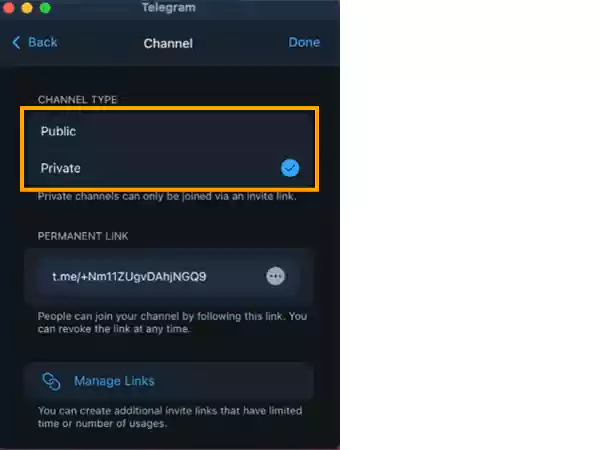
- Create a Link if your channel is Public.
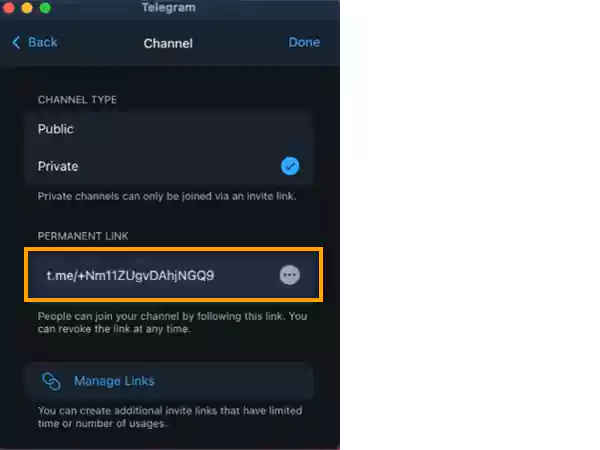
- Click Done to finish the process.
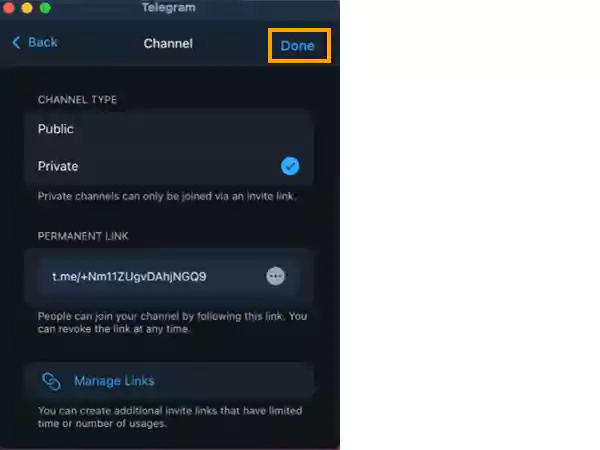
Learning how to create a channel in Telegram is only the first step for you. You still need to improve your channel, so that more people will join Telegram Channel, and engage with it.
The next part of the article will answer questions and give you the answers that will come to your mind after creating a channel on Telegram.
Important Controls & Privileges of Telegram Channel Admins?
After creating your Telegram channel, you can also control it and customize it according to yourself. The most basic privilege you have is control over its existence (whether you delete it or not), the name, profile photo, and the content you will share with the members.
You will also have control over the members of your group, as you can remove members from your channel. The channel’s description will allow you to set the mood for your audience and let them know about the direction you want the channel to go in.
A feature that you should know about is that you can also control whether you want the members on your channel to download/save the content that you share on your channel.
Knowing these things will allow you to develop your Telegram Channel toward the goal you have in mind.
Below, we have explained how to customize Telegram Channels.
How to Customize Telegram Channels?
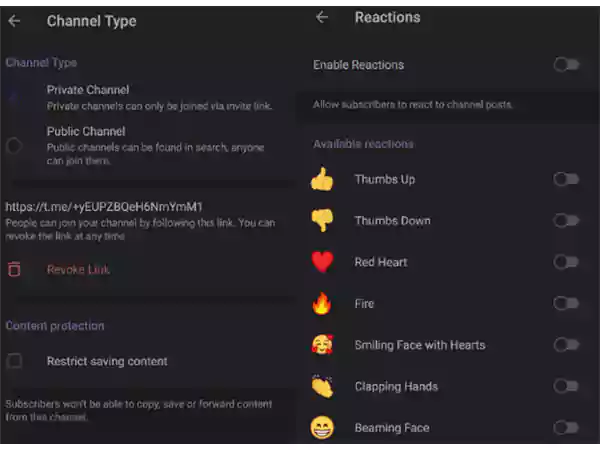
There are many changes that you can make to your channel. These changes will surely affect how a channel is perceived by its members and
When customizing Telegram Channels, you only need to focus on the Title, Description, and avatar of the channel. Anything after that is mentioned below, but first, we should focus on this section.
Here’s how to edit & customize your Telegram Channel:
- Start Telegram.
- Select Your Channel.
- Tap on the Channel Name or Profile Picture.
- Now click on the Edit Icon or the Pen Icon.
- Now make any changes as you wish.
- Save your Changes.
Be sure to make the edit that you won’t need to change, as frequent edits and changes to a Telegram Channel will leave a bad impact.
How to Enable Comments on Telegram Channels?
Though members can’t send messages on a channel, they can still comment on the messages you sent to it. You can enable comments on your channel by linking it to a group that your audience can use to send their feedback and discuss.
Do this to enable comments on Telegram Channels:
- Create a Telegram Group.
- Go to Channel Menu.
- Select Manage Channel.
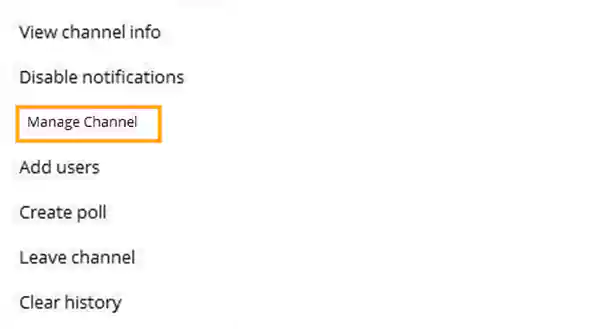
- Click on Discussion.
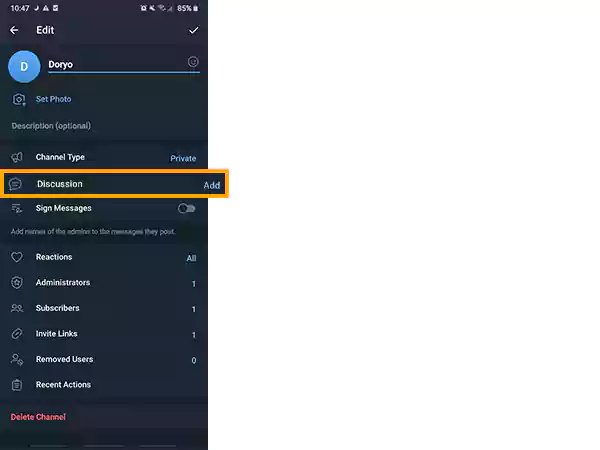
- Select Add Group or create a new group.
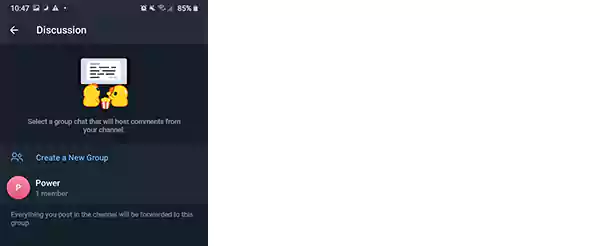
- Now Select the Group.
- Click Save.
Some channels are better with a group, and some don’t benefit from it. That’s why you should only do this if it suits you and your vision for the channel.
How do I Add More People to My Telegram Channel?
As an admin, you can only add the first 200 members to your channel, and the rest will join as your channel grows.
If your channel is public, then it will also have a Username and Telegram Link, which will make the channel more accessible to potential users. You can share the link as you like. A common practice done by admins is asking already joined members to share the channel’s link with new people.
When sharing your channel’s link, make sure never to spam it, as your channel can get reported, which can even lead to its deletion.
How to Share My Telegram Channel Link?
If you don’t know how to share your channel’s link, then apply the process below.
- Go to your Channel’s Settings.
- Go to the Link Section.
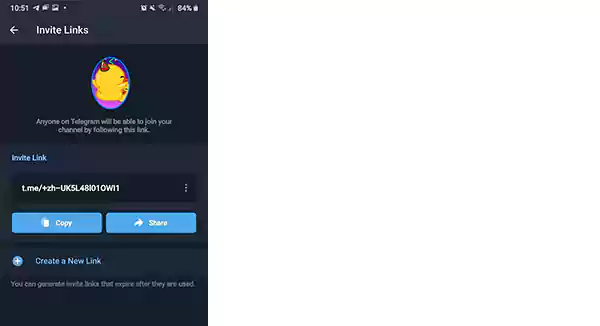
- Click Copy & it will automatically get copied.
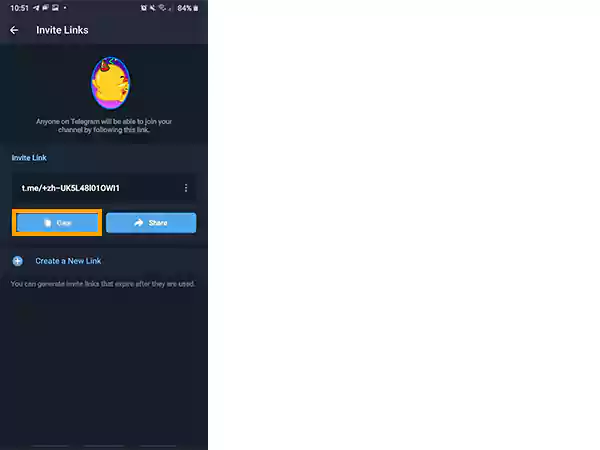
Now you can share the link with anyone. The process is the same for both private and public account users.
Another thing you can do is click on the arrow icon next to a message on your channel and then share it directly with your contacts on Telegram.
How Do I Add Admins & Administrators to My Channel on Telegram?
Running a channel on Telegram is not an easy task, if you want to do it right, then you need someone else besides you. Even though you may not know anyone who you can choose as an admin, you should still know how to add admins to your Telegram Channel.
Here is the step-by-step process:
- Start Telegram.
- Click on your Telegram Channel.
- Go to your Channel’s Settings.
- Select Manage Channel.
- Now click on Administrators.
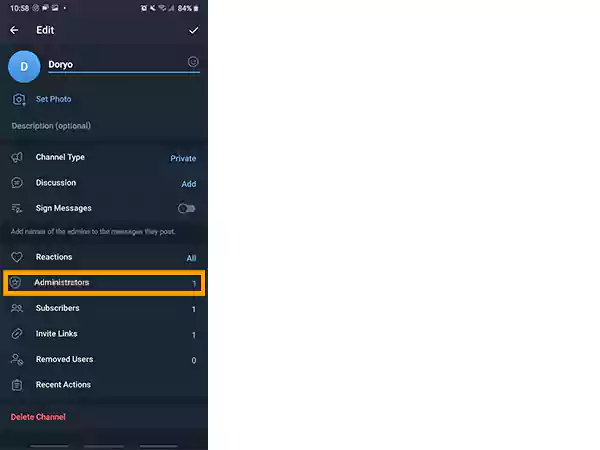
- Tap on Add Admin.

- Now select the member you want to make the admin.
- Select the privileges you want to give them as an admin.
- Click save.
During the process, you can set how much power each admin will have, this will allow you to have the most control over your channel and give partial control to the new admins.
Final Thoughts
Now that we have come to an end and you know how to create a Telegram Channel in easy steps, the next step for you is to apply the methods we have given in this article.
If you are unsure about anything, then you should read that section again, as that will help you in running your channel better than before.
Learning how to make Telegram Channel is a great way to start your career or build communities online. The site you have in mind is full of possibilities, and you can do a lot if you do it right, that’s why you should check out the articles we have published about Telegram.
FAQs
Ans: No, it is not possible to convert your Telegram Channel into a group. The closest thing to converting a channel into a group is linking a group to your channel on Telegram.
Ans: Currently, you can create up to 10 Telegram Channels from a single account. If you want more than 10 channels, then you need to create more Telegram accounts.
Ans: Telegram is a great medium for earning money, the only requirement is to have a service that you can provide to the members of your channels.
Ans: You can delete your channel on Telegram by going to the Channel’s Settings, then clicking on Manage Channel, and then clicking on Delete Channel.
Doing this will remove your channel on Telegram.
Ans: Yes, you can add bots to your Telegram Channel. Bots can be helpful when it comes to running a channel on Telegram.