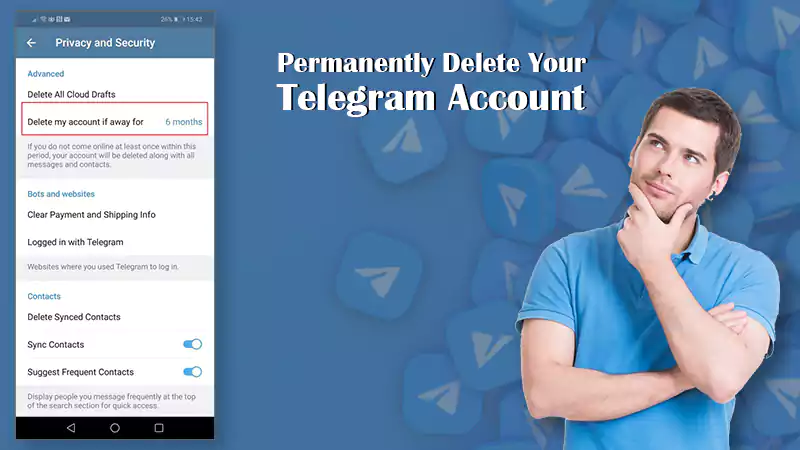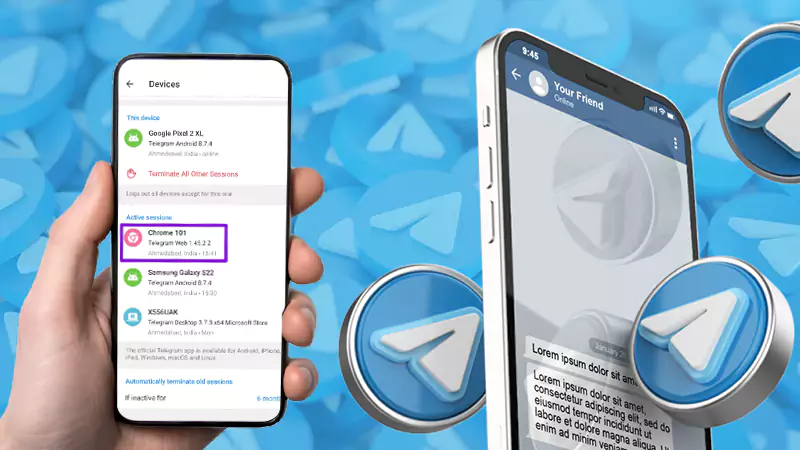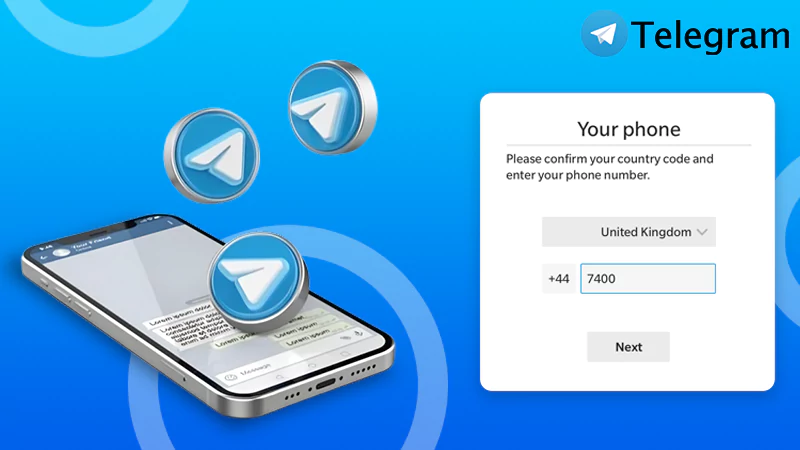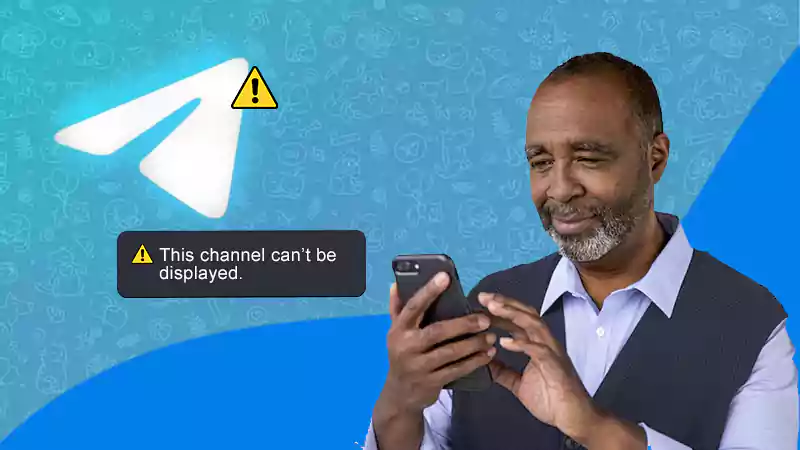The best thing about Telegram is that it allows you to search for groups and join group chats. This makes Telegram one of the best platforms for creating groups and making friends.
By knowing how to join Telegram groups, you can open yourself to new experiences and create new friendships with like-minded people.
Telegram has over 400 million users and is filled with different communities and groups you can join. The platform never runs out of possibilities. You can find groups focused on specific topics/interests, groups for sharing memes all day, or groups for simply talking.
Finding & joining groups on Telegram is not a big deal. Don’t worry if you can’t do that, as our guide will tell you how to join a group in Telegram.
How to Join a Telegram Group from an Invite Link?
Telegram has made it convenient for its users to join groups. All you need to do is click on a link, and you’ll be part of a group on Telegram. The only requirement is an invite link to the Telegram group.
All Telegram invite links start with https://t.me/, you can have your friends send the invite link to you, or you can look for them yourself (more on this below).
Here is how to join a Telegram Group:
- Click on the Telegram Group Invitation Link.
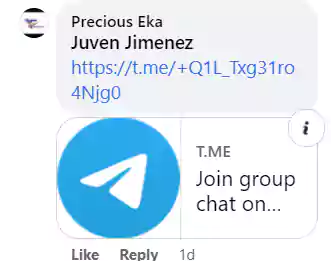
- Now you will get redirected to the Telegram Group.

- Click on Join Group at the bottom of the chat.
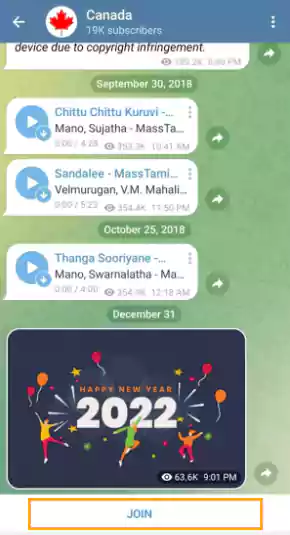
- Now you will be a Member of the group.
After this, you will be free to send messages to the group and talk to the members. Make sure to check the member guidelines of the group so that you don’t end up breaking any rules.
The process is the same for both Public and Private groups, the only difference between Public and Private Telegram Groups is that public groups are visible to everyone, and private ones are not.
How it works is that Private Telegram Groups won’t show up when you search for them on Telegram, so you have to search for them on the Internet.
Now that you know how to join groups on Telegram, let us tell you how to find groups on Telegram.
How to Find Groups on Telegram?
There’s no point in waiting to get invite links from friends after learning how to join a group in Telegram. Instead of waiting, you can just take control and find groups yourself. There are two ways to search for a Telegram Group, you can either do it from Telegram itself or search on the Internet.
How to Find Telegram Groups from Telegram?
Telegram has a lot of features, and one of them is to search for groups. Here’s how to do it:
- Start Telegram.
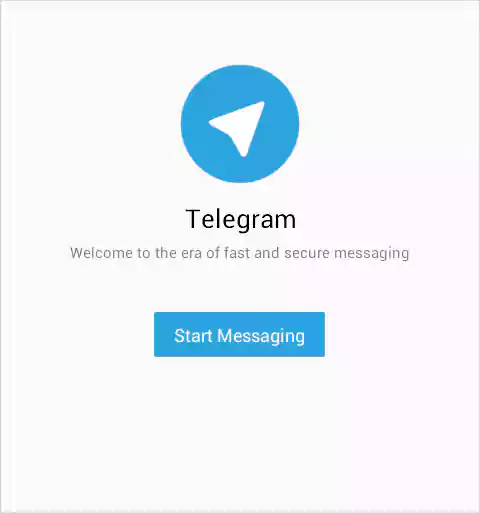
- Click on the Search Icon.
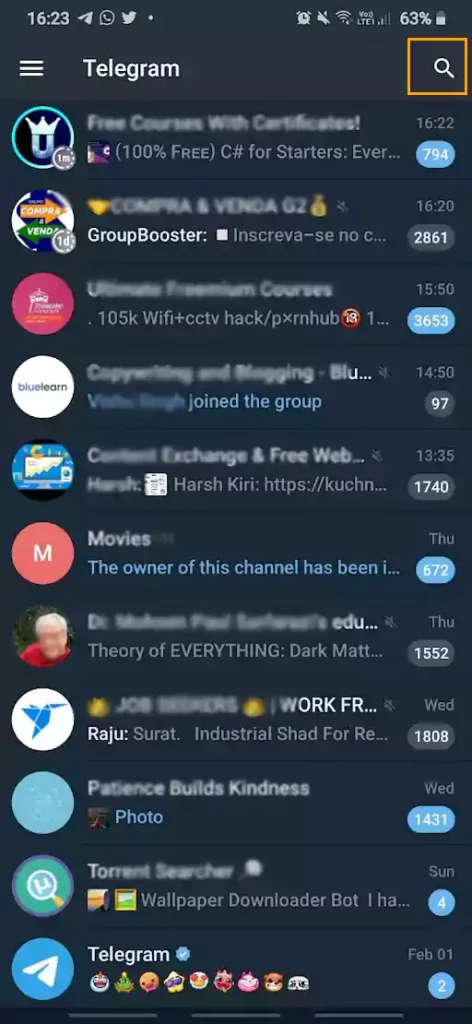
- Search for a group.

- Telegram will then show you the results matching your description.
- Choose the group you want to join.
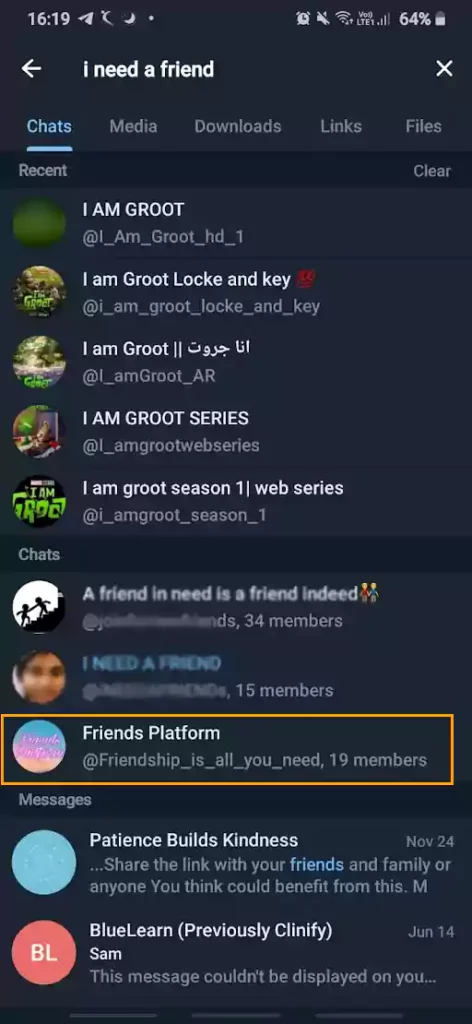
- Click on Join.
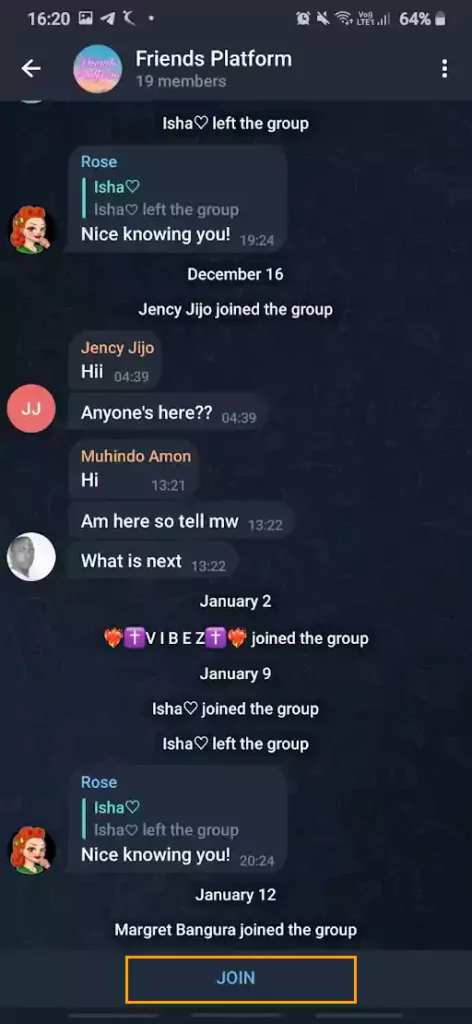
When searching for groups, Telegram will give you all kinds of results. Make sure to only click on Telegram Groups and not on Telegram Channels.
How to Find Telegram Groups on the Internet?
Telegram can only give you a limited number of results, but the Internet will always give you more than what you can handle. There are many methods how to find Telegram groups on the internet, you can follow the one given below:
- Go to https://tdirectory.me/.
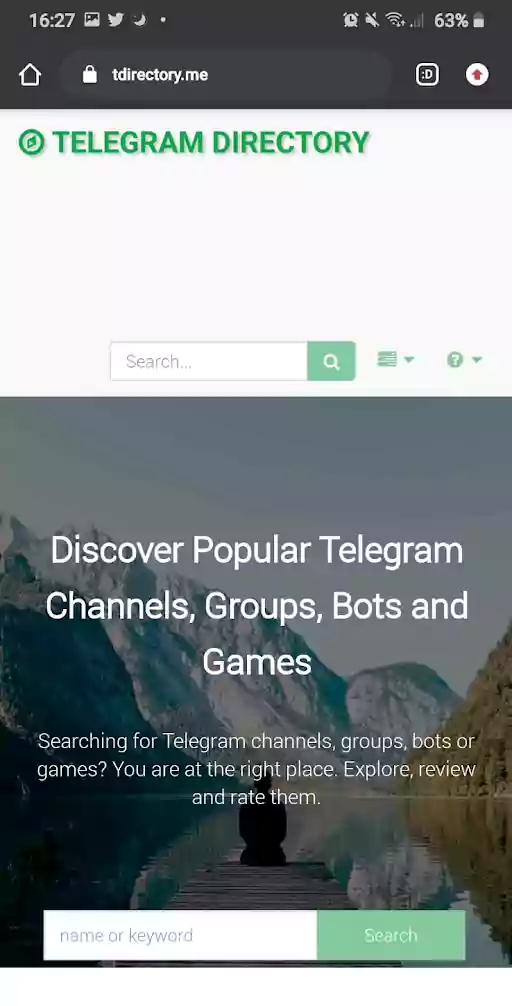
- Type what kind of group you’re looking for.
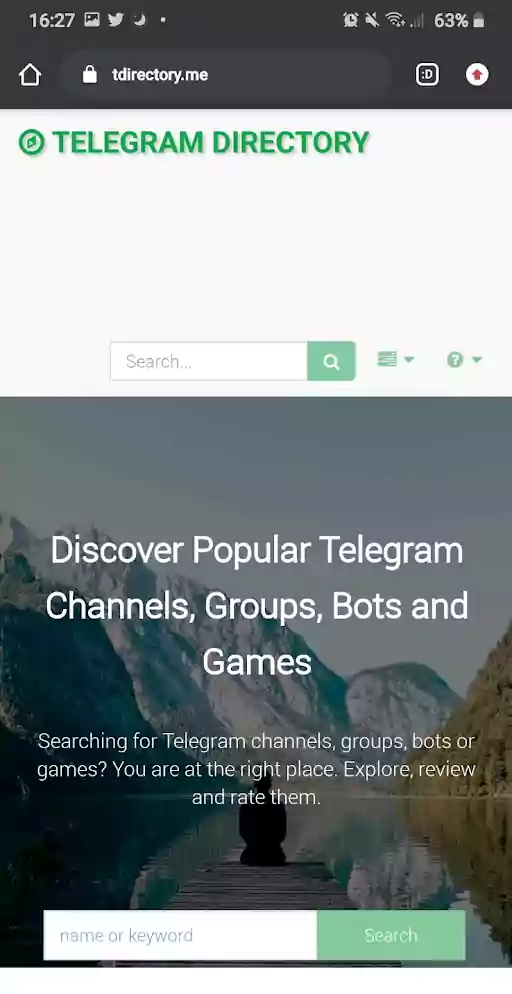
- Telegram Directory will show you the results that match your description.
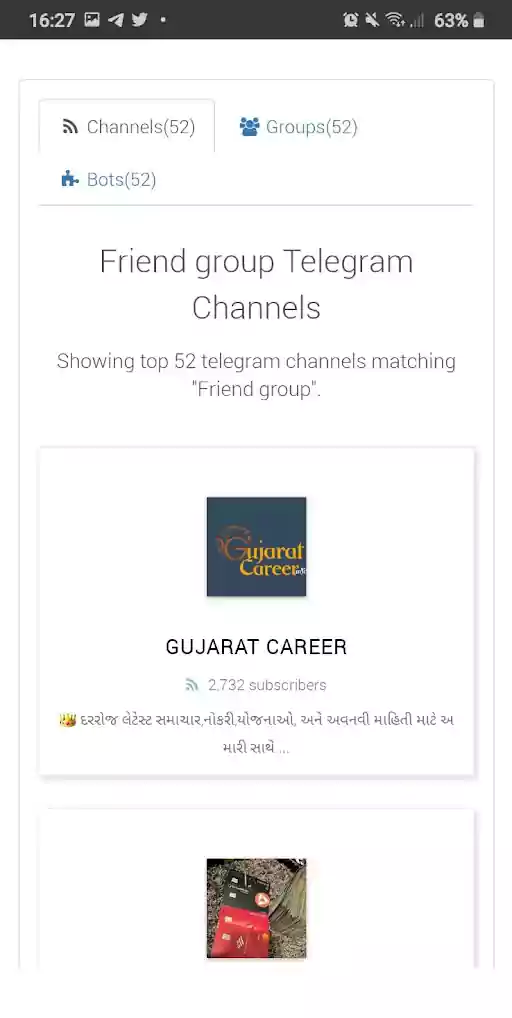
- Click on the group you want to join.
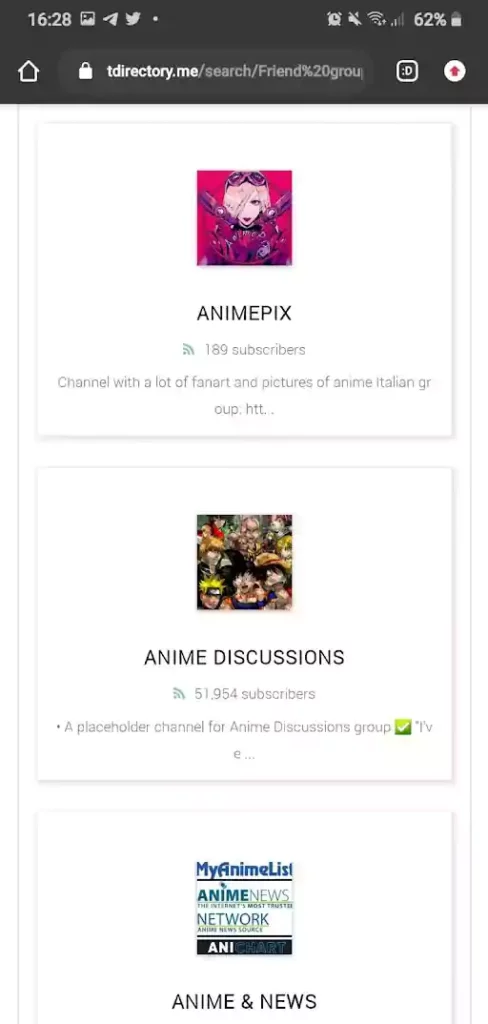
- Go to the Telegram Group.
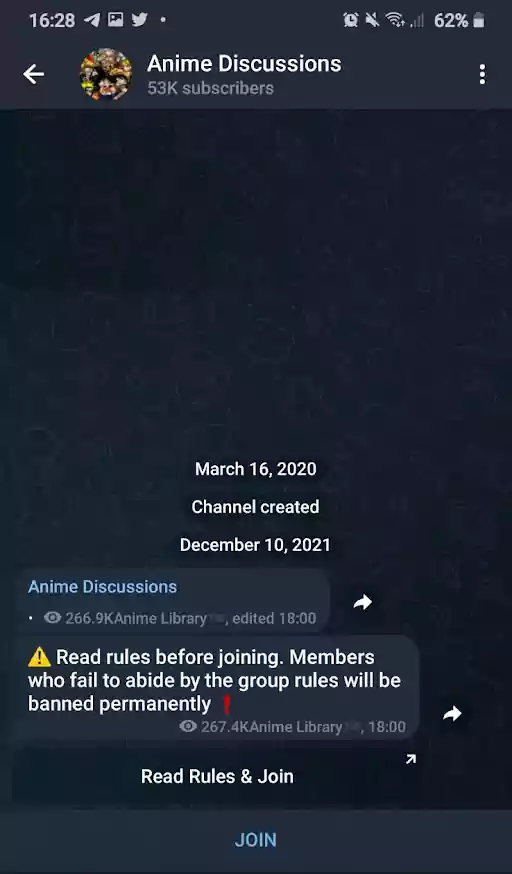
- Click on Join Group.
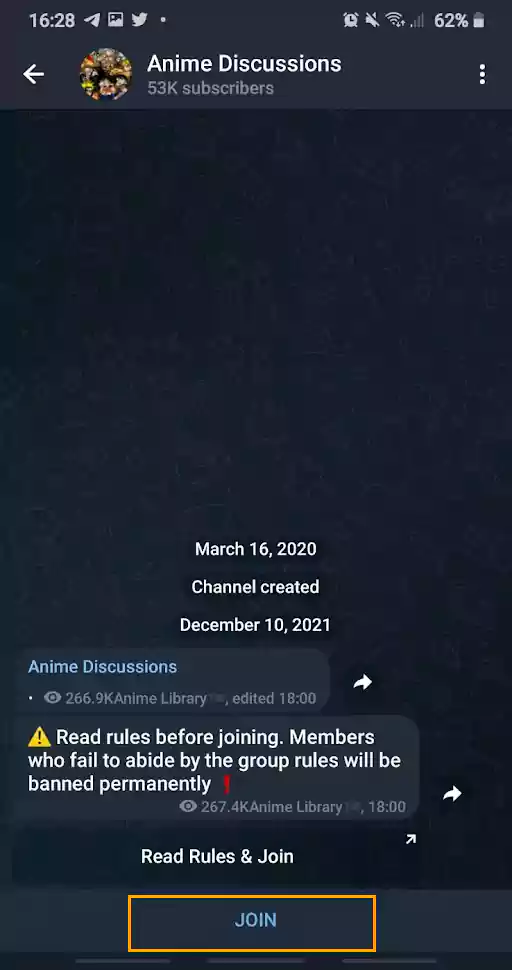
That’s how you can search for Telegram Groups and join them. Following this process, you can even find private Telegram Groups.
Can I Find Telegram Groups Near Me?
Yes, Telegram allows you to search for groups and users near you. If you are hoping to make friends that live near you, then follow the step-by-step process given below:
- Open Telegram.
- Activate Location on your device.
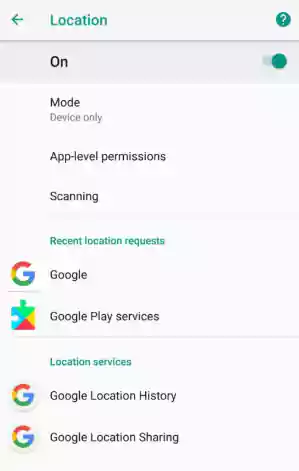
- Click on the Menu Option.
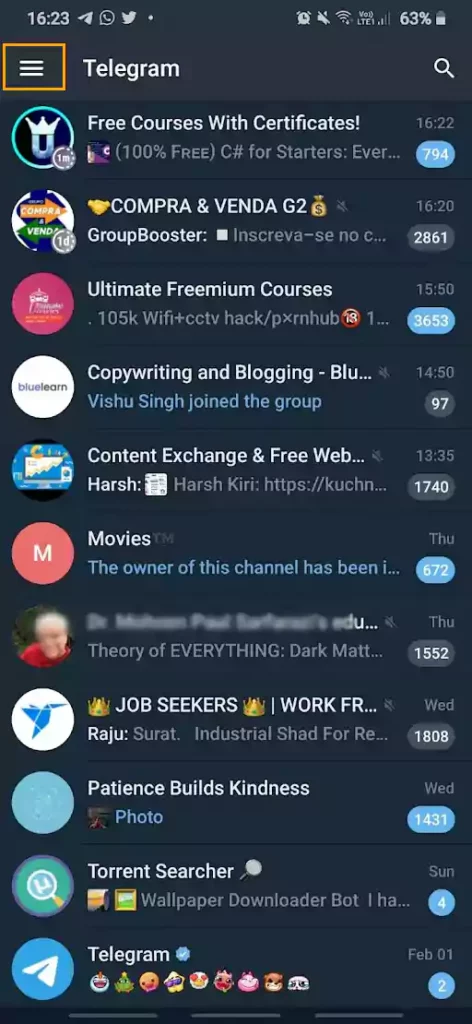
- Select People Nearby.
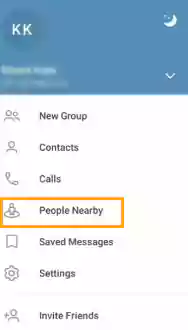
- Scroll down to Groups Nearby.

- Now select the group you want to join.
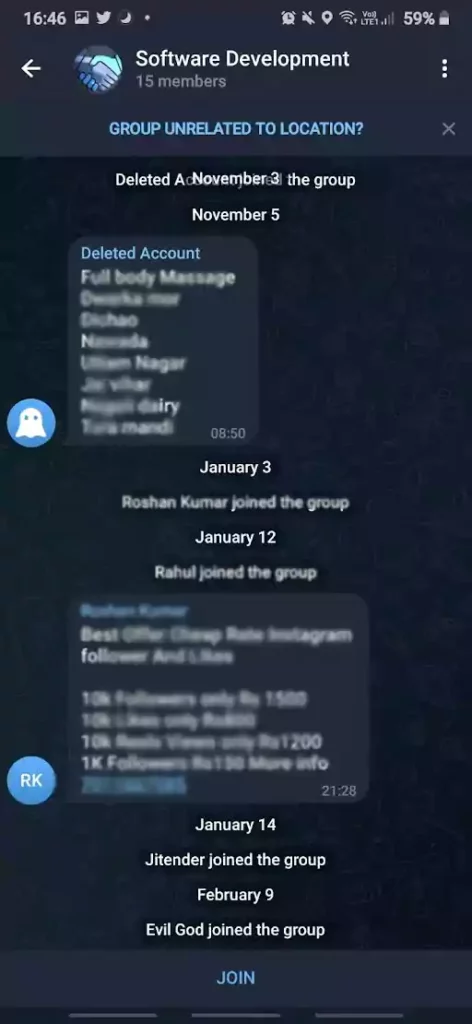
When it comes to finding people and groups nearby, there is a risk of revealing your location to other people. So if you are not comfortable with this, you should not look for groups near you.
Final Thoughts
There is not much about joining Telegram Groups you might need to know. The process mentioned in this article works on all device types, and you can apply them whether you have an Android or iOS device.
FAQs
Ans: No, Telegram groups and Telegram channels are not the same things. Both channels and groups are different on Telegram. What sets a Telegram Channel apart from a Telegram Group is that only the admins can send a message on a channel, while groups don’t have this rule.
Another difference between groups and channels is that Telegram Channels don’t limit how many users can join, and Telegram Group can only have 200,000 members.
Ans: Telegram Engagement Groups are for people looking for more engagement on their social media profiles. On an Engagement Group, users can drop their social media handles, and other users can check out their profiles and explore their content.
Telegram Engagement Groups are used mainly by influencers and entrepreneurs for networking and marketing.
Ans: You can share your Telegram Group’s link by tapping on it, then going to the invite link section, and then clicking on the copy link option. After this, you can share this link on the internet.