Polls have become integral in the contemporary world as they ensure two-way communication. Even the most popular platforms and big organizations use polls to get multiple views on a topic. So how can Facebook escape this popular Poll feature?
If you wonder whether can you do a poll on Facebook, the answer is yes!
FB has around 2.98 billion monthly active users in the first quarter of 2023, which makes it the world’s most actively used social media platform. The data itself explains the popularity and wide audience base, so there’s no way such a huge platform won’t facilitate its users with the Poll feature.
If you are new to FB and want to get handy with this cool feature, this article got you covered. So log in to your Facebook account and carefully read the article till the end to know how do you post a poll on Facebook.
About Facebook Poll
The Facebook Poll feature ensures that content creators, marketers, and users can take their target audience’s opinion on a particular topic by asking a question in a multiple-choice format.

Polls on Facebook are free and can be created on a group, story, event page, etc. In polls, you can also give your audience the option to add their own answer. Besides this, you can also put a deadline on the poll and after the selected deadline the poll will be automatically deleted.
Can You Create a Poll on Facebook?
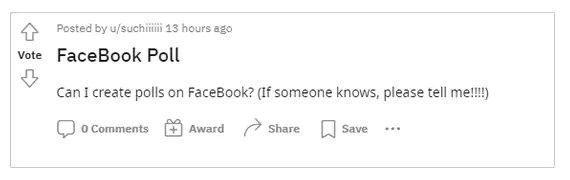
Similar to the above user, do you also ponder how do I create a poll on Facebook, or can you do polls on Facebook?
Yes, you can create polls on Facebook and the best part is FB doesn’t only provide the option of creating polls, but it also offers different types of polls each with its own salient features. Let’s quickly go through the different types of Polls that the app offers: –
- Story – Similar to adding music to your Facebook profile you can also add polls on your stories to get an instant response from your friends and followers. Adding polls on stories is a great way to interact and engage with your target audience.
- Messenger – Messenger is FB’s chatting platform and Messenger polls are really helpful in getting individual feedback from people. You can ask some private or confidential questions with the help of Messenger polls.
- Group – You can create a poll on FB group that you have created or are a member of. Groups have large members, so they are very effective in attracting a huge audience’s attention. In group polls, you can ask about the opinion of the group members, you can even ask whether people are interested in deleting or pausing the Facebook group.
- Page – You can create a poll on a page only if you are the admin of that page. Polls on Facebook pages are a great way to take feedback or know about the interest of the audience in your products and services. Page polls are easy to operate and the voting can also help you know who viewed your Facebook profile and pages.
- Video – In this audiovisual era nothing can beat the power of video marketing as they are an engaging and interactive medium for conveying a message. Attaching polls with videos really works for getting the feedback of your viewers.
These were the polling options that FB offers to its users to know the popular opinion. Moving further let’s take a look at how to post a poll on Facebook in the next section.
Steps to Create a Poll on Facebook
Polls are a subtle and quick method to engage with your audience so if you want to know how to start a poll on Facebook, the subsequent section will address the method of creating polls on FB stories, pages, messenger, groups, and videos.
Notes
The method of creating a poll on FB may vary depending on the device you use because the layout of the app is different on iOS and Android phones.
Facebook Story
The following steps will guide you on how to start a poll on Facebook story: –
- Open Facebook, tap on (+), and select the Story option.
- Select Polls from the Stickers section.
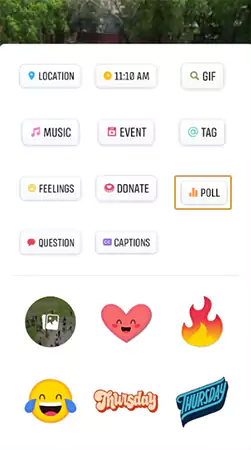
- Type your poll question and options.
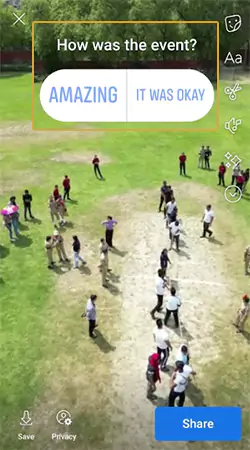
- Click Share.
Story polls have a timeline of 24 hours and will automatically get deleted within 24 hours of posting so remember to check the poll result before it gets deleted.
On Facebook Messenger
If you are curious to know how do you make a poll on Facebook Messenger, these instructions will definitely be helpful for you: –
- Open a group chat on Messenger, tap the four dots icon, and select Polls.
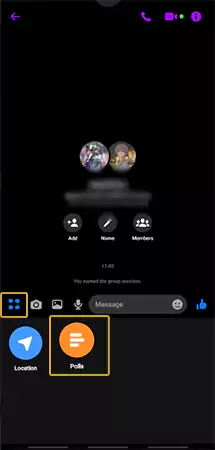
- Add your question and options.

You should know that there’s no way to recover the polls that you have deleted accidentally. Though you get the option of recovering permanently deleted messages on Facebook Messenger, but since Facebook Polls have a certain deadline that’s why they can’t be retrieved.
Facebook Groups
Follow the below-stated steps to know how to take a poll on Facebook groups: –
- Open the group and tap on Create Post.
- Click on the Stickers icon.
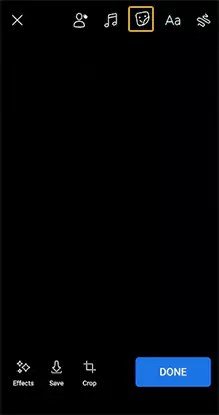
- Tap on Poll and enter your question with options.
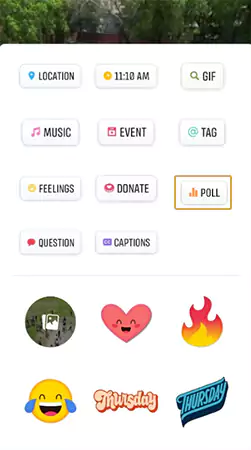
- Select Done.
- Lastly, click on the Post option.
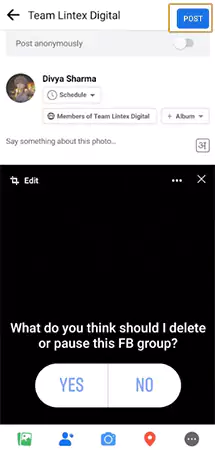
As an additional tip, I would suggest you to make your post shareable on Facebook along with adding a poll as it will increase your reach and help you get more feedback. Besides this, similar to messages FB allows you to recover the deleted Facebook posts but doesn’t retrieve the deleted polls.
Business Page
Social media has evolved a lot in terms of marketing and so has Facebook, earlier FB used to provide multiple ways of creating polls on business pages, but the recent update has changed the method of creating Polls on business pages.
Unfortunately, now you can create a poll on the business page through Stories only. So, if you are curious to know how to create a poll on Facebook business page these steps will surely help you: –
- Open your business page and tap on the (+) icon.
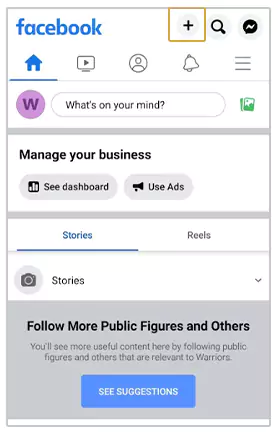
- Select the Story option.
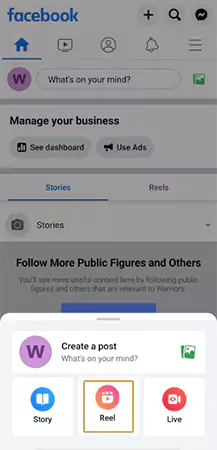
- Choose an image and tap on the Stickers icon.
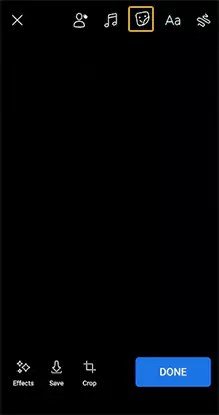
- Click on the Poll option.
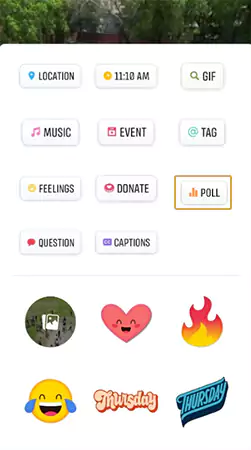
- Enter your question with options.
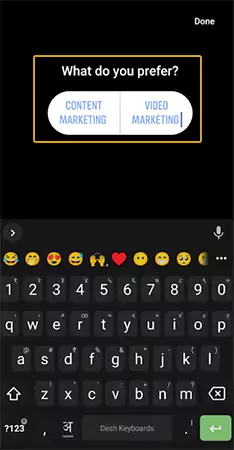
- Lastly, hit the share option.
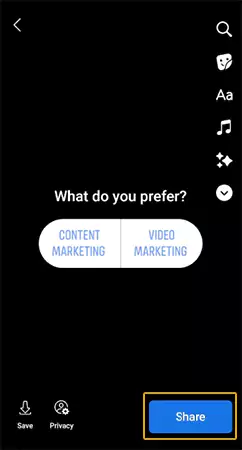
The Facebook poll post is undoubtedly a good social media marketing strategy that can help you generate organic traffic to your business and website. One cannot forget about videos when talking about social media marketing. So now the question arises is it possible to create a poll on Facebook with videos? The subsequent section exclusively deals with how to create video polls and how adding polls on video can boost video marketing, so carefully read not to miss out on anything important.
Video Polls on Facebook
Video marketing is the latest trend, as we can see how LinkedIn video marketing has really helped businesses to reach professionals and attract investors. Similarly, if used properly, Facebook video marketing also has huge potential.
Adding polls to the video content not only engages people but also makes them feel that their opinion is valued. So follow these steps to learn how do you create a poll on Facebook videos: –
- Upload a video.
- Click on the Edit Post icon.
- Choose the Polls option.
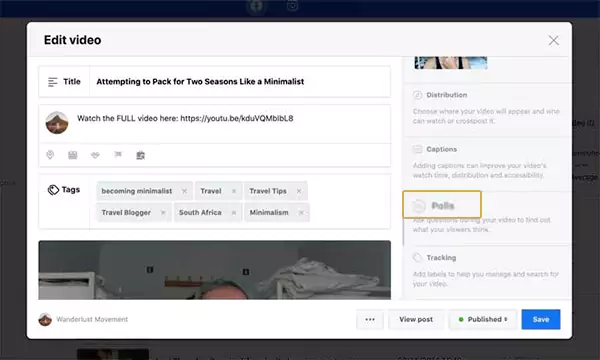
- Enter the question and options.
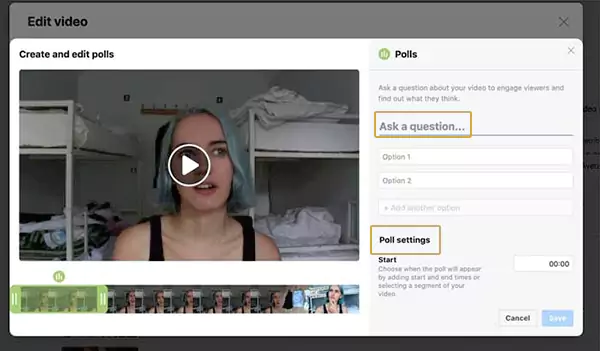
- Select the poll settings.
- Save the FB video poll to start collecting the results.
Advancing the discussion let’s see how do you do a poll on Facebook using the desktop version in the following section.
Method to Create Facebook Poll on Desktop Version
Using Facebook on the Desktop is different from the mobile version, so follow the following steps to understand how to do a Facebook poll using the Desktop version.
- Open Facebook and click on the Groups present on the left side.
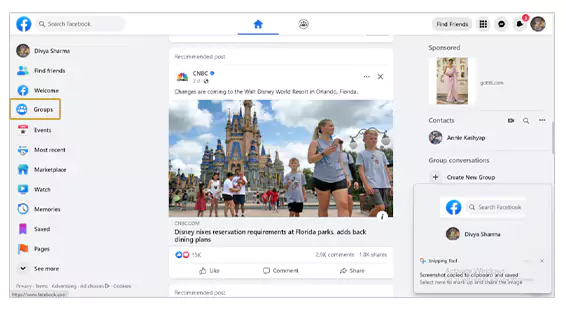
- Tap on the Your Groups option.
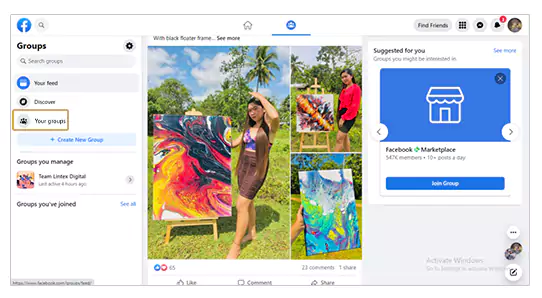
- Click on the Write Something option.
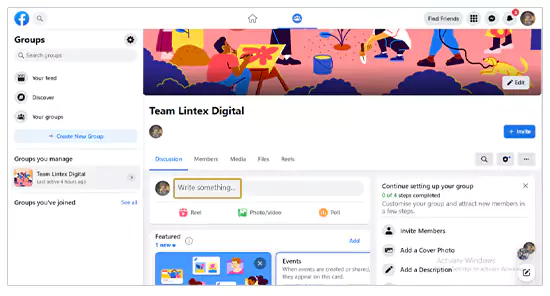
- Then click on the three dots.
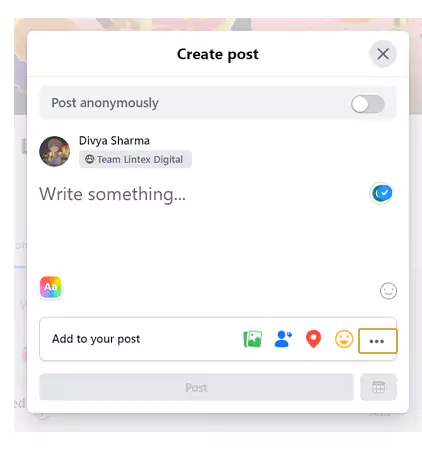
- Select the Poll option from the given menu.
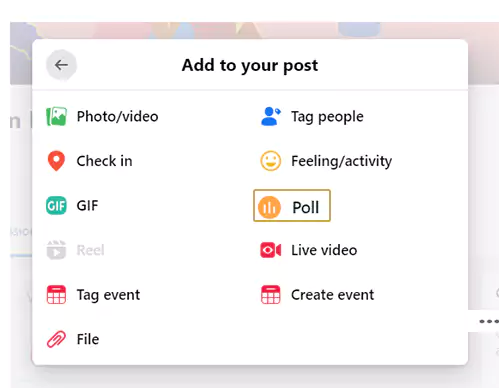
- Type your questions and enter options.
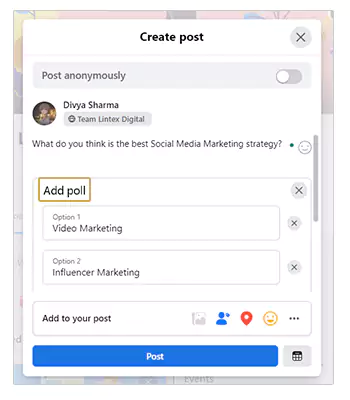
Lastly, hit the Post icon, and your poll is all set to record answers and feedback from people. Moving along, let’s discuss the reasons to create polls.
Moving forward let’s see some pro tips that can help you create eye-catchy polls.
Key Tips for Creating Quick and Attractive Facebook Polls to Boost Your Business
Creating a poll is a constructive way to boost Facebook marketing. If you are new to this feature, the tips written below will take your Poll drafting skills to the next level.
- Ask a clickbait type question that targets the problem of your viewers and holds value for them.
- Add a comment in your opinion section to get diverse ideas and honest feedback.
- Always ask straightforward questions like one-liners and don’t use complex language.
So this is all about Facebook Poll, hopefully, this extensive guide cleared all your doubts. Let’s answer some questions frequently asked by users to get a better understanding of the poll feature on Facebook.
Frequently Asked Questions
Ans: Yes, you can make a poll on FB with pictures. If you are doing a poll in your story you need to tap on the create story option >> stickers icon >> poll >> enter the question and options >> share.
Ans: No, the polls on FB aren’t public. You have the option to change the poll settings according to your preference and choose whether you want your polls to be public or private.
Ans: There’s no limit on creating polls. You can create as many polls as you want on FB. However, I will advise you to create only relevant polls to get the attention of the viewers.







