- How to Add Music to Facebook Profile Via Android or iOS Devices?
- How to Add Music to Facebook Profile Via PC?
- How to Pin Songs to Your Facebook Profile?
- How to Play and Listen to the Songs You Have Already Added to Your Profile?
- How to Remove Old Songs from Facebook Profile?
- How to Add Music to Your Facebook Stories?
- What If You Can’t Add Music to Your Facebook Profile?
Do you also relate to songs more than anything? There are many of us who prefer to express ourselves with our favorite songs in place of mere words, long characters, and sentences. For such music lovers, there’s a feature on Facebook that enables users to add music to their profile. But the question is how to add music to Facebook profile?
Well, it’s not as bizarre as it may sound, but it’s definitely going to be as captivating as it sounds. All you need to do is follow a basic set of steps that you need to follow. Here, in this guide, I’ve added them all here. Go ahead and have a read to learn how to add a song to your Facebook profile.
How to Add Music to Facebook Profile Via Android or iOS Devices?
Let’s start with adding a song to your Facebook profile via Android or iOS devices:
- Login to your Facebook account using our mobile devices to get started.
- Once logged in, click on your profile picture to visit your profile on Facebook.
- There, scroll down a bit and locate the Music option and tap on it.
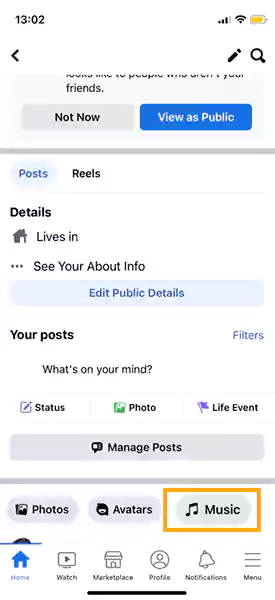
- After that, you’ll have the song options available; click Add on the one that you want to add to your Facebook profile.
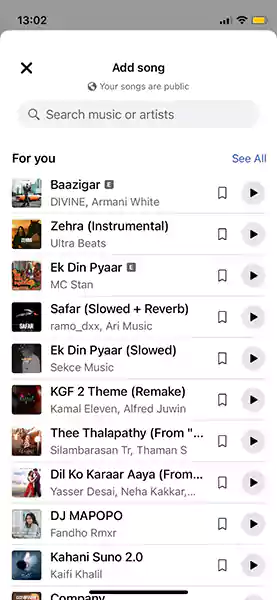
And you are all done, your favorite song is added to your Facebook profile. But that was just from mobile devices. Can you add music to your Facebook profile from your PC? Let’s find out.
How to Add Music to Facebook Profile Via PC?
I know that mobile phones are very handy for operating our social media handles, but using a PC or laptop for the same is something else. Plus, let’s not forget that we all started operating Facebook from our PCs only. So if you are still on that page and looking for ways how to add a song to your Facebook profile, here’s your answer:
- Launch your web browser and log in to your Facebook account.
- Tap on your profile picture from the home page to visit your Facebook profile.
- Scroll down a bit, and there, along with the options like Events and Photos, you will find an option named Music; click on it to continue.
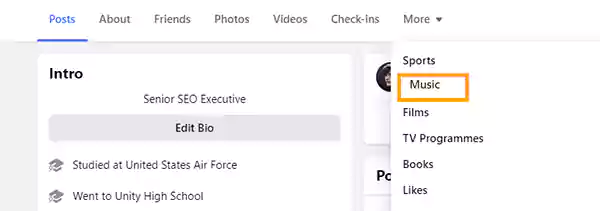
- And then, you will land on a different page with all the available music options, tap on the one that you wanted to add, and you are done.
Easy peasy, wasn’t it? But wait, that’s not all; you can’t just add music to your Facebook profile but can also pin them to your profile. Let’s see how that works.
How to Pin Songs to Your Facebook Profile?
Facebook has certainly introduced some cool and exceptional features recently; one of them is pinning songs to our Facebook profiles. However, you can pin only one song at a time to your profile. Let’s see how you add a song to your Facebook profile and how can you pin it:
- Visit Facebook and log in to your account using your credentials and get started with the process.
- Visit your profile on Facebook and click on the Music option.
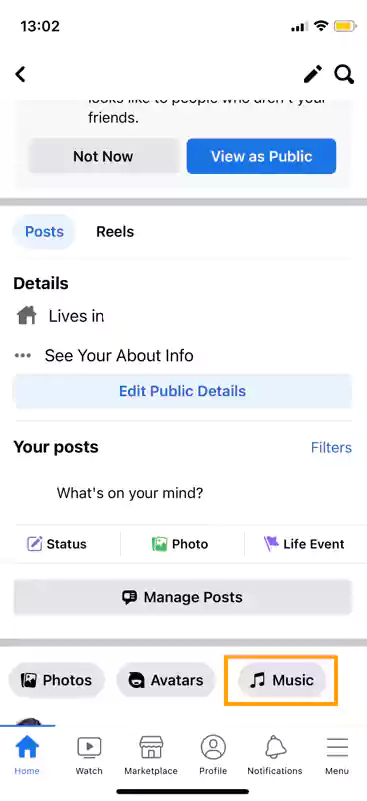
- There you will see that each song there has three dots, click on the one that you want to pin to your profile.
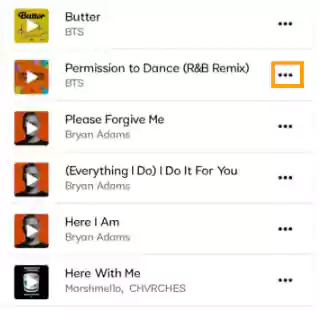
- Three, you will see the option to pin the song to your profile and you are done.
Well, all these methods above talked about how to add music to your Facebook profile, but how can you play them once you have added them to your profile? It’s actually very simple, let’s have a look.
How to Play and Listen to the Songs You Have Already Added to Your Profile?
With the Facebook songs feature, you can not only just make your Facebook profile look better but can also make it sound better. Sounds fun, isn’t it? Here’s how can you listen to the songs you have added to your Facebook profile:
- To begin with, visit your Facebook profile on your device.
- Click on the Music option. There you will have all the available music options.
- If you have already added some songs to your profile, you will see a list of them too.
- To listen to any of them, simply click on the Play button on the right side of each song.
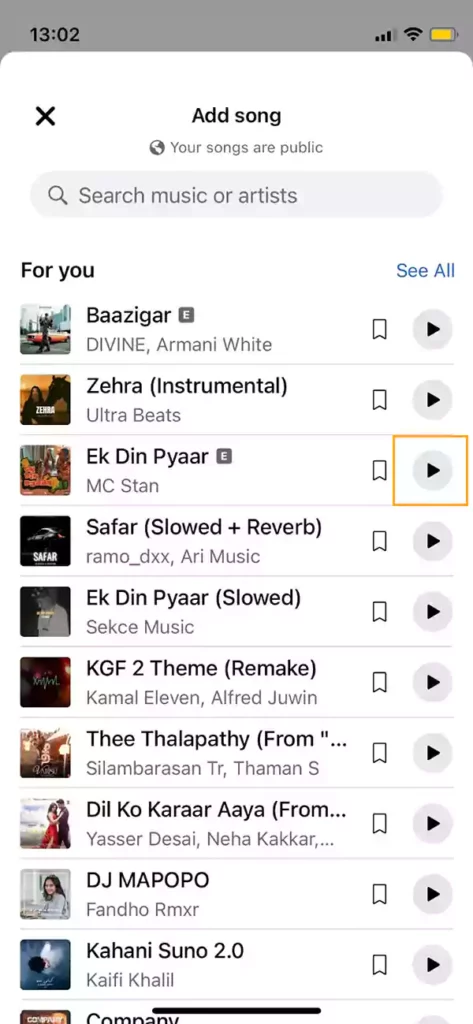
This play button feature is also useful when you are adding a song to your Facebook profile. This way, you can easily listen to the song you are about to add and then make your choice accordingly.
However, adding too many songs can also make your Facebook profile look and sound weird. This is why if you are very fond of adding songs to your Facebook profile, you must also keep on removing the old and unwanted ones timely. Let’s learn how to remove songs from Facebook profiles too.
How to Remove Old Songs from Facebook Profile?
Just like adding a song to a Facebook profile was as easy as pie, removing songs is a piece of cake too. Let’s have a look:
- Visit your Facebook profile, not the feed one, but your profile, and click on the Music icon from there.
- There, you will see a list of the songs that you have already added to your profile.
- Click on the three dots on the song that you want to delete.
- There, you will see the option to delete the song from your Facebook profile, click on it and you are all done.
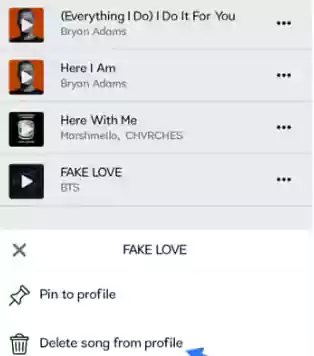
Wait, we are not done yet. Facebook is filled with unimaginable features, just like it lets users download private videos, and find someone without logging in. Did you know that the music feature is not just limited to Facebook profiles?
That’s right, you can add music to your Facebook stories too. It’s actually very simple and can be a really cool way to post stories on your social media handle. Let’s learn how that works.
How to Add Music to Your Facebook Stories?
Here’s how to add music to Facebook stories and make them look and sound even cooler:
- On the homepage of your Facebook account, click on Create Story.
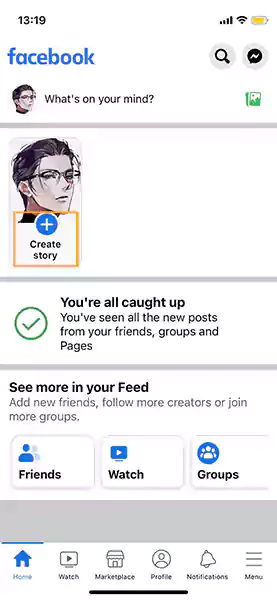
- There, click on the Music option, and you will have all the available options to add music.
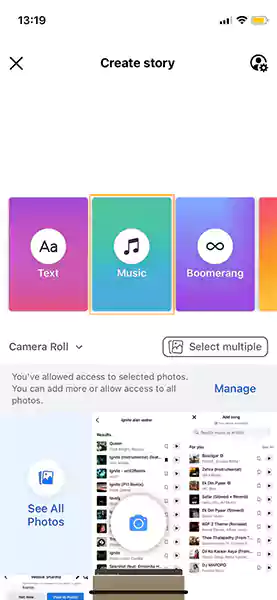
- There, tap on the one that you want to add, and select the part of the music that you want to play in your story.
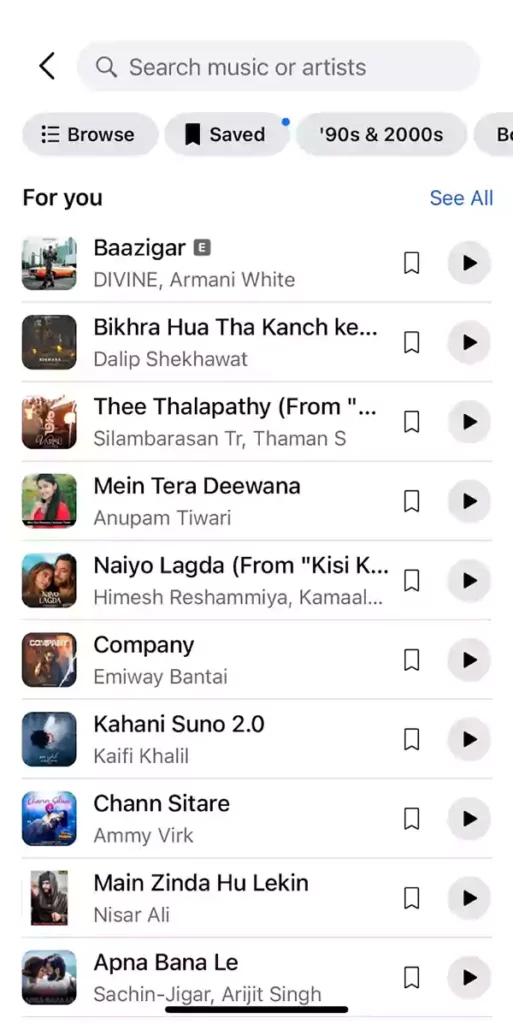
- Once done, select a picture or video from the gallery of your device and click on Share Story.
I bet you were just adding photos and videos normally until now. Well then, what are you waiting for? Go add some more cool and fun stories to make your friends wonder how you even managed to do it.
What If You Can’t Add Music to Your Facebook Profile?
It often happens that we just want to avail some features on our Facebook profile but due to some identical reasons we just cannot. No matter how many times we try and how long we wait for it. We are just unable to perform it in the right way. The same could happen while adding songs to Facebook profiles too. Let’s see what could be the possible reasons for it:
Too much-unused cache- There are chances that there’s too much-acquired cache on your Facebook profile which is causing some interruptions in the smooth access to Facebook. Try clearing the cache for once and see if it works.
Outdated version of the app- There are chances that you have been using an outdated version of the Facebook app for quite a long time now. Try updating your app to the latest version once.
Glitch- Maybe there’s a normal glitch in the app or in your device, try uninstalling the app and then reinstalling it. If that doesn’t work out, try using some other device or using a web browser for the same.
And that was all. That’s how you can easily express yourselves with not just mere words but with lyrics. Lyrics that relate the best with you.







