- What Does Pending Mean on Facebook Marketplace?
- How to Change the Facebook Marketplace Pending Status?
- Why is Facebook Marketplace Pending Status Important?
- What to Do With Pending Products on the Facebook Marketplace?
- Why Can’t I Update My Facebook MarketPlace Pending Status?
- What Does Pending Payment Mean on Facebook Marketplace?
- Wrapping up!
- FAQs
The Facebook marketplace has proved to be a revolution for both Facebook and small business owners. This is a classified section where people can sell their items locally by listing their products and services for others to view.
However, when you’re in search of something and visit the marketplace as a buyer, you might notice the status of a few products marked as “pending.” But what does pending mean on Facebook marketplace?
In this article, we will solve all your queries related to pending Facebook marketplace status as well as how to remove it. Believe me, it’s as easy as poking someone on Facebook.
What Does Pending Mean on Facebook Marketplace?
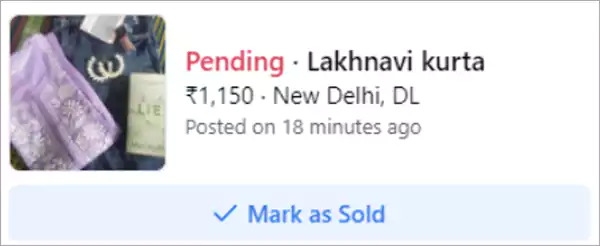
When an item is up for sale, you can list it under various options, which will make it easier for buyers to know the status of the product. These listing options are – Sold, Pending, and Available.
When the product is marked as ‘Sold,’ it means the transaction of the product was completed with satisfaction from both ends. If it says ‘Available,’ it means no purchase has been made and the product is still available.
But when the product is marked as ‘Pending,’ that means the seller has agreed to sell the product, but the transaction has not yet been completed. As long as the transaction stays incomplete, the status of the product will show “pending.”.
Notes
The Facebook marketplace pending status does not necessarily mean that the product is sold out or out of stock.
How to Change the Facebook Marketplace Pending Status?
When a product on the Facebook marketplace is marked as pending, it means that the product is not yet sold and the transaction is in progress.
But what if the transaction is canceled and the product is restocked? In this case, you should change the status of the product from pending to either sold or available.
Follow these simple steps to change the status of your product:
- Visit the Facebook page and select Marketplace at the top.
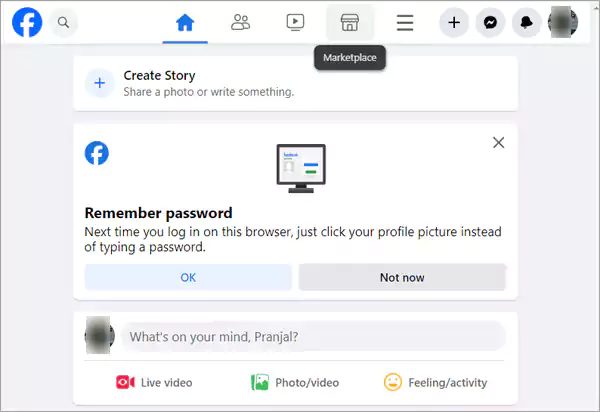
- Select ‘Selling’ from the page’s left-hand panel, and your listing will appear.
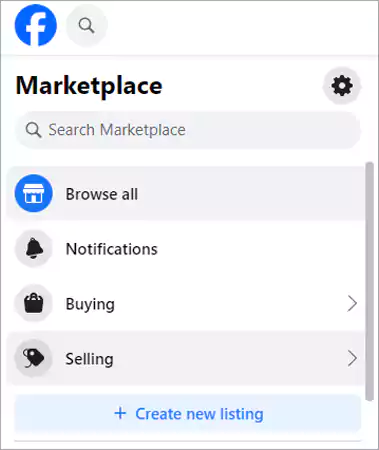
- Click on the three dots at the end of your target listing and select Mark as pending from all the options.
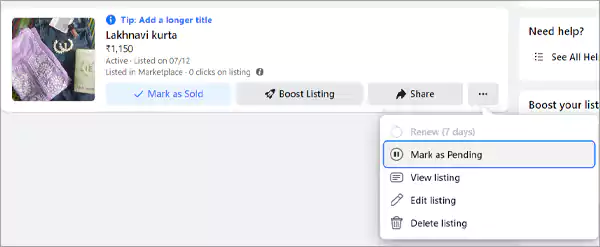
- Now, your product will successfully be marked as Pending.
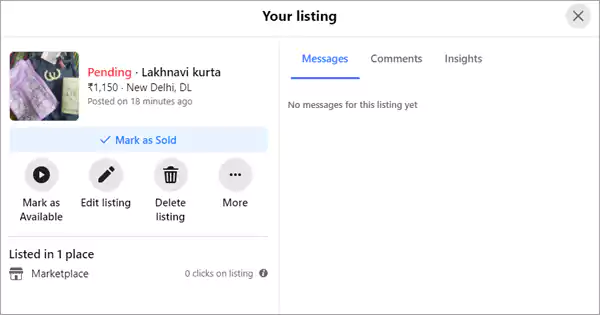
- If you want to change the status from pending to either sold or available, simply visit your listing again and select one of the two options.
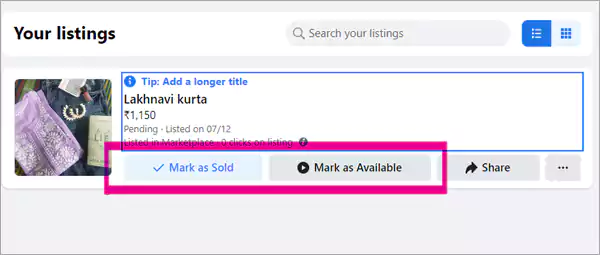
The correct listing of various products allows people to determine whether the product is available for purchase.
Why is Facebook Marketplace Pending Status Important?
Changing the pending status of the product is important for effective management of listing. It is also effective because it has a significant impact on sales performance; if the product is marked as pending on Facebook Marketplace, potential buyers may withdraw their hand or hesitate to make an offer.
On the other hand, the impact of pending status can also be reversed. People may become interested or intrigued by the product’s unavailability and purchase it blindly. But it is critical to regulate this tag and use it wisely to your advantage.
What to Do With Pending Products on the Facebook Marketplace?
If you see a product on the Facebook marketplace that you want to buy but it is listed as pending, don’t get dejected so soon. It is critical to understand that a pending tag does not imply that the product has been sold or reserved.
Contact the seller because there’s still room for negotiations. If you contact the seller in time, they may sell to you instead. But keep in mind that this is a best-case scenario, so do not get your hopes up every time.
Quick Tip — Pending Pickup means that if the buyer does not claim the product within a certain time frame, the seller will relist it as “Available”.
Why Can’t I Update My Facebook MarketPlace Pending Status?
Regulating the status of your product is extremely important from a marketing point of view. Now, there might be days when you’re not able to update the status of your product. It might be the result of Facebook’s technical difficulties.
In this situation, you can see if there are any updates available on Facebook; if not, you will need to inform the prospective customers individually that the product is marked as pending.
Alternatively, you could put PENDING in all caps after the product title to let people know without having to text each person individually.
What Does Pending Payment Mean on Facebook Marketplace?
It can get quite frustrating when you are selling something on the marketplace, and your payment status shows pending. But what does pending payment mean on the Facebook marketplace?
It happens when a buyer agrees to pay you for the product but still hasn’t completed the payment process. You can give the buyer some time to resolve the issue, but if it is taking too long, the first step is to contact the buyer and work together to resolve the issue. If it is still not working or the buyer is unresponsive, contact Facebook Marketplace support.
Wrapping up!
To conclude, if the status of a product is marked as pending on Facebook marketplace, it means the product has not yet been sold, but the transaction is still in process.
Product status is important in the marketing of your product, so it is critical to regulate it properly, which you can easily do by editing it in the marketplace listing section. We hope you found this article useful.
FAQs
Ans: If you are a seller and want to remove the pending Facebook marketplace listing, simply view your target listing and change the status of your product.
Ans: Pending simply indicates a temporary hold on the listing. This can be due to payment issues or any other reason.
Ans: Whenever you join a group created by someone, you’ll need their approval before any of your posts go live on that group. If the admin has not yet approved your posts, they will be marked as pending.
Sources
Facebook — Edit your Facebook Marketplace Listing
Facebook — Mark an item as solid on the Facebook marketplace









