Are you pondering, ‘how to know if someone blocked you on Facebook?’ because you are doubtful that someone from your Facebook friend list has blocked you? If yes, you would be shocked to know that you aren’t the only one with this doubt.
Many Facebook users have been inquiring about the ‘how to know if someone blocked you on Facebook?’ query. Unfortunately, right now, Facebook does not notify you if someone from your Facebook friend list has blocked you on Facebook.
But worry not; you will find the answer to the question ‘how do I know if somebody blocked me on Facebook?’ in today’s article. There are a lot of things you can do on Facebook, like adding music to your Facebook profile; that’s why you need to keep exploring the platform.
When going through issues like these, you should always search for articles that will help you. This article will provide you with helpful insights to know whether someone has blocked you on Facebook. So, thoroughly follow along with the article to not miss out on any important points.
Effective Ways to Tell If Someone Blocked You on Facebook
At some point in time, many of us have either blocked someone or got blocked by someone. And if you are the one who got blocked, you would have also searched for ‘how do you know if someone blocked you on Facebook?’ on the internet. But you would be amazed to know that there’s no definite way of finding out whether you are blocked by any of your Facebook friends.
But some tricks can help you get a rough idea of being blocked by someone. The methods given below will resolve your query about ‘how to know if someone blocked you on Facebook,’ so carefully read the article till the end.
Search the Person in Your Friends List
Unfortunately, there’s no exact or direct method of checking whether you are blocked by someone. However, there are plenty of indirect ways through which you can get to know whether you are blocked by someone, and searching for the user in your friend list is one of them.
So, if you feel you are being blocked by your friend, you should search for them in your friend list. The instructions given below will help you find someone in your friend list:-
On Desktop
- Step 1: Open Facebook and tap on the icon of ‘Friends’ present on the left side of the screen.
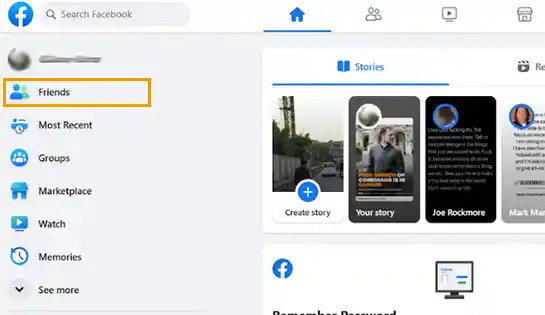
- Step 2: Now, a new menu will open. Tap on the option of ‘All Friends’ from the given menu.
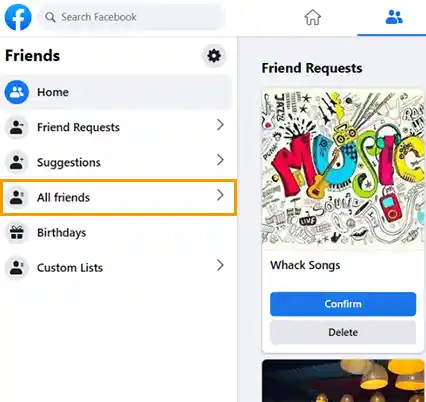
- Step 3: Next, type the name of your friend in the search box. Here, ensure that the name you enter should be the same as the Facebook profile of that person.
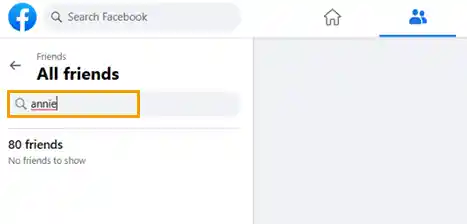
If you can’t find the person in your friend list even after entering the correct name, it’s a sign that the other person has probably blocked you on Facebook.
On Phone
- Step 1: Firstly, log in to your Facebook account if you are logged out.
- Step 2: Open your profile and tap on the see your profile option.
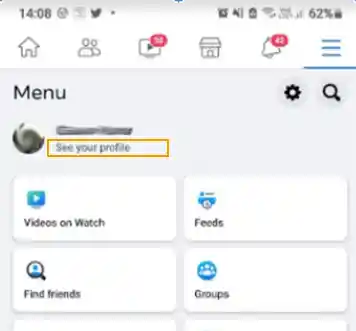
- Step 3: From there, scroll down and navigate to the ‘Friends’ section.
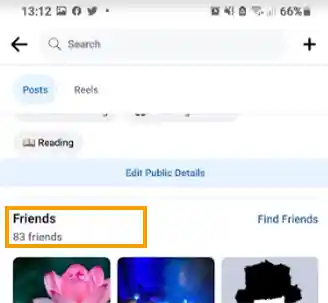
- Step 4: Click on ‘Friends’ and enter the name of the person whom you suspect of blocking you in the search box.
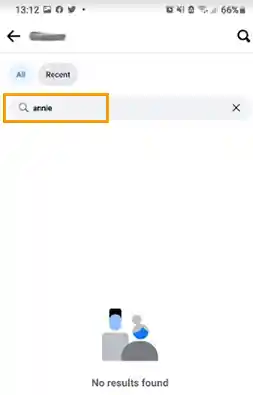
If you don’t find the name of the user in your friends, there is a high chance that the person has blocked you.
Try Sending a Message on Messenger
Facebook Messenger can give you a hint about whether you are being blocked by someone. So, instead of hoping to Google searching for ‘how can I tell if someone blocked me on Facebook?’ you should try messaging the person whom you doubt of blocking you. Besides this, Facebook Messenger chats can also help you spy if any Facebook friend is ignoring you.
If the user has blocked you or deleted their Facebook ID, you won’t be able to send messages to them. Facebook will show you an error message that says ‘this person is unavailable on Messenger’ when you will try to message them.
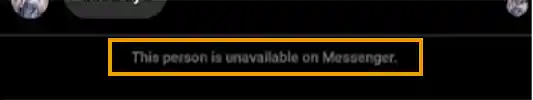
Messaging the user on Facebook Messenger is one of the simplest and quickest ways to check whether someone blocked you.
Use Facebook Search
In case you are not able to message the user or find him/her in your friend list, you should search for them on Facebook. You can find someone on Facebook through a Facebook search.
So, here’s how to know if someone blocked you on FB through a Facebook search:-
- Step 1: Open your Facebook account and tap on the search icon present at the top right side of your screen.

- Step 2: Type the individual’s name in the search box and then click enter.

- Step 3: Now, shift the search filter from ‘All’ to ‘People.’ In some cases, the FB ID of the person who blocked you or deleted the account may appear in the ‘All Tab,’ but it will never show in the ‘People Tab.’ That’s why you need to shift the search filter from all to people.
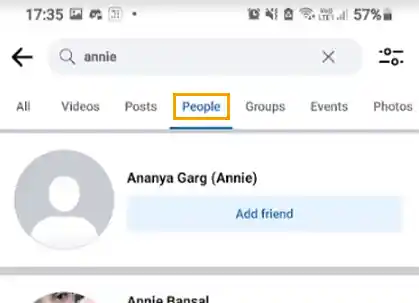
- Step 4: Lastly, scroll down and search the person’s profile from the shown results.
If you can see the profile picture of the person, it indicates that the other user has only unfriended you. However, if you can’t find the account, it means that either the user has blocked you or deleted the account.
Try Tagging the Person in Your Posts
Create a post and try tagging the user whom you suspect to know if you are blocked by them on Facebook. Carefully follow the following steps to know if someone blocked you on Facebook:-
- Step 1: First, log in to your account and tap on the ‘Create Post’ icon shown as a plus sign on the top right side of the screen.
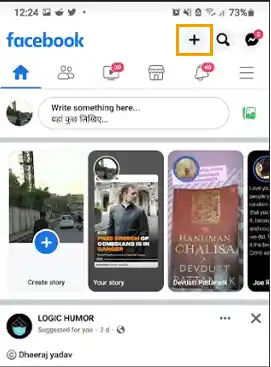
- Step 2: After that, create a post by writing your thoughts or selecting a picture of your choice.
- Step 3: Now, tag the person whom you suspect of blocking you in the post.

If you cannot find the name in the list, it means that either the user has blocked you, unfriended you, or deleted the account.
Check Their Comments on Your Previous Posts
If you are wondering how to know if you are blocked on FB, don’t worry. You can confirm it via previous comments. Though you are blocked by someone on Facebook, you can still see the previous comments by them on your posts.
So, here’s how to tell if someone blocked you on FB by checking previous comments made by them: –
- Step 1: Open your Facebook profile and move to ‘Settings & Privacy’ by clicking on the cog icon.
- Step 2: Select the ‘Activity Log’ from the given menu.
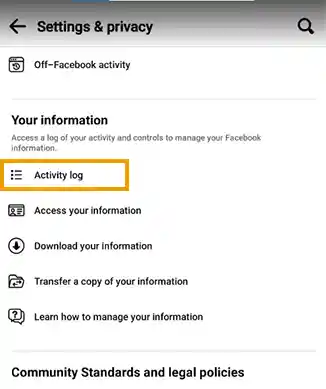
- Step 3: Next, choose the ‘People’ option.
- Step 4: Lastly, enter the name of the user who you think has blocked you in the search box.
Now, you will be able to see the comments made by them on your posts. You can directly check the comments from your post if you remember their comments.
The comments made by the person who blocked you will still remain there. However, their name won’t appear in front of their comments. Instead of the name, a clickable link will appear on the screen, which means that you might be blocked by the other person.
Notes
Remember that the steps of checking previous activity and reading comments may vary depending on the Facebook version you use.
Try Inviting the Person to Events or Groups
If you suspect that someone has blocked you on Facebook, you should create a Facebook event and invite them. You won’t be able to invite the user who has blocked you to a Facebook event, as there won’t be any results when you enter the person’s name in the search bar.
Though you won’t be able to invite them to a Facebook event, you can still see their message if you are already added to a Facebook group with them.
In case you don’t want to see their messages, you can delete or pause the Facebook group.
Look for their Posts on Your Facebook Feed
Carefully go through your Facebook feed and look for the post of the user whom you think has blocked you on your feed. This option is only available if the other user whom you are skeptical of blocking you is active on Facebook and posts frequently.
In this method, Facebook’s algorithm plays a huge role. That’s why you can’t get assured of getting blocked solely based on this method. If you are not able to see their posts on your Facebook feed, the person might have blocked you, unfriended you, or deactivated his/her Facebook account.
Search on the Profile of a Mutual Friend
Curious about ‘how to know if someone blocked you on Facebook’? Carefully follow the below-given instructions to check whether you are blocked: –
- Step 1: First, open the profile picture of your mutual friend who is currently friends with the user whom you suspect of blocking you.
- Step 2: Tap on the profile image of your friend and select the ‘Friends’ option.

- Step 3: Now, click on the ‘Search Friends’ bar present at the top of your screen.
- Step 4: Enter the person’s name in the search bar whom you doubt of blocking you.
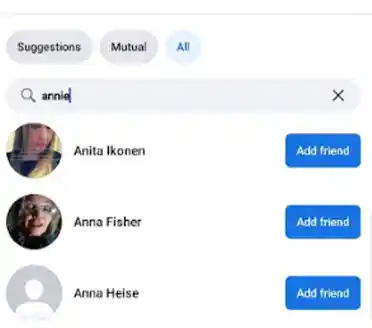
If you can see the name and profile of the person, it means he/she hasn’t blocked you. And if you don’t see the name or profile of the person, it indicates that either the individual has blocked you or deleted their account.
Facebook is very particular about the privacy and security of its users, so you won’t be able to find the person on Facebook whom you suspect has blocked you.
Notes
All the methods mentioned above are hints that the other user might have blocked you on Facebook. There could be a possibility that he/she has deactivated or deleted his/her Facebook account.
These methods can only give you a hint that maybe the other person blocked you. So, you should never get conclusive before getting fully confirmed. You can read the subsequent section to verify that you are being blocked by someone.
How to Be Sure That the Other Person has Blocked You?
Almost everybody wants to know, “How to see if someone blocked you on Facebook?”
But as mentioned above, Facebook doesn’t let you know when you are blocked by someone. So, unfortunately, there’s no way you can see if someone blocked you. Besides this, the signs for identifying blocked and deactivated accounts are also similar, which makes analyzing whether you are blocked more difficult.
There might be a possibility that the other person has neither blocked you nor unfriended you. Instead, he/she has deleted his/her Facebook account. That’s why you need to be fully sure that you are blocked before getting to a conclusion.
The next section deals with how to tell if someone blocked you from Facebook and the methods listed in this section are tried and tested by me. So, you can opt for the below-stated methods to get fully assured about being blocked.
Ask a Mutual Friend to Check the Profile
The only way to get fully assured that you are blocked by someone is to get your doubt cross-checked by a mutual friend. If you have a common friend, ask him/her to check if the person’s account is still active or deactivated. In case your friend can see the profile and message the person, it’s obvious that you are blocked.
Confront and Ask the Person Directly
Asking directly to the user is the best way to know if someone blocked you on Facebook. However, if you choose to do so, you should be mentally prepared to hear that you are blocked. Besides, you can ask humbly without sounding desperate or rude.
I will suggest you directly ask the person only if he/she is your long-term friend. Besides this, you can directly ask if you feel that there’s some misunderstanding between you two.
Confirm by Checking Other Social Media Accounts
If you don’t want to involve a third person in the matter, you can search for the user on other social media sites. For this, you need to have the username of the other social media handles of the person. Additionally, you need to follow the user on other social media platforms like Instagram, Twitter, Pinterest, etc.
Generally, people announce the news of deactivating their Facebook account on other social media platforms to inform their friends. So, check if there’s any update regarding Facebook deactivation.
Apart from blocking and account deactivation, more possibilities can lead you to the same situation and hint towards being blocked. Let’s discuss them in the following section.
What is Unfollow, Unfriend, and Restricted on Facebook?
Other than blocking, Facebook allows its users to unfollow, unfriend or restrict a user if they don’t want to interact with someone anymore. So, if you don’t see the posts of your Facebook friend, there could be a high possibility that he/ she unfollowed, unfriended, or restricted your account.
- Unfriend – Unfriending someone means that you don’t want the other person to see posts, stories, and videos posted by you. Besides this, it also removes the unfriended user from the friend list.
- Unfollow – Unfollow is a bit different from unfriend because when a Facebook user unfollows you, you still remain in the friend list, but cannot see the user’s posts in your feed.
- Restrict – The restricting feature allows Facebook users to choose whom they want to show their particular posts. A restricted account can only see the posts that are set to public, thus giving limited access to someone’s account.
Unfollowing, unfriending, and restricting a Facebook account can also limit the interaction with the user. However, if you are confused about whether you are blocked or unfollowed, unfriended, or restricted by someone, you can confirm it by messaging. Facebook allows you to send messages to Facebook users if you are unfollowed, unfriended, or restricted by them.
Conclusion
So, that was all about how to know if someone blocked you on Facebook. The methods mentioned in the article will definitely give you an idea of whether you are blocked by someone. I will personally suggest you should not get bothered by these petty things.
Some people who create a new Facebook account to confirm if the person has deactivated the account or blocked them, but these efforts aren’t worth it. I will advise you to ask the user directly if he/she is important to you and resolve the issue if there’s any misunderstanding.
Sources
By Facebook– Find your Facebook activity log
By Facebook– Content that you can see from a blocked profile










