According to Facebook, it is observed that approximately 90% of active users log in to their accounts every single day to stalk others. But you may never notice who is stalking you on the platform and invading your privacy out of nowhere. It could be some random people on the platform and even your hidden friends on Facebook that you don’t know about.

So, this seems like a matter of concern and makes it obvious that you need to find out how to see who is stalking your Facebook profile. So, in this write-up, you will get to know about FB stalking, how to see who stalks your Facebook, and measures to prevent stalking on FB.
Facebook Stalking – An Overview
Facebook stalking refers to following or keeping a close watch on someone’s activity with the help of their profile. It may include excessive viewing of a particular user’s profile or frequent comments and messaging actions.

Stalking can be of two types: a person has just added you to their friend list and goes through your profile to get an idea about your personality. Secondly, someone regularly navigates through your Facebook profile and keeps track of your details and media.
Hence, Facebook stalking is almost similar to any other type of stalking, except it uses an FB account or profile to track the target’s activity. In extreme cases, it can lead to cyberbullying and harassment. If you face these kinds of problems, instead of deleting or deactivating your FB account, consider taking strict action against the Facebook stalkers.
So, if you feel you are being stalked, read the article to find out who’s been stalking my Facebook.
How to See Who is Stalking Your Facebook Profile?
In recent years, Facebook has introduced many amazing new features like adding music to your Facebook profile, adding links to the story, and more. But, till now, no such features have been introduced that can help to view who your top stalkers are on Facebook.
This means you cannot draw out a list of Facebook stalkers, but can notice clues and indications of someone suspiciously stalking your activities.
So, if you’re wondering how to see who stalks my Facebook, you can go through the list of methods mentioned below to get an idea.
Keep a Check on Story Views
Generally, FB stories can be viewed within 24 hours after you publish them. The best part is that you can keep track of the people who viewed it. No matter if someone tries to view FB stories anonymously, you will surely see their names until they have blocked you.
To get an idea, run a secret mission, post 2 or 3 stories daily, and analyze the list of users who checked all your stories. Quite possibly, your stalker is one of them.
Monitor Likes and Comments on Your Posts
There is a possibility that a stalker goes through your old and current posts frequently to observe your activities and actions. Sometimes, they like and comment on your posts accidentally or intentionally.
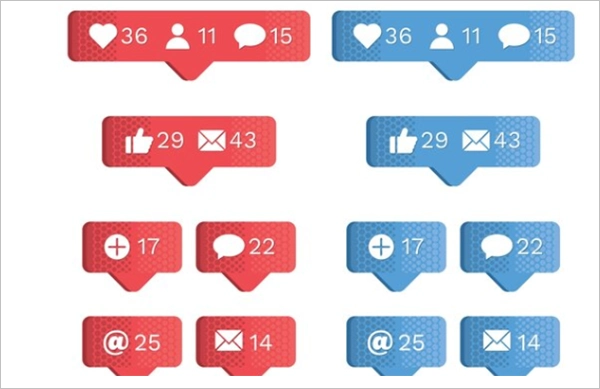
The moment you get the notification, observe all the aspects, like how old the post was, related content, and more. If you find something fishy in it, mark that as an indication that you have a stalker.
Check the Mutual Connections
Facebook stalkers often follow all the things of your interest to keep a detailed track. That means they might join the same group, follow the same celebrities and people, and more. The good news is that you can inspect all these pieces of information.
For example, you can check the members of the groups you have joined and observe the one common name. Similarly, you can check your mutual friends through your friend lists.
Keep a Track of Friend Requests
Have you ever noticed that the person whose friend request you rejected pops up in your friend request list again after some time?
This shows how interested that particular person is in following you. Consider that a sign that you are going to get stalked.
Find the Top Viewers Using Profile Source Code
You can get an approximate answer to the question of who is stalking me on Facebook by using the profile source code. However, it will not give an assurance or the exact name of the stalker. To find out, follow the instructions quoted below:
- Open and log in to your FB account.
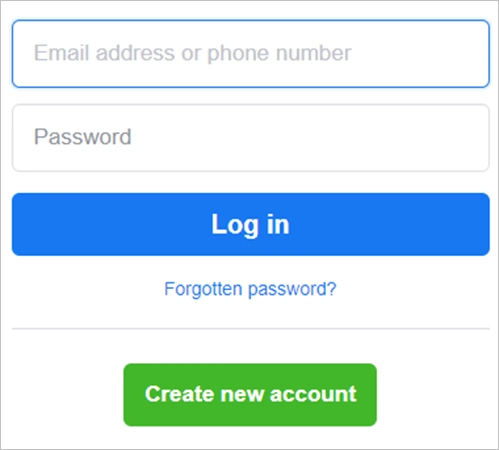
- Click on your name in the top left corner to open your profile page.
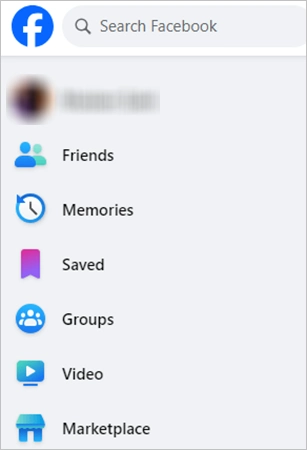
- Right-click anywhere and tap on View page source, or Use the shortcut key Ctrl U to land directly on the next page.
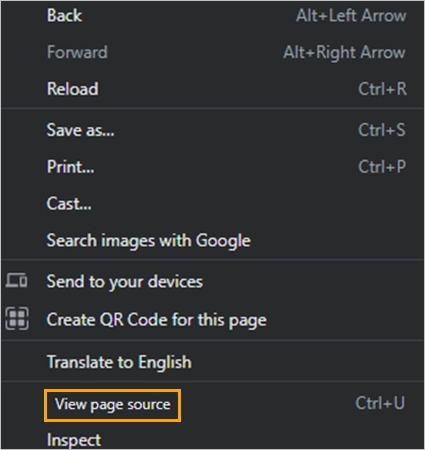
- You will be redirected to a new page.
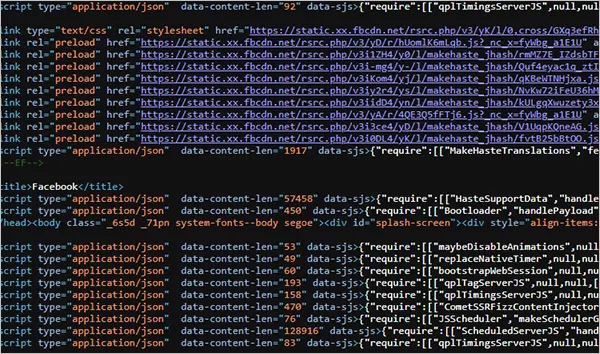
- Press Ctrl F or Command F to open the search bar.
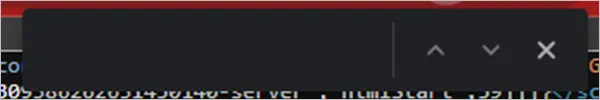
- Type “buddy_id” in the search bar and press Enter.
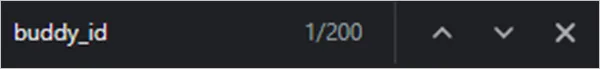
- Further in the results, you will see user IDs ahead of “buddy_id”.
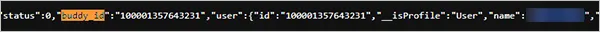
Moreover, the names in this list may also represent those who visit your profile more often or the people you have interacted with most in the last few days. Hence, this tool is not completely reliable in seeing who stalks my Facebook.
Therefore, by implementing the above-mentioned conditions, you will surely get a rough idea about your stalkers.
How to Prevent Stalking on Facebook?
If you are concerned about someone stalking or keeping track of your activities, consider limiting your privacy using the platform’s privacy settings.
Here’s how you can prevent stalking on FB:
- Adjust your Privacy Settings: If you doubt that you are being stalked, consider updating your privacy on FB. This can be done with the help of Facebook’s privacy setting options, where you can restrict the visibility of posts, stories, or other information by changing it from public to friends or only me, according to your convenience.
- Block Unwanted Followers: If you are somehow sure that you have identified the stalker, the first thing to do is Block him/her. Blocking someone on FB will restrict them from seeing posts, photos, and anything related to your account.
To block someone on FB:
Go to: Profile >> Settings & privacy >> Settings >> Blocking >> Block users >> Edit >> Add to Blocked List >> Type the name or ID.
- Report To Facebook: It is worth noting that if someone is making you feel uncomfortable or unsafe, you can report them without any hesitation to Facebook. When you report someone, Facebook’s team reviews their account and takes action if necessary.
To report someone on FB:
Go to the user’s profile >> Tap on three dots >> Find support or report >> Please select a problem >> Done.
So, the next time you feel stalked, block or report them. Remember, you have a right to privacy and no one has the right to disobey it.
Conclusion
Although FB does not allow you to see the stalkers, you might have come across third-party apps that claim to track the stalking details. But do not trust them, as they can misuse your personal information or login details.
You can use numerous ways to identify the stalker, like uploading stories and observing the views, keeping a close watch on who joins similar groups, and more.
Suggested Read: How to Post Anonymously in Facebook Groups on Desktop and Mobile?
FAQs
Ans: Unfortunately, Facebook doesn’t let people track who views their profiles.
Ans: No, Facebook doesn’t notify the person you search for.
Ans: No, FB does not allow you to see who viewed your personal information, but you can surely see the number of viewers in the Meta Business Suite app.
Sources:
Sources
Who views your Facebook Profile – Facebook Help Center
Adjust your Facebook privacy settings – Facebook Help Center







