There are tons of reasons that have made Facebook one of the most popularly used social media apps; one of those reasons is its multi-layered security. One such feature is Facebook hidden friends, which lets users prevent other users from seeing their friend list. It is quite common for people to prefer to keep their friend list and other activities limited to themselves only, so they hide their friends on their profiles.
But what if you want to bypass that security breach and see hidden friends on Facebook? I have something for you. Here are some ways to quickly see Facebook hidden friends without anyone finding out, just like you can view Facebook stories anonymously.
Why Users Might Want to Hide Their Friend List on Facebook?
To begin with, let’s first comprehend why users would want to hide their friend list on Facebook and not let anyone be aware of it:
- Privacy- Most users prefer this fearing they might reveal their relationship to everyone. So, with a hidden friend list, they can maintain who views their friend list and to what extent they are letting someone into their private space.
- Security- Now that Facebook has given us the option, why not add an extra layer of privacy to our profiles? Keeping our friend lists hidden can be a way of doing that.
- Avoiding Useless Friend Requests- Facebook users often keep getting unwanted and irrelevant friend requests from people they don’t even know. Concealing the friend list allows users to bypass such unsolicited friend requests.
And that was all about why people hide their friend list on Facebook; let’s now move ahead and learn how to see someone’s friends on Facebook.
How to See Hidden Friend List On Facebook?
Just like you can post anonymously on Facebook, you can anonymously view hidden friends on Facebook as well. Here I have aligned around 3 different methods to see hidden friends on Facebook, so let’s get started.
1. Mutual Friends
The very method to try for the same is by viewing the mutual friends to get an idea by identifying the mutual friends. Let’s see how that works:
- Launch the Facebook app on your device.
- Locate the profile whose friend list you want to see.
- On their profile, click on any picture they have uploaded and copy the number that appears after “fbid=”.
- Now paste ‘https://www.facebook.com/search/[xyz]/friends’ on a new tab and replace the ‘xyz’ from the link with the copied number from the user’s picture.

- Hit the enter button, and you will see their hidden friend list on Facebook.
2. Hidden Mutual Friends
Next is also quite a similar method, here’s how to find hidden friends on Facebook:
- Launch Facebook and log in to your account.
- Find the profile whose discreet friends you want to view.
- Also, collect the ID of your other mutual friends before that.
- Now insert those IDs in the URL- https://www.facebook.com/target_name/Friends?and=Friend_of_target
- As you press the enter button, you can see the hidden friends on your screen.
3. Hidden Friends Finder
If somehow the above two approaches didn’t work out for you, you can try this method. With this, you can easily identify a close friend list on Facebook. However, for this, you do need at least one shared link with that person whose friend list you intend to view.
So, with the friends’ finder page, you can easily view the mutual friend list between the Facebook user with whom you are sharing the link and the link page. Here’s how to achieve that:
- Login to your Facebook account and on the search bar, type ‘Friend Finder Page’.
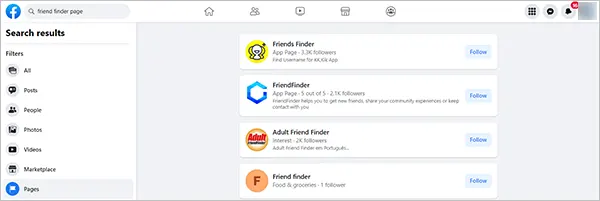
- Keep scrolling and you will come across the mutual friend option.
- There, look for the name of the person whose friend list you want to see and you will be able to view the users you both know.
4. Graph Search
After all the methods stated above, if you are still wondering how can I see hidden mutual friends on Facebook, here’s something more for you. You can easily use the Facebook chat search feature for the same and make the most of it.
For example, let’s say you want to view the hidden friend list of John, who lives in South Dakota and works at Microsoft. Here, you can easily type ‘People living in South Dakota and working at Microsoft.’ This will provide you with a list of users who could possibly be John’s friends.
And just by doing that, you will have your issue resolved within a few clicks. But now that you know there are so many ways to find hidden friends on Facebook, you must be questioning Facebook’s privacy. But here’s something for you: here are some tips you can use to protect your privacy on Facebook.
How to Protect Your Privacy?
At times, Facebook’s privacy can be a little too difficult to comprehend, but at the same time, it is also mandatory to stay up-to-date with the latest changes and make sure to safeguard all your personal information. Here’s what you should do:
- Adjust your settings- Facebook lets you enjoy the benefit of establishing your privacy the way you want; you can limit who views your posts, status, and other profile information. So review all these settings and set the limits according to your needs.
- Don’t accept unknown users’ friend requests- Facebook never prevents users from sending friend requests to anyone, so it’s up to you who you let in. Be extra cautious while accepting these friend requests.
- Review all the apps connected to your Facebook account- Review all the apps and sites connected to your Facebook accounts; this could be any of them: Instagram, games apps, etc.
Conclusion
No doubt it is pretty fun and intriguing that we can see the hidden FB friends, but it also applies to you; I mean, if you can do it, anyone else can, too. But you also know how to safeguard your privacy and not let intruders cross your way. But even if you haven’t hidden your friend list on Facebook, these are some basic yet essential measures you need to take for your privacy on Facebook.
Sources:
Sources
Adjust who can see your friends section– Facebook








