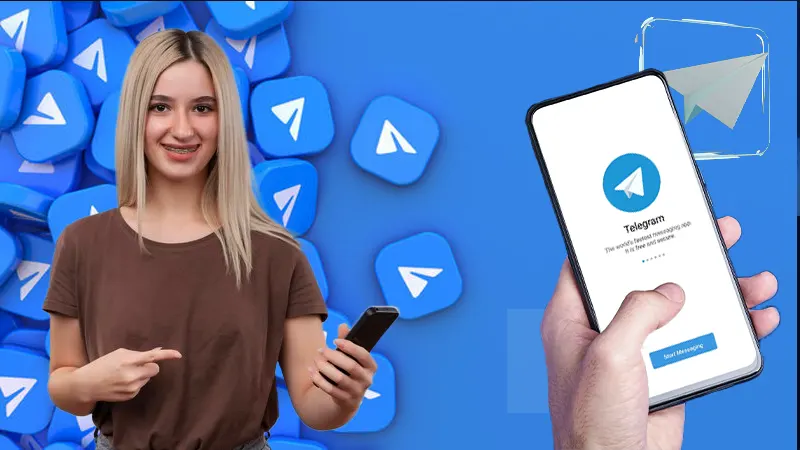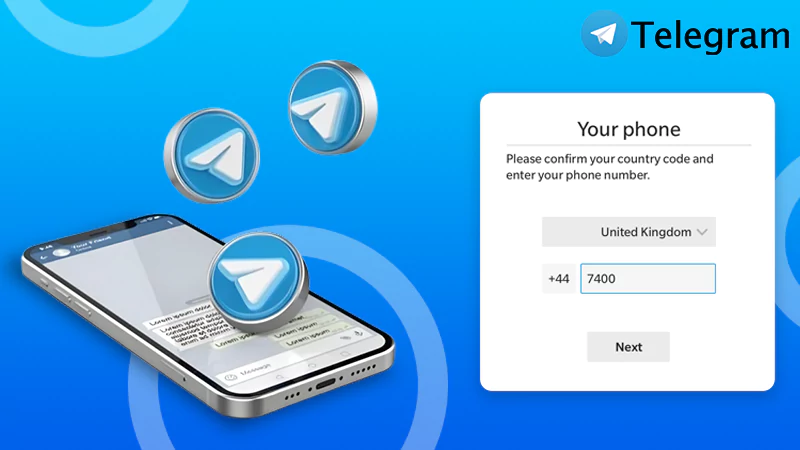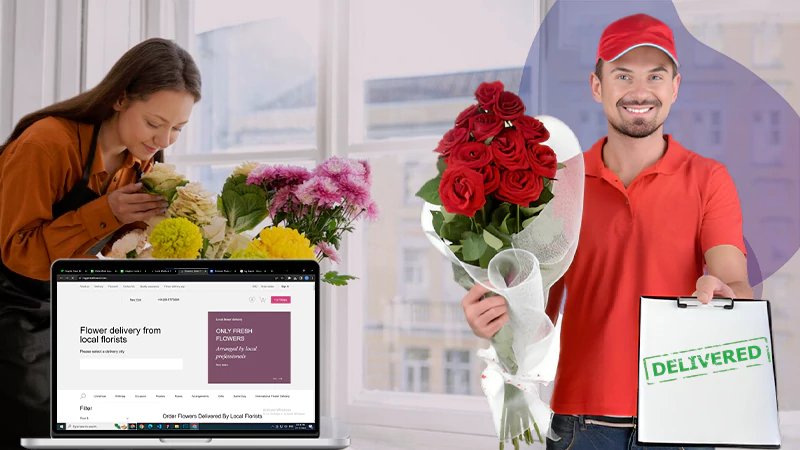You must be tired of reading all the useless information for recovering your permanently deleted Telegram account, present on the internet. Now that you have made it here, sit calmly and take a deep breath, because you have landed in the right place.
As you may be aware, Telegram is a fantastic application that has brought a lot of capabilities that were unavailable before in any instant messaging system. It has enabled people to connect with both known and unknown persons.
However, despite having a customer support team and grievance officers assigned for every region, there is still a fallback in providing the necessary information that users need to know before permanently deleting their respective accounts.
Nevertheless, the article walks you through several aspects of permanently deleting a Telegram account and what can be the outcomes of it when you try to retrieve it back.
Can You Recover a Permanently Deleted Telegram Account?
Despite being popular and used by people all over the world, Telegram, as an organization, is running tight on its budget and investment. Since, holding the data of millions of users requires adequate data storage facilities and infrastructure, which obviously costs a fortune of money, therefore, when any user deletes their Telegram account, it can never be recovered back. Yes, you read it right, you cannot recover a permanently deleted Telegram account.
When you know that a completely deleted account cannot be recovered, you should either avoid doing it in the first place or if you have to, you should be aware of the additional repercussions of permanently deleting the account. Listed below are some points that will take you through them:
- Once you delete your Telegram account permanently, you will lose all your chats with individuals and also your groups’ chat data. However, the person with whom you have chatted earlier will have their own copy of the conversation with you, and it will not be deleted from their account unless they decide to remove it.
- All the contacts with whom you have conversed via your Telegram account will also get flushed from your account.
- All the groups that you have created will remain intact. However, after permanent deletion of your Telegram account, only your side of data gets deleted, other people in the group will be able to send and receive messages and will be able to see all the messages that you have sent earlier in the group.
- Also, if you are deleting your account, and you are the sole owner or admin of the groups that you have created, then after your account deletion, those groups will be left with no owner, therefore, it will be better if you make some other person the admin of your group.
- Furthermore, if you are in the mood, ‘Let’s create a new Telegram account. Nah! Delete it. Wait, let me make a new one!’. While doing so, if you have deleted your account a number of times in a row, then you will be debarred from creating another new account for 7 to 21 days.
Can You Recover Deleted Accounts by Creating New One With Same Info?
Telegram is very lenient, it lets you create a new account using the same phone number that was associated with your previously deleted account.
By creating a new account using the same information, will let you recover your permanently deleted Telegram account, but do you know what will be the outcome?
If not, do not worry, we have got you covered, the following points will brief you about the situation after retrieving the account:
- If you have permanently deleted your account but want to get back on Telegram using the same phone number, you will be easily able to achieve it just by logging in using the same number, however, you will not be able to get your lost data back from the earlier account.
- All the messages, groups, channels etc. you had joined earlier, will not appear in your chat list.
- Once you register again, you will be registered as a new Telegram user, a notification will be sent to your contacts who are on Telegram, stating that you have joined Telegram as a new user.
- You will be displayed as a new user with a separate conversation in all your contacts’ chat lists, and you will have an empty conversation history with them.
Telegram Account Is Deleted When You Don’t Do It? Is It Hacked?
Going through the consequences of the permanent deletion of a Telegram account, anyone would probably not want to do it voluntarily. But, if you haven’t deleted your account by yourself and still it got deleted, then you must be wondering how can it be possible? Was your account hacked and deleted by the hacker? 😱 No, that’s not the case here.
Telegram has a ‘Self Account Deletion’ mechanism which deletes your Telegram account if you do not visit it even once within the set time frame. By default, the time is six months, which means, if you do not open your account for 6 months straight, then your account will be permanently deleted and cannot be recovered.
However, this time window can be decreased or increased according to your preference by going inside the settings of the Telegram app. If you want to know how to do that, then follow along the steps mentioned below:
- Open the Telegram app and tap on the hamburger icon (three horizontal lines) in the top left of the screen.
- Select Settings from the sidebar that appear.
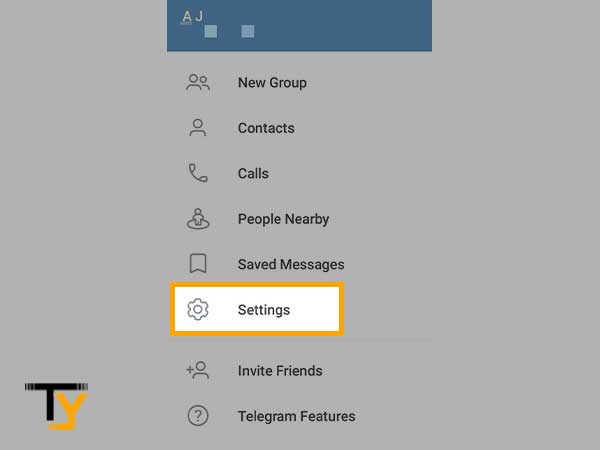
- Now, from the next page, select the Privacy and Security option present within the Settings section.
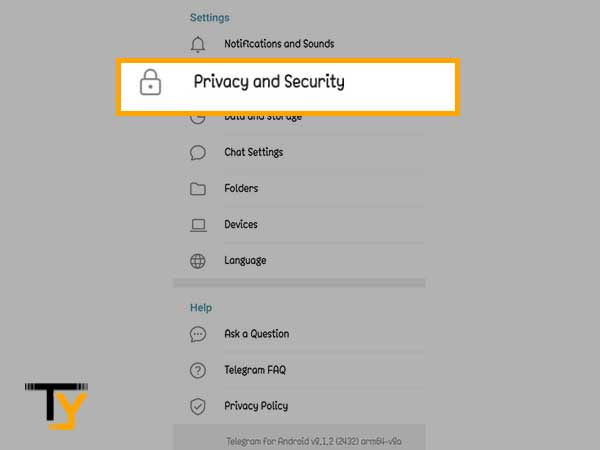
- Scroll through the Privacy and Security page, and locate the ‘If away for’ option under the ‘Delete my account’ section.
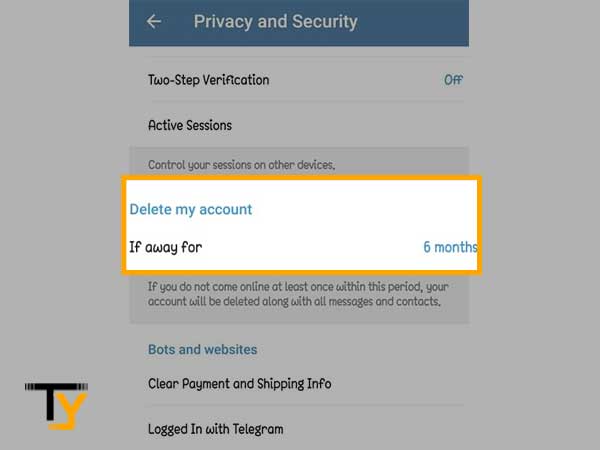
- Tap on that option, and select the time frame of your preference.
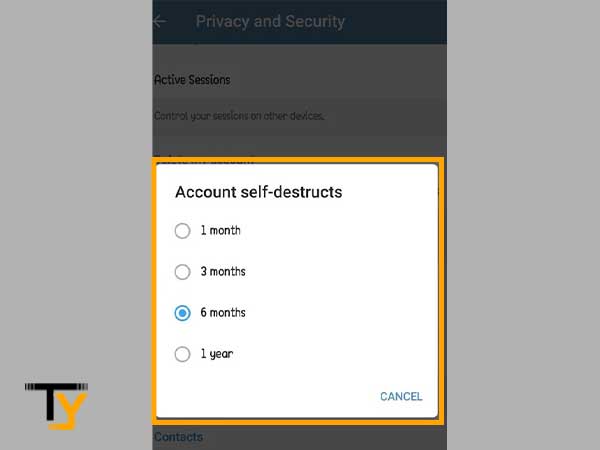
FAQ
Ans: Once you have deleted your chats or messages, there is no official way defined by Telegram to recover them. However, once the chat is deleted you do get 5 seconds to undo your action, in case the chat is mistakenly deleted, after 5 seconds you cannot recover the deleted chat.
However, the chat only gets deleted from your side, the other person always has a copy of the conversation unless they delete it by themselves. Therefore, you can ask them to give you the screenshots of the required messages.
Furthermore, if you are looking for videos, photos, files, images, etc. shared over the chat, then you can easily find them inside the Telegram folder within the File Manager app of your phone.
Ans: Once the Telegram account is permanently deleted, it cannot be recovered with all the data that was previously stored in your account. For more information on this, you can read the ‘Can You Recover a Permanently Deleted Telegram Account?’ section of this article.
However, you can create a new Telegram account with the same phone number, but all your data that was stored in your previous account (created with the same or different phone number), will be wiped off completely, and you will be considered as a new user with no data.
Ans: You cannot use the username or email address to recover permanently deleted Telegram accounts. Email address can be used to enable two-steps verification and recover the password of your Telegram account when you do not remember it.
Ans: If you have an old Telegram account but haven’t visited it for a long while, then there are chances that it has been deleted automatically. You can get more information on the same from the ‘Telegram Account Is Deleted When You Don’t Do It? Is It Hacked?’ section of the article.
However, if you believe that it’s not deleted, then you can simply download its app from Play Store or App Store for Android or iOS devices, respectively and follow the steps to log in to your Telegram account. Also, make sure that you have access to the phone number using which you had created the account, otherwise, if you log in using another phone number a new account will be created which obviously, will not contain any previous data. Therefore, to get a hold of all the data of the old Telegram account (if it didn’t get deleted by itself), you are required to use the same phone number using which that account was created.