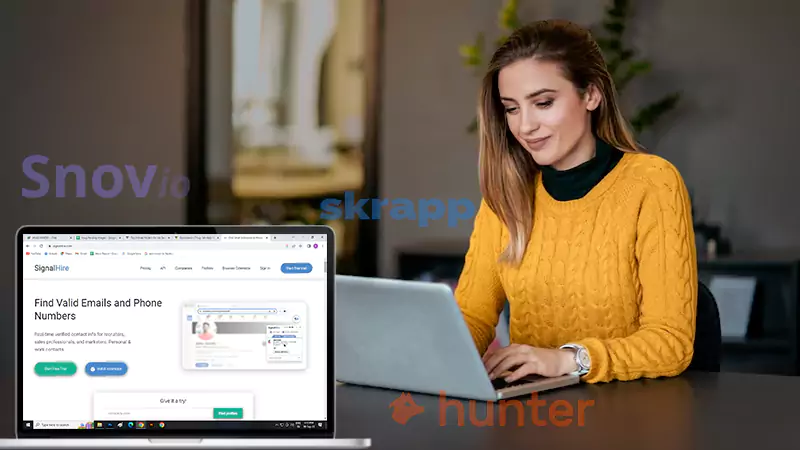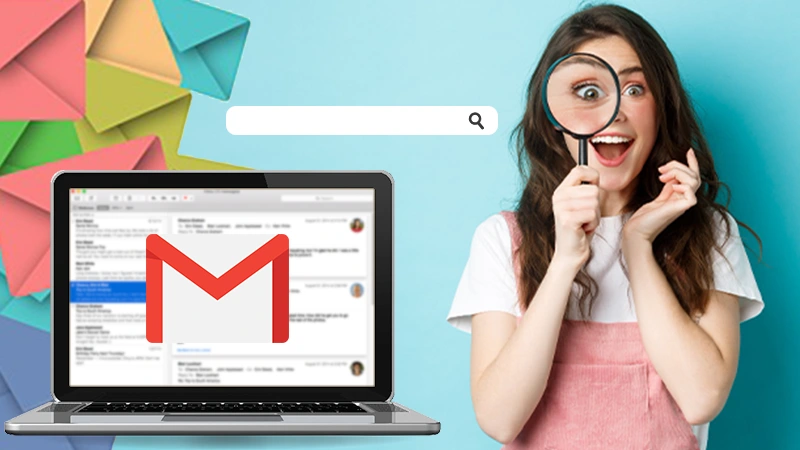Roadrunner dates back to 1995 when there were a few email services. Roadrunner email service is currently operated and managed by Charter Communications that fall under the Spectrum brand. This means all your services regarding the Roadrunner email account will be managed by Spectrum. So, if you want to log in to the Roadrunner webmail account, you will need to head towards the Spectrum login page as all the email addresses like twc.com, roadrunner.com, .rr.com, and charter.net are available under Spectrum Email.
Simple Steps to Sign in to Roadrunner Email Account
If you are confused about the Roadrunner Email Login process or want to know how to access your email account; here are the simple steps for your guidance:
- As www.rr.com has been transferred to Spectrum, so in order to log in to your Roadrunner email account, you need to go to the Spectrum login page.
- Then enter your Username and Password
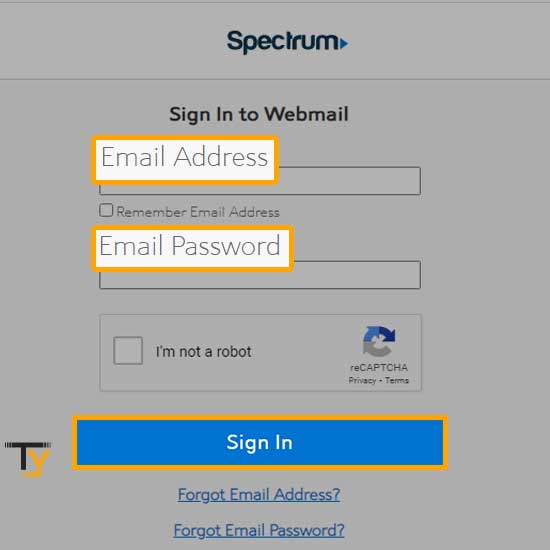
- Then clear the Captcha and finally click on ‘Sign in’.
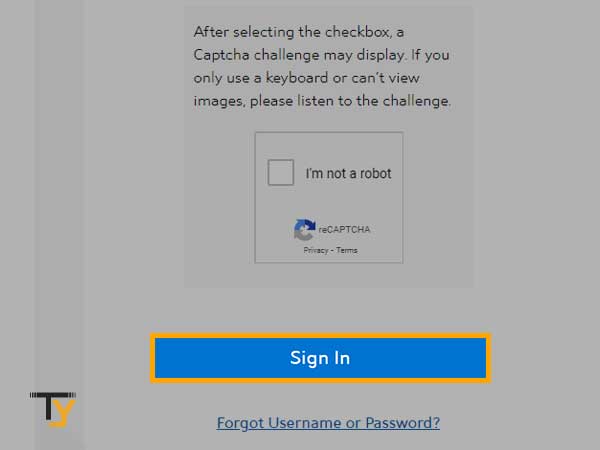
Alternatively,
- Go to this link- https://webmail.spectrum.net/mail/auth to sign into Spectrum webmail account
- Enter your email address and email password in their respective fields and after entering the Captcha, click on ‘Sign in’.
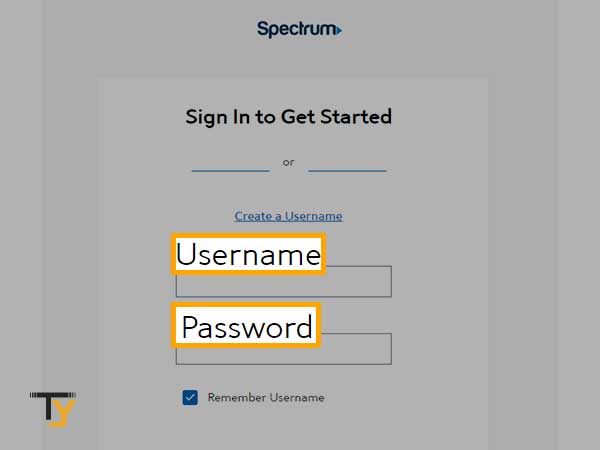
- That’s how you can simply log in to your Roadrunner mail account
You can also sign into your account by setting up Roadrunner on Outlook.
What are the Login Issues with Roadrunner Email?
With every email service, there can be certain issues. Keeping all the issues apart, not being able to login into your email account can be quite scary. Here are some of the reasons you might not be able to log into your Roadrunner email account:
- Unable to remember the correct Spectrum email address
- You have forgotten the Roadrunner email password
- The spectrum email app you are using to log in has gone outdated
- Your device is not connected to any network.
- The password you have entered is inaccurate
- The browser you are using is full of junk such as cache and cookies
All these reasons can make it difficult for you to log in to rr email account.
Recover Roadrunner Email and Password
Forgetting username and password are the two most common issues that you face with the Roadrunner email account. So, due to a long period of inactivity, if in case, you have forgotten your Roadrunner username or password, Spectrum gives you the opportunity to recover your login credentials. To recover your Roadrunner email or password, go to the login page of TWC Roadrunner and click on ‘Forgot Username or Password’. After that, simply follow the instructions to reset your password and recover your username.