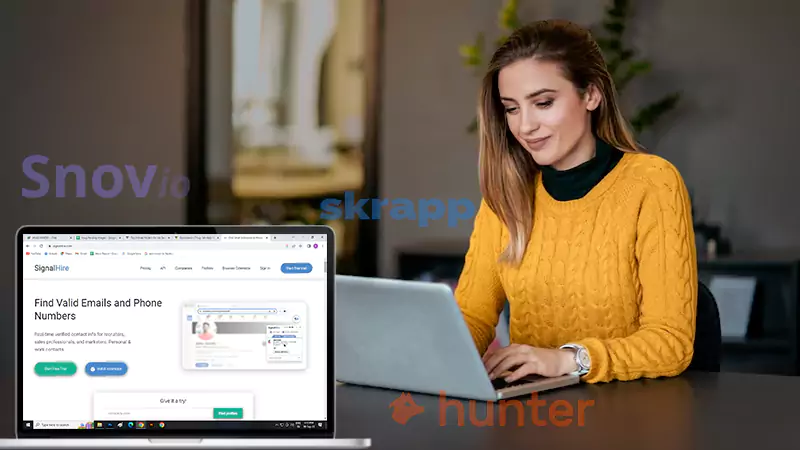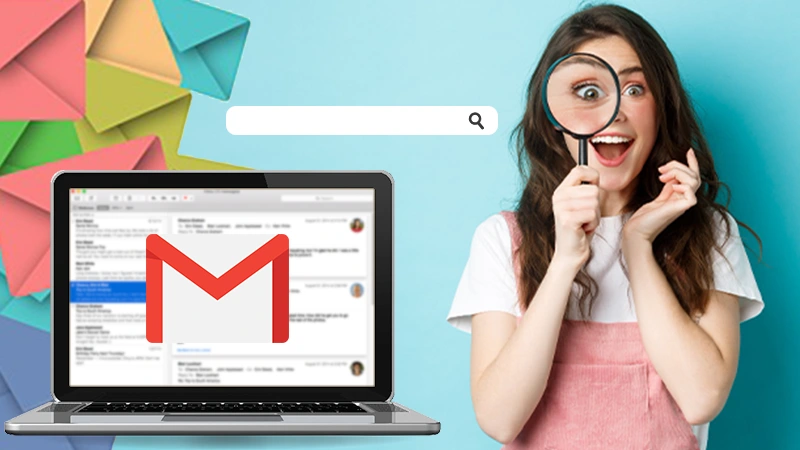1and1, popularly known as 1&1 Ionos or webmail, is one of the top email services. If you are in search of an email service that offers a complete package of online services, 1and1 webmail is the one you should go for. If you haven’t heard of this email service before, keep this guide handy as here we will talk about how to sign up for a 1and 1 email account, the login process, and how to reset the password when in need.
So let’s start.
How to Login to 1and1 Email Account?
If you have already created a 1and1 email account, here’s how you can log in:
- On a web browser, open the 1and1 email login page
- Enter the Customer ID, email address, or domain for 1and1 email account
- Then enter the password of your 1and1 email account
- Hit ‘Sign in’
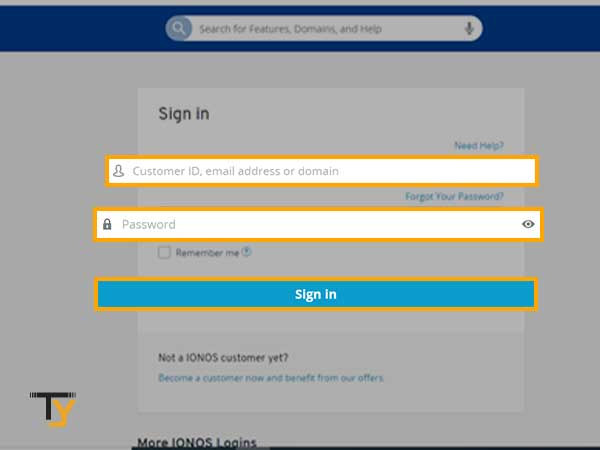
How to Sign up for 1and1 Webmail Account?
Let’s learn how you can create a 1and1 email account:
1. Start by navigating to the official webpage of 1and1 email- https://www.ionos.com/; click on the ‘Email and Office’ option
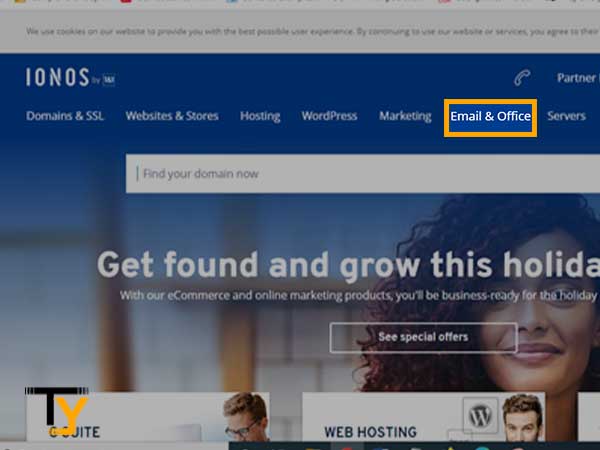
2. Then click on ‘Professional Email Address’
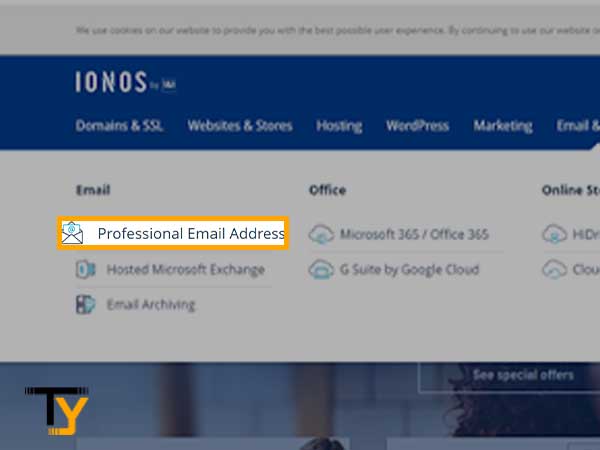
3. Further, click on the ‘See Packages’ option
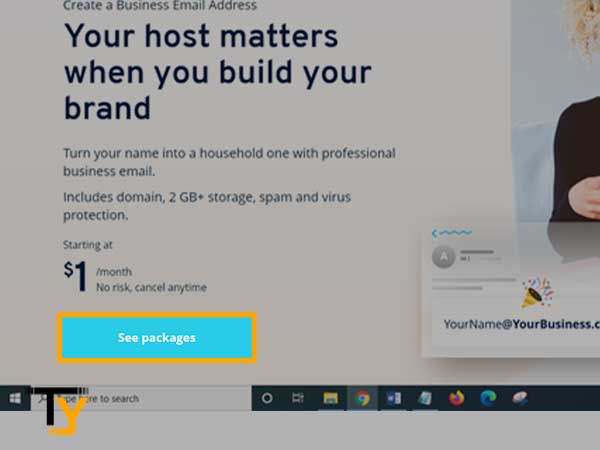
4. Now, you can choose any package out of ‘Basic’ or ‘Business’ as per your requirement and click on ‘Continue’.
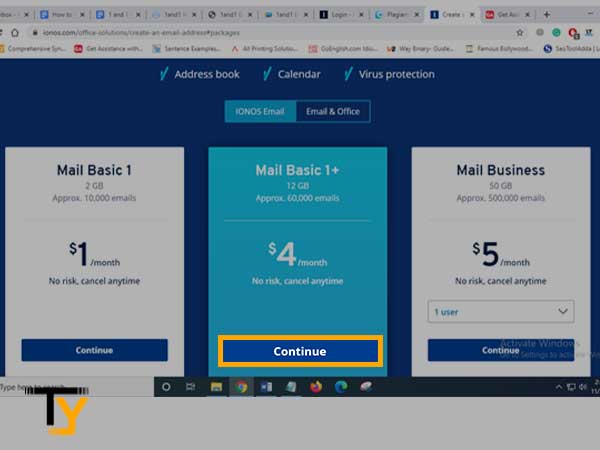
5. Select the domain from the package you have selected and click on ‘Check’ to know if the one you want is available.
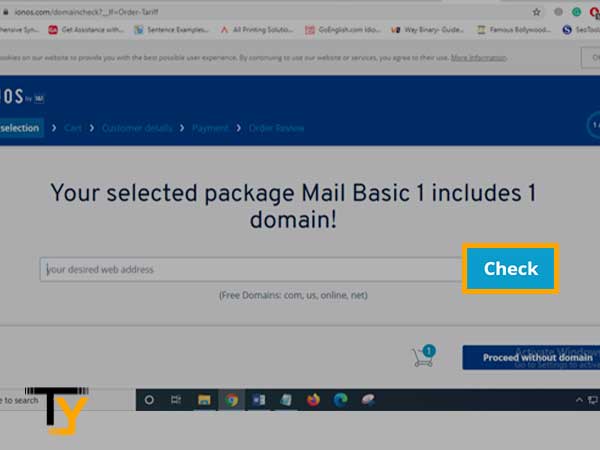
6. Select the desired domain name and then click on ‘Add to Cart’.
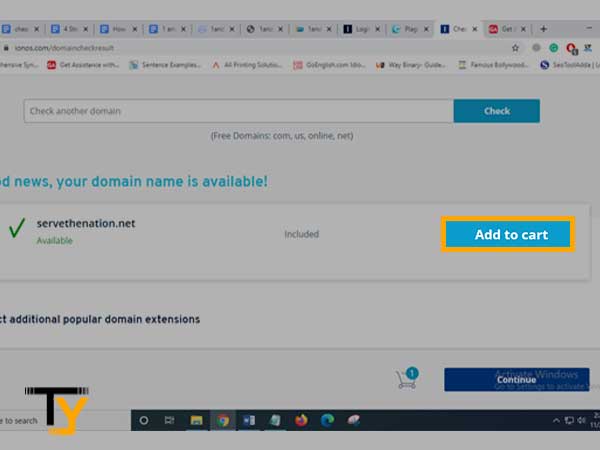
7. After you have made the payment, your email address is ready to create.
8. Enter the email address as well as the password you want to set for your 1and1 email account.
9. Click on ‘Save’ and this will create your 1and1 email account.
How Can You Reset the 1and1 Email Password?
When you are facing login issues with 1and1 email, you must try to reset the password to get the access back. Resetting the password will always help you if your account has been hacked, compromised or you have lost access to it.
1. So the first step is to go to the official 1and1 email webpage through this link- https://www.ionos.com/
2. Click on ‘Sign in’ in the top-right corner
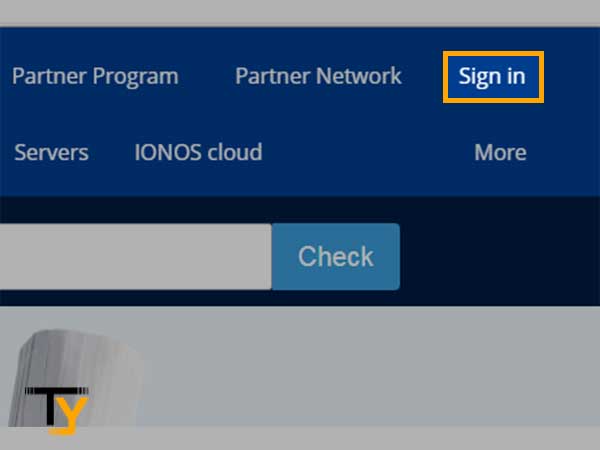
3. Then on the next page, select the option ‘Forgot Password’.
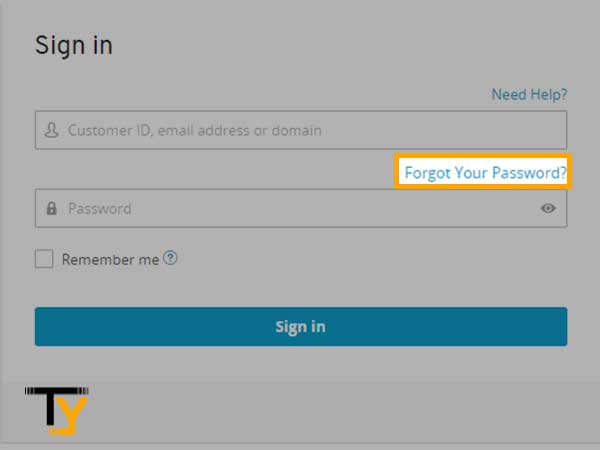
4. Now, you will have to enter the email address, domain or Customer ID in the given fields.
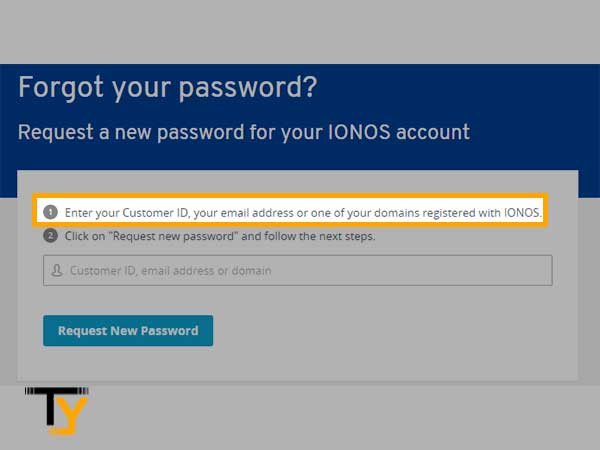
5. Click on the ‘Request New Password’ to ask 1and1 email to let you reset the password and thereafter you will receive the reset link on your secondary email.
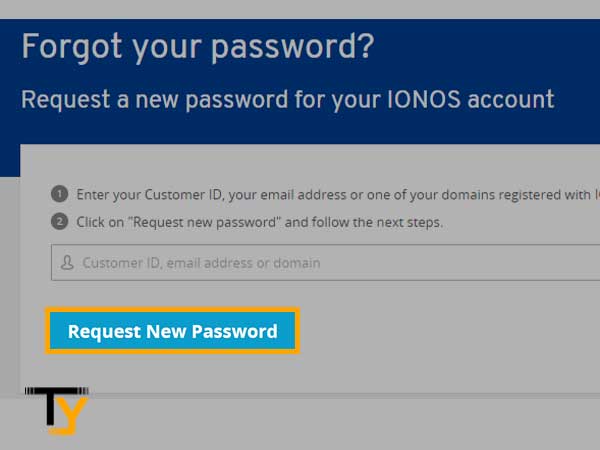
6. Now, you can create a new password for your 1and1 email account and enter it twice to confirm.
7. Finally, click on ‘Reset Password’ and this will change the password for your 1and1 webmail login.
Important 1and1 Email Settings
If you want to use 1and1 webmail account without any issues, you need to ensure that you have used correct email settings while setting up your account and for that you can re-check the settings mentioned here:
POP Settings: Incoming Mail Server
- Account type: POP
- Username: 1and1 email address (example: username@yourbusinessdomain.com)
- Password: 1and1 email password.
- Server hostname: pop.1and1.com
- Server Port: 993/995
- Required Authentication: Yes, the 1and1 email id and password.
- SSL/TLS: Yes
SMTP Settings: Outgoing Email Server
- Account type: SMTP
- Username: the 1and1 email username (example: username@yourbusinessdomain.com)
- Password: 1and1 email account’s password.
- Server hostname: smtp.1and1.com
- Server Port: 587
- Required Authentication: Yes, the 1and1 email ID and password.
- SSL/TLS: Yes
Key Tips to Keep your 1and1 Email Account Secure
These days it has become very easy for hackers to get control of your account and the reason is you don’t secure your email accounts properly. Keeping this in mind, we have come up with some important tips that will help you secure your 1and 1 email account and prevent it from hackers and bad guys.
- Starting with the password; it should be a minimum of 12 to 14 characters long and make sure to keep it a bit complex.
- Also, make sure to use different letters, symbols, numbers, etc., to create your password as that will make it difficult to guess.
- Adding your personal information like your name, D.O.B, phone number or other common facts is a big no-no.
- Keep your password only to you and do not share it with anyone else. If you have already shared, make sure to change it there and then.
- It is important to have a separate password for each of your email accounts including 1and1 email and you can keep them secure in a Password Manager.
Wrap Up
So that was all the information you must have if you have set up or want to create a 1and1 email account. 1and1 webmail account is easy to log in and to use only you have to take care of the important email settings mentioned in this guide to properly configure your account, reset the password when in need, and so on.