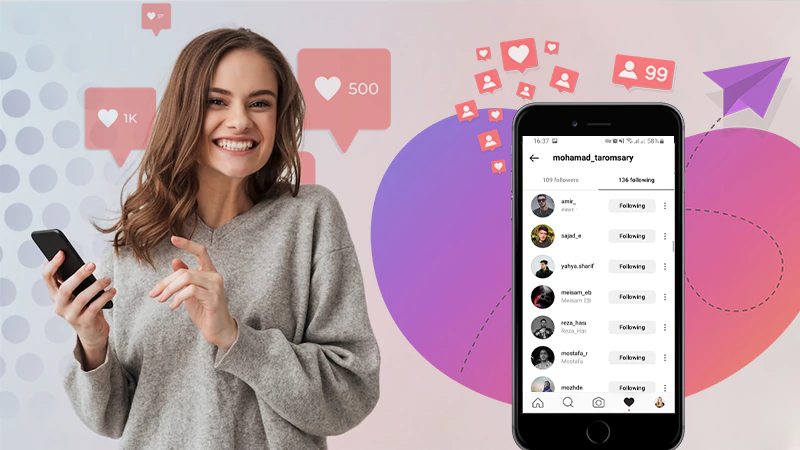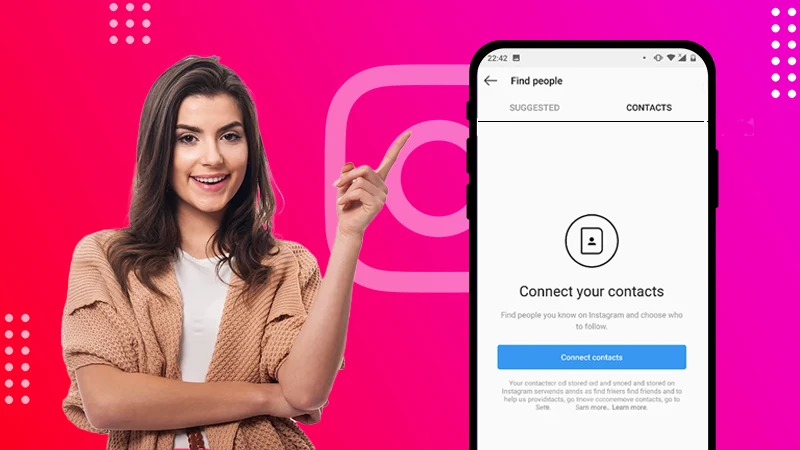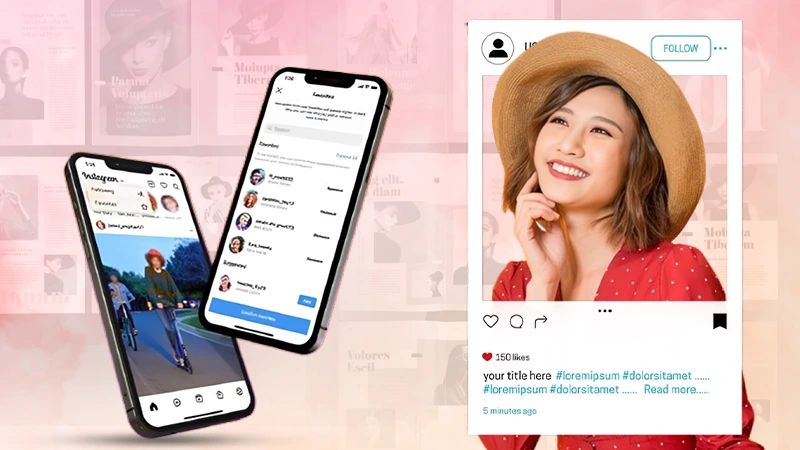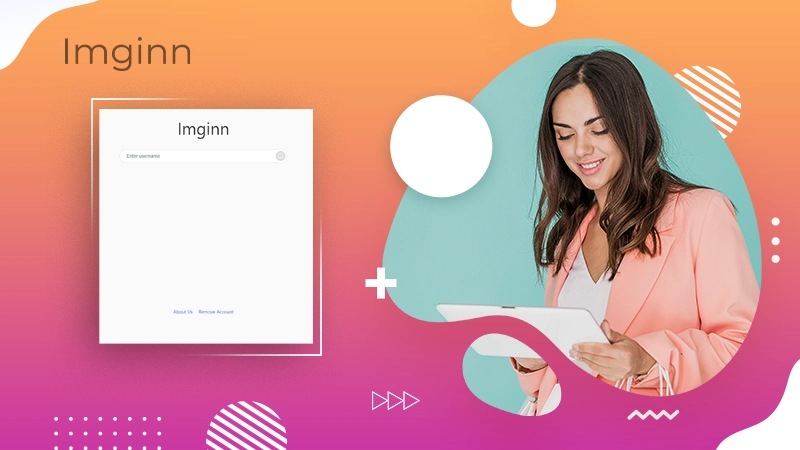Do you wonder “how to see who my boyfriend recently followed on instagram?”
Well, it is one of the most common queries on social media, and many users are wondering how to see who someone has recently followed on Instagram.
To your aid, I have come up with one one-stop solution through this insightful article. To find the right answer, just start reading this write-up and discover how to see someone’s most recent following on Instagram, along with some other FAQs.
How to See Who Someone Recently Followed on Instagram?
Checking who someone has recently followed was previously possible before June 2021, but due to growing privacy concerns, developers decided to restrict this feature thereafter. Hence, Instagram doesn’t let you keep track of such information anymore.
Just like not knowing who views your Instagram profile, it’s disheartening to know that you cannot see “who someone recently followed” whether you are using Instagram on your desktop or phone.
You should look through the person’s chronological following list if you want to know how to see who someone recently followed on Instagram, sadly it is not available now.
Nevertheless, if you want to know some hacks using which you can know who someone followed on IG recently, there are two methods you can try. You can either use a third-party tool to check someone’s recent followers or you can activate Instagram’s Supervision feature on that person’s phone.
Third Party Applications
It is possible to use some third-party applications to extract some specific details from Instagram such as reports of recent likes, interactions, insights, and recently followed accounts. Additionally, using third-party apps also lets you know who someone recently followed on Instagram.
But you have to be highly cautious while accessing these third-party applications. They might interfere with your privacy and hack your personal data saved in your device, and there is no guarantee of these apps working. However if you think it is quite important to use these apps, choose trusted and authentic apps only.
When looking for third-party apps, make sure you’re using the right ones by going through reviews.
Instagram Supervision Feature
Using Instagram’s Supervision feature, you can monitor accounts of those aged between 13-17 years old only. With this said, this tool is best if you are a parent and want to supervise your teen child’s IG account.
To use Instagram supervision feature, follow the steps as mentioned below:
- Visit your Instagram account and tap the “profile” icon.
- Now tap the three horizontal lines, i.e, “Hamburger button” from the upper right corner of the screen.
- Visit “Supervision >> Settings” and add that account to be supervised.
This feature will update you about the user’s followers, his/her recently followed profiles, real time usage and other platform activities.
If you are using this feature as a parent for your teen kid, there lies two conditions you need to follow:
- Both parent and teen must give prior consent to participate and set up IG’s supervision tool &
- As soon as your kid turns 18, the parental supervision feature will end automatically.
Is It Possible to See Your Recent Followings on Instagram?
In general, if you spend a lot of time on social media consuming online content, you may forget to retain that plethora of data for a long period.
It is natural to find yourself scrolling through endless reels or going through old photos. Nonetheless, one of the most important factors you should be aware of is the number of users you have recently followed on Instagram.
Luckily, you can see whom you followed on Instagram recently. Don’t worry, it’s quite easy to proceed with the process, let me explain to you through this step-by-step guide:
- Sign in to your Instagram profile, and click your profile picture from the bottom right corner.
- Move towards the top and click the “Following” option.
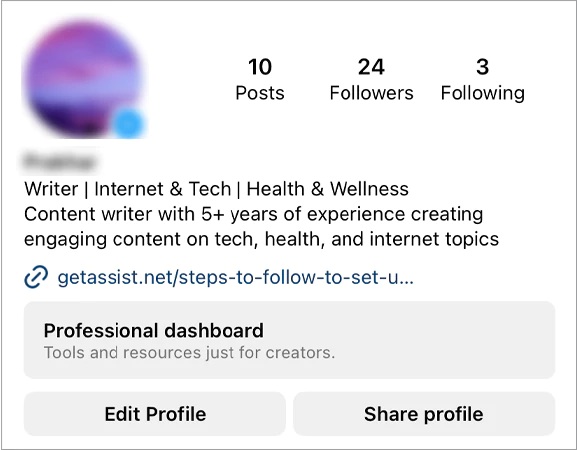
- Now, click the symbol representing the two arrows. There will be one arrow pointing upwards and one pointing downwards. It allows you to rearrange your “Following” list.
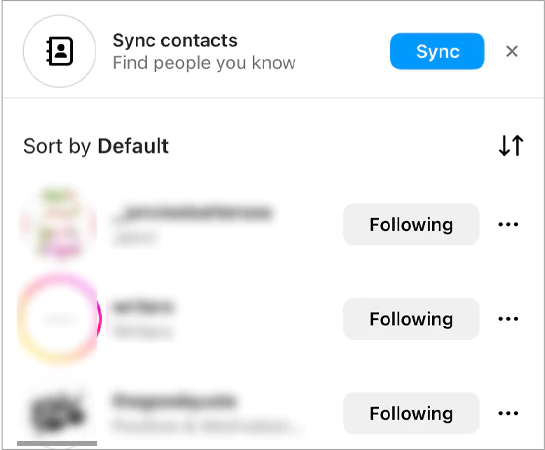
- Reorder the list by selecting “Date: Followed Latest”, and this will show you who you have recently followed on Instagram.
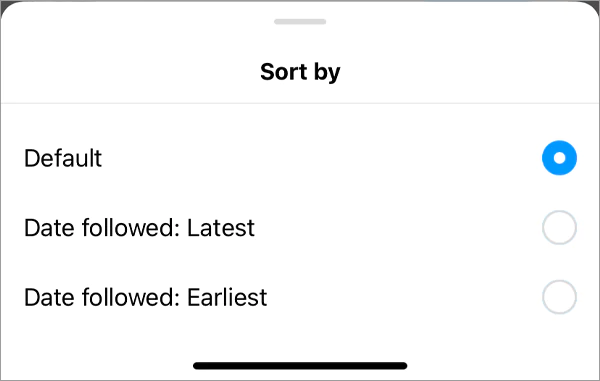
Is It Possible to See Who Recently Followed You on Instagram?
Yes, it is possible to see who has recently followed you on Instagram, just go to your notifications and you will see the notifications from all the accounts who have started following you.
Something to keep in mind is that you do not have any sorting options here, as you have in your “Following” section. However, you can keep track of all of your recent IG followers through notifications.
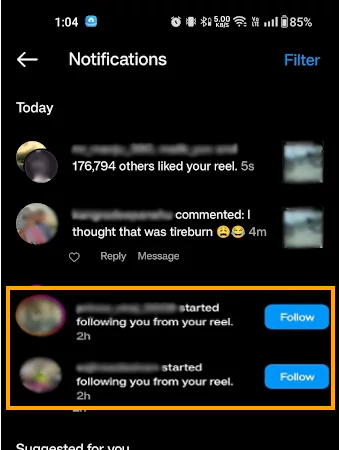
Whenever you check out your “Followers” list at the top of the screen, a list of all of your followers will appear on your display. While the list is organized chronologically, it will also feature other notifications you can receive, so you will also see the notifications from your liked stories and comments too.
Final Verdict: Instagram Prioritizes Your Privacy
To be very precise, you can’t decipher and see if someone has recently followed others on Instagram perfectly, still there are some tools and methods you can use.
In the current context, makers do not provide a feature that allows you to see the “Following List” of other users in chronological order. However, the case is different when it comes to your own Instagram profile.
FAQs
Ans: It makes no difference whether you are talking about Instagram’s public or private account; in both cases, you can not see who someone has recently followed.
Ans: You can see their following list only if you both are connected. If you are not one of their followers, you can’t view this information.
Ans: Sorry to say, but you can not possibly know this information. You can only see his entire following list in random order.
Sources:
Sources
Instagram Help Center, Find People You Might Like to Follow on Instagram