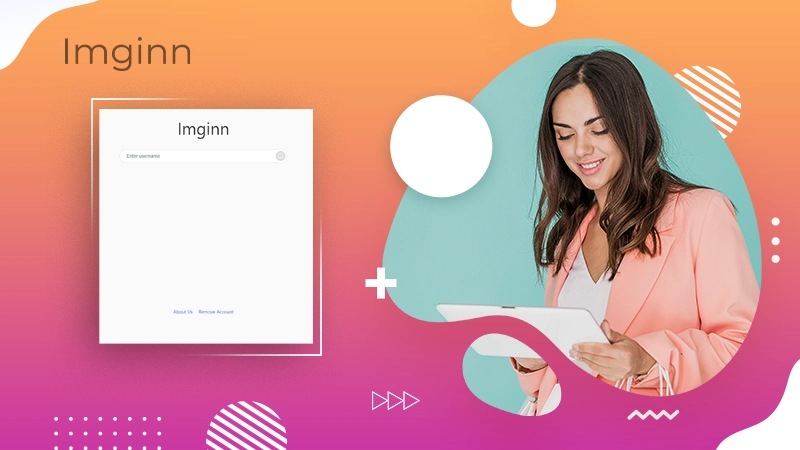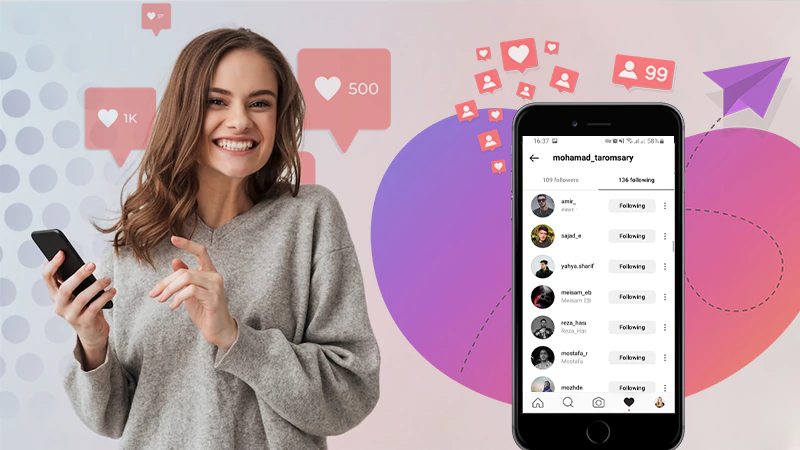The reverse image search Instagram is a tool that can be used by visual artists, influencers, photographers, marketers, and more to protect their privacy and copyright issues. However, because the platform lacks this feature, it may appear to be difficult.
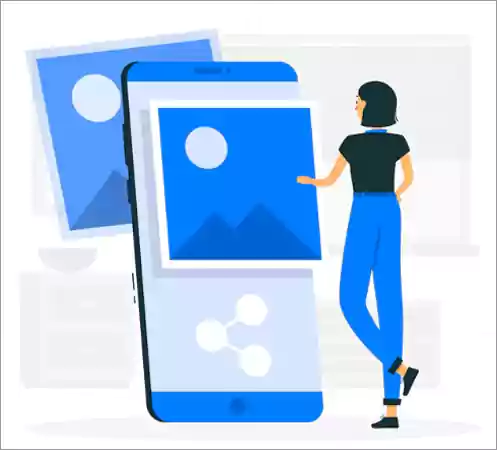
Well, the process to find out the source of an image on Instagram is pretty straightforward.
Without any further ado, read this blog post to discover one of the best cybersecurity practices to carry out Instagram reverse image searches effectively.
Why is Instagram Reverse Image Search Required?
Not everyone wants to become a popular influencer on Instagram, some just like to share their photo on the platform, but this can have a negative effect. There is no saying who will use your photos and re-upload them. In that case, reverse image search can help you find that. But it can be used in other ways also.
- To find out your long-lost friend’s profile, use their image to narrow down your search query.
- Secondly, to see if someone is reusing your pictures for any unfair means, for example, fake profiles.
- Last, to detect plagiarism, as it can be disheartening no matter if it is your artwork, text, or other digital content.
Thankfully, you can do this process by using some third-party tools or platforms. But, in cases where you find replicas of your images used for some unfair means, it can cause serious harm to your reputation and public figure. Unfortunately, social media can have a drastic effect on your mental health, that’s why you need to look out for yourself and protect your identity online.
Apart from this, you should always consider checking who views your Instagram as a general security measure at all times.
Did you know?
Instagram does not offer a native image search or reverse image feature within the app. But you can use other tools to do so.
Method to Use While Performing Reverse Image Search on Instagram
Instagram reverse images can help you locate the presence of your picture anywhere else online or find information related to the photo. Consider the following methods to accomplish this:
- Log in to your Instagram account using a modern, authentic browser.
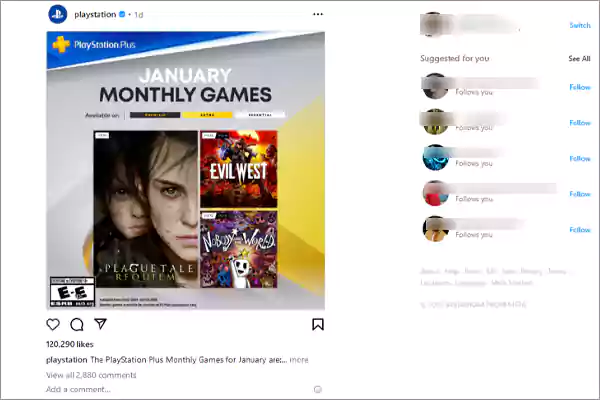
- Right-click on the preferred image.
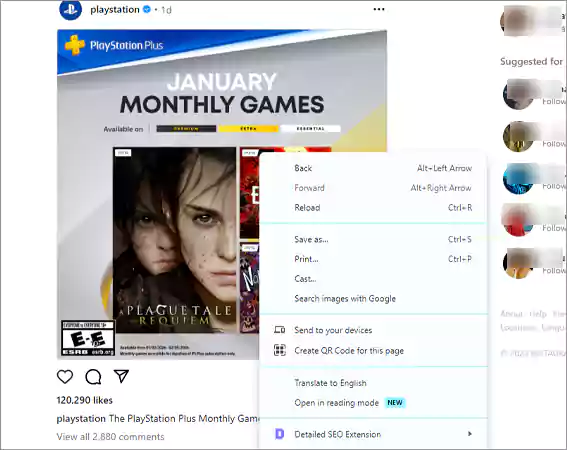
- Click on Search images with Google.
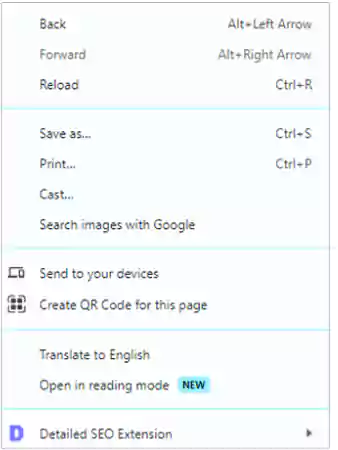
- Next, you need to select an area to search with Lens to narrow down your research.
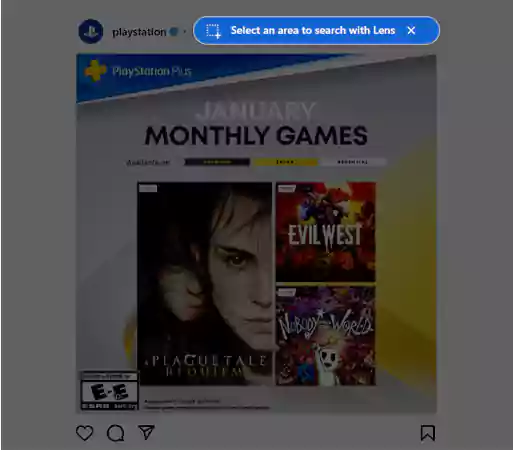
- Crop the section you want to find under the Find image source.
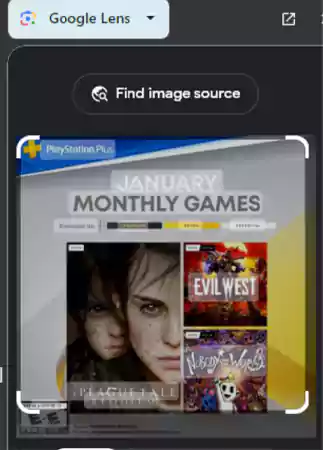
- Now, drag down to see the more detailed research.
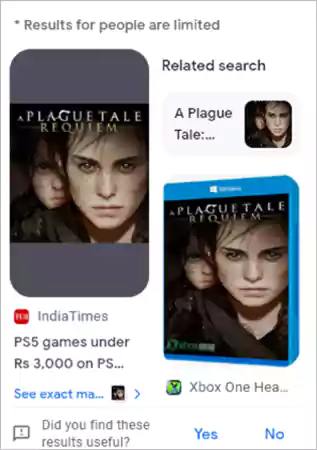
That is how you can easily perform an Instagram image search on your computer.
6 Best Tools for Instagram Reverse Image Search 2024
To check the presence of your Instagram pictures over the internet or to discover if someone is using your photo for personal use without your consent, consider using reverse image search tools. Some of the best and most popular are listed below.
Notes
Consider using clear images so that the search engine can analyze them clearly and provide you with the best possible results.
Google Image Search is one of the most popular tools for performing reverse image searches. To do so, follow the steps mentioned below:
- Open Google Image Search.
- Click on the camera-like icon.
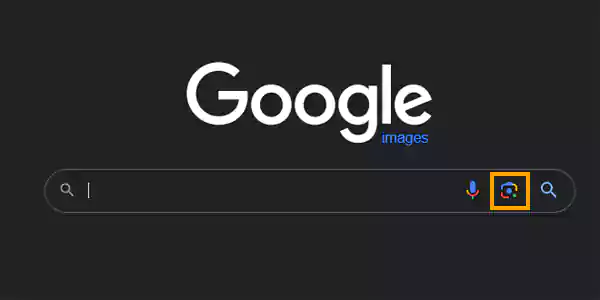
- Drag an image, upload a file, or Paste an image link to search for related results.
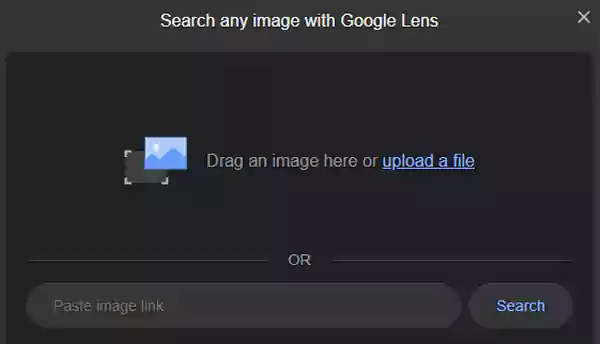
- Finally, just click on Search.
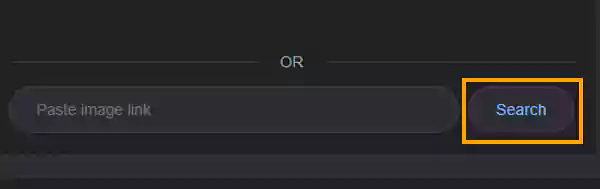
Observe the findings and results closely, and look for the Instagram.com domain below any image to check for any misuse of the image.
Bing follows a similar procedure to Google. You can use Bing to search for reverse images or important information related to them. Here’s how to do it:
- Open Bing Image Search.
- To upload, click on Drag an image here, Paste an image or URL, or Browse.
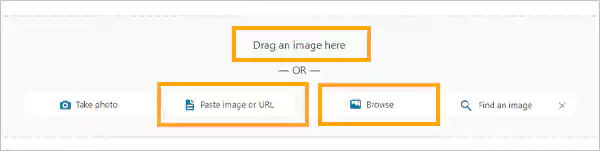
Next, you can see the desired results and also find out the source of the image. If you want to do a reverse image search with Bing on your smartphone or other mobile device, you can use the website or download the mobile app.
You can easily search for Instagram reverse images using Tineye, which uses a proprietary algorithm to search for the appropriate results.
Follow the steps to do the Instagram photo search:
- Open the TinEye Homepage.
- Click on Upload to browse, or paste or enter the image URL.

- Finally, click on the search icon to view the desired results.
SauceNAO sources images mainly from Anime, manga, TV shows, and movies; the results may vary from other search engines. Take a look at the steps to execute the process smoothly.
- Open SauceNAO.
- Click on Select Image to browse or Paste the Image URL.
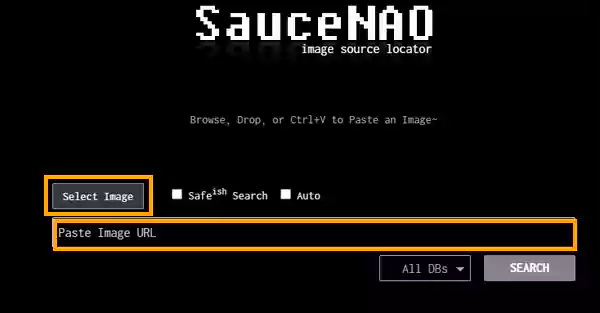
- Next, click on Search.
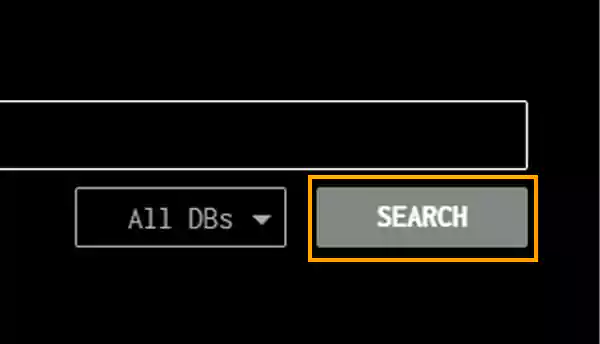
This will bring up a page with results that look similar to the image. You can now examine the findings and make use of them to your advantage.
This search engine is very popular for Instagram photo search. It scans the data from popular networking sites like LinkedIn, Reddit, Facebook, and others to present more accurate results.
- Open the official website of Social Catfish on your device.
- Click on Image.
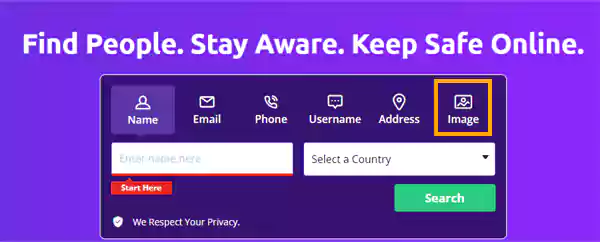
- Click on the box that says Browse and upload the image here.
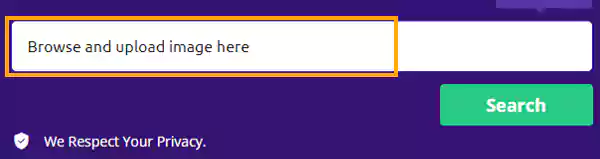
- Next, click on the Search button and Social Catfish will do the rest.
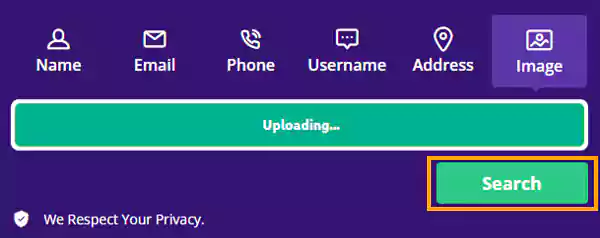
Yandex never fails to find similar copies on social media. Hence, it is a powerful Russian tool and a dominant alternative to Google. To perform an Instagram reverse image search, follow the given steps:
- Open Yandex in a modern web browser.
- Click on the Images option.
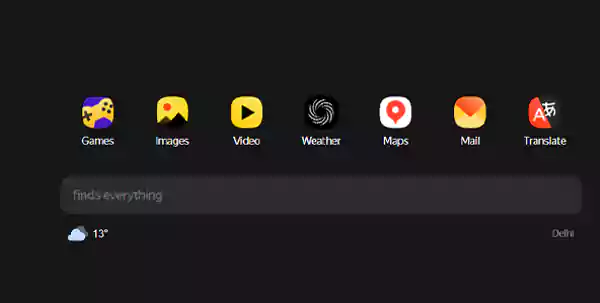
- Now, you will be redirected to a new page.
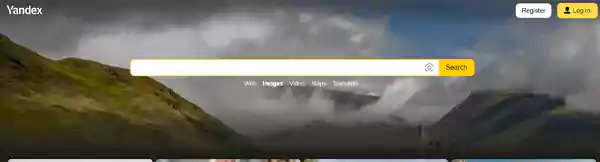
- Tap on the camera-like icon.
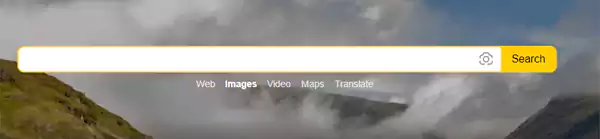
- You can click on Select file to browse or Enter image URL to find the desired result of reverse image search.
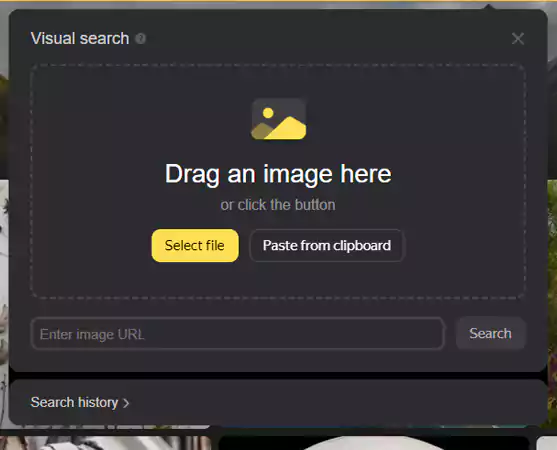
Apart from the above-mentioned methods, you can consider using Getty Images and more to do a reverse search Instagram for images. However, it is worth noting that the accuracy of the outcomes may vary due to the quality and availability of the image. Hence, the result may not include private Instagram account data.
Bottom Line
Even though there is no objective way to find accurate replicas by doing a reverse image search, you can still trust the popular tools to get an idea. Hence, you can use these tools on your mobile device (Android/iOS) as well as your PC (Windows/Mac).
However, if you find someone using your picture for unfair means, consider reporting their accounts to the concerned authorities.
FAQs
Ans: No, it is not possible to do a reverse image search directly on IG. However, you can consider using tools for that.
Ans: To find someone on Instagram using their images: Click on the camera icon on Google Images>> Put a URL, or upload a picture>> Search>> Navigate the results.
Ans: Instagram images that include screenshots, screen recordings, and artwork are considered plagiarized as this app doesn’t allow you to download images directly.
Ans: The answer is yes, you can reverse search a clear and high-quality image screenshot.
Ans: You can use reverse search image tools like Google Images, TinEye, Social Catfish, Yandex, and more to search a social media account using a photo.
Sources
Reverse Image Search: Social Catfish