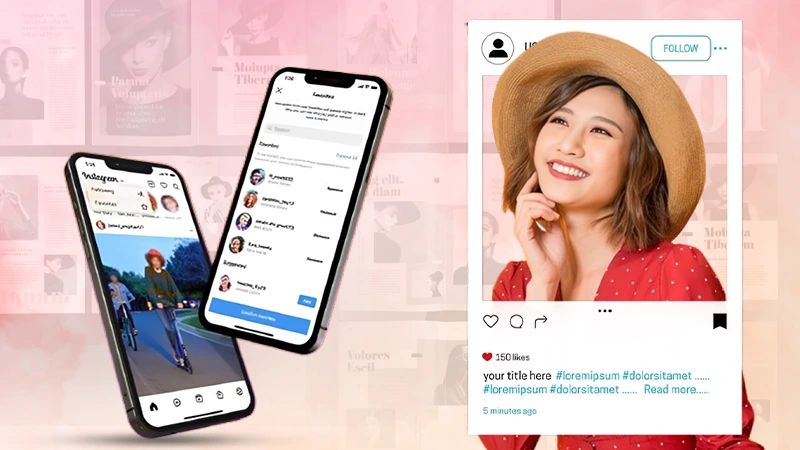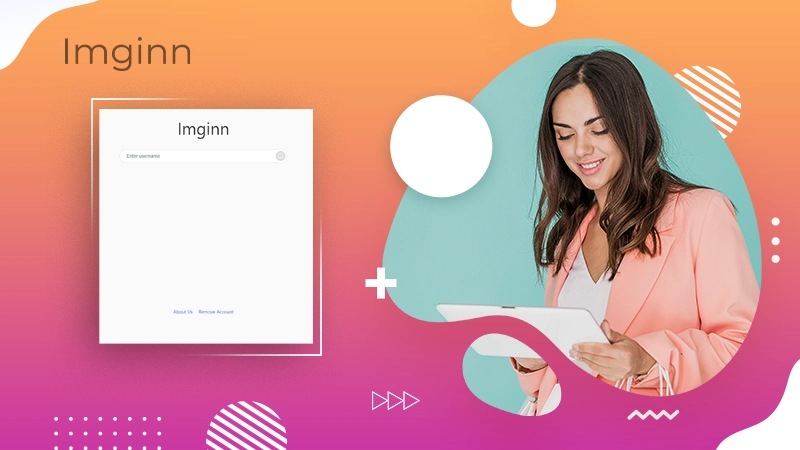Do you know what’s the best part about social media platforms? It’s that no platform ever upsets you when it comes to finding someone on it. Well, that’s what social media is for, to connect, and it acts as an icebreaker.
However, it may not go as smoothly as it is supposed to every time; there can be a time when the user has a username that doesn’t really include their name. You know how creative people can be on social media, right? Especially on Instagram. Thankfully, you can find Instagram accounts by phone number and even search Instagram by phone number.
This means Instagram username is not the sole way to locate someone on the app, you can easily look up Instagram by phone number as well. Here, you will get to know all about how to find someone’s Instagram with their phone number. So let’s dive in!
How to Find Someone on Instagram by Phone Number?
Can you find someone’s Instagram with their phone number? Well, social media platforms like Instagram are invented with the sole purpose to connect people in the most useful and innovative way. So, of course, there’s an option to find someone on Instagram using something other than their username. This is why there are ways to look up Instagram by phone number, just like there are ways to view someone’s Instagram stories anonymously. Here’s how:
On Android-
Important Notes:
1. Before you begin, make sure that the person you’re looking for has updated their Instagram profile with their active phone number, because then only Instagram would be able to show you their profile when searched with a phone number.
2. Make sure that you have saved the number of the user you are looking for on Instagram on your device.
- Login to your Instagram account and visit your profile.
- There, click on the menu located in the top right corner.
- There, click on Settings & Privacy and click on Account Center.
- Click on Your Information and Permissions and then on Upload Contacts.
- Allow Instagram to access contacts from your mobile device so that it can detect the user using Instagram with their phone numbers enabled.
- Once done, Instagram will show you all your available contacts on Instagram. You can click on Follow to add them to your account.
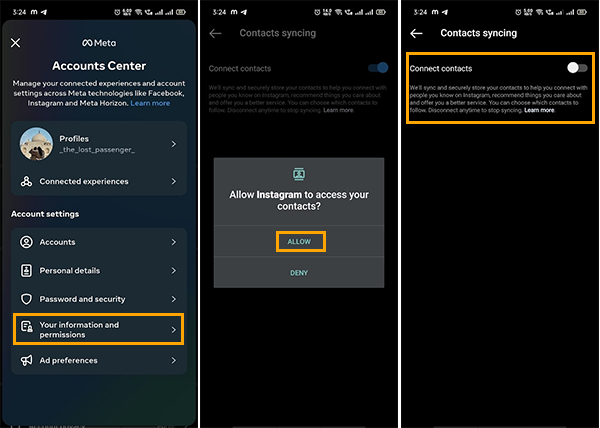
And you are all done; this is how to find someone on Instagram by phone number on Android devices. Let’s now move ahead and learn about the same on iOS devices as well.
On iOS Devices-
- Launch your Instagram app and visit your profile to visit the menu section.
- There, click on Settings & Privacy.
- Click on Account Center.
- There, click on Your Information and Permissions.
- There, you need to select the Upload Contacts option and then toggle the Connect Contacts button to allow Instagram to sync your contacts to your Instagram account so you can find Instagram by phone number.
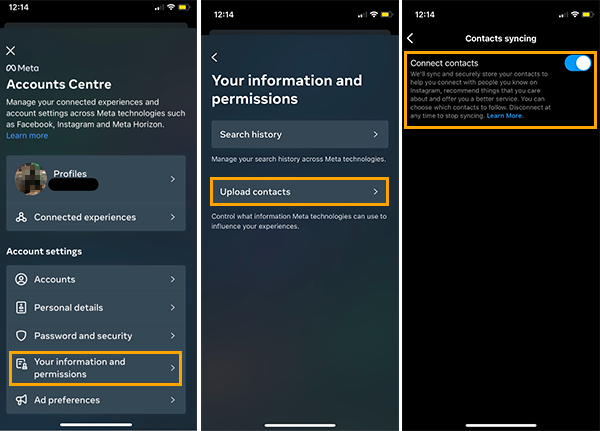
And this was how to find someone on Instagram with phone numbers on various devices. But wait, that’s not the only way to Instagram search by phone number, there’s another way to achieve the same. You can use some third-party apps or websites to find Instagram accounts by phone number. Here I have made a list of some third-party apps and websites that you can use to search Instagram by phone number.
Use Third-Party Tools to Find Someone on Instagram With Their Phone Number
With these third-party tools, you can easily search IG by phone number and locate the user you’ve been trying to find on Instagram, just like they are used to view private Instagram accounts. Let’s take a look at various tools that lets us find someone on Instagram by phone number. Here’s how to find someone by phone number on Instagram:
- BeenVerified– A tool that lets you find every bit of information about a user. All you have to do is enter the full name and phone number (if available) of the user and hit the search button. The tool will provide you with every bit of information, including their exact address and much more.
- PeopleLooker– Another tool to look up Instagram by phone number is PeopleLooker. It can assist you with finding anyone’s social media handle just by their phone number. Simply provide the basic details, like the person’s full name and phone number, and the tool will generate every possible detail available.
- Spokeo– The next we have on our list of how to find an Instagram account with phone number with third-party tools is Spokeo. You can use the phone number of your target to find the desired information about them.
And that’s all the tools you can use to search IG by phone number. But what if you are somehow still unsuccessful in locating your target user? Nothing to be upset over; I have one more way for you that you can find Instagram by phone number.
Use Other Social Media Platforms
If you are still looking for answers to “Can you find someone on Instagram with their phone number”, then I have another method for you that I’m pretty sure is going to work this time.
Simply use other social media platforms like Facebook, Twitter, Reddit, etc. Most users have linked their other social media profiles to their Instagram accounts so that it’s easier for them to post something on all of their social media handles simultaneously.
This means you can totally take advantage of it and use any other social media handle you think the target might have linked their Instagram to. And if they are already added to your friend list on Facebook or other platforms, then it’s like a cherry on top.
Wrapping Up
You might be amazed to know this, but there’s always a way to locate your target user on a social media platform. Be it Instagram, Facebook, Snapchat, or any other platform, you will definitely get your way. So if you came here looking for ways how to find Instagram with a phone number, I hope you got something and found your target user.
Sources
How to find someone on Instagram using phone number– India Today
Can you search for people on Instagram by their phone number?– Quora
Find people you know on Instagram– Instagram