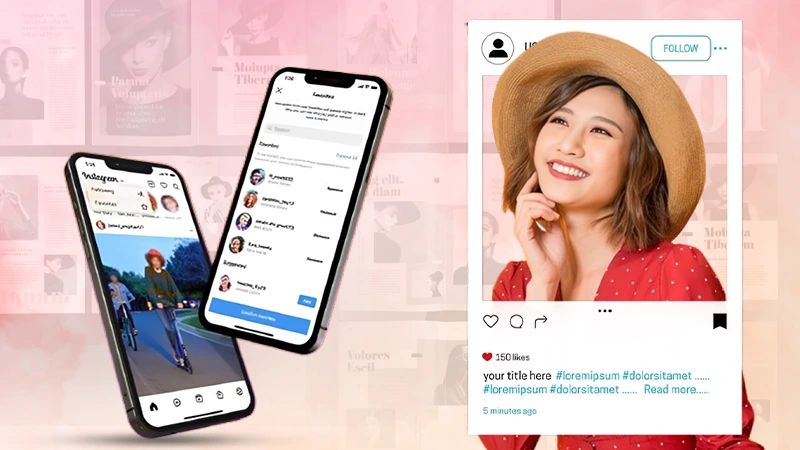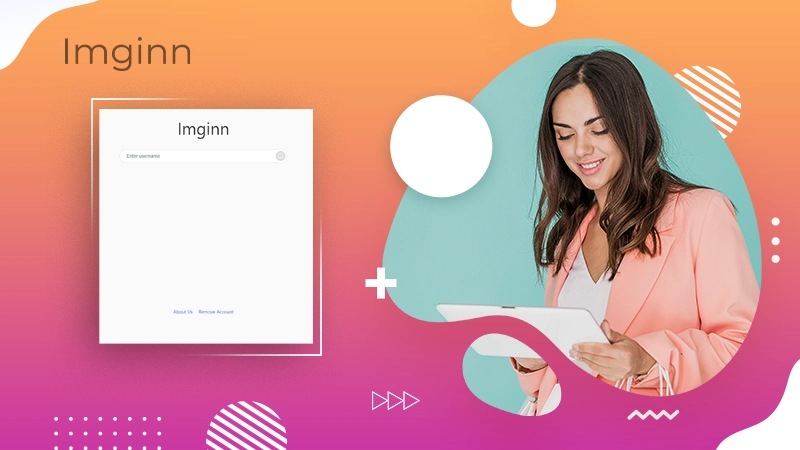- Can You Bulk Unfollow on Instagram?
- How to Mass Unfollow on Instagram? [Manually]
- What Are the Top 5 Unfollow Apps to Consider for 2023?
- What Are the Reasons for Mass Unfollowing on Instagram?
- What’s the Daily and Hourly Unfollow Limit on Instagram?
- What Other Factors Contribute to Instagram’s Unfollow Limitation?
- What Consequences Will You Face If You Unfollow Beyond Instagram’s Allowed Limit?
- Why Is Unfollowing Important on Instagram?
- Conclusion
- FAQs
While building a robust following is crucial on Instagram, maintaining a relevant and interactive audience is equally important.
So, suppose you have followed numerous people on Instagram whom you no longer wish to follow. In that case, mass unfollowing Instagram accounts that no longer match your interests or content can be a potent strategy for reaching your goal.
Just like deleting all messages on Instagram, mass unfollowing can be a valuable strategy for those looking to enhance their presence on the platform, as it helps keep your profile clean, organized, and focused on relevant content.
However, if you don’t know how to mass unfollow on Instagram, worry not! This guide explores mass unfollowing on Instagram and also offers insights into the reasons behind this practice, recommended techniques to mass unfollow on Instagram, and the potential benefits it holds for enhancing your Instagram presence.
So, let’s delve into how to mass unfollow on Instagram and how it can boost your Instagram presence—
Can You Bulk Unfollow on Instagram?
First and foremost, it’s important to note that Instagram’s official app does not provide a native feature to bulk unfollow on Instagram. This means that if you want to unfollow multiple accounts, you’d have to do it ‘manually.’
Other than this, fortunately, some third-party apps and websites also offer this functionality. They allow users to unfollow multiple accounts at once and often provide features like filtering non-followers, tracking recent unfollows, and even scheduling unfollows at convenient times to manage their Instagram following list more efficiently.
However, it’s crucial to exercise caution when using third-party applications, as they may violate Instagram’s terms of service, potentially resulting in account restrictions or bans.
How to Mass Unfollow on Instagram? [Manually]
Mass unfollow on Instagram manually is the legitimate way to clean up your following list. While this Instagram mass unfollow method can be time-consuming, it grants you complete control over your unfollowing decisions, resulting in a more personalized Instagram experience.
So, to mass unfollow on Instagram manually, follow these steps—
- Step 1: Launch the ‘Instagram app’ on your respective mobile device and ensure that you are ‘logged in’ to the account from which you want to unfollow users.
- Step 2: Then tap on your ‘Profile icon,’ located in the bottom menu bar to navigate to your profile page.
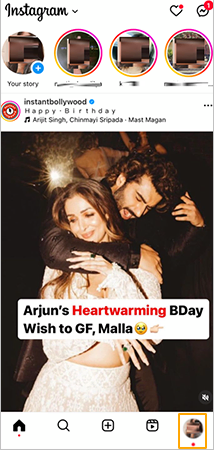
- Step 3: On your profile page, tap the ‘Following’ tab, and this will display a list of all the accounts you are currently following.
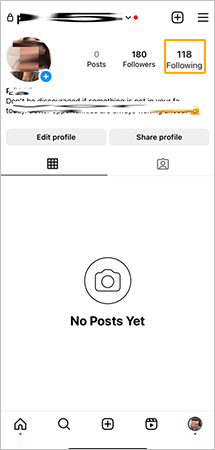
- Step 4: After that, at the top of the screen, you’ll find two categories, ‘Less Interacted With’ and ‘Most Shown in Feed.’
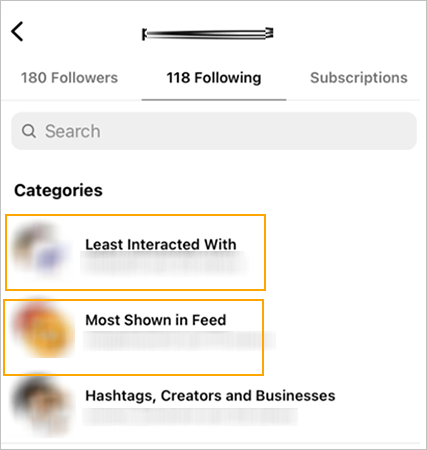
- Step 5: From these two, select the first category and unfollow the accounts you’re not interested in. To unfollow a user, simply tap the ‘Following’ button next to their profile, and doing so will change it to “Follow.”
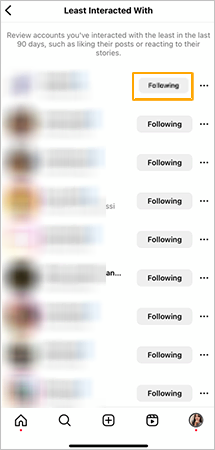
- Step 6: Now, scroll through the list and tap the ‘Following’ button for the other accounts you want to unfollow.
- Step 7: Once you’ve finished, Instagram may prompt you to confirm your decision, and you can simply tap ‘Unfollow’ in the pop-up box to confirm.
Notes
Be aware that it can be time-consuming if you are unfollowing a large number of users.
Alternatively, if you find it difficult to locate specific users among your extensive list of followers, there’s a quicker method available. This second approach allows you to effortlessly search for and unfollow users by following these steps—
- Step 1: Open Instagram and tap on ‘Search icon’ to go to ‘Instagram Search’ to utilize the search feature.
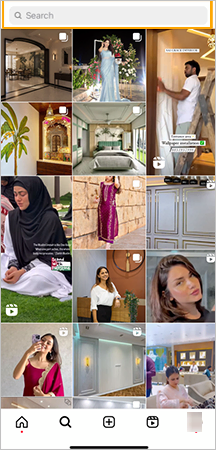
- Step 2: In the Instagram search bar, enter the ‘Username’ to search for the person or account you wish to unfollow. Alternatively, you can also find someone on Instagram by their phone number.
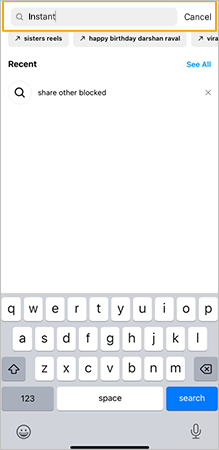
- Step 3: Then select the ‘User’s Username’ from the search result to access their profile.
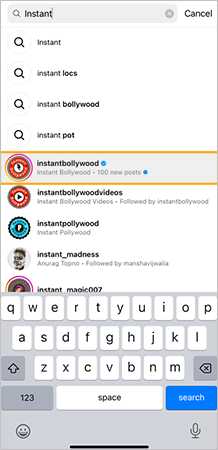
- Step 4: On the user’s profile page, you’ve got to locate and tap on the ‘Following’ button.
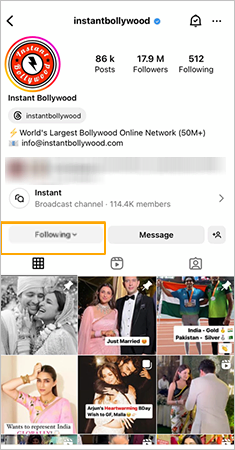
- Step 5: After that, tap on ‘Unfollow’ to confirm your decision.
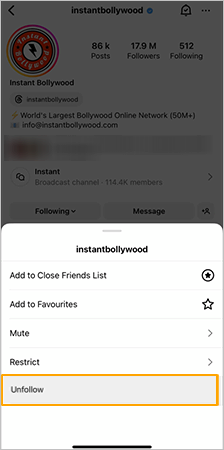
Notes
Here, you’ll also have the option to restrict a user. But, it’s essential to understand the key differences between the restrict and block options of Instagram for effectively controlling the visibility and interactions with your online contacts.
This is ‘how to unfollow everyone on Instagram’ manually, but it’s a bit tiring and time-consuming. So, to make it easier, you can use third-party apps.
What Are the Top 5 Unfollow Apps to Consider for 2023?
Whether you’re looking to clean up your social media accounts, manage your followers more efficiently, or gain greater control over your online presence, exploring the unfollow apps for 2023 is a wise choice. So, here we’ve listed the top 5 mass unfollow apps for Instagram you can consider—
Cleaner For Ins
Cleaner for Instagram, or ‘Cleaner For Ins,’ is an Instagram mass unfollow app that helps you clean up your Instagram followers list by identifying and unfollowing inactive or unwanted accounts.
| Key Features: |
| Identify and unfollow inactive or ghost accounts. Manage your followers for a more engaged audience. |
Download: Link
Followers Chief
Followers Chief is a similar mass unfollow app for Instagram that can assist you in managing your Instagram followers. It helps you identify and unfollow accounts that are not following you back. This way it makes it easier for you to maintain a more balanced follower-to-following ratio.
| Key Features: |
| Identify users who don’t follow you back. Track mutual follows. Manage your followers efficiently. |
Download: Link
Unfollowers for Instagram
Fast-Unfollow is another Instagram mass unfollow app that focuses on efficiently unfollowing users on Instagram. It lets users unfollow multiple accounts quickly, which is great for those aiming for efficient follower management. Overall, with Unfollowers for Instagram, maintaining your Instagram following list has never been easier.
| Key Features: |
| Track your followers and those you’re following. Identify inactive or non-engaging followers. Easily unfollow multiple Instagram accounts. Well-organized user interface for ease of use. |
Download: Link
AiGrow
Next on our list is AiGrow, an Instagram management platform. With AiGrow, you can easily unfollow users who aren’t following you back. Additionally, it offers various other features and an Instagram unfollow tool to help you effectively manage your Instagram account, making it a comprehensive solution for your Instagram needs.
| Key Features: |
| Unfollow those who don’t follow you. Schedule posts and automate engagement. Track analytics and monitor performance. Monitor hashtags and user activity. |
Download: Link
Unfollowers+
Last but not least, Unfollowers+ is an app designed for tracking your followers on social media platforms such as Instagram and Twitter. Just like the apps mentioned earlier, it allows you to see who has unfollowed you and manage your followers accordingly.
| Key Features: |
| Identify users who have unfollowed you. Track new followers. Insight into your follower/following statistics. |
Download: Link
These apps are designed to help you streamline your social media experience, making it easier to curate your online presence while staying connected with the right audience.
However, before using any third-party app to manage your social media accounts, it’s essential for you to review their terms of service and user reviews and ensure they are compliant with the platform’s policies. This helps you avoid any potential issues with your account.
What Are the Reasons for Mass Unfollowing on Instagram?
There can be numerous reasons that might lead you to consider mass unfollowing on Instagram. So, let’s mention that the need to mass unfollow on Instagram arises for the following various reasons—
- Firstly, it helps to maintain a relevant and engaging feed by removing accounts with content that no longer resonates with your interests.
- Secondly, it can restore a healthier follower-to-following ratio, making your profile more appealing to potential followers.
- Thirdly, mass unfollowing can effectively eliminate spam or inactive accounts that may be cluttering your feed.
- Additionally, you may consider unfollowing accounts that are no longer aligned with their original content or purpose.
- Furthermore, you might choose to unfollow accounts if you suspect the owner has sold the page.
- Moreover, if you notice inactive or fake followers, mass unfollowing can help improve your account’s authenticity.
- Last but not least, you may opt to unfollow accounts if you find you’ve been unfollowed for no apparent reason.
This way, when you streamline your followings, you can focus on building a vibrant and interactive Instagram community, which ultimately increases your chances of attracting more genuine followers and fostering strong engagement.
What’s the Daily and Hourly Unfollow Limit on Instagram?
Due to Instagram’s measures to prevent spammy behavior, it’s important to note that users can generally unfollow up to 200 accounts per day for older accounts. This limit is reduced to 100 for newer accounts that are three months old or less.
There is also an hourly limit which allows you to unfollow up to 10 accounts per hour.
Exceeding these limits could trigger temporary action blocks on your account, restricting your ability to unfollow further accounts or engage and interact with the platform.
So, it’s essential to be mindful of these restrictions when mass unfollowing to avoid any adverse consequences and to keep your Instagram activities running smoothly.
What Other Factors Contribute to Instagram’s Unfollow Limitation?
In addition to the hourly and daily unfollow limits on Instagram, there are several other crucial factors that can impact your ability to unfollow accounts on the platform, such as—
- Instagram’s algorithms consider your account’s age, activity, and engagement levels when determining unfollow limitations. To reset Instagram’s algorithms and enhance your explore page, it’s important to keep these factors in mind while managing your account.
- Active and consistent engagement with accounts, regular posting, and receiving interactions can increase your unfollow limits.
- Newer Instagram accounts or those with a history of aggressive unfollowing may have stricter limits.
- Accounts older than three months are considered mature, making it reasonable to unfollow 200 users after that period for a 1000-follower account, but not for an account that is only ten days old.
- Creator and business accounts, as per recent studies, have certain privileges over personal accounts.
- Last but not least, maintaining a genuine and active presence on the platform while adhering to Instagram’s terms of service helps ensure that you can unfollow accounts within the prescribed limits and avoid any restrictions or penalties.
What Consequences Will You Face If You Unfollow Beyond Instagram’s Allowed Limit?
As mentioned earlier, Instagram imposes daily and hourly limits on unfollowing to prevent spammy behavior. If you unfollow more users than the Instagram platform permits, you risk facing various consequences.
To be more specific, exceeding these limits can lead to temporary or permanent suspension of your account and other restrictions. These measures are taken to ensure a positive user experience and prevent excessive follower loss.
So, it’s essential to adhere to Instagram’s unfollowing guidelines to avoid such penalties, as violating these limits can negatively impact your account’s visibility, engagement, and overall usability on the platform.
Tip: Always make sure to check the platform’s specific limits and policies to stay in compliance.
Why Is Unfollowing Important on Instagram?
When you engage in mass unfollowing on Instagram, it offers various essential benefits, including—
- It allows users to curate their IG feed and ensure they can see content relevant to their interests.
- It also helps users manage excessive content volume and reduce information overload.
- Moreover, unfollowing inactive or irrelevant accounts can allow users to improve engagement and interaction with meaningful connections.
- Mass unfollowing on Instagram even helps you avoid excessive content from users who post too frequently, allowing you to save time and focus on what interests you.
- Additionally, it’s a strategy for users to maintain a balanced follower-to-following ratio, which in turn enhances their online image.
- Furthermore, unfollowing can help users combat spam and unwanted content that does not matter to you.
- It also streamlines and personalizes the Instagram experience for users, making it more enjoyable and productive for them.
- Last but not least, managing your followers based on who viewed your Instagram and engages with your content can contribute to a more effective IG strategy, which ultimately helps you enhance your presence on the platform.
Conclusion
That’s all! Mass unfollowing on Instagram is a valuable strategy for anyone looking to enhance their presence on the platform. It serves several purposes, ranging from streamlining your feed to maintaining a balanced follower-to-following ratio, reducing spam, and enhancing your online image.
While Instagram’s official app lacks a bulk unfollow feature, manually unfollowing on Instagram is the safest way to manage your followers and unfollow users individually. Despite being time-consuming, knowing ‘how to mass unfollow on Instagram manually’ lets you carefully choose who you follow.
Moreover, for those seeking ‘how to unfollow people on Instagram fast,’ third-party apps like the top 5 we’ve mentioned can also help, but caution is advised to ensure compliance with Instagram’s terms.
Next Read: How to view private accounts through relevant methods
FAQs
Ans: There are various reasons for people to unfollow on Instagram, such as disinterest in content, too many posts, changes in personal preferences, or to maintain a specific follower-to-following ratio.
Ans: Yes, there are several third-party apps that can help you unfollow everyone on Instagram. But they may pose risks to your account’s safety and are subject to Instagram’s terms of service so use them with caution.
Ans: To mass unfollow on Instagram, you can use third-party apps or websites that are designed for this purpose, including “Unfollow for Instagram,” “InstaClean,” or “Cleaner for Instagram.” You need to simply download or visit their website, log in with your Instagram account, and follow the instructions to unfollow multiple accounts at once.
Ans: Yes, the follow/unfollow method can help you increase Instagram followers quickly, but make sure to follow Instagram’s rules and remember to follow active, relevant accounts in your niche.
Ans: While third-party apps can help with mass unfollowing, they may violate Instagram’s terms of service, potentially leading to your account being banned or restricted. So, use them at your own risk.
Ans: Yes, you can manually mass unfollow on Instagram. To do so, go to your ‘Following’ list > then, tap on the ‘Following’ button next to each account you want to unfollow > After that, just confirm your decision. While this method is time-consuming, it doesn’t involve third-party apps.
Ans: Before using a third-party app or manually unfollowing users, it’s a good idea to review your list of followers. Then, decide which accounts you want to unfollow based on factors like inactivity, irrelevant content, or any other reasons that no longer make them relevant to your feed.
Ans: Instagram has certain limits in place to prevent spammy behavior. While the exact limits can change, it’s generally safe to unfollow up to 200 accounts per hour or 1000 accounts per day.
Sources