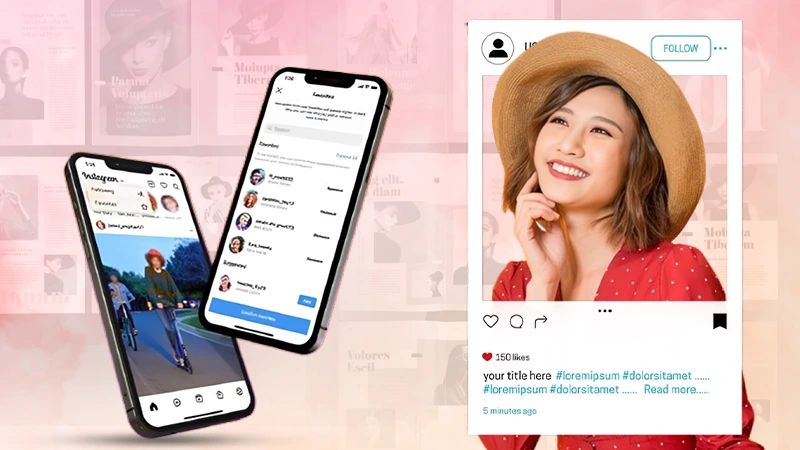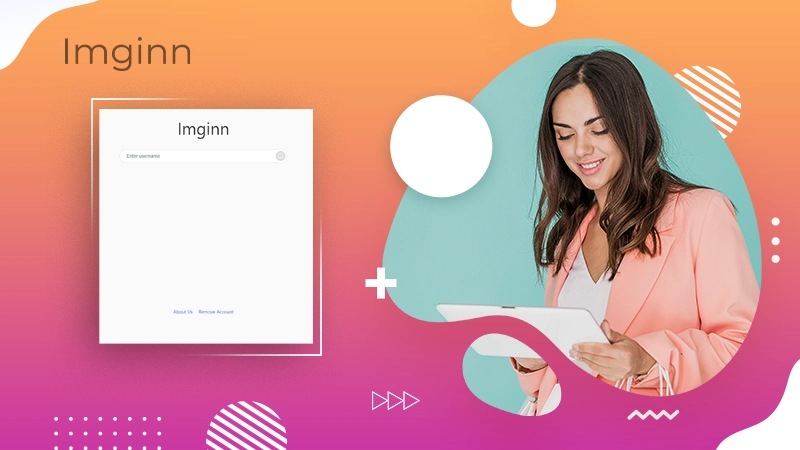- Can You Actually Know Who Views Your Instagram Profile?
- How To Know Who Views Your Instagram Profile?
- Know The Number Of Visitors Your IG Account Is Gaining
- Should You Use Third-party Apps To Know Who Views/Visits Your Instagram Profile?
- Can You Know By ‘views’ Who Viewed Your Instagram Posts?
- How to restrict others from seeing your profile?
People keep asking so many questions over and over to inquire and get to the root of anything that comes their way, but the question that is being asked the most these days is, ‘How can you see who views your Instagram profile?’.
It’s because of the intrusive nature of people, always chasing after the unknown and obsessing about everything that hasn’t happened to the point yet. Because of the same reason, people have always wanted to know the way to know who views their Instagram profile, because they are always worried that someone is always stalking them.
There is no straightforward way of getting that information, but there are alternative ways to know who is stalking you and visit your profile regularly.
Curious? Then jump right into this article and get hold of all the information that awaits you.
Can You Actually Know Who Views Your Instagram Profile?
To be honest and very genuine with my answer, you cannot know who views your Instagram profile. Instagram doesn’t hold the functionality to know the name of the person visiting your profile or who is keeping a check on you. The platform also does not track the number of times a particular person is visiting your profile or viewing your posts and videos.
Many people think that there should be an option to know the person who is stalking you to prevent themselves from dealing with any situation in the future. While, on the other hand, many feel that it should remain the way it is, as it gives them the freedom to get to know new people and get friends with them, without nudging or alarming them of you being a creep who is going through their profile without any business.
However, there are some alternative ways to track who checks your Instagram posts, videos, stories, and reels. Stated further in the article are the same.
How To Know Who Views Your Instagram Profile?
Method-1: Know by viewers’ info in your story
By knowing who is viewing your story, it is one way to get to the names of people who are regularly going through your account. In order to know who views your story, here are some steps that you need to follow:
- First, log in to your Instagram account via a browser or open it in the app.
- Tap on your profile picture in the upper left corner of the screen. That’s where you can add your story and see who views it.
- If you have posted a story, then you will see the name and number of people who have viewed it till the time, in the bottom left of the story screen.
- Tap on the Seen option in the bottom left corner and there you go. You will get a list of people who have viewed your story.
Instagram stories remain visible only for 24 hours unless you yourself delete them. Within this time only, you can see the name of people who have visited that story.
However, if you forgot to check the names, and it’s above 24 hours, then there is still a way by which you can get to know the names who viewed that story. Following are the steps for doing so:
- Go to your Instagram account and tap on the profile picture in the bottom right corner of the screen.
- Tap on the More Menu icon, present in the top right corner of your profile page.
- Select Archive.
- Select the story for which you want to see the viewer’s info.
Remember: You will be able to see the viewer’s info for the stories posted in the last 48 hours only. After that, the stories are removed from the Archive section.
Notes
If your account is private, then your story will be visible only to your followers and the ‘Seen’ option will contain those people only. However, if your account is public, then anyone can view your story and the ‘Seen’ option will have the name and number of all those people who visited your Instagram and checked your story.
Method-2: Know by your likes and comments
On Instagram, the name of the people who like or comment on your posts, videos or reels, is visible. By going through these sections, you will know who sees your Instagram on a regular basis.
Again, if you are having a private account, then only your followers will be able to see your posts and reels, and you will only get those people’s names in the comment and like section.
Nevertheless, if the account is public, it is open for all to view the images or videos that you have posted, therefore anyone can like and comment. Thus, if you head over to your post, tap on the likes section, you will get the name of all people who liked your picture or video or reel, whether they are your followers or not.
By reading the comments of people on your posts, you can get to know who is your die-hard fan and who is a creep stalking you; you can detect it by your sixth sense 😅.
Method-3: Know by ‘who sent you follow request’
Going through the list of people in your ‘Follow request’ list is another way of knowing who checks your Instagram profile. ‘Follow request’ contains the list of people who came across your profile, went through it, liked what you have posted, and now they are interested in you and your content and want to follow you.
‘Follow request’ provides you with a list of people who are complete strangers to you, unless you know any of them. Therefore, in an indirect sense, here you can see who viewed your Instagram.
Know The Number Of Visitors Your IG Account Is Gaining
Listed above were the only ways by which you can know who views your Instagram posts, videos, etc.
However, there is a way by which you will be able to know the number of people visiting your profile. How?
Well, Instagram provides analytical insight to accounts that are registered as business accounts on the platform. It helps businesses know their audience by knowing some information, like demographics of people viewing the account, how frequently people are searching for their page, how many people have visited within a given time window, and much more, but due to privacy reasons, the username of visiting people is not provided. All this information provided, helps people to grow their business by targeting only interested users.
If you convert your account to a business account, then you can easily know the number of people who have visited your Instagram account.
Read through the steps mentioned below to know about the process more:
- Sign in to your Instagram account at www.instagram.com and tap on your profile picture in the bottom right corner of the screen.
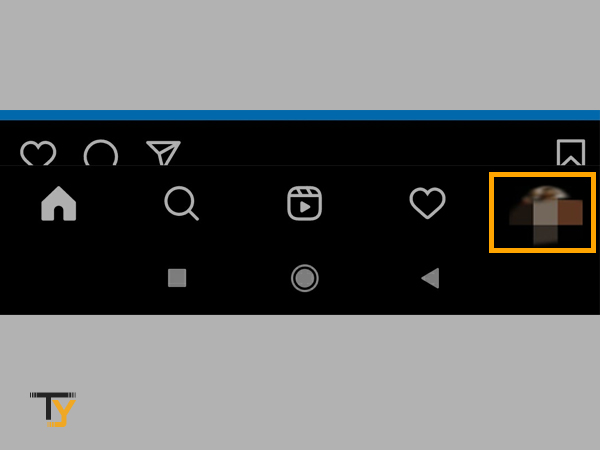
- Then, from your profile page, tap on the menu icon (three horizontal lines), present in the top right corner of the screen.
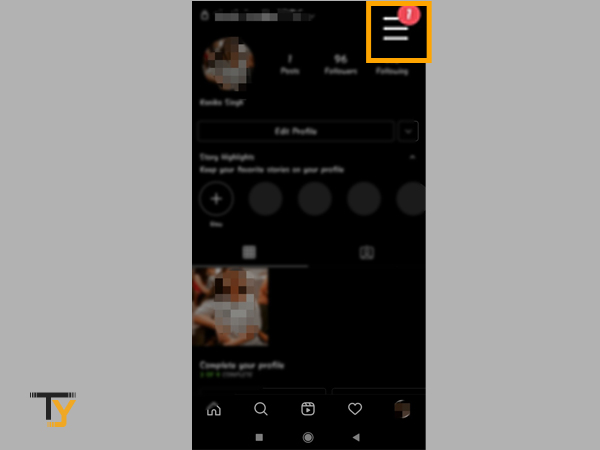
- From the menu, select Settings.
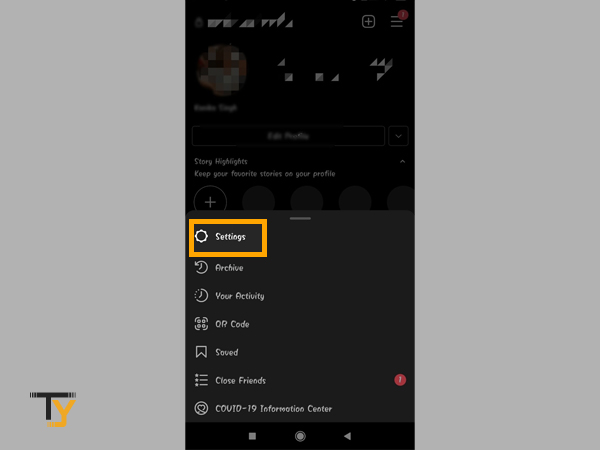
- Then, tap on the Account option.
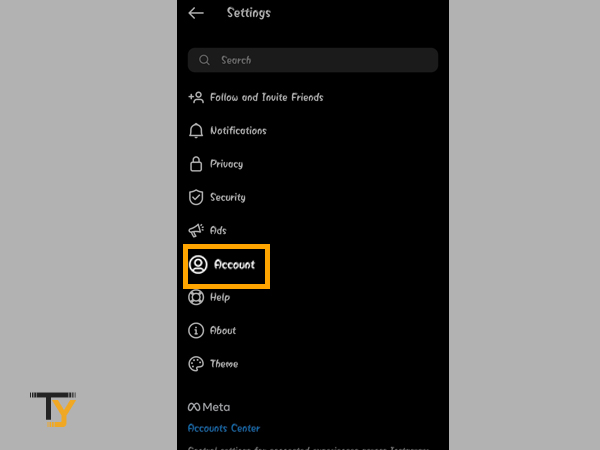
- Then, scroll to the end of the Account page and select the ‘Switch to professional account’ option.
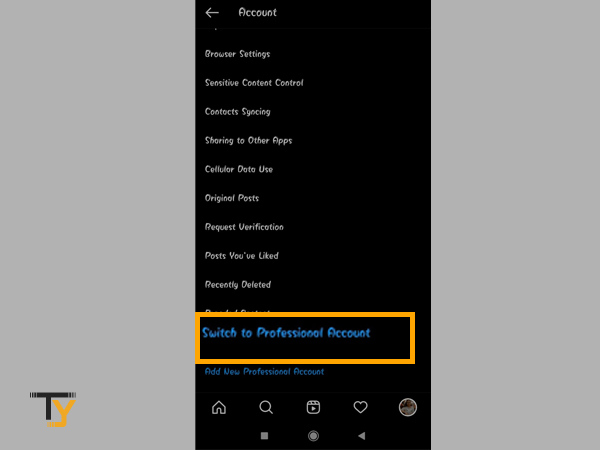
- Thereafter, you have to tap on the ‘Continue’ button for a couple of prompts.
- Then, you have to select the most appropriate option for ‘What best describes you?’ (what is your business about), from the given list and tap Done.
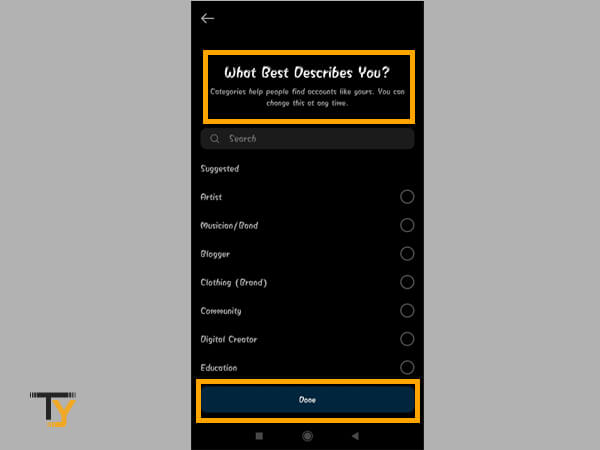
- On the next page, choose the ‘Creator’ option and tap on the Next button.
- Skip the few windows that come across the way by clicking on the ‘X’ icon, present at the top of these screens.
- Go back to your profile. Now, you can see that two more options will be added there, one is ‘Promotions’ and the other is ‘Insights’.
- Tap ‘Insights’ and then select the ‘Activity’ tab.
- Scroll through it till you reach the bottom, where you will see the ‘Profile visits’ option. Tap on it, and you will get the number of people who view your Instagram profile.
Should You Use Third-party Apps To Know Who Views/Visits Your Instagram Profile?
In wake of getting to know the name of people who have checked their Instagram profiles, many people tend to use third-party apps that claim to provide the names of people who stalk or have visited the Instagram account that is linked to that app.
However, in my opinion, you shouldn’t be using these apps, because, in order to use them, you are required to log in to them using your Instagram login credentials. Through this, they can get hold of your data and use it to meet their own agendas. This can also get your Instagram account disabled.
Most of these apps are fraudulent, as they do not provide you with any such information and also tend to steal your data.
Therefore, from now on, if you come across apps promising to provide you with information about ‘who stalks your Instagram account’, be aware of them, do not download them or give them access to any of your personal information.
Can You Know By ‘views’ Who Viewed Your Instagram Posts?
You can get to know who viewed your Instagram posts, videos, reels, etc. only through likes and comments.
If your account is public, you will see an extra option called ‘Views,’ which displays the number of individuals who have viewed your post. It does not take into account repeated views. However, you do not get the names of the persons viewing your post with this option either. It’s merely there to let you know that your post has reached this many individuals.
How to restrict others from seeing your profile?
If you are worried that someone is stalking you on Instagram, and wants to prevent them from doing so, then you can make your account private, block the users sending you unwanted messages and remove them from your followers. By doing this, the stalker will be left with no option to reach you out, unless he/she has other options to get to you.