- Things to Keep in Mind While Posting Anonymously on Facebook
- How to Turn on Anonymous Group Posting on Facebook?
- How to Post Anonymously on a Facebook Group Through Desktop?
- How to Post Anonymously on a Facebook Group Through Mobile Devices?
- What are the Benefits of Posting Anonymously on Facebook Groups?
- What are the Disadvantages of Posting Anonymously on Facebook?
- FAQs
Has it ever happened that you want to post something in your Facebook group but are also scared at the same time that you will draw some undue attention? I guess all introverts would relate, we all can have some. Well, if it had, I have something for you that you may like; in this case, posting anonymously on Facebook can help.
That’s right; there’s a feature on Facebook through which you can make a post shareable on Facebook, and do it anonymously, i.e., without revealing your identity. But the question is, how to post anonymously on Facebook? That’s what you are about to find out in this blog. Let’s dig in!
Things to Keep in Mind While Posting Anonymously on Facebook
Before moving on to learning how to post on Facebook anonymously, there’s something you should know about the same:
- The anonymous post feature on Facebook allows users to post without revealing their identity. Their names aren’t revealed to the group members, and even their comments remain hidden while replying to the same thread of conversations.
- However, the identity of the anonymous post will still be visible to the group admins, moderators, and, of course, Facebook itself. This is to ensure the community standards of Facebook.
And that’s all you need to know before learning how to post anonymously on FB groups. Let’s now move ahead and learn the process for doing the same.
How to Turn on Anonymous Group Posting on Facebook?
If you are planning about posting anonymously on Facebook, you should know that before hopping on to the steps for the same, you need to turn on the anonymous posting feature on your account. Let’s take a look at how that works:
- Launch your Facebook group where you want to post anonymously and visit its settings section.
- There, under the manage discussions section, click on the pencil icon present next to the Anonymous Posting option.
Notes
You must know that when you toggle off the anonymous post feature on your Facebook group, all the posts that were sent anonymously to the group will disappear. However, they will reappear when you reactivate the feature again.
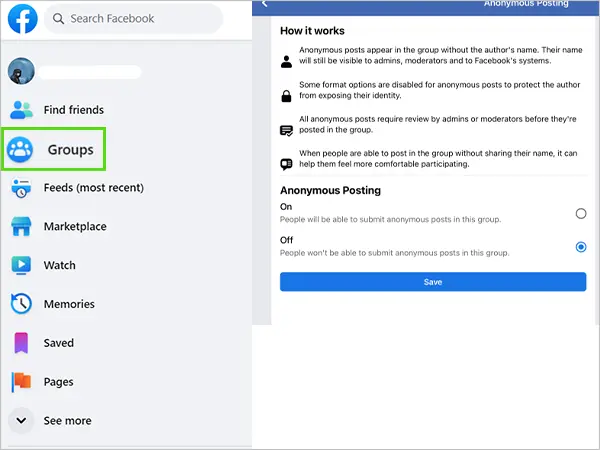
How to Post Anonymously on a Facebook Group Through Desktop?
Once you have enabled the anonymous posting feature on Facebook groups, the group members will be able to create anonymous posts in the group. Once the feature is enabled, the process for the same is pretty straightforward; here’s how to make an anonymous post on Facebook:
- Login to your Facebook account and visit the group where you want to post anonymously.
- There, right at the side of the option where you create a post on Facebook, click on Anonymous Post.
- You’ll receive a prompt elucidating to you how anonymous posting works on Facebook. Once you’re done with all that, you can click on Submit.
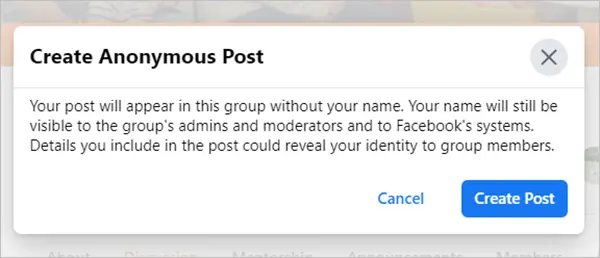
When you are all done, you hit the submit button, and the post will appear on your Facebook group without any name or identity of the person who posted it. But you should know that the name will still be visible to the admins and moderators of the group, and you won’t be able to tag everyone from the Facebook group, like you do in normal posts.
Now that you’ve learned how do you post anonymously on Facebook through the desktop, let’s move ahead and learn the same process for mobile phones as well.
How to Post Anonymously on a Facebook Group Through Mobile Devices?
After learning the process of this on a desktop, you must be wondering how to make an anonymous post on FB groups on iPhone or Android. Let’s find out:
- Launch your Facebook app on your mobile device and visit the Facebook group where you can post anonymously. You can unpause it if you’ve paused the group before.
- On the group page, click on the ‘I want to post anonymously’ option to proceed.
- Now create a post and click on Post.
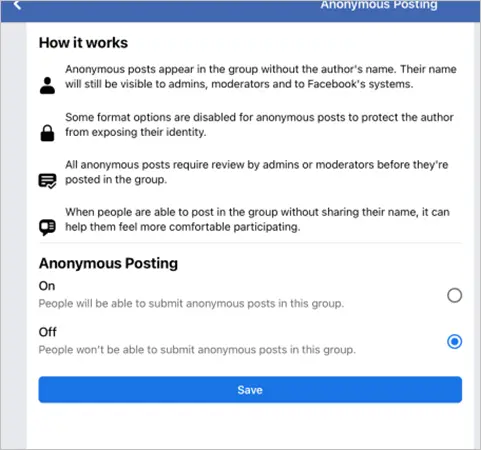
And that’s it; you are all done. That’s all you need to know while learning how to make anonymous posts on Facebook. But have you considered what you could get for posting anonymously on FB? Well, there’s not just one but several benefits you can enjoy from the Facebook post anonymously feature. Let’s find out what those are.
What are the Benefits of Posting Anonymously on Facebook Groups?
Posting anonymously on Facebook groups can be really enticing, but it’s more fun and useful for your introverted friends. Here’s why:
- It often happens when you want to share some information or maybe a funny or sometimes dark meme to your Facebook group, but you are too shy for it; posting anonymously on Facebook can help here. This way, you would be able to post in your Facebook groups, and none of the members except the group admins would know who posted it. It’s just like updating your profile picture without letting anyone know about it.
- If you are posting sensitive content or something that you think may offend other group members, posting anonymously will protect you from being harassed on that topic.
- It could be a possible way to have your voice heard and have your views addressed without being visible.
So these are the benefits you get when you learn about how do you post anonymously on Facebook, but let’s not forget that there also lies some disadvantages of the same as well. Let’s take a look at what those are.
What are the Disadvantages of Posting Anonymously on Facebook?
Here’s what you may face when you posting anonymously on Facebook:
- When the feature is disabled in any group, all the posts that were sent during the time when it was enabled will disappear. Although, you can enable the feature anytime you want.
- When you turn off the feature in your Facebook group, there’s no warning or indication given by Facebook about what’s next or what may or may not appear next in your Facebook groups.
- You may get access to the previously shared posts when you turn on the feature again, but you won’t be able to keep them for long as when you switch off the feature again, they will also disappear.
- This feature of anonymous posting is available in Facebook groups only.
FAQs
Here are some frequently asked questions about how to post anonymously on Facebook group:
Ans: There’s a possibility that you are not able to post anonymously on a Facebook group because the admins haven’t enabled the feature for it.
Ans: Yes, admins can not just post anonymously but can also regulate when and when not to allow other group members to do the same.
Ans: To make an anonymous post on Facebook, simply enable the option in the settings of that Facebook group, and you are all done.
Sources
How to post anonymously on a Facebook group– Facebook
Post anonymously in a Facebook group– Facebook







