Give a virtual nudge to your Group members with the @everyone Facebook tag.
Quickly Glance Through…!
Type @everyone in a post to tag everyone in your group.
For using the @everyone Facebook, you need to be the admin of the group.
The Facebook @everyone tag can be used once per day per group.
Use this feature strategically; otherwise, you will end up losing group members.
Use this feature strategically; otherwise, you will end up losing group members.
Want to get the attention of your group members on a post? Try this cool @everyone Facebook tag feature.
With approximately 2.98 billion monthly active users in the first quarter of 2023, Facebook undoubtedly has huge marketing potential. And I must say, the latest features and updates of Facebook contribute a lot in making it a vast social media platform and possibly a marketing platform in the near future. The @everyone Facebook is one such feature launched by Meta in this direction.
Over the past few months, I am using the Facebook @everyone group tag and observing its impact. And today in this article, I will explain to you on Facebook everyone tags everyone and their impact on the group members, So without making any more delays, let’s start the discussion, I promise it’s going to be interesting
About @everyone Facebook
@everyone Facebook is a Meta feature that allows the group admins and moderators to tag all the people in the group on Facebook. It’s an effective way to get the attention of all your group members in one go. So if you also want to get a post noticed, read the below-given section to know how to tag everyone in a Facebook group.
How to Tag Everyone in a Facebook Group?
Facebook @everyone is really helpful, especially when you want to get your brand or a post noticed in a group. It saves time, as you don’t need to separately type the names of all the group members. In my opinion, it’s a critical Facebook marketing tip that can help you build a killer Ad campaign. Here’s how do you tag everyone in a Facebook group on desktop and mobile: –
On Desktop
These instructions will assist you in using the @everyone Facebook group tag:
- First, log in to your Facebook account on your desktop and select your group from the menu given on the left side.
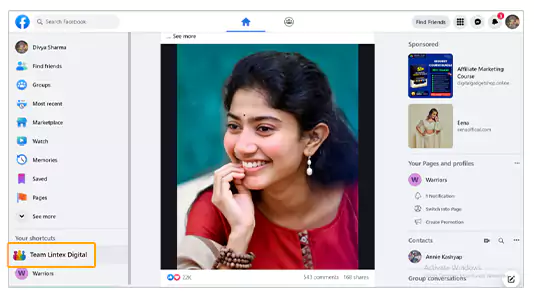
- Create a post by tapping on the write something box and post it.
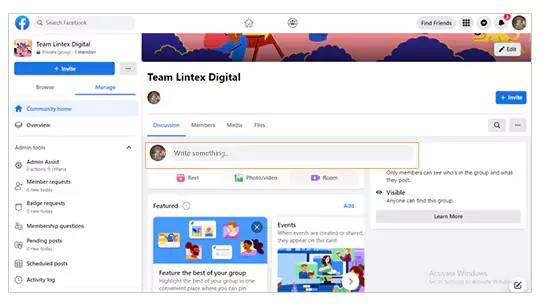
- Now, type @ and select the everyone option from the given list.
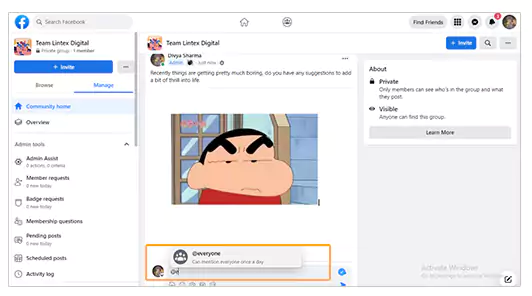
Now, all your group members will get notified about being tagged by you in a post. You can also add Facebook shortcuts to easily access the group. Moving on, let’s see how you can use Facebook @everyone tags on mobile phones.
On Mobile
The steps mentioned below will guide you about how to use @everyone on Facebook on phones: –
- Open the Facebook app and hit the three horizontal lines.
- Click on the groups option and open a group.
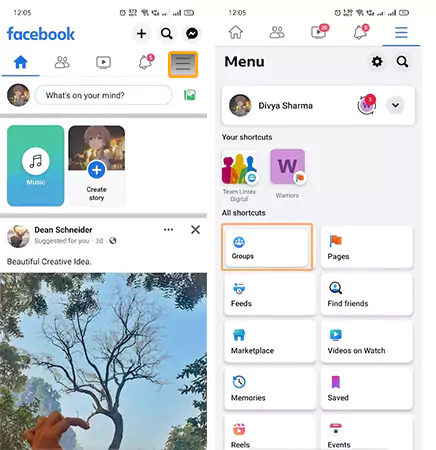
- Create a post and tap on the post icon.
- Lastly, move to the comments section, type @, and hit select everyone from the given options.
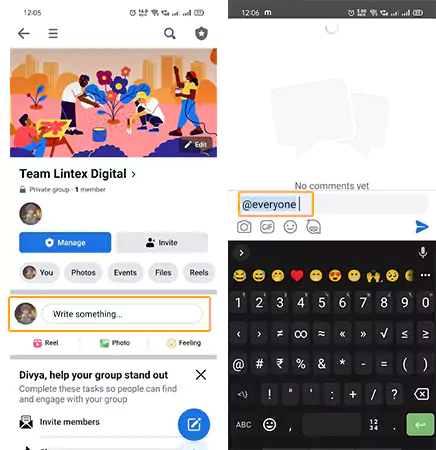
If you don’t want to create a post, just find a Facebook draft, post it, and type @everyone in the comments. Let’s discuss a few more things about @everyone Facebook to get a broader understanding of how to tag everyone in a Facebook group.
Reasons Why You Can’t Tag Everyone in a Facebook Group With @everyone Facebook
Meta launched the @everyone on Facebook in early 2022 but in case you aren’t able to access it or see sorry, this feature isn’t available right now error notification, the following are the reasons behind it: –
- There’s some administrator error, and maybe that’s why everyone on Facebook feature is yet to be enabled in your group.
- If you are able to generally use this @everyone Facebook and can’t access it right now, most probably Facebook is down. Check the status of Facebook on the Facebook down detector and try again after a while.
The Facebook @everyone is new and is still being tested by Meta. Unfortunately, there’s nothing much you can do about it except wait and updating the app. However, if you are in luck and have access to this feature, read the below-given tips to make the most of it.
How to Use @everyone on Facebook to Tag Responsibly?
Similar to Facebook Poke, the @everyone Facebook should be used carefully because people may take it in a negative sense. Everyone on Facebook personally notifies all the group members of being tagged by you, so it’s very essential to use this feature correctly, or else you may start losing group members. The tips written below will help you strategically use this awesome feature and get the best out of it: –
- Avoid using it frequently, as it may perceive your tag as a spammy message and overwhelm the users. So always use it for big announcements or big news.
- Before using it, tell your group members about it and make them used to it.
Well, if you take my advice, I’ll suggest you use this feature only when necessary and always be considerate of your group members before using it. Imagine yourself on the receiver’s end and see how irritating it would be to receive tag notifications from a group on a daily basis. In case you are actually on the receiving end and sick of getting those daily group tag notifications, the subsequent section will definitely help you out.
Quick Method to Disable @everyone Facebook Group
To ensure that the interaction is two-way and users don’t get overwhelmed by the group tag notification, Facebook allows the group members to disable the @everyone Facebook group tag on personal accounts. These steps will help you block the bombarding notifications of group tags: –
- Open the Facebook app and tap on the triple bar on the right side.
- Under Settings & Privacy, hit the Settings option.
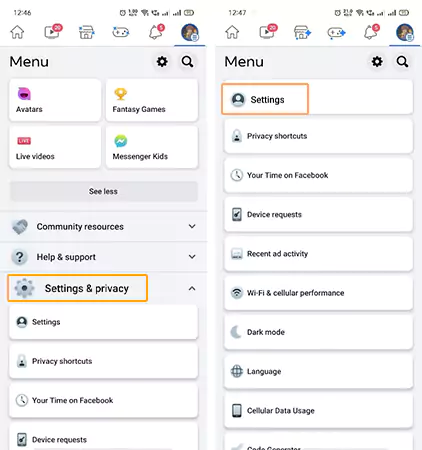
- Now, select Notifications or Notification Settings and hit the tags option.
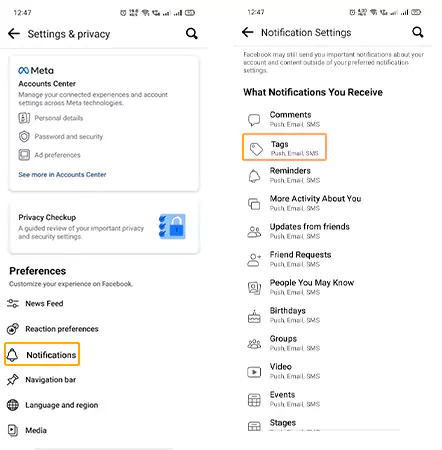
- Shift the ‘get notifications when you’re tagged by’ option from anyone to friends of friends or friends.
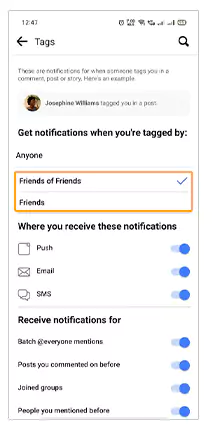
Bingo! The moment you adjust the ‘get notifications when you’re tagged by’ option to friends or friends of friends, you will stop receiving notifications of getting tagged in a group post.
So this was all about how to tag everyone in a Facebook group. To conclude the long discourse, I’ll say that using this feature strategically can help your business get organic traffic, so make good use of it in your Facebook ad campaigns. Hopefully, the information mentioned above cleared all your doubts about the @everyone Facebook tag.
Frequently Asked Questions
Ans: To use the everyone on the Facebook tag, you need to post something, then type @ and choose everyone from the given options in the comments.
Ans: If you are a group admin, you just need to create a post and publish it. After posting, move to the comments section, type @, and hit the everyone option from the given menu.
Ans: There’s not much you can do when the Facebook group tag isn’t working. All you can do is try to update the app, check whether the app is down, and, lastly, wait. This feature is new, which is why it is not available to all, so waiting is the only option left for you.







