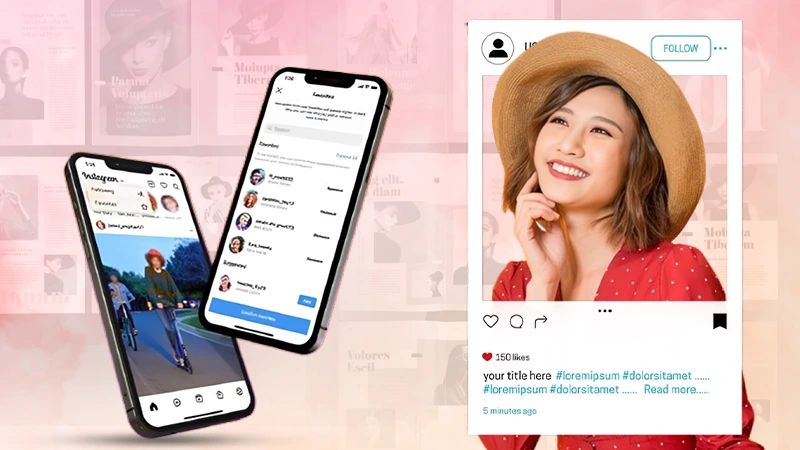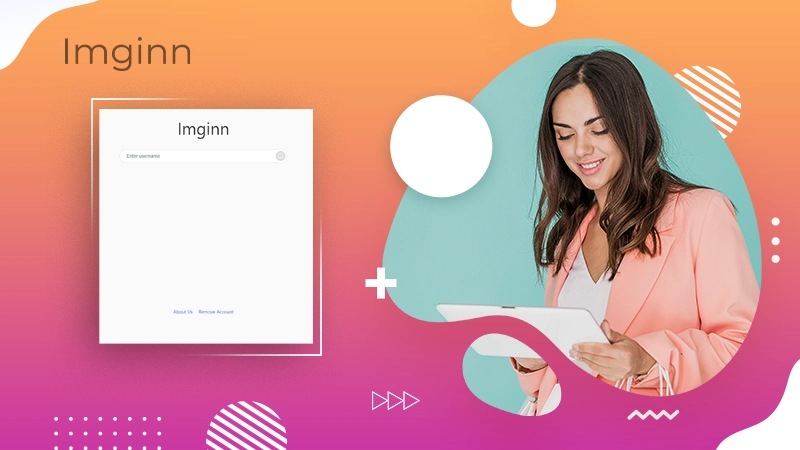Limit your interaction with someone on Instagram with its Restrict feature!

Quickly Glance Through…!
- The Instagram Restrict feature is to limit someone’s interactions, which hides their comments and messages from your feed.
- You can restrict anyone on Instagram just by visiting their profile and clicking on the three dots in the top right corner of the screen.
- The restricted user won’t know if they’ve been restricted by you.
Since social media is a platform that enables us to engage and interact more with someone, there might be a time when you don’t want a particular user to interact with you. In this case, the restrict feature can help. Of course, you can also, block them, but let’s agree that might be a little too harsh. Here, the restriction on the Instagram feature can help.
But what happens when you restrict someone on Instagram? What does restrict do on Instagram? Well, that’s what you are going to learn today. Here’s everything about the Instagram restrict feature and some major details on Instagram restrict vs. block. So let’s dig in!
What Does the Restrict Feature on Instagram Do?
We are well aware of what the blocking feature on Instagram does, and we certainly also know what restrict on Facebook Messenger is, but what does restricting someone on Instagram do? Simply put, restricting on Instagram will keep the user in your account but will restrict your interaction with them in all possible ways, and all of them will take place without the target user being notified by any of them.
It was introduced as an anti-bullying feature on Instagram so that users could control who they interacted with online. The feature is quite different from muting or blocking someone on Instagram. The Instagram-restricted account won’t be able to see any of your activity, your posts, stories, likes, and comments, and the same applies to you; you won’t be seeing any of their activity either.
If you feel that there might be some bullies around your account, posting negative comments and messaging you inappropriately, then restricting them can be really helpful. Even though the Instagram-restricted account will be able to see you, they won’t be getting access to you the way they used to, they won’t be notified of your latest updates, and they won’t be able to message you.
So what really happens when you restrict someone on Instagram? Well, there are a few changes that take place that you’ll vividly notice once you do the same. Let’s see what those are.
What Happens When You Restrict Someone on Instagram?
I know you must be worried that if you restricted a user on Instagram and they get to know about it; it might be awkward and may also sound rude. But here’s the thing is, unlike blocking someone, Instagram Restrict doesn’t notify anyone, and the user is still on your friend list. Here’s what does restrict means on Instagram and what does restricting someone on Instagram do:
- Firstly, the target user will still be able to comment on your posts; however, what will change is that you won’t be receiving their comments,, and they won’t be appearing on your posts either so no one else will either.
Plus, the comments posted by the restricted person can be either approved or deleted by you to appear on your post, so basically, you’re in control when you’ve restricted someone on Instagram.
- The next effect that you’ll notice is that the restricted user won’t be interacting with your posts or even with you as they used to. This is because they won’t know if you’re online, they won’t be seeing your latest updates, none of your postings will appear on their feed, and none of their messages will be delivered to you as they will be sent directly to your message requests.
And that’s all about what happens after restricting someone on Instagram. I guess now you have a clear idea about what does restrict on instagram mean and how it works.
But still, there’s one question that you might be wondering about; what exactly is the difference between Instagram restrict and block? What is IG block vs. restrict? Let’s find out.
Instagram Restrict vs. Block
Here’s a brief elucidation of Instagram restrict vs block:

I assume that the IG restrict vs. block mystery is resolved, isn’t it? Let’s now move further and learn how to restrict someone on Instagram.
How to Restrict Someone on Instagram?
It is quite easy and straightforward to restrict an account on Instagram via any device, just like it is to hide comments on Instagram live. Follow the below-given instructions, and you’ll be good to go:
- Visit the user’s profile whom you want to restrict and click on the three dots available in the right corner.
- There, click on Restrict.
- If you are restricting someone on Instagram for the first time, you may get an explanation of how restrict on Instagram works. Once you’ve read everything, click on Restrict Account.
- A pop-up window will appear confirming that the user is successfully blocked.
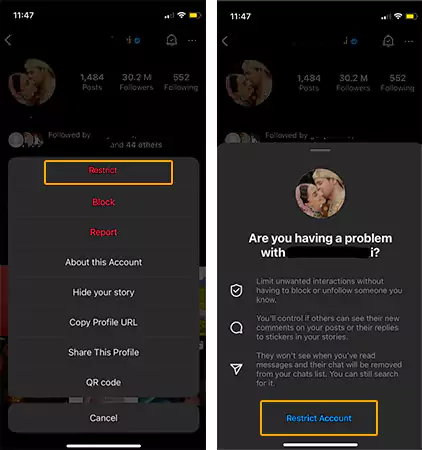
After learning how to restrict on Instagram, let’s also take a look at how to unrestrict someone on Instagram.
How to Unrestrict Someone on Instagram?
Follow the below-given steps to learn how does unrestricting someone on Instagram works:
- Look for the Instagram profile that you want to unrestrict.
- Right on their profile only, you will see that you have restricted that user and you will see the unrestrict button.
- But if you don’t see the unrestrict option, click on the three dots from the top right corner of their profile and there you’ll see the ‘Unrestrict’ button.
And that was how you can restrict or unrestrict someone on Instagram within a few steps, but what if you’re the restricted one? Is there a way to find out if you’ve been restricted on Instagram? Of course there is, let’s see how.
How to Know If Someone Has Restricted You on Instagram?
Since there’s no direct way of finding out if someone has restricted you on Instagram, there are a few signs you can consider for the same, just like you can find out if someone has blocked you on Facebook.
- Start with the ‘active now’ sign portrayed by a green dot on Instagram.
- See if they have posted any comments on any of your mutual friend’s posts or any visible posts.
- If you’ve commented on their posts and have got no reverting back of it, but you see them replying to other comments, chances are your comments aren’t visible to them since they’ve restricted you.
- Send them a direct message on Instagram, and if they are online but haven’t seen your message, you may have been restricted by them as your messages will go straight to their message requests.
And that’s pretty much all about what happens when you restrict someone on Instagram. In simple and straightforward words, restricting someone on Instagram means you’re limiting your interactions with them in the most proficient way without even letting them know.
Sources
Sources
How do I restrict or unrestrict someone on Instagram?– Instagram
Introducing Restrict feature– Instagram