- How to Recognize a Hacked Facebook Account?
- How Facebook Account Can Get Hacked
- Popular Hacking Methods
- Why Facebook Accounts Get Hacked?
- How to Know If Your FB Account is Compromised?
- Steps to Secure your Facebook Account If You Sense Hacking
- How to Recover a Hacked Facebook Account You Have Lost Access to?
- Can your Recover a Hacked Facebook Account if Email and Phone Number have been Changed?
- Tips to Prevent Your Facebook Account From Getting Hacked
In this ever-changing world, what is constant are the hacking incidents. We are in 2022 and no matter how much technology has evolved, you will still read in the news every day about Facebook accounts getting hacked.
Lately, 533 million Facebook user’s login and personal details were leaked online including that included their phone numbers, Facebook IDs, full names, locations, birthdates, bios, and email addresses as reported by Business Insider.
While Facebook is constantly working on improving its security features, still, there are chances you may get locked out of your Facebook account.
So, if you are in a dilemma that your Facebook account has been hacked or you have been locked out of your account, this guide is going to talk about everything about hacked Facebook accounts and what preventive measures are available.
How to Recognize a Hacked Facebook Account?
Here are some key points that symbolize a hacked Facebook account:
- The Facebook email address has been changed
- The password of your FB account has been changed
- The date of Birth has been changed
- Unknown people have been added to your Facebook friend list
- Friend requests have been sent from your account on your behalf
- You see some posts on your account that you have not made
- Messages have been sent from your account that you aren’t aware of.
- Your Facebook account has been disabled all of a sudden
So, these were some of the signs that you will notice when a Facebook account gets hacked or compromised.
How Facebook Account Can Get Hacked
Facebook information is supposed to get hacked in two different ways, one is the breach on the platform of Facebook itself, and nothing can be done in this case. In a recent breach, Facebook data was exposed and 530 million users’ data was put at the stake.
Then comes another sort of hack, which targets specific user accounts. And, they lose control of their respective accounts.
Have you ever thought about why some Facebook accounts get hacked, while others remain secure? Well, to narrow it down, a weak, re-used, and guessable password invites hackers and promotes the breaching of data. Not, only Facebook, but any other service that has a weak password and has your Facebook account linked to it, can make it easy for hackers to pave their path into your FB account. People use the same password for Facebook as they do for other sites, so if there’s a breach at a small company, your password is exposed,” said Kevin Cleary. “Cybercriminals try that password on other sites, including social media.”
Popular Hacking Methods
You must be wondering how your Facebook account got hacked even when you were so particular about its security and used all the methods to secure it. Hacker doesn’t need to be your closed one to get your login details, there are several techniques that are currently used to get your account and steal your data; have a look:
- Keylogging- Keylogging is used for surveillance purposes, however, it can also be used for hacking where hackers use software to record the keystrokes made by a user, ultimately stealing the login details.
- Phishing- Phishing is done by creating a fake portal that will exactly look like the Facebook login page and when you will use that to log in to your FB account, your login details will automatically reach the hackers.
- Stored Passwords- Have you saved your password on the browser of a public computer or device? This can get it hacked as someone else could easily get into your account or might change the password as well.
Why Facebook Accounts Get Hacked?
You trust Facebook way too much than needed and post your personal information without giving it a second thought. From your anniversaries, and hometown, to stuff about your personal life and events, all go on your timeline. But, do you understand the complexity associated with it? Well, it makes your life and crucial information accessible. Kevin Cleary, the interim information security officer at the University at Buffalo in New York warns “That’s all juicy information for hackers, who can use it to help break into other accounts you have,”.
Hence, If you think your Facebook account has nothing worth getting stolen or you are not a celebrity and you won’t be the hacker’s target, you are mistaken. Facebook accounts get hacked for a number of reasons irrespective of whom it belongs to. Hackers hack celebrities’ accounts to take advantage of their huge following.
“There was an incident in 2020 where Twitter accounts belonging to celebrities and politicians, including Jeff Bezos, Barack Obama, Michael Bloomberg, Joe Biden, Bill Gates, Kanye West, Wiz Khalifa, Elon Musk, and Kim Kardashian got hacked in a huge scam involving cryptocurrency.
The hacked accounts tweeted a Bitcoin link to the celebrities’ followers asking them to send bitcoin and promising to return double the amount in a short period of time.”
So, that’s how hackers work and mislead people.
And if you talk about commoners, their accounts are also used for the same purpose by the hackers i.e. asking the hacked accounts’ friends’ or family members to send some money or their banking information.
Tip- To avoid getting hacked, don’t click on any untrusted links sent to you in messages, don’t respond to messages asking for personal information even if it is from a friend, instead call them for confirmation. Avoid entering your email address or phone number or any untrusted sites.
How to Know If Your FB Account is Compromised?
Although I already talked about all the signs above that shows a Facebook account is hacked, if you are still doubtful of any suspicious activity going on in your account, what you can do is:
- Login to your Facebook account
- Click on the drop-down menu and then click on ‘Settings and Privacy’
- Again, click on ‘Settings’
- Now, in the ‘Security and Login’ section, you will see all the devices that have been currently used for Facebook login.
- If you see an unrecognized device, it shows someone else has access to your Facebook account.
Steps to Secure your Facebook Account If You Sense Hacking
If you have a single doubt that your account is on the verge of hacking or someone else is using it, follow these steps to recover a hacked Facebook account if you can still access it:
1. Log Out of All Devices
- Login to your Facebook account
- Click on the drop-down menu and then click on ‘Settings and Privacy’
- Again, click on ‘Settings’
- Now, in the ‘Security and Login’ section, you will see all the devices that have been currently used for Facebook login.
- You can use the three-dots and log out of your Facebook account from all the devices; so that even if someone else has the access, he/she will immediately lose it.
2. Change your Password
Consider yourself lucky if the hacker still hasn’t changed your password; follow these steps to change your Facebook account password:
- After logging into your Facebook account, click on the drop-down menu icon that will give you access to the Settings option.
- Click on ‘Settings and Privacy’
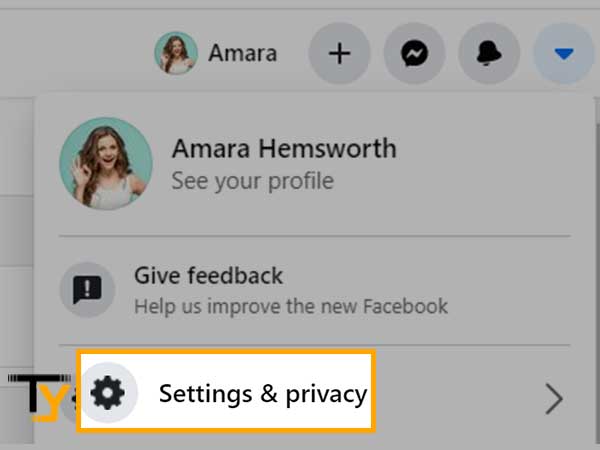
- The click on ‘Settings’
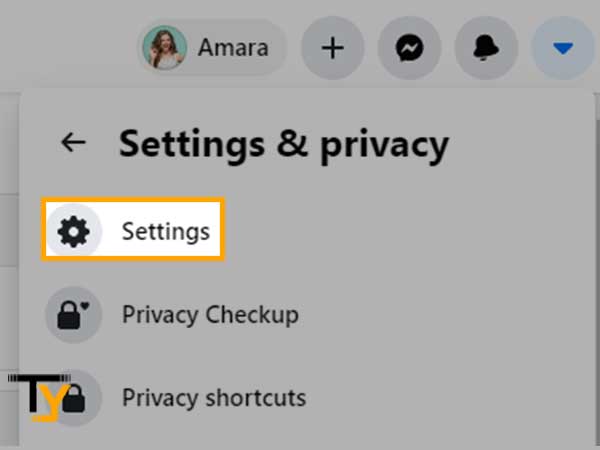
- Click on ‘Security and Login’
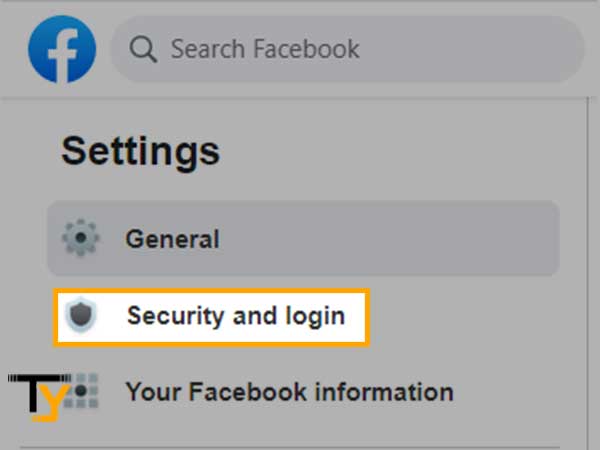
- Scroll down a bit and in the ‘Login’ section, click on ‘Change Password’
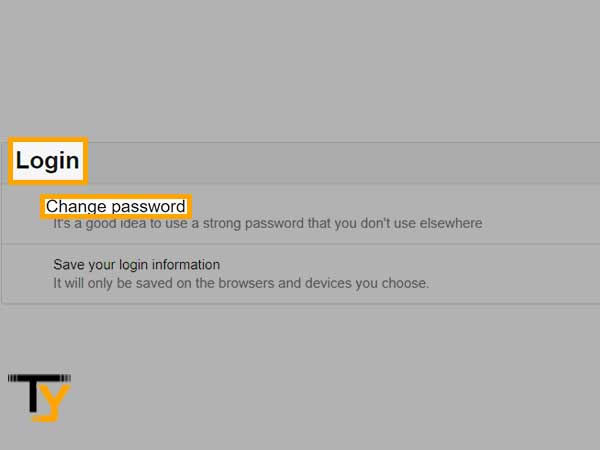
- Enter a new strong password for your Facebook account and re-enter the same for confirmation; also, you have to enter the current password as well; click on ‘Save changes’.
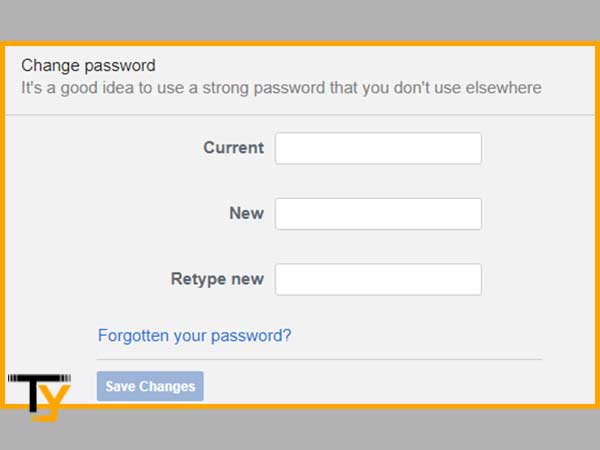
3. Update the Security Settings
Changing the password is not sufficient and you must also check all the settings of your Facebook account and if you notice any change, update it as well. Also, check if your recovery phone number and email address are still the same or not. You can also enable two-step verification for your Facebook account for better security or set up a trusted contacts method for easy Facebook recovery.
4. Change the Email Password
The email address that you have linked to your Facebook may also be at risk of hacking; so it would be wise to change the password of your email address as well.
5. Remove Unknown Apps
Facebook also lets you use different apps and those apps get your personal information; so if you notice any unfamiliar app in the apps section, you must remove it immediately from there. To remove the unknown applications:
- Log into your Facebook account and from the drop-down menu, click on ‘Settings and Privacy’
- Then click on ‘Settings’
- Scroll down and click on ‘Apps and Websites’
- There you will see all the apps linked to your Facebook account; select the one that you want to remove and click on ‘Remove’.
Tip- Never use the same password for all your social media or email accounts as if one gets hacked, all others will also face the risk of hacking.
How to Recover a Hacked Facebook Account You Have Lost Access to?
The situation turns scary when your Facebook account gets hacked and your password gets changed; you no longer can log in. In that case, the option left to you is to reset your Facebook account password.
To reset your Facebook account password:
- Go to facebook.com
- Click on ‘Forgotten Password’
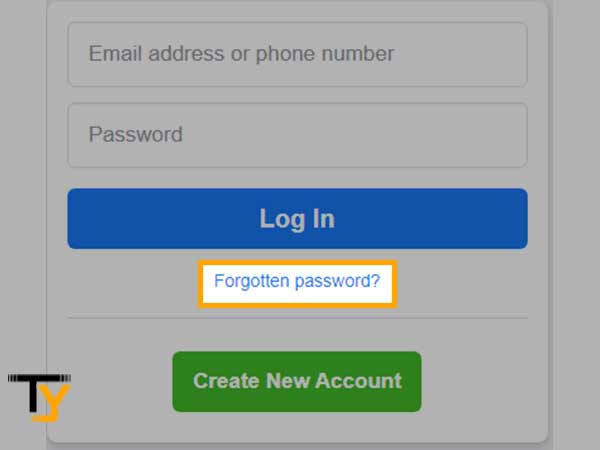
- Enter your Facebook username or email address to search for your account
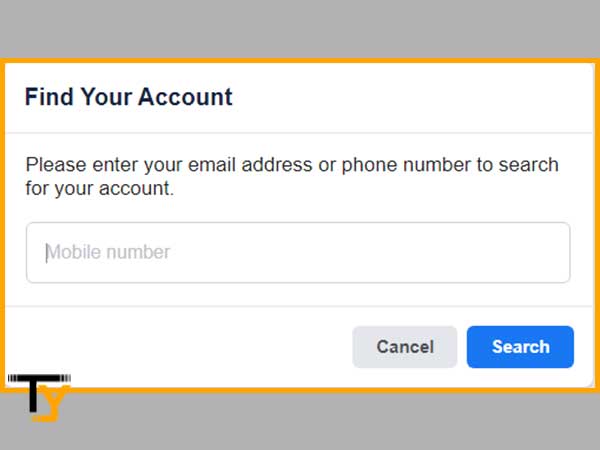
- Select one of the available options to get a verification code to reset your password; click ‘Continue’.
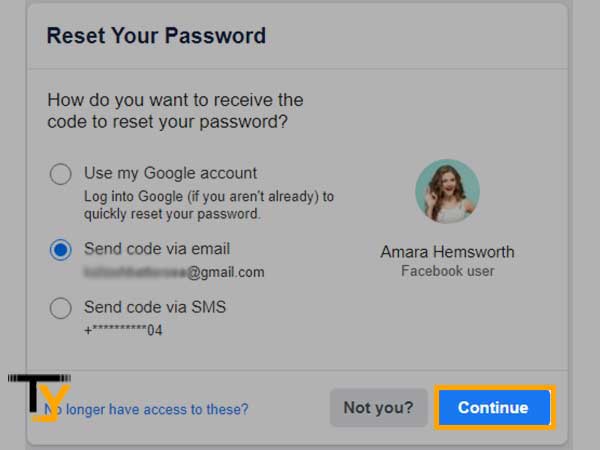
- Enter the code that you have received to reset the password and recover your hacked Facebook account.
Can your Recover a Hacked Facebook Account if Email and Phone Number have been Changed?
Here comes the tricky part; what if the hacker has changed all the information that could help you to recover the password of your hacked FB account. So, how are you going to recover a hacked Facebook account without an email address? I know it seems difficult to recover a hacked FB account when your email address and phone number have been changed by the hacker.
Method-1 Use Trusted Contacts
Facebook also provides you with an option to recover your hacked account with the help of your friends; but for that, you must have added at least 3 of your Facebook friends as trusted and whenever you lose access to your account, you can contact them for help in resetting the password. If you haven’t added your trusted contacts, you won’t be able to use this Facebook recovery method.
Here is how to recover hacked FB account without an email or phone number:
- Go to facebook.com and click on ‘Forgotten Password?’
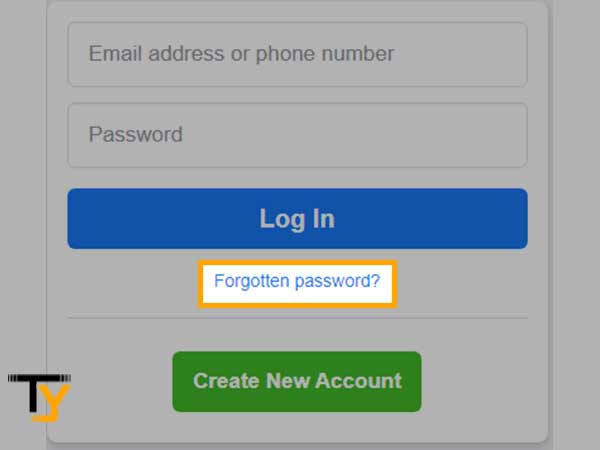
- Click on ‘No longer have access to this’
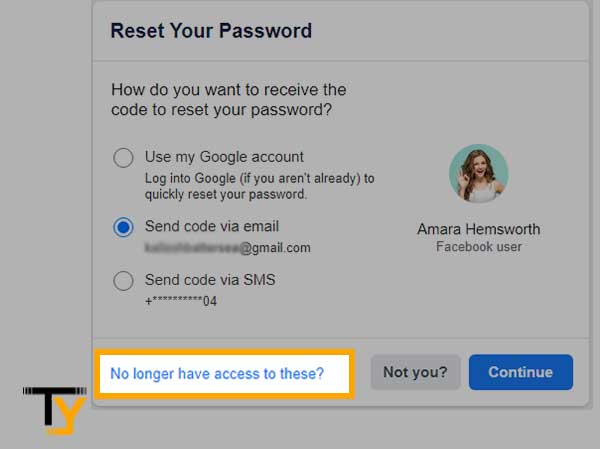
- Next, you have to enter a new email or phone number that you can still access and then click ‘Continue’.
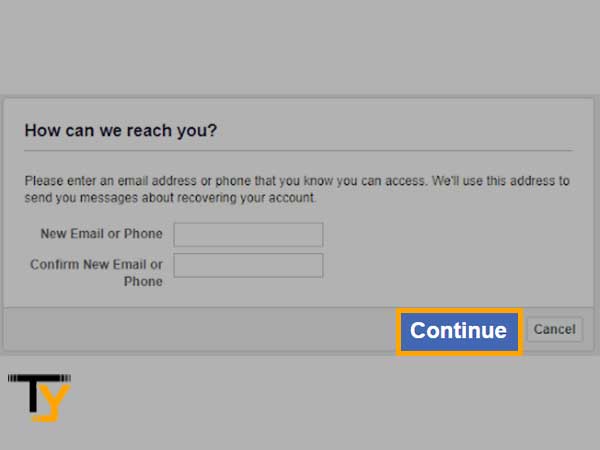
- Next, you will be given the option to ask your trusted contacts for help; for that you have to click on ‘Reveal My Trusted Contacts’
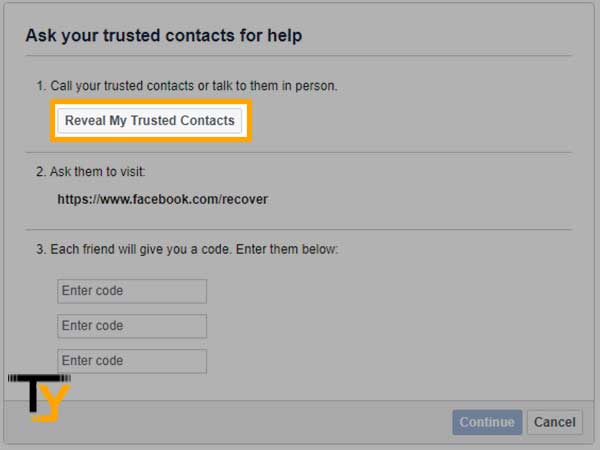
- Next, you have to enter the name of one of your trusted contacts to reveal their names; this is also done for verification; click ‘Confirm’.
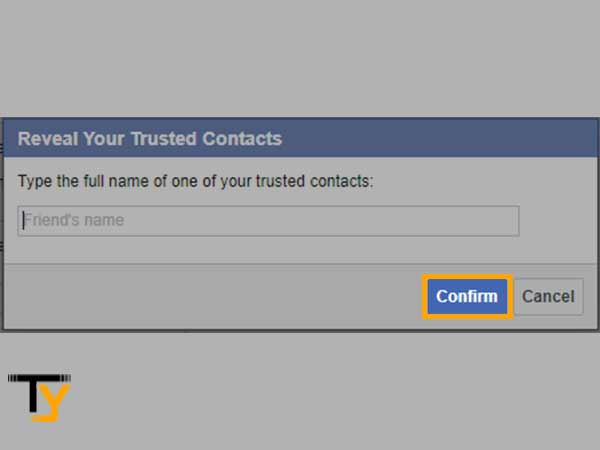
- Now, you have to ask your friends to go to the link- https://www.facebook.com/recover and give you the code that they have received; after that you have to type in the code that you have received in the given blanks and then click on ‘Continue’.
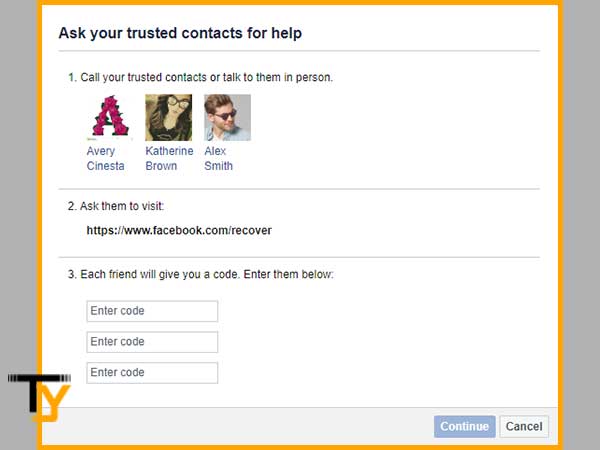
- After that, you will be allowed to change the password of your Facebook account.
Method- 2 Report Hacked Facebook Account
- Go to this link- https://www.facebook.com/hacked and click on ‘My Account is Compromised’
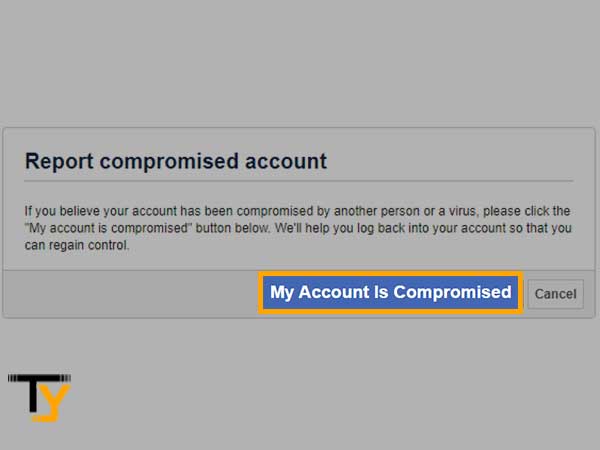
- Enter the email address or phone number that is linked to your Facebook account to search it.
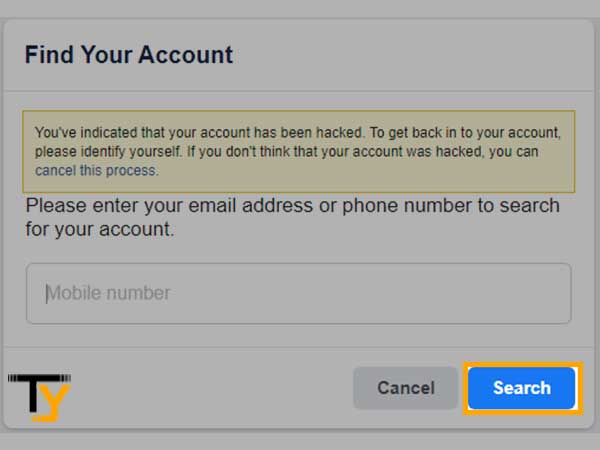
- Now, you have to enter the current or old password of your Facebook account, whatever that you remember.
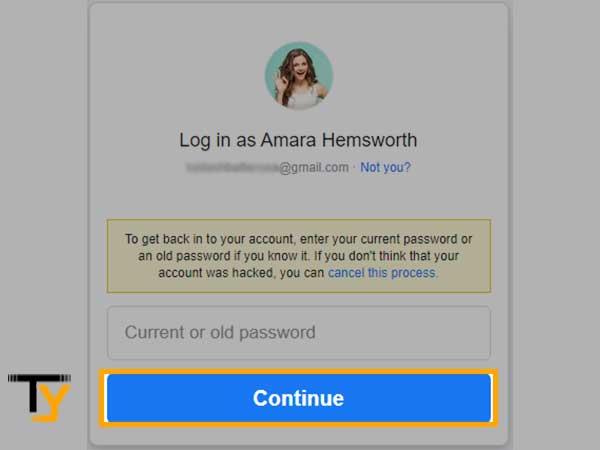
- Follow the prompts to recover your Facebook account.
Tips to Prevent Your Facebook Account From Getting Hacked
Hacking would not happen if you are extra careful about the security of your Facebook account. So, if you have successfully recovered your hacked Facebook account, here are some tips to secure it further:
- Enable Two Factor Authentication
Apart from setting up a strong password, you can enable two-step verification for your Facebook account so that if someone tries to log in from a new device you will get a notification on your mobile device; that time you can immediately change your password. The verification code that you receive by text or app on your device, you need to provide for receiving the access.
For enabling the two-factor authentication, go to “ Security” on the Gmail security settings page and choose “two-factor authentication”, and turn it on. Then, follow the on-screen instructions to set the TFA for your Gmail account.
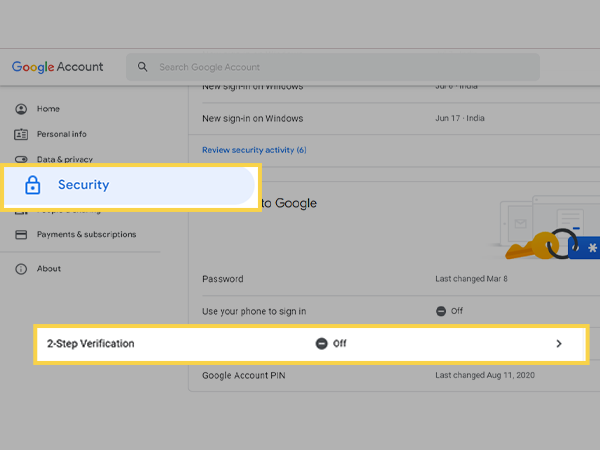
- Use a Strong Password
Cleary said, “Think of it more like a passphrase with at least 16 characters rather than a single word,”. Therefore, make sure you use a password that is strong enough to secure your account, and it is exclusive aka it is not used on any other website. Using a password manager will also do the trick. But, no matter what, make sure the password is not easy-to-guess words or phrases. In short, make sure to use a strong password that is unique i.e. you haven’t used the same password on any other website.
- Use Trusted Contacts
You can also add your friends as trusted contacts so that even if the hacker has changed your email address and password, you can get the help of your friends for recovery.
Important Note: This setting is no longer supported by Facebook. But those who have already added friends as “Trusted Contacts” might be able to use this feature.
- Maintain Security
Don’t log in to your Facebook account on unknown devices or if you do so, immediately change the password after your session on that device; also, make sure to completely log out of that device.
Never connect your device to an untrusted Wi-Fi connection as this can also result in hacking.
- Use an Authentication App
You can also use an authentication app such as Google Authenticator to generate verification codes for extra security.
To set up Authenticator, follow these steps:
- Access your Google Account, using your Android device.
- Now, from the Security tabs, find the section that says “Signing in to Google”.
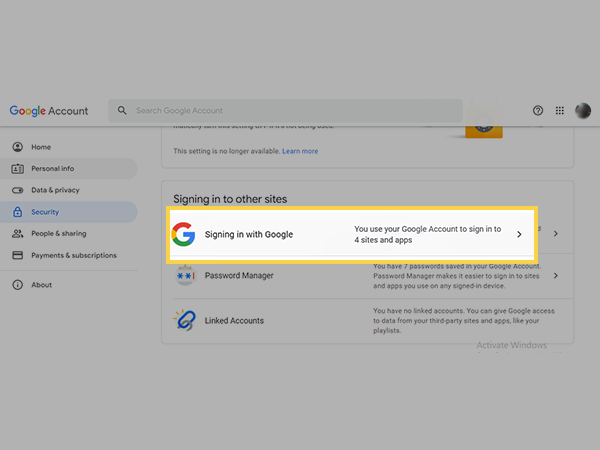
- Now, under “Authenticator app,” tap “Set up” or “Get started”.
- Follow the on-screen instructions to complete the process.
That’s it! with this information, you no longer need to worry about a hacked Facebook account, you’re now armed to win the battle.
Also Watch This Video:-







