Have you ever woken up to a day where you have found your Facebook account disabled? I know it is a bit scary to imagine but can be a reality too. If Facebook has disabled your account, you must be worried about how you can recover it and if it is actually recoverable. There is nothing to be worried about in case your Facebook account has been disabled as it can be easily recovered if you follow the steps carefully as I have mentioned further in this guide. You will only need to submit an appeal and upload some documents and if you are lucky, your account will get recovered in one go.
Before I talk about the recovery steps, let me tell you that there can be two scenarios- first is when Facebook disables your account and second when you have disabled it. A self-disabled Facebook account is easy to recover; you have to simply reset the password. So here you will only find information about the recovery of an account disabled by Facebook.
What Makes You Face a Disabled Facebook Account?
You must be thinking Facebook disabled my account for no reason but that’s not the reality always; some reasons make them do so.
Before anything, read about the causes that are responsible for getting a Facebook account disabled, here they are:
- Violating Facebook’s Terms and Conditions even after repetitive warnings from Facebook
- Your Facebook profile represents someone else i.e. it is not a real account.
- The pictures you have posted are inappropriate
- Using your Facebook account for advertising, harassment, promotion, dating, or other unethical purposes.
- Frequently sending friend requests, messages can also be one of the reasons and can even put you in Facebook Jail.
- Also, entering the wrong password several times can get you locked out of your Facebook account.
- You have joined a huge number of FB groups in very less time.
- You have violated Facebook’s Community Standards
So these are some of the popular reasons that Facebook takes as a red signal and as a result, disables your account to stop you from its further use. But that is temporary and you can get access to your account back by taking the appropriate action.
Types of Disabled Facebook Accounts
“Your Facebook Account Has Been Disabled”
This message is what you will see when Facebook has disabled your account. Now, it depends on the seriousness of the violation you have done that will decide for how long your Facebook account will stay disabled. Let’s find out if your FB account has been temporarily disabled or permanently and how to recover it in 2023.
Scenario 1- Temporary Disabling
‘Temporary Disabling’ as the name suggests describes a situation where your Facebook account has been disabled for a short period and you can simply get the account by following the instructions by Facebook.
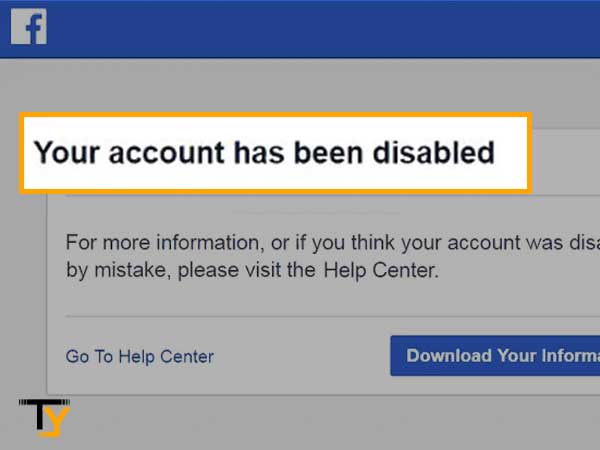
As you can see in the image above that you can visit the Facebook Help Center if you think disabling your account was a mistake. On reaching there, you can simply choose ‘I can’t log in’ and thereafter keep on following the directions to get a solution. I have discussed further the tricks and tips that can help you open and login into your disabled Facebook account.
Scenario 2- Permanent Disabling
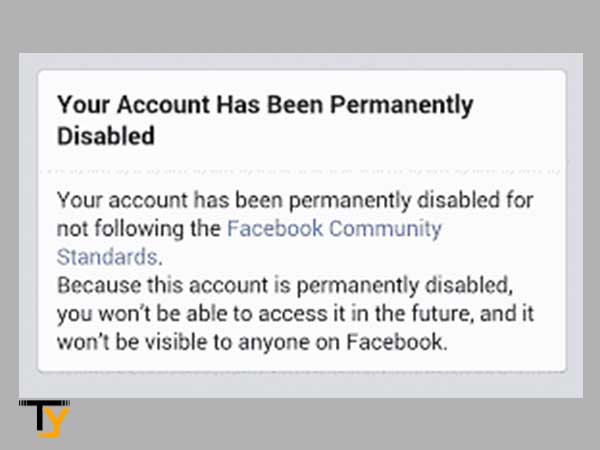
Your account can even get disabled forever and cannot be recovered no matter what, and it completely depends on Facebook what decision they take regarding your account. So consider yourself lucky if you haven’t bear the brunt of getting your account disabled permanently. Make sure you don’t give them a chance or don’t break a major rule to avoid getting into such a troublesome situation.
Ways to Recover a Disabled Facebook Account
Facebook has been disabling accounts since when it was launched; however, the rules have got stricter in 2020 and if you have got your account disabled, now is the time to know how to recover a disabled Facebook account.
Form 1
Link to the Recovery Form- https://www.facebook.com/help/contact/260749603972907
If you think you are facing this situation because of Facebook’s mistake, you can fill up this form to let them know that you are genuine from your side. You will be required to fill up certain information so that they can investigate and help you recover your disabled Facebook account. You will need to enter:
- Your Login Email Address or Mobile Phone Number
- Your Full Name
- One of your IDs and finally tap ‘Send’.
For the ID proof, you can upload any of the government-issued documents that have your name, date of birth, and a picture on it. Facebook will match the details to find out if you can be trusted, so make sure your details match with those you have entered on Facebook. The ID proof can be anything like- Passport, Birth Certificate, Driver’s License, Voter IDs card, and so on. To know more, visit- https://www.facebook.com/help/159096464162185/.
Form 2
Link to the Recovery Form- https://www.facebook.com/help/contact/317389574998690
This is the link that you have to use in case the first one didn’t work for you. Again you have to enter certain information such as your full name, date of birth, login email address or mobile number, and additional info (if you want to add some information from your side; it is optional). Once you are done entering the information, press ‘Send’ to submit your appeal to re-enable your account.
Form 3
Link to the Recovery Form- https://www.facebook.com/help/contact/313733425335072
You can even try filling up this form and you will only need to enter your full name along with the email address or mobile number associated with your disabled Facebook account. This form can help in case your account was disabled due to a long period of inactivity.
Once you have submitted the concerned form, wait for them to review the things and this can take weeks before you finally give up on your account. Keep an eye on the emails that you receive from Facebook to know; no need to go crazy filling up the reactivation request form as this may make you look like a spammer. Also, if your Facebook account has been disabled for quite a long now and didn’t get success, you can make a new one.







