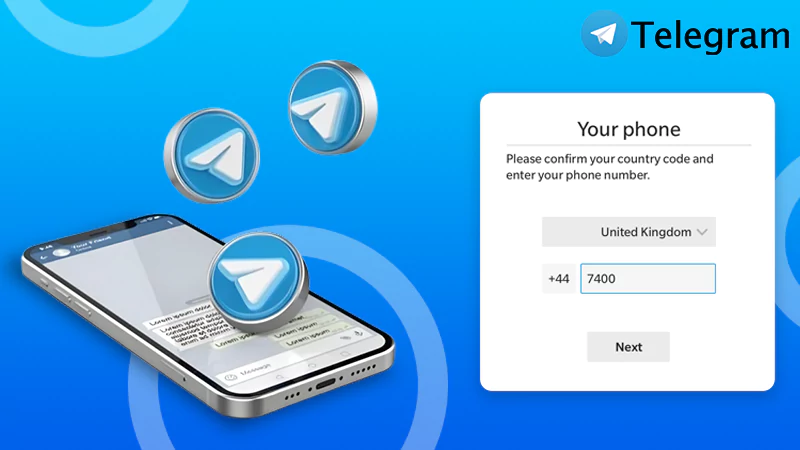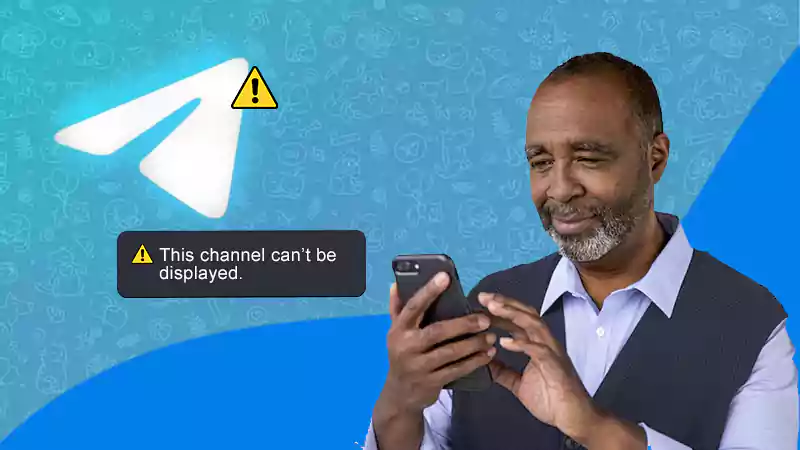With the introduction to all the OTT channels and apps, let’s admit we have been neglecting Telegram. We no longer use it as much as we used to. So maybe it’s time that we give the app some rest; maybe it’s time that we learn how to delete a Telegram account right away or how to deactivate Telegram in case we need it again in the future.
Telegram is a messaging app that once gained immense popularity and was among one of the most used messaging apps. Well, it was mainly used for getting links to the latest movies and web series. But now that there are so many OTT channels that provide us hassle-free access to the same, Telegram is left unused.
Notes
Telegram doesn’t let you temporarily disable or deactivate your account. Once you have deleted your account, there’s no way you will be getting it back. So be sure of it before deleting the account.
So if you are looking for ways to delete your Telegram account, I have something for you. Here I have accumulated ways to delete a Telegram account and immediately delete your account.
Let’s dig in!
Restore All the Data Before Anything
Since Telegram doesn’t let you deactivate your account on a temporary basis, it is important that you restore all of your data before you begin deleting your Telegram account.
Telegram does offer an export process for all your essential files, documents, or even conversations that you would like to save for later. However, the process can only take place on the Telegram desktop. Hence, download the Telegram app on your PC or laptop, log in to it, and follow the below-given steps:
- Click on the three bars from the top to visit the Settings section.
- There, click on Advanced and scroll down to locate the Export Telegram Data option and click on it.
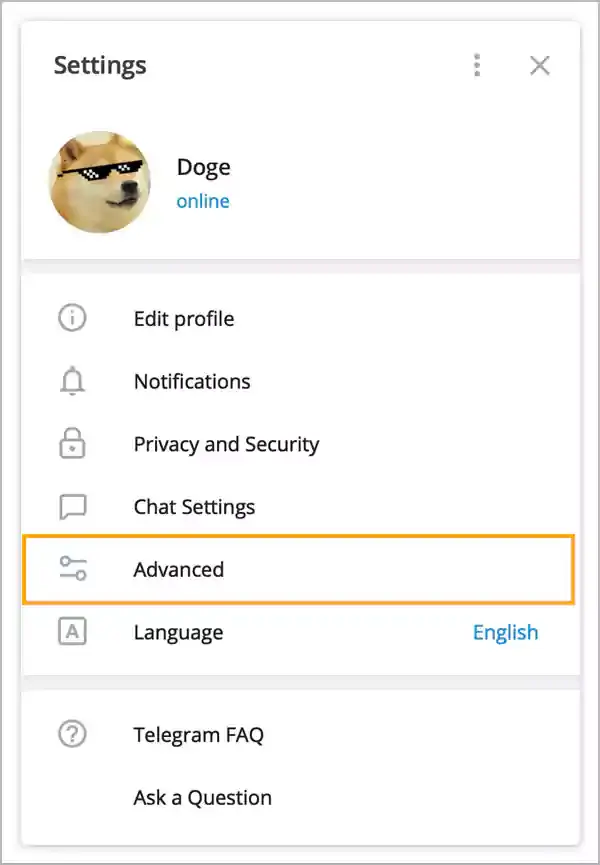
- Once clicked on it, choose the type of data you would like to export. You can even select which chats you want to transfer, whether to include public channels or not, and you can even include audio, videos, GIFs, and images to your exported data.
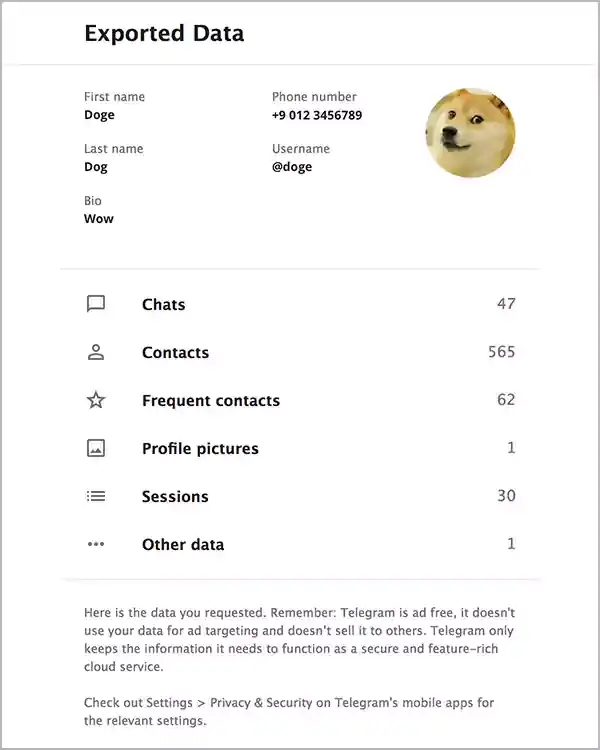
- Once you pick all the data you want to export, click on Export and Telegram will start the exporting process.
- Now that the data is exported, click on Show My Data to view the exported data.
And you are done; now that all of your important data is exported to your device, you can go ahead with the deletion process of your Telegram account. Let’s have a look at how to delete an account from Telegram.
How to Delete Telegram Account from the Mobile App?
If you have been inactive on Telegram for the past 6 months, then Telegram will itself be your account, so you won’t have to be worried about the deletion process. Besides six months, you can even set that time period at your convenience to one month, three months, or even a full year, just be sure to use Telegram web for it. Here’s how:
- Visit the settings section by clicking on the three bars from the top.
- There, click on Settings and then on Privacy & Security.
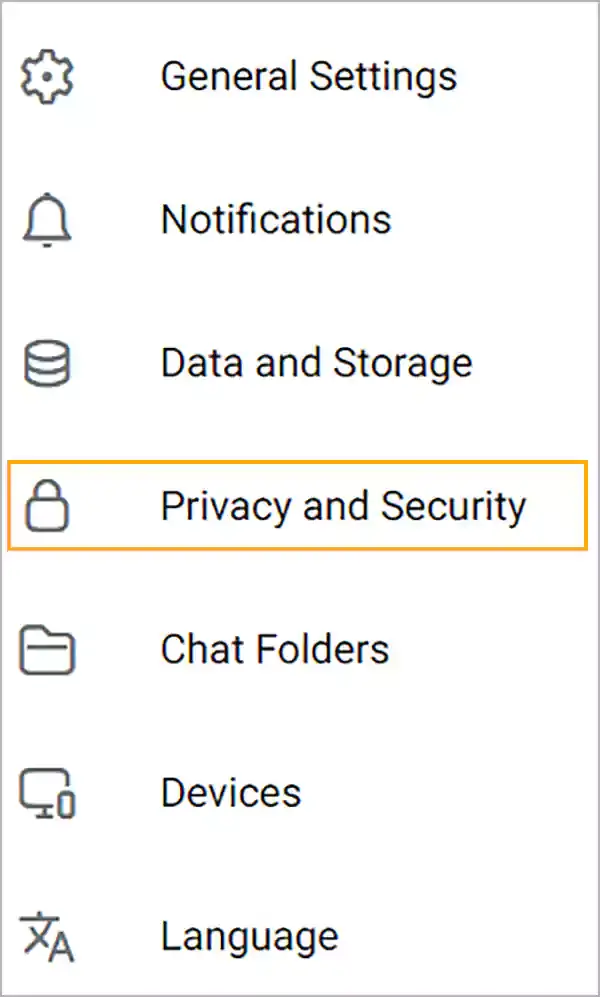
- Scroll down and click on the Delete My Account option there.
- There, click on If Away For to decide the inactive duration for your account, after which your Telegram account will be self-destructed.
Since you can’t temporarily deactivate your Telegram account, this is an exceptional feature that Telegram offers. With this, Telegram will automatically delete your account after that specific inactive duration you just set.
How to Delete Your Telegram Account Immediately?
If you are unwilling to wait for the whole month or whatever the designated period you have set on your Telegram account, you can also delete your Telegram account immediately from PC, Android, and iOS. But for this, there’s an entire other process that you need to follow.
On PC
Here’s how to delete a Telegram account permanently from PC:
- To delete your Telegram account immediately, visit the https://my.telegram.org/auth website.
- There, you need to enter the phone number associated with your Telegram account. Once done, click on Next to proceed.
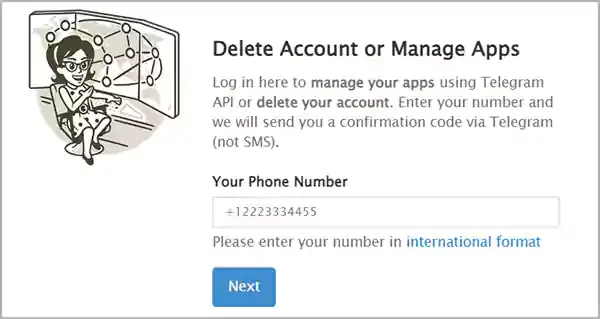
- Telegram will send you a confirmation code not via SMS but on the Telegram app only, so be sure that you have access to your Telegram app at the same time.
- Enter the code in the box and click on Sign In.
- Then, click on the Delete Account link, and in the text box, you need to write the reason for leaving. Once done, click on Delete My Account.
- Then, confirm your decision again by clicking on the red button that says Yes, Delete My Account.
On Android
Here’s how to delete a Telegram account permanently on android or iOS:
- Launch your Telegram app and click on the three horizontal lines from the top.
- There, click on settings and then on Privacy & Security.
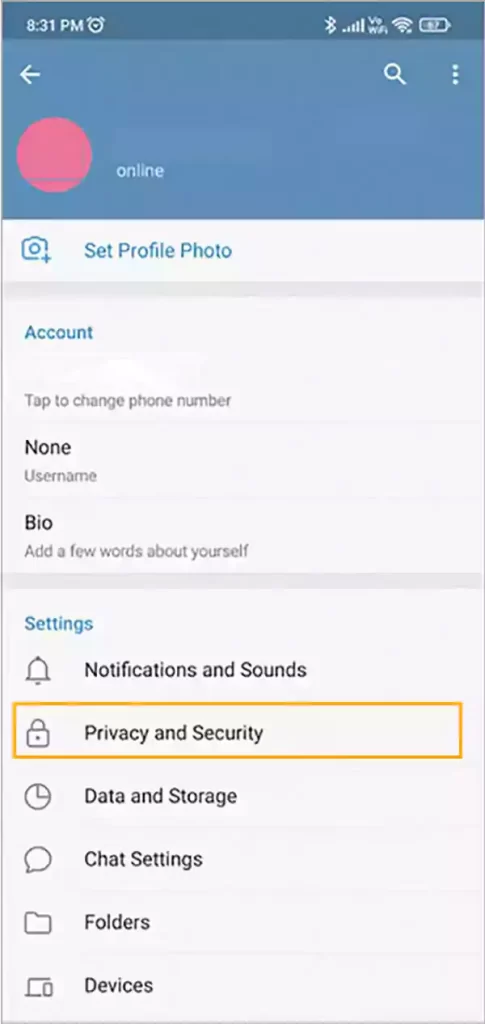
- There, click on the If Away option and select a time period by when you want to delete your account.
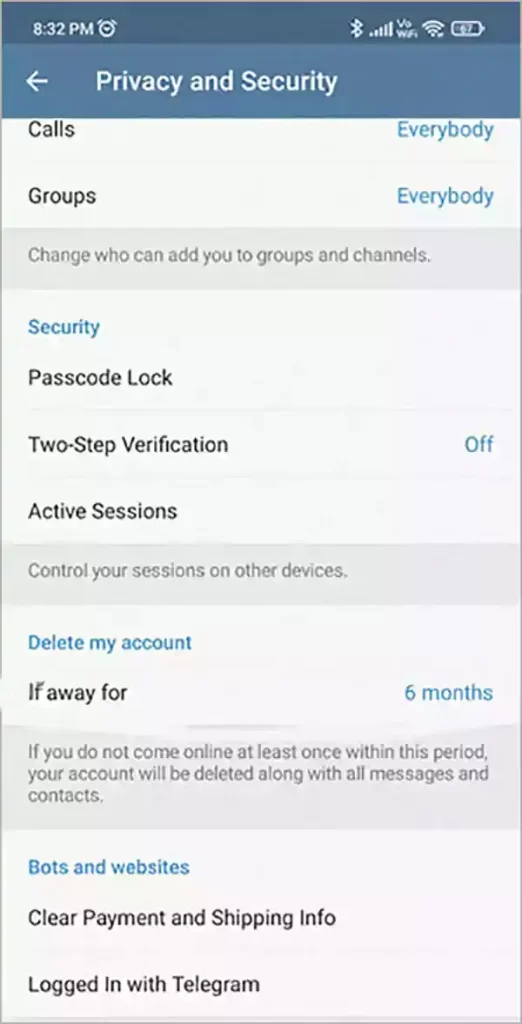
Notes
On Android, you will have to wait for Telegram to self-destruct the account, there’s no way you can delete the account right away.
On iOS,
The steps to delete the Telegram account from iOS are similar to that of Android. Here’s how to delete your Telegram account via iOS mobile devices:
- Launch your Telegram app and visit its Settings section.
- Click on Privacy & Security.
- Select the If Away option from there and establish the time period that you want for your Telegram account to be deleted.
- You can also click on Delete Account Now if you don’t want to wait for that long.
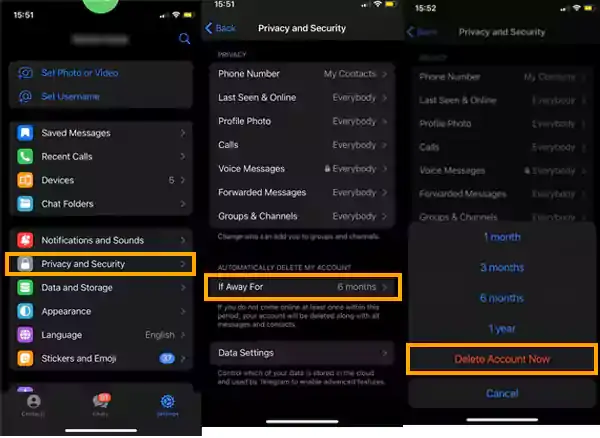
And you are done, your Telegram account is deleted permanently.
The Aftermath
Since you already know by now that you cannot temporarily deactivate your Telegram account, all you can do is delete your account permanently or keep it as it is. However, if you are opting to delete your Telegram account permanently, you must also be aware of the consequences of the same. Deleting Telegram permanently will also delete all the data stored in it, be it files, audio, videos, images, or even chats.
Talking about the channels and groups that you have joined, they will continue to work as they were, and they will continue with whatever they do, the only difference would be one of their members will no longer be part of that group or channel.
FAQs
Here are some frequently asked questions about how to delete an account from Telegram:
Ans: If you haven’t used your account in the past six months then Telegram will automatically eradicate your account. You can even set this time period according to your requirement.
Ans: To delete your account from Telegram, visit https://my.telegram.org/auth, write the phone number associated with the Telegram account and click on Next. Then, follow the steps as asked on the screen.
Ans: You cannot deactivate your Telegram account temporarily, either you delete it right away or let Telegram delete your account after a specific period of time.
Ans:No, you cannot recover an already deleted account. However, you can recover deleted messages on Telegram, but not the account