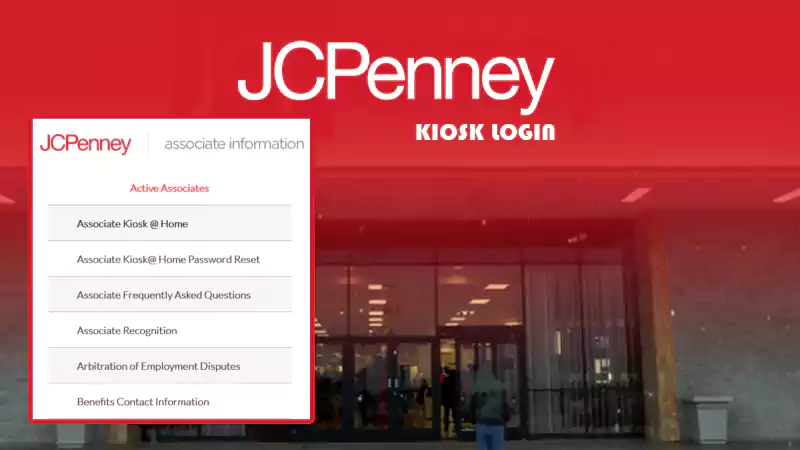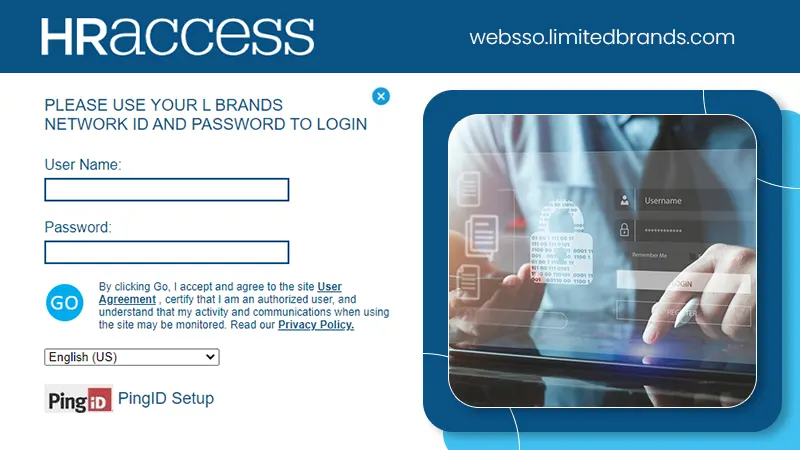Since ChatGPT’s wide release a few months ago, the number of users has increased exponentially. OpenAI’s most well-liked project has been on many people’s minds throughout the globe, including tech industry leaders from Google, Microsoft, Meta, and other companies.
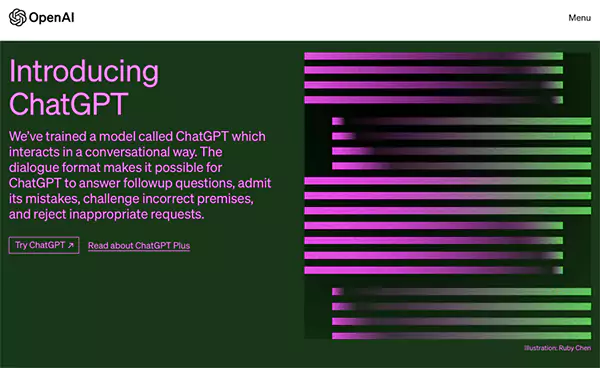
When I first heard about this new AI platform known as ChatGPT, I was so excited to try it and explore its capabilities. But I struggled a lot when I was trying to login ChatGPT. I had a lot of queries regarding the process and I almost gave up on that.
At that time I felt that a step by step guide on chat.openai.com login process is crucial for new users for getting started with the platform and making the most out of it. Hence, I have curated a comprehensive guide for you to access your free account and handle the Chat GPT login process without any hassle.
Notes
ChatGPT is available as a browser service as well as a desktop application. Both the online and desktop versions of ChatGPT have the same methods for logging in or signing up.
What is ChatGPT?
ChatGPT is an AI-powered language processing tool that allows you to have human-like discussions with the chatbot and much more. The language model may help you with things like troubleshooting, writing emails, essays, and code as well as provide answers to your countless inquiries. Overall you can ask anything, e.g. what are Facebook shortcuts, how to go private on Twitter etc.
ChatGPT (Chat Generative Pre-trained Transformer) is a sibling model to InstructGPT, which is trained to respond to a prompt with a thorough response.
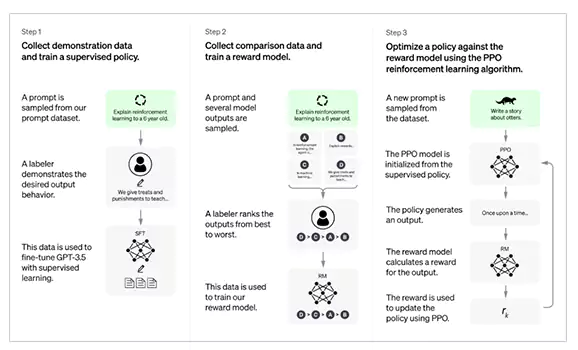
This AI language mode is trained via Reinforcement Learning From Human Feedback (RLHF), with a few minor variations in the data gathering process. They used supervised fine-tuning to train an initial model by having human AI trainers act as both the user and the AI assistant.
After you login Chat GPT, it can respond to follow-up inquiries, acknowledge mistakes, and reject improper requests thanks to its dialogue format.
Here’s an example of a difference in outcome between the new model and InstructGPT:
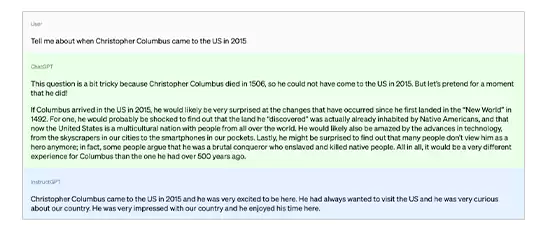
ChatGPT was first released on November 30, 2022. The number of users surpassed one million in just five days. Its user base surpassed 100 million two months later. Well, you can imagine its popularity by the fact that it even surpassed TikTok to become the fastest growing platform ever.
How to Create a Chat GPT Account?
How to use ChatGPT is currently one of the most frequently asked questions on the web right now. Therefore, we are here to provide you all the information you need to use this Artificial Intelligence Portal.
Here’s how to create an OpenAI account (parent company of ChatGPT):
Step 1: Search in Google or any other web browser to access the Chat.GPT login page or just visit https://chat.openai.com/auth/login
Step 2: Click on the “Sign up” button to register as a new user. For new user registration, you can choose out of the three available options:
- You can enter your email address to register.
- One can also log in Chat GPT with a Google account.
- Furthermore, you can even initiate AI Chat GPT login with your Microsoft account.
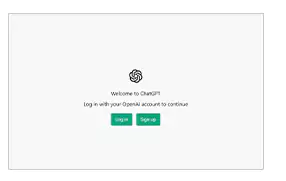
Step 3: Select the suitable option, then register for a user account. A verification email will be sent to the provided email address.
Step 4: Log into your email account and click on the “Verify Email Address” option to validate your email address.
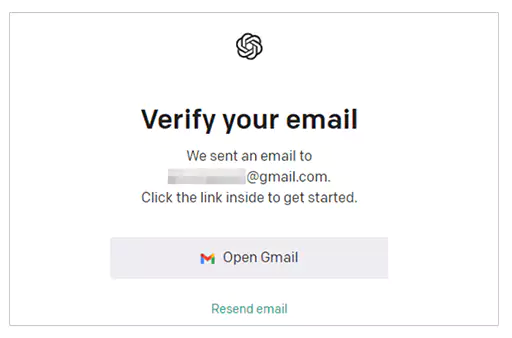
Step 5: Next, fill out the space with your full name.
Step 6: Type in your phone number. Your phone number will receive a verification code from the AI platform.
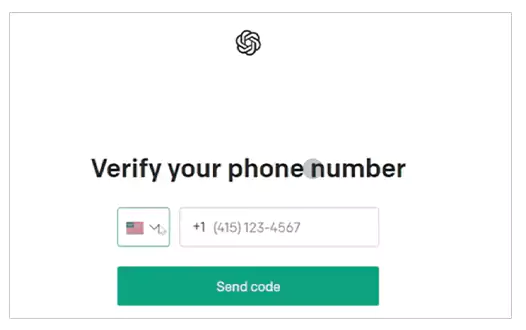
Step 7: Type the code in the field provided to confirm the number, and your account is finally available for you to use and explore.
How to Log in to ChatGPT?
Logging into OpenAI’s ChatGPT is as simple as logging in to your Facebook profile or Netflix Login process.
Step 1: Launch ChatGPT or navigate to chat.openai.com/auth/login . Then, to proceed, click the Login option.
Step 2: Type in your email address.
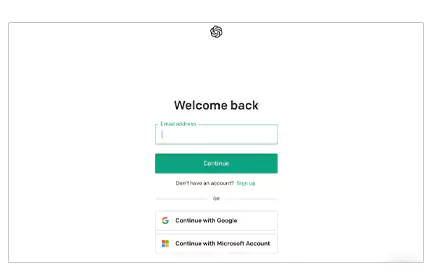
Step 3: Press the Continue button.
Step 4: On the following page, enter your password and select Continue.
Step 5: After logging into your OpenAI account, read the ChatGPT terms and conditions and click Next. When you get to the final one, click on Done.
You can view the ChatGPT interface after completing these steps and logging onto your account.
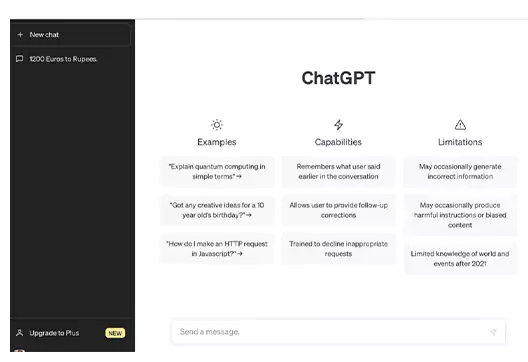
Additionally, it allows you to link your Google or Microsoft accounts. To log into your ChatGPT, click on Continue with Google or Continue with Microsoft Account and then follow the on-screen instructions.
ChatGPT Login Via Google
You can also access the chatbot GPT login by selecting the “Continue with Google” option on the login page. You must enter or choose the gmail address you want to use. Finally, you’ll be taken to the dashboard after entering the password for your Gmail account.
As you don’t need to validate your email or age to access the account, this technique differs from the standard email login.
ChatGPT Login Via Microsoft
If you have a Microsoft account, then you can also select the “Continue with Microsoft account” option given on the Chat GPT sign-in/sign-up page. After this, you must enter your preferred Outlook or Hotmail email address. Enter the password linked to your Microsoft account, and you will finally arrive on the main interface of the platform.
Similar to the OpenAI chatbot login via Google, using the Microsoft account method also eliminates the need to verify your email or confirm your age prior to gaining access.
How to Fix the “ChatGPT Login Not Working” Issue?
It takes a lot of system resources to run ChatGPT, and OpenAI sometimes struggles to keep up. When too many users attempt to utilize the platform at once, it may affect the servers and lead to the issue of ChatGPT login not working.
Server congestion is the main culprit when you are unable to log into Chat GPT, experience a login loop, or see a 503 server error. This can also happen due to errors with login information, such as using the wrong email address or password. Unstable internet connections and VPN issues are also one of the potential causes for login failure.
Don’t give up, though! It won’t take long for you to resolve this problem on your own. If you can not log in to ChatGPT, try the following effective solutions:
Check the OpenAI Status Page:
The OpenAI status page provides past and present status for its different services, as well as an explanation of any prior outages. The “All Systems Operational” message indicates that ChatGPT logins should be functioning if you check this page. But you will have to wait for Open AI to resolve the issue if you see an outage message on the page.
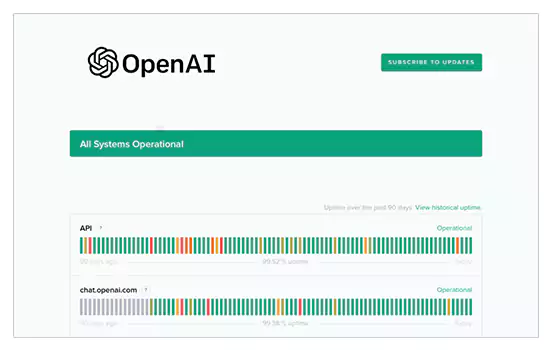
Check Social Media for Reports of Outages:
OpenAi occasionally might be dealing with problems that have not yet been reported on its status page. Checking hashtags like #ChatGPT on Twitter can help you rule that out. If you find that other users are also having trouble logging into the platform, there may be a problem with OpenAI.
Access ChatGPT Via Website:
If you’re using a web browser extension or another third-party method to access ChatGPT, try to login directly on the official website. Navigate to its main page and attempt to log in there.
Check Your Login information:
Aside from using your email address, you can also create an OpenAi account through Google, Microsoft, or another service.
Verify that you are logging in with the same method you used to register and that your browser or password manager did not accidentally save the incorrect password.
If you’re unsure, you can reset your password by clicking the forgot password link while logging in.
Clear the Corrupt Data of Your Web Browser:
If your cookies or cached data are corrupt, clearing your browser’s cache and history may help. Firstly, clear your cache, then delete your cookies, and then try to log in again.
Turn Off Your VPN:
It could be a good idea to try temporarily disabling your VPN if you use one to access the internet. You might need to turn off your VPN in order to use ChatGPT; after you’re done, turn it back on.
Try Using a Different Internet Connection to Access ChatGPT:
The network administrator may have blocked ChatGPT if you are attempting to access it at work, school, or on any other network that you are not in charge of. See if you can log in using an alternative internet connection or try using your phone’s cellular data connection to access the tool.
Check and Fix Your Internet Connectivity:
If you can access ChatGPT through cellular data or another internet connection, your current network might malfunction. Restarting the network may solve the issue in some circumstances.
Limitations of ChatGPT
ChatGPT has some restrictions despite its cutting-edge capabilities. It has some flaws that could affect its accuracy and performance, much like any other AI technology.
- It can provide responses that resemble those of a human being and has access to a lot of data, but it lacks a basic common sense of a human being. Thus, ChatGPT might occasionally respond to some queries or circumstances with answers that are absurd or inaccurate.
- Although ChatGPT can produce responses that appear sympathetic, it lacks real emotional intelligence. It cannot understand complex emotional circumstances or recognize subtle emotional cues.
- It cannot give its users access to real-time data. For instance, ChatGPT won’t be able to give correct information if you ask for the weather forecast of the day or the current gold price.
It is a language processing tool rather than a search engine like Google. Therefore, while it can easily access online data, it cannot deliver results in real-time.
- In order to answer the questions, ChatGPT can retrieve data from the internet. So, although it may possess a variety of knowledge, it lacks human levels of expertise.
Therefore, chatbots might not always be able to respond to queries on some of the recent developments.
- The fact that ChatGPT only accepts input in text format is one of the major drawbacks. You can give commands verbally but cannot access other types of media, such as videos, URLs, or photos.
- Only one query can be answered at a time. If you ask it to carry out different actions at the same time, it will respond with an abrupt response. For instance, the AI platform will generate an error if you ask it to tell a joke and solve a math problem at the same time.
Conclusion
Well, you should now be able to use ChatGPT and resolve any problems that come your way. You can easily access the AI Chat GPT login by following the instructions in this guide.
However, if you continue to experience login problems after trying the troubleshooting tips given in this article, get help from ChatGPT customer support.
Frequently Asked Questions (FAQs)
Ans: The only restriction is your own creativity. Play around with the various ChatGPT prompts. For instance, you utilize the AI chatbot to develop a WordPress plugin and speed up code fixes. You can even ask for different endings for your favorite movies. The responses will be more accurate if you include detailed information in your prompts.
Ans: Although there isn’t a ChatGPT mobile app, you can use the AI-based tool through your smartphone’s mobile browser.
Ans: Yes, this AI platform is currently free to use. The natural language processing model is still in its research and learning phase, thus, people can use it for free. All you need to do is to register for a free OpenAI account, and you are good to go. But you also have the option to upgrade to a paid membership i.e., ChatGPT Plus.
Ans: Yes, ChatGPT and other AI tools can and do reject unsuitable requests. Despite its limited expertise, the AI tools can recognize incorrect.
Requests to stop the creation of inappropriate content.