Are you a Snapchat user and receiving notifications with a time-sensitive banner?
Undoubtedly, you receive several types of notifications while maintaining your snap score or get notified for stories, mentions, memories, birthdays, and more. Now, what seems unlikely is your phone sending you a Snap alert despite being in Focus or Do Not Disturb mode!
Considering this, such notifications can be annoying and need to be turned off.
Guys QUICKLY what does time sensitive mean on snapchat
— under construction (@aisshhaaaaaa) May 16, 2023
So, if you’re wondering what does time sensitive mean on Snapchat and can’t find a way to turn it off, this write-up will provide you with the solution.
Quick Answer
The Time-Sensitive Notifications on Snapchat are highly important notifications that require your immediate attention. Even if your phone is on Do-not-disturb mode, you’ll still receive them.
What Does Time-Sensitive Mean on Snapchat?
Time-sensitive notifications on Snapchat are messages or snaps that must be delivered with a priority tag, and the receiver must be notified even if their device is in DND mode.

Sending such time-sensitive notifications was introduced by Apple with iOS 15. Their basic purpose is to alert the users of any important message or snap and initiate an immediate response.
Moreover, the Snapchat Time Sensitive feature was introduced for iOS users only, but with a recent update in May 2023, both Android and iOS devices are able to use it.
So, whether you have a private or public profile on Snapchat, you’ll be able to receive such notifications even if your phone is on DND.
Notes
A feature like time sensitive Snapchat can also be found in ride-hailing apps like Uber and Lyft.
How to Turn Off Time-Sensitive Notifications on Snapchat?
After knowing what is time sensitive on Snapchat, if you’d like to get rid of such notifications, you must turn off the notifications. Proceed further to learn the procedure for the same if you’re using an iOS or Android device:
How to Turn Off Time-Sensitive Notifications on iOS?
If you already know the time sensitive Snapchat meaning but want to turn it off on an iOS device, follow these instructions:
- Open Settings.
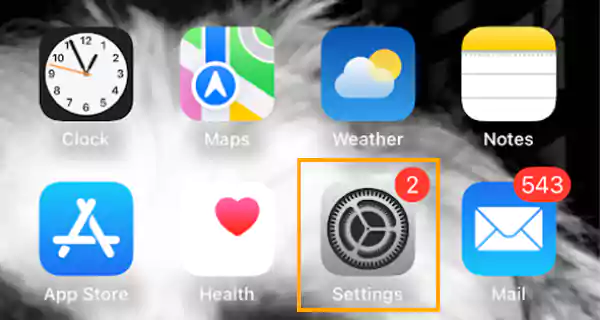
- Scroll down and tap on Snapchat.
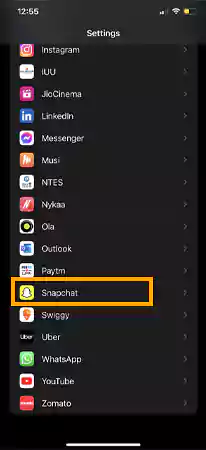
- From the list of options, tap Notifications.
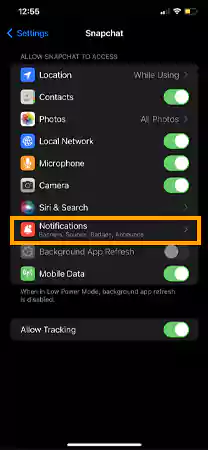
- Now, turn off the toggle to Time-Sensitive Notifications.
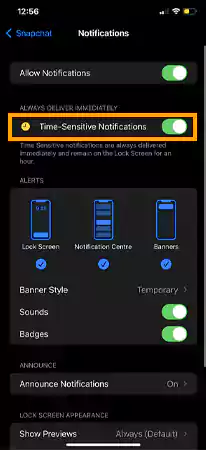
That’s it, now you won’t receive any time-sensitive alerts from Snapchat.
Notes
To enable the time-sensitive notifications, just turn on the toggle again.
How to Turn Off Time-Sensitive Notifications on Android?
The feature may take a while to be used on an Android device. But, if you still want to customize the notifications, follow these steps:
- Open Settings.
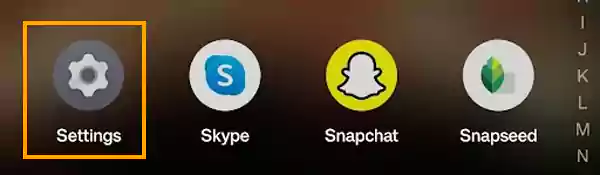
- Scroll down and tap on Apps.
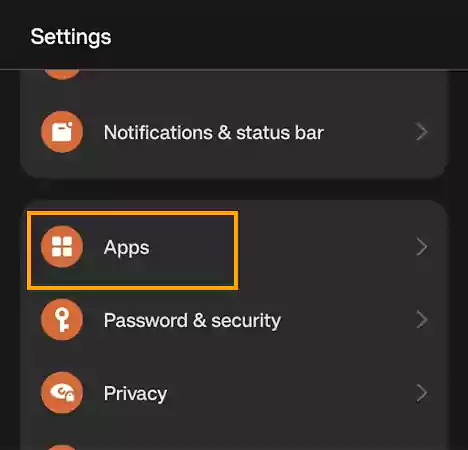
- From the list of apps, tap on Snapchat.
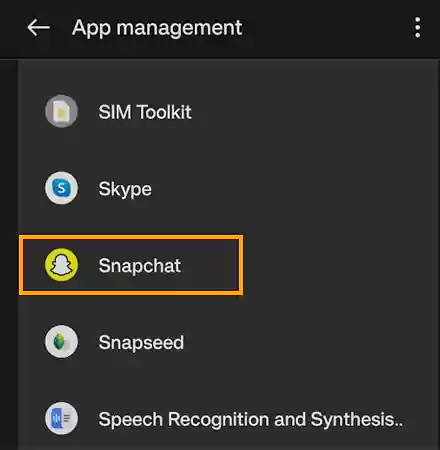
- Now, tap on Manage notifications.
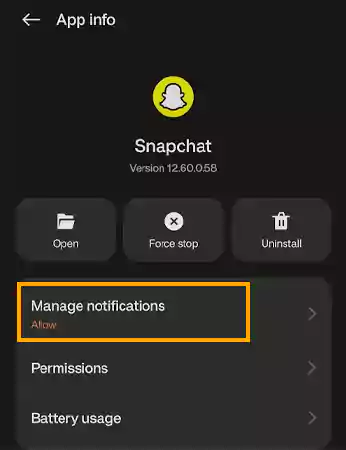
- From the list, you can turn the toggle off for any type of alert that you don’t want to receive.
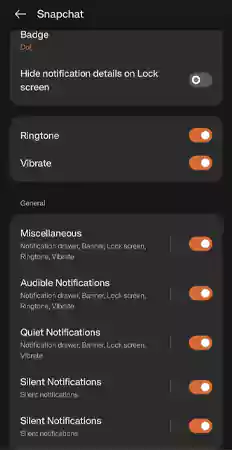
With this, you’ll be only receiving notifications for specific options.
How Do Time-Sensitive Notifications on Snapchat Work?
As a smartphone user, you get the option to set your phone to DND (for Android) or Focus mode (iOS). With this, you can decide if you’d like to receive notifications from the apps installed on your device or not.
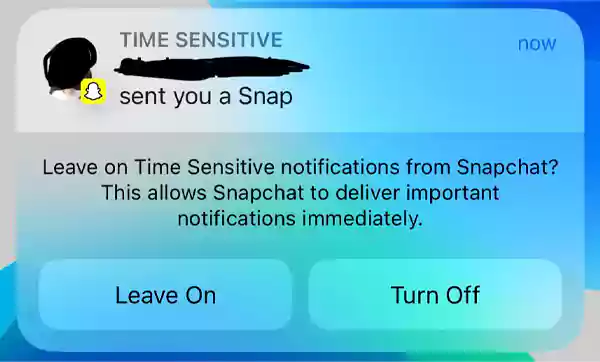
Time Sensitive notifications break this barrier and alert you for a specific text or call. So, when it comes to answering what is a time sensitive snap, it breaks through the modes as well and lasts for at least an hour on the lock screen of your phone.
How Does Snapchat Prioritize Time Sensitive Notifications?
Unfortunately, there’s no way to find out how Snapchat decides which of the notifications will be marked as “time-sensitive.” The social media giant only explained the purpose of such notifications, which is to alert the user regarding important snaps and messages.
Hence, the priority of the messages or snaps sent is unknown. Some users speculate that Snapchat marks notifications as time sensitive from the people you interact with the most. However, some users have the ideology that Snap marks notifications for those whom they ignore the most.
Nevertheless, if you feel like the notifications are bothering you, permanently deleting your Snapchat option is always a viable option.
Final Words
So, that’s all you need to know about what does time sensitive mean on Snapchat notifications. Such notifications are delivered immediately and alert you by breaching the do-not-disturb mode on your device. This write-up has already explained how you can disable them.
FAQs
Ans: The Time Sensitive messages on Snapchat can be urgent alerts ranging from critical calendar events to emergency warnings. This can also include ride-hailing notifications, emergency warnings, medication reminders, etc.
Ans: Snapchat prioritizes some notifications and marks them as time sensitive so that you don’t miss anything despite your phone being on DND or Focus mode.
Ans: Snap users are allowed to create snaps using a timer feature. So, if you’re taking a photo or recording a video, the platform will give you a few seconds before it captures or records.
Ans: It is possible if you’ve disabled the message notifications on the app.
Sources
Can someone explain to me how time sensitive notifications work? – Reddit







