Wondering ‘Can you still poke on Facebook?’
Absolutely yes, the poking feature is still available on Facebook, and it still drives people crazy leading to cute poke fights. Though Facebook has upgraded a lot, the poking feature is the same you can still poke your friends with Facebook Shortcuts. I always use this feature to get the attention of my long-distance bestie so that we always stay in touch. You can use Facebook Poke for nudging anyone from your friend list.

If you are new to Facebook or an old Facebook user who has recently gotten back to it, this article will help you understand how to poke people on Facebook. So, log into your Facebook account and follow along with the article to start poking your Facebook friends again.
What Does Poking Mean on Facebook?
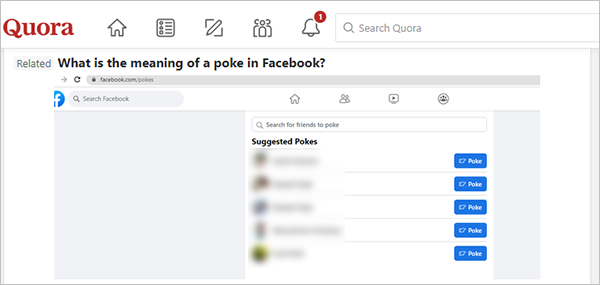
Similar to the above user, if you are also unaware of what do pokes mean in Facebook, reading this article will make you a pro in using Facebook pokes.
FB Poke is like nudging your Facebook friends through a virtual notification. Every time you poke your friend on FB, he/she will receive a notification or email saying, ‘(your name)’ poked you.

Back in the days when Facebook was new, poking used to be very popular. It was launched in 2004, and since then, this feature has been the coolest thing I have ever used on Facebook.
Earlier, it was a fun feature and considered a non-serious method of getting someone’s attention. When Facebook was new, users used Facebook Poke as an ice-breaker, but the meaning of FB pokes changed over time, and it lost its popularity.
Many users believe that due to constant complaints and negative light, Facebook removed this feature. But that’s not really true; Facebook removed the poking feature only from people’s Facebook pages and made poking a bit harder. You can still poke your friends on Facebook via an alternative method. The subsequent section will assist you with sending pokes on Facebook.
| Quick Fact About Facebook Poke You can view the profile of a person even if you are not in their friend list when you poke someone who is not on your friend list or network, and they poke you back. |
How to Poke on Facebook on Different Devices?
FB Poke reminds me of the initial days of Facebook when I was exploring and learning to use this app. It is a unique feature of Facebook, and no other social media app has had the same feature till now.
But to prevent the abuse of the poking feature, Facebook has removed the poke option from the profile pages. However, you can still poke someone on Facebook, and for that, you have to navigate to its dedicated page.
So, if you are wondering if can you still poke on Facebook? The following section will definitely help you understand how to poke on Facebook.
Desktop
If you want to use the Facebook poke feature on your Chromebook machine, Windows, Mac, or Linux, you need to navigate to the official website of Facebook. After this, log in to your Facebook account and follow the below-written instructions to learn how to poke people on Facebook on your Desktop:-
- Method 1:
Step 1: Open your browser and launch the ‘Pokes’ page by typing www.facebook.com/pokes in your browser.
Step 2: Now, search for the name of the person whom you want to poke. The name should be the username of the person.
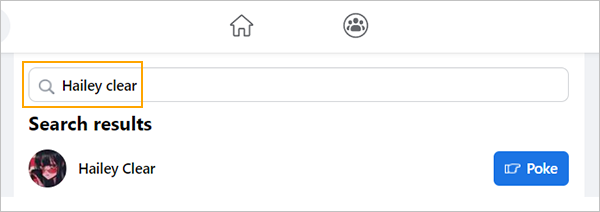
Step 3: Lastly, tap on the Poke icon present along with the name of the person.

Now let’s have a look at the other method of performing Facebook Pokes to thoroughly understand how do you poke someone on Facebook.
| Synopsis Open the pokes page by typing www.facebook.com/pokes >> enter the profile name >> click on the poke option. |
- Method 2:
Step 1: In case you don’t want to use the direct link you can poke your friend by searching ‘Pokes’ on the search Facebook field.
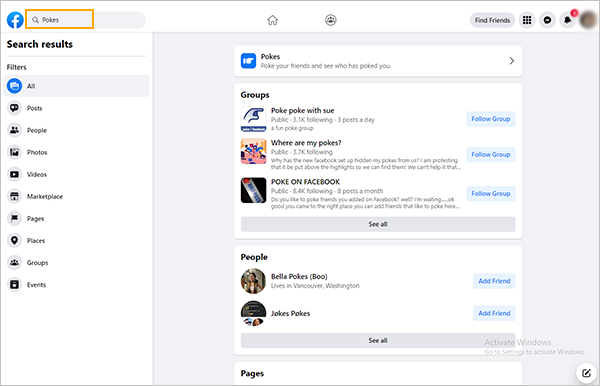
Step 2: Now, click on the Pokes page present at the top of the search list.
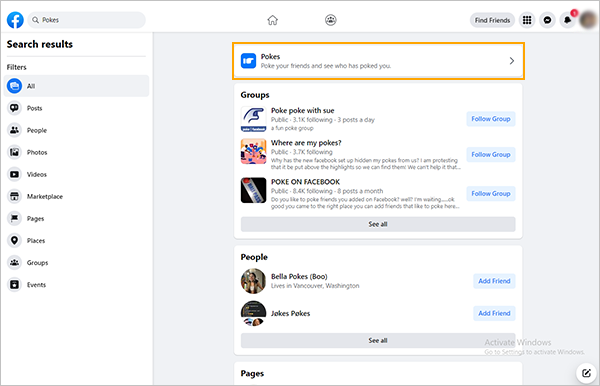
Step 3: Next, search for the profile name of the person you want to poke.
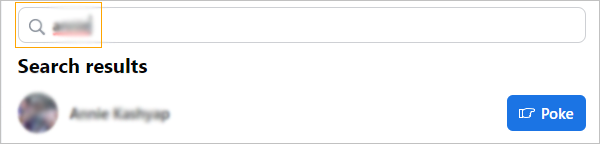
Step 4: Lastly, click on the icon of Poke.
That’s it, now your friend will receive the notification of being poked by you.
| Synopsis Type Pokes on Facebook search box >> Pokes page >> search profile name >> tap on Poke option. |
You can poke any of your Facebook friends through the aforementioned methods. The succeeding section will help you know how to poke on Facebook through the FB app on mobile phones.
iPhone or Android Phones
You can easily poke your friends on Facebook using the Facebook mobile app. The steps written below will assist you poking your friend via the Facebook app on iPhone and Android: –
Step 1: Launch Facebook and log into your account.
Step 2: Tap on the search icon at the top right side of the screen.
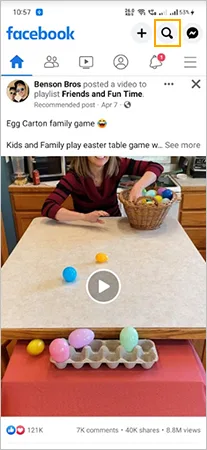
Step 3: Now, type Pokes, and it will redirect you to the Facebook Pokes page.

Step 4: Click on the Pokes page present at the top of the search results.
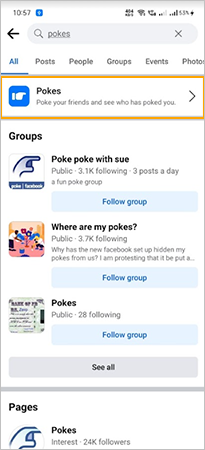
Step 5: Enter the username of the person you want to poke in the Facebook search box.

Step 6: Finally, tap on the Poke icon and the other person will get notified about being poked by you.

Unfortunately, similar to the desktop version you cannot directly load the Pokes page on the Facebook app.
Quick Fact: Poking a stranger allows him/her to see your Facebook page for 3 days, which enables them to know who you are, and hopefully, they may add you as a friend.
That was all about how to poke someone on Facebook. Moving forward, let’s look at how you can check Facebook Poke.
How to Check Facebook Poke?
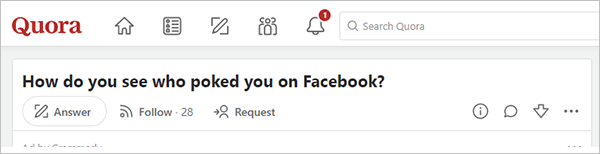
If you are new to Facebook, you might have a similar query as asked by the above user. Worry not, finding Facebook Poke is a cakewalk. Similar to finding someone on Facebook without logging in, you can also check who has poked you on Facebook without logging in by directly accessing the Facebook Pokes page on the desktop.
However, if you are using a Facebook mobile app, you can check the FB Pokes by following the below-given steps: –
Step 1: Log into your Facebook account and type Pokes in the search box.
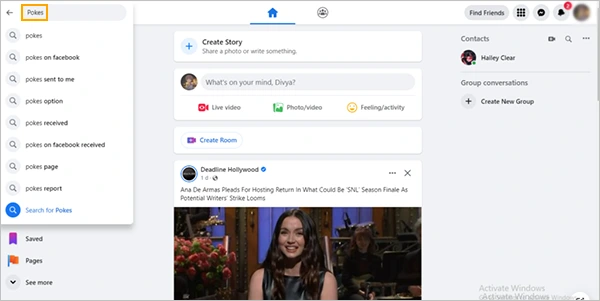
Step 2: Select the Pokes page at the top of the search result.
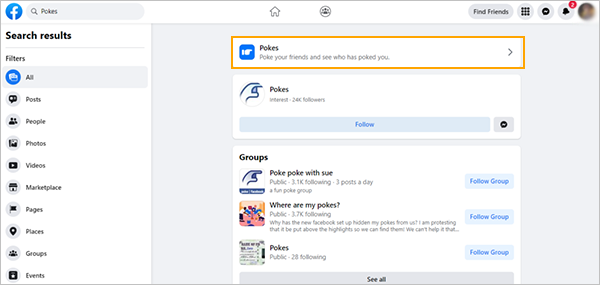
That’s it, now, you will see the name of the people who have poked you. Interestingly, you will also see the number of times someone has poked you on the pokes page.
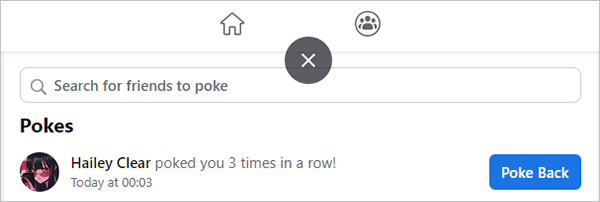
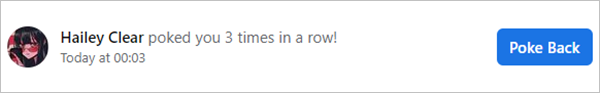
Other than this, you can also see who poked you through notifications because you will get notified every time someone pokes you on Facebook. So you can access the Pokes page and check for new pokes directly from the notifications.
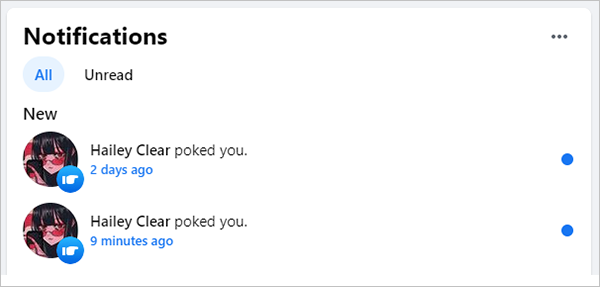
Now that you have understood how to check the pokes on Facebook let’s talk about the method of poking someone back.
Method to Poke Back on Facebook
As said above you will get notified when anyone pokes you, so you can poke them back directly from the notifications. For that, you need to tap on the notifications, which will direct you to the Poke website. After this, you just need to tap on the option of Poke back and create an FB poke streak.
Here’s What You Should Consider While Poking Someone on Facebook
Poking used to be a very popular feature of Facebook. But over time this feature got negative light and Meta made the Poking feature hard to reach. It’s a sweet way of nudging your close, long-distance, or old friends but there’s an etiquette for doing it. Here are a few things that you should consider while poking someone on Facebook: –
- Remember that poking someone on FB is like poking them in real life. So never poke someone whom you don’t know well.
- Poking has different meanings so it’s best to personally message the person and tell what you think about them.
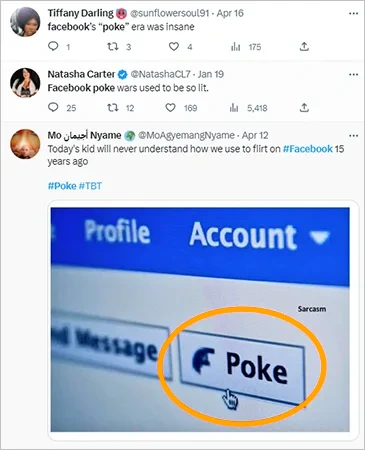
- From the above Tweet, you can understand that poking someone is also a method of flirting. Continuous poking can be irritating and the other person may block you.
However, many users are not sure whether blocking someone stops them from poking, so, let’s clear the air about whether can you get poked by someone after blocking them.
Can You Stop Someone From Poking You by Blocking Them?
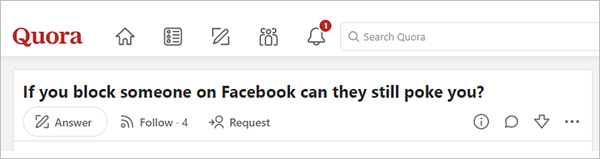
Like the above user do you also ponder about ‘Can you still poke people on Facebook after getting blocked by them’ or ‘Is it possible to get poked by someone after blocking them’?
If yes, you will be happy to know that a Facebook user blocked by you cannot poke you. So, if you blocked someone they cannot poke you similarly if you are blocked by someone on Facebook you cannot poke them either.
With this let’s wrap up how to poke on Facebook! Hopefully, this article gave you useful insights about Facebook Poke. For a better understanding let’s discuss some questions frequently asked by users about FB Pokes.
Frequently Asked Questions
Ans: Yes, poking is still available on Facebook. However, considering the complaints from users Meta has removed the Poke option from the user’s profile. If you want to poke someone you can poke them using the Poking page.
Ans: Follow the steps given below for poking someone on Facebook: –
- Type Pokes on the search bar.
- Click on the pokes page.
- Enter the recipient’s name.
- Tap on the Poke option.
Ans: Facebook hasn’t removed the Poke feature, instead, it has relegated the FB Poke to a link that can be accessed by typing pokes on the Facebook search bar.









