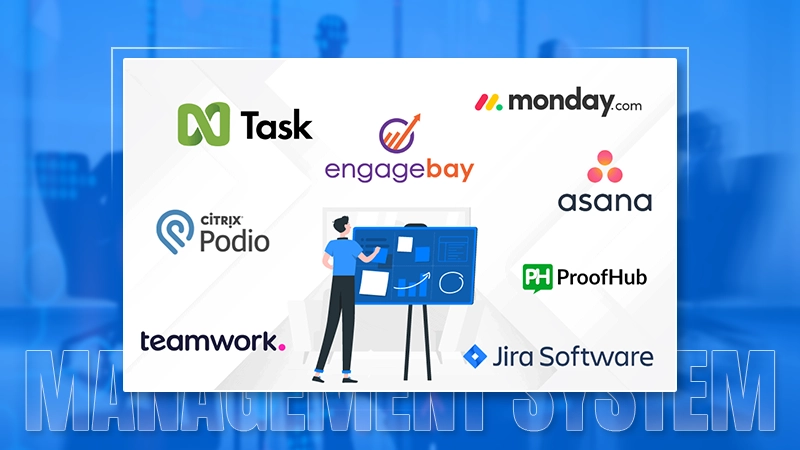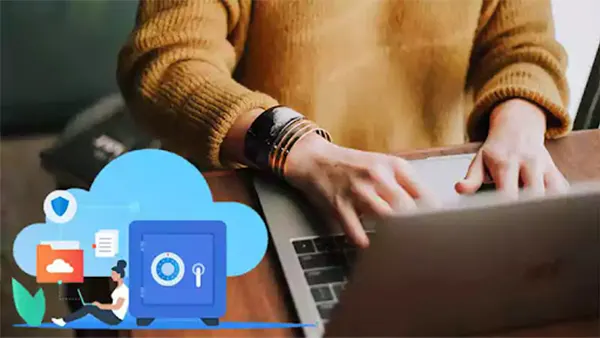
Data has become a new currency in the business world.
Protecting your business’s important files has been pretty evident in recent years. This is especially the case for small businesses. Large companies are often the focus of media attention, but smaller organizations cannot be immune from cybercriminals.
Many businesses run on Microsoft products, which makes it necessary to implement best practices and IT support for this operating system. But even the best defenses are not infallible.
There are other ways that hackers can gain access to the information on your system.
For example, hackers may trick employees into opening phishing emails that contain secret company information. But they’ll need to read the data before they can misuse it.
That’s where these backup strategies for your business can come in handy.
Prevent Leaks and Data Theft
The first step in fire protection is to prevent leaks and data breaches that affect business. You should keep sensitive business files away from low-level staff members. Fortunately, cloud storage makes this task simple.
The use of cloud backup solutions for businesses to secure and encrypt file sharing is convenient. It makes sharing documents between colleagues and clients a breeze.
By keeping sensitive documents out of the hands of those who don’t need them, you can keep sensitive information safe.
With these tools, you can easily share files with clients and co-workers.
DID YOU KNOW?
Many businesses have shifted to the cloud, with 54% of organizations surveyed relying solely on cloud backup storage. In addition, as of 2021, 50% of all corporate data was stored in the cloud.
Encrypt It
One of the ways to protect business data is to encrypt it.
Most computers have built-in encryption software. For example, Windows machines come with BitLocker software, which you can install through the control panel.
By encrypting files, you can add an extra layer of security to your data. Only your employees will have access to the files that you want them to view.
Implement Email Distribution Lists
Besides documenting vital business files, a company should also implement email distribution lists.
By creating and maintaining an email distribution list, you can control which employees can access which folders and which parts of the database.
In addition, you should create a secure password for your employees. This is necessary, as it will prevent data theft. If your employee’s laptop becomes infected with viruses, the risk of exposure is greater.
The more secure the software is, the more secure your data is.
Securing your Business is Critical
The risk of identity theft is too high to ignore, especially if you have sensitive information in your files. If your customers’ information is compromised, you will lose a large amount of money.
If your computer is not secured, it could be destroyed or used by a competitor. By encrypting business files, you can ensure that your company’s files are protected from hackers and other external threats.
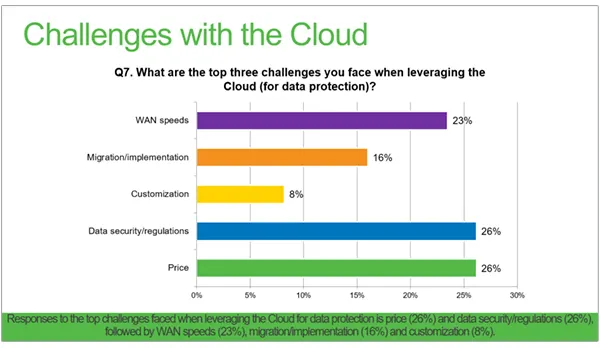
Shred Outdated Documents
Another way to protect your business is to shred old and outdated documents. These documents can contain sensitive information, such as credit card numbers and bank account information.
Taking the time to destroy your old documents is necessary to protect your business. Not only will you be more efficient, but you’ll also be compliant with local, state, and federal laws.
A secure office is a good place to start your business. The risk of losing important files is minimal.
You should protect your business’s important files by encrypting them. By encrypting your files, you will prevent malicious people from accessing sensitive information.
By using digital archiving, you can save a lot of time and effort. Your files will be safer than ever. In the long run, you’ll be able to concentrate on running your business successfully and growing it.
If you want to protect your business’s files, you’ll have to do it correctly.
Frequently Asked Questions
Ans: Businesses with cloud backup can simply locate their backed-up files through their secure online portal.
Ans: You can follow the 3-2-1 backup rule. It states that organizations should keep three complete copies of their data, two of which are local but on different types of media, with at least one copy stored off-site.
Ans: The truth is, nothing is 100% secure when you store it online. However, Google Drive is generally very secure because Google encrypts your data while it’s being stored or transferred. Although you can store sensitive files in Google Drive with low risk, there are better digital storage options that offer more security.
Ans: Cloud storage can be used as a backup plan by businesses as it holds a copy of important files. This data can be then accessed through an internet connection. Recovery of deleted files can also be a huge bonus.