Managing a project is not a cup of tea, especially when it involves so many steps including planning, organizing, and managing resources to ensure success.
All these they do to supercharge their organization’s efficiency to gain higher profits with unmatched potential.
Look no further than the project management solutions. These are the golden gems of the business realm that provide a bigger picture of the project planning process.
In this article, we’ll take an in-depth look at Project management tools, exploring what they are, what are their functions, what pros and cons they carry, and how much they cost.
The Project Management Tools Benefit Organizations By:
- Increasing transparency
- Supporting cross-functional communications
- Keeping stakeholders in the loop
- Gain a bigger view of projects
- Prioritizing tasks for investment purposes
- Manage deadlines by setting milestones
- Conducting detailed performance reports to track teams’ progress
Now that you know why you need managing software, it’s time to explore the top scorers that can help you score a win.
This guide encompasses in-depth insights into the integral features, pricing, and the pros and cons of the top 7 project management systems.
Let’s have a closer look at the details.
Monday.com

Work smart, not hard, with none other than Monday.com which is a plausible project management platform for team planning, resource allocation, handling arrangements, and marketing.
Monday.com shapes workflows, aligns teams, alleviates workload, escalates profitability, and fits organizational needs.
You can rely on this eloquent software to bridge silos and maintain a single source of truth to centralize your work processes for good.
Integral Functionalities
- Visual project tracking and collaboration
- Customizable workflows and automation
- Bug tracking and road planning
- Portfolio and project management
- Lead capturing and management
Pros And Cons
Pros
- Highly customizable and flexible
- Intuitive user interface
- Suitable for various industries and project types
Cons
- Users feel overwhelmed because of the countless features
- The steep learning curve for advanced functionalities
Pricing
Monday.com features pricing bundles starting at $8/user/month.
Rodeo

Rodeo is an all-round project management platform that equips teams with best-of-breed functionalities.
With Rodeo, your team can never miss a beat as it nurtures a collaborative work environment.
It is referred to as a platform where plans run smoothly as it combines time tracking with a planned agenda.
The cherry on the top is, Rodeo identifies inefficiencies and financial gains at points where you can never expect. It is indeed a charmer for managers.
Integral Functionalities
- Task management and custom work schedules
- File sharing and collaboration tools
- Project budgeting and invoicing
- In-app time tracking and project planning
- In-depth reporting and analysis
Pros And Cons
Pros
- Tailored for creative project workflows and mitigates inefficiencies
- Has collaborative features for team-driven projects
- Drives operational efficiency by setting priorities right
Cons
- Some users complaint about the initial setup difficulty
- No API access
Pricing
Rodeo offers a free and paid plan costing $14.99 per user per month, billed monthly to help teams get started.
Functionfox

Discover a better way of managing your projects and workspace with FunctionFox.
It is a simplistic yet robust timesheet and this software improves profit margins for companies.
With FunctionFox, you can have better transparency, improved connectivity, and enhanced productivity.
The best part about FunctionFox is its interactive charts, which connect teams with real-time data for making insight-led decisions.
Integral Functionalities
- Time tracking and task management
- Project budgeting and expense tracking
- Resource scheduling and retainer tracking
- Internal communication boards
Pros And Cons
Pros
- User-friendly interface for easy adoption
- Comprehensive time-tracking for accurate project billing
- Customizable reporting for in-depth project analysis
Cons
- Limited advanced automation features
- Integration options are somewhat restricted
Pricing
Functionfox offers three pricing bundles starting at $5 per user per month.
Miro

Dream big with Miro software, a next-level visual collaboration tool that sets the priorities suitable for teams.
This realistic platform puts forth strategic initiatives to transform ideas into reality, promising success.
With Miro, you can fly high, transcending the barriers as it ensures continuous alignment with organizational goals.
Furthermore, it fosters a customer-centric mindset and offers real-time data visualization to facilitate project handling and team coordination.
Integral Functionalities
- Visual project planning and brainstorming
- Real-time collaboration and organization-wide controls
- Scales product planning and process mapping
- Technical diagramming and dependencies management
- High-quality resolution boards export
Pros And Cons
Pros
- Versatile collaboration tools for creative project planning
- Seamless integration with apps like Slack and Jira
- Handles complex project workflows, ensuring productive deliverables
Cons
- A minimal learning curve for beginners
- The mobile app is inefficient
Pricing
Miro offers free and three paid pricing bundles starting at $8 per user per month.
Did You Know? 25% of organizations are using project management software while the rest are struggling with papers, spreadsheets, and sets of tools with less or no integration capabilities.
Workfront Software
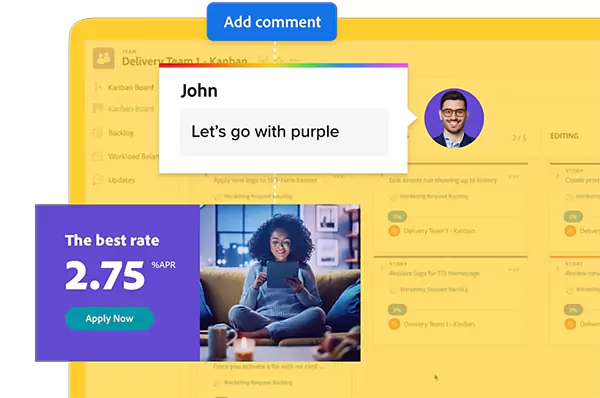
Workfront software is the heartbeat of project management systems, nurturing personalized experiences at scale.
It is your ultimate resort for simplifying and optimizing workflows.
This intuitive solution defines goals, sets roadmaps, prioritizes plans, creates real-time reports, and much more.
Workfront software goes beyond standards to maintain compliance and drive organizational efficiency.
Here’s the catch: it even kickstarts new campaigns.
Integral Functionalities
- Work automation and process optimization
- Advanced reporting and analytics
- Seamless collaboration and document management
- Strategic portfolio and demand management
- Sandbox access and storage
Pros And Cons
Pros
- Works smoothly in complex project environments
- Highly scalable and customizable
- Robust security features for data protection
Cons
- One of the most expensive solutions on the market
- Steep learning curve
Pricing
The price details of Workfront software are available on request and tailored to an organization’s specific needs,
BQE Core

It is a tech-savvy tool that understands streamlining project efficiency is directly linked with simplifying the backend of the firms.
BQE Core administers best practices to maximize investment, keeping expenses to a minimum and valuing team members’ time.
It features innovative workload management, task allocation, and reporting tools to support project journeys.
Not only that, it saves time with prepopulated timesheets and automatic invoicing.
Integral Functionalities
- Time and expense tracking
- Billing and invoicing automation
- Financial reporting and analytics
- Project management and accounting
- Task allocation and forecasting
Pros And Cons
Pros
- Efficiently handles the financial aspect of organizations
- User-friendly interface with customizable dashboards
- Seamlessly integrates with third parties for better business performance
Cons
- The interface is visually less appealing than that of competitors
- The program is slow and sluggish
Pricing
BQE core offers per-user pricing, but it is available only on custom quotes tailored to organizational needs.
Workzone
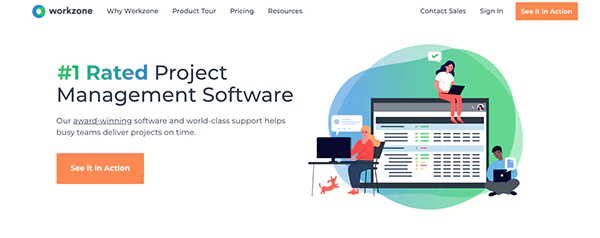
Workzone is a comprehensive platform that knows every project matters.
It helps teams reach their maximum potential to scale confidently and provides world-class support to deliver plans timely.
Workzone deploys best practices to nurture effective internal processes and revolutionize account management.
It gives a bird’s eye view of the agenda, so teams know where they stand and measure outcomes.
Integral Functionalities
- Task management and document sharing
- Gantt charts and visual project planning
- Team collaboration and advanced reporting
- Image mark-up
- Time and expense tracking
Pros And Cons
Pros
- Intuitive interface for quick onboarding
- Robust project tracking and reporting capabilities
- Dedicated customer support for assistance
Cons
- The user interface lacks modernization
- Advanced features may require additional training
Pricing
Workzone offers three pricing plans starting at $24/user/month.
Final Words
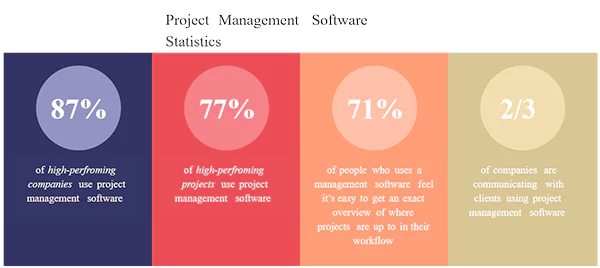
By exploring the top scorers we can say that you don’t stand a chance in the business landscape without incorporating a robust project management tool.
Success doesn’t come easily. You need a high-level view of your plans and a strategic vision to maintain a competitive stance in the industry.
As explained in the guide, PM systems will make it a breeze for you by aligning their services with your firm’s goals, ensuring optimal collaboration, resource allocation, and more.
The future of your business is in your hands so don’t delay to implement this software to secure it before time flies.
Also Read: The Best Project Management Financial Tools for Your Needs







