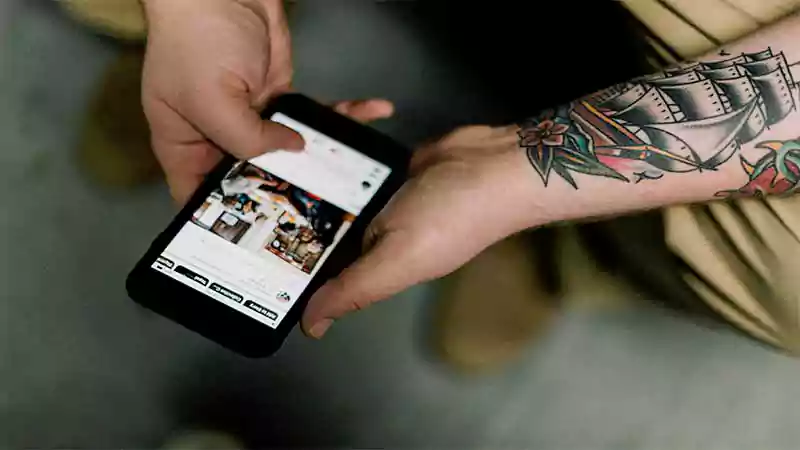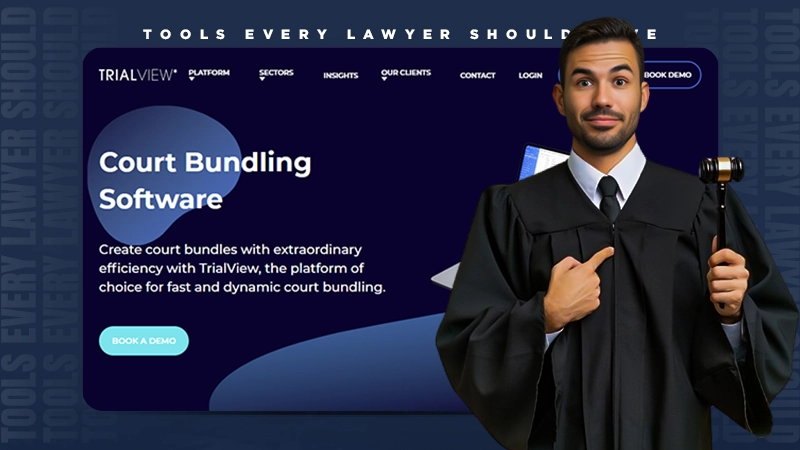In this era, it’s common to see children using cell phones. However, keeping tabs on your child’s cell phone activities can be a touchy subject. You want to ensure they’re safe, but you don’t want to invade their privacy. Here are a few tips to help you answer the question “How to track my kid’s phone?” without crossing that line.
Why Track My Child’s Phone Location?
There are a variety of reasons why you might want to track your child’s phone. Maybe you’re concerned about your child’s safety and want to be able to check in on them. Or, perhaps you’re worried about their online activity and want to ensure they’re not looking at anything inappropriate. Whatever your reasons, there are a few different ways to track your child’s cell phone without them knowing.
If you’re concerned about your child’s safety, tracking your child’s phone usage using a hidden phone tracker app can give you peace of mind. You’ll be able to see where they are and what they’re doing, and you can rest assured knowing that you can check in on them if you need to.
How to Track My Child’s Phone
Are you curious, “How to track my child’s cell phone for free?” You can use an app for tracking your child or your carrier’s location services to track your child’s phone.
Tracking Apps
There are popular child tracking apps, and they all work slightly differently. Some require you to install the app on your child’s phone, while others can be used without installing anything on the target device.
To use a tracking app, you first need to install it on your child’s phone. Once it’s installed, you’ll be able to see information about your child’s phone location and activity. Some apps also let you see other information, such as their calls, browser history of social media apps such as Snapchat and Instagram activities, and text messages.
Location Services
Most carriers offer some GPS location tracking for your child’s phone. However, these services often support payments each month.
You’ll need to sign up for an account with your carrier to use location services. Once you’re signed up, you’ll be able to see information about your child’s location. You can also set up alerts to be notified if your child’s phone is outside a specific area.
No matter your chosen method, tracking your child’s phone can give you peace of mind.
A Creative Guide: How to Track My Kid’s Phone Without Them Knowing
If monitoring your child’s phone seems a little too invasive for your taste, there are other ways to keep tabs on their whereabouts without being quite “in their business.” Here are a few creative ideas:
- Set up a family locator service.
- Use your carrier’s location services.
- Install a tracking app on your phone.
- Use parental control iPhone apps or Android tools.
Best Child Tracking Apps for iPhone and Android
All parents want to keep their kids safe and secure; however, it can be challenging, especially when they’re out and about. That’s where child tracking apps come in handy. There are many great options for iPhone and Android, including free child tracking apps, but finding the perfect apps that don’t drain your battery or eat up your data is pretty challenging. Check out the top child tracking apps for iPhone and Android below!
Qustodio
Qustodio is one of the most popular apps for parents on the market. It offers many features, including location tracking, activity monitoring, and web filtering. You can also set time limits for different apps’ data usage and websites. An intuitive interface of Qustodio lets you view reports of your child’s online activity easily and conveniently.
It’s free to download, but there is a monthly fee for some of the premium features. Downloads are available for Android phones and iOS, but you can also access the app on ChromeOS, Windows, macOS, and Kindle.
mSpy
mSpy is another great option for tracking your child’s phone. It offers the same features as Qustodio, plus a few extra ones. For example, you can use it to view your child’s phone files and text messages and see who they’re talking to. It’s a great phone tracker app without permission and lets you block specific apps and websites. mSpy is a tracking app for Android and iOS that delivers data to your dashboard in real-time. The installation process varies whether the device is rooted/jailbroken or not. There is a monthly fee for the service.
GEOfinder
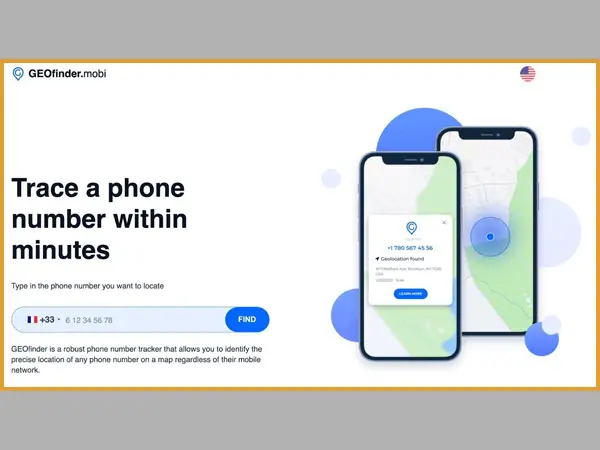
GEOfinder is an excellent option for tracking your child’s phone using a phone number without them knowing. It is an anonymous phone number tracker that displays the precise location of any phone number on a map, regardless of mobile network. You don’t need to have physical access to the target phone – just send an SMS to it with a tracking link, and when the person follows it, they thereby let you see their location in real-time. By using GEOfinder, you can keep your loved ones safe without invading their personal space.
Life 360

Life 360 is one of the USA-based tracking apps for Android and iPhone that offers a wide range of features. In addition to location tracking, you can also use it to see your child’s location history, set up geofences, and get real-time alerts. Moreover, it provides users with convenient driving and location safety features for the whole family. It allows snapshotting everyone’s driving behavior, getting a detailed report on driving habits, keeping track of the person’s route, and keeping an eye on the vehicle’s speed. It’s free to download, but there is a monthly fee for the premium features.
Google Family Link
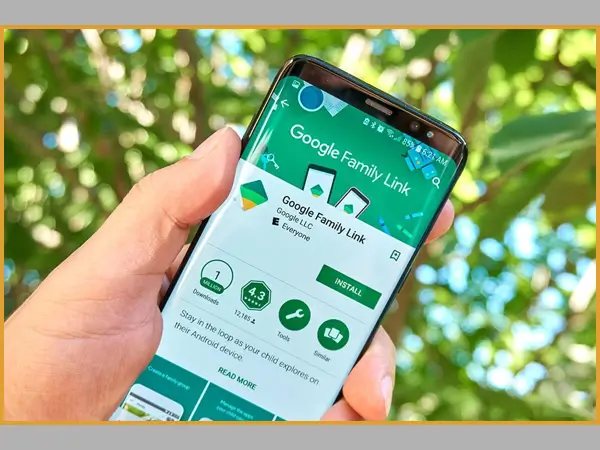
Google Family Link is an excellent option for tracking your child’s phone from a computer or phone. It offers the same features as other tracking apps, plus a few extra ones. For example, you can use it to view your child’s text messages, see who they’re talking to, how much time they spend online when they put away their gadget before going to sleep, etc.
It also lets you block specific apps and websites on Android phones and iPhones. Google Family Link is free to download, and there are no upgrades you have to pay for. The one thing you need to have is a Google account.
Pros and Cons of Child Tracking Apps: Are They Worth It?
The smartphone era has brought with it a number of different tracking iOS apps and Android tools that allow parents to keep tabs on their children. While these apps offer a number of benefits, they also come with some drawbacks. Here is a list of the pros and cons of child tracking apps.
Pros:
- Helps parents to watch their children, keep track of their whereabouts and ensure their safety.
- Can provide peace of mind for a parent who is worried about child safety.
- Can help parents monitor their child’s activities and ensure they are not engaging in anything inappropriate.
- Can help parents quickly locate their children if they are lost or missing.
- It may help deter crime against children, as potential criminals will know their activities are being tracked.
Cons:
- Can invade a child’s privacy and infringe on their rights.
- Can be used to stalk or harass children and their families.
- May give parents a false sense of security, leading them to be less vigilant about their child’s safety.
- Can be expensive to purchase and maintain.
- Can potentially be hacked, allowing unauthorized individuals to track a child’s movements.
Conclusion
Like most parents, you want to ensure your child is safe but don’t want to invade their privacy. Luckily, there are ways to keep tabs on your child without infringing on their independence. A study by RCH showed that 47% use the tracking device because curious about where the child goes. Suppose this sounds like you; consider using one of the following methods to monitor your child’s whereabouts. Each has its advantages and disadvantages, so choose the option that will work best for you and your family.