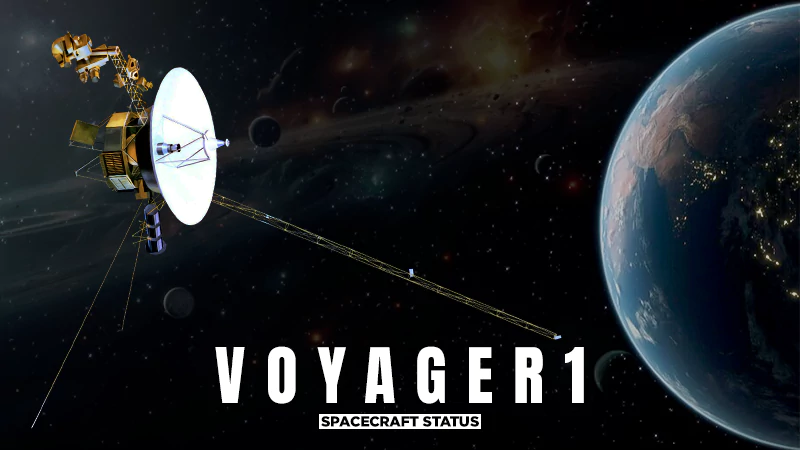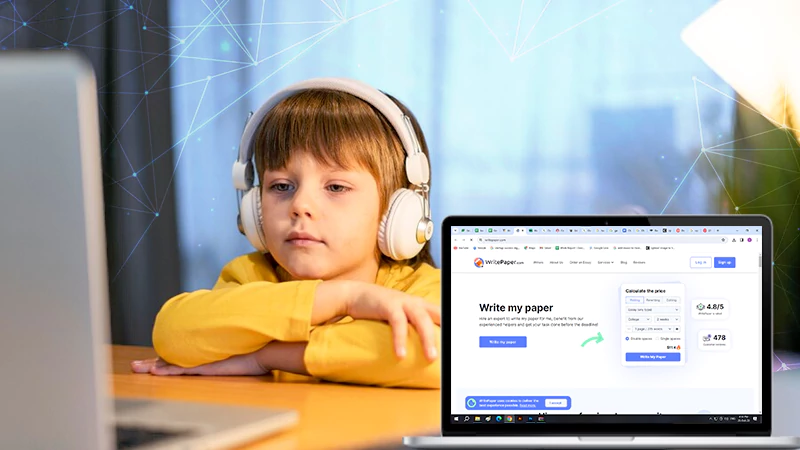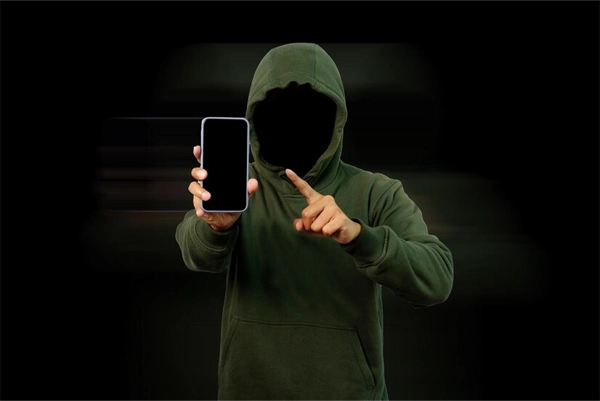
It’s estimated everybody checks their phone around 80 times per day. Phones are used for everything, whether it is staying in touch with family and friends, ordering food, entertaining, managing our finances, or catching a cheating boyfriend on his phone. For obvious reasons, it is understood why mobiles are the main target for hackers.
Let’s understand what hacking is, how it can be done, and find out the best methods to secure our data.
Phone Hacking: What It Means?
Phone hacking means breaking into someone else’s phone to access their data or remotely control the device. The technologies have rapidly evolved in the past decade to make it easier for people to connect. And, of course, it is easy for hackers to target smartphones to gain access to personal information.
How Can Your Phone Be Hacked?
Hacking is a risky game that involves using advanced tools and exploiting the loopholes of the existing technology. There are various ways in which hackers can gain access to a phone, such as:-
- Using a spy app:- A hacker can install a spy app on your phone without knowing it. Once the app is installed, a hacker can see everything you do on your phone like your texts, emails, social media activity, and much more.
- Physical access to the phone:- If a hacker has physical access to your phone, they are free to install a virus or any malware without your information.
- Exploiting Vulnerabilities:- Hackers can exploit vulnerabilities in your phone’s operating system to gain access to your device.
- Phishing:- This is a type of social engineering attack where hackers try their best to trick you so that you can give access to your device or data.
These were the top methods through which your phone can be hacked and exploited against you.
Your Phone Has Been Hacked: Main Signs
If you are wondering whether your device has been hacked or not, you can look for some warning signs. These are discussed as follows:-
Unexplained or Harmful Pop-Ups
Suppose you are suddenly bombarded with lots of pop-ups on your phone that are unusual and unexplainable, it clearly shows your device has been hacked. These pop-ups are devised so that you click on something you do not want to, that might end up downloading a virus or something similar.
What to do:- Be careful of any pop-ups that you see on your phone.
Notifications About Text and Call Notifications You Didn’t Make
If you are getting constant notifications of the calls or texts that you didn’t make, it’s a signal that your device is accessible to a hacker. To dig deeper, try to investigate the number whether they are in your contact lists or your connection or not. If they are unrecognized, clearly show hacking signs.
What to do:- Avoid entering your personal information into any unknown forums, survey pop-ups, or email messages from an unrecognized or unauthorized entity.
Data Usage That You Can’t Explain
If you find an unusual rise in data usage than usual, the possibility of your device being hacked seems much truer because of malware. The public data points are easy targets for hackers to trigger auto-download processes to install malware on the device that connects to such data spots.
What to do:-Give a thought to find out, Is the public Wi-Fi you’re using really safe? There is a high possibility that your device gets infected through them.
New Apps Appeared on the Phone
In case you see unknown apps on your device that are not downloaded by you, it indicates someone else is accessing your device.
What to do:- Go to Settings >>Locate Unknown Sources >> Turn it Off.
This will ask you every time you install any app from unknown sources.
Unexplained Battery Drainage
High-battery drainage is a sign that your device is working harder than usual, resulting in more consumption of battery. However, a rise in battery consumption can also be seen if numerous applications are running in the background, consuming lots of power.
What to do:- Manage the battery consumption, limit the features access of your app, use an antivirus, and activate Google Play Protect for Android users or Lockdown mode for iOS users.
These are the main signs you should look for from time to time to ensure your device is safe and secure. Besides these, it is important to know how to ditch hackers on social media, and other advanced platforms that are prone to data breaches in this digital age.
What Should You Do If Your Smartphone Has Already Been Hacked?
Hacking is a serious concern. For instance, you are pretty sure that a hacking attempt is made. Don’t ignore it because it’s time to take serious action.
Here are the significant steps you need to take.
- Remove Unidentified Applications
Uninstall all the apps that you find suspicious. These apps may have permissions that seem out of the ordinary.
- Use of Anti-Malware Programs
These are highly helpful to scan your device and help you remove any malware if it persists in your device. Visit the App Store or Google Play Store to get an application that is ready to help you.
- Change all Your Passwords
If you suspect that anyone has access to your account, it would be a good step to change all your passwords and
- Reset the Gadget to Factory Settings
In case, you are not satisfied with the actions that you took in response to this, you can set your device to factory settings. This will eliminate all the new changes that have been made.
Caution ❗
This process will delete all your data on your phone, so you need to make sure that you back up anything critical to you before executing this.
What Should You Do to Prevent Phone Hacking?
Increasing your device’s security is the best thing that you can do to prevent hacking and protect your data. Here are a few tips that you can follow to protect your device from being taken over by hackers:-
- Protecting your phone physically using a passcode or biometric lock is a good option to prevent it from being hacked.
- Install a safety app with features like real-time monitoring, antivirus protection, remote lock, and wipes.
- Update your OS regularly.
- Be careful while interacting with links and files downloading.
- Only connect to trustful public data spots.
- Stay vigilant to phishing scams to avoid being tricked.
Implement these tips to enhance your device’s security and prevent hacking.
Conclusion
The signs discussed above can help you find out whether your smartphone may have been hacked or not. Besides these signs, you can listen for any strange sounds coming from your phone, and if found anything suspicious, take immediate action. Also, make sure you take precautionary measures to protect your data.