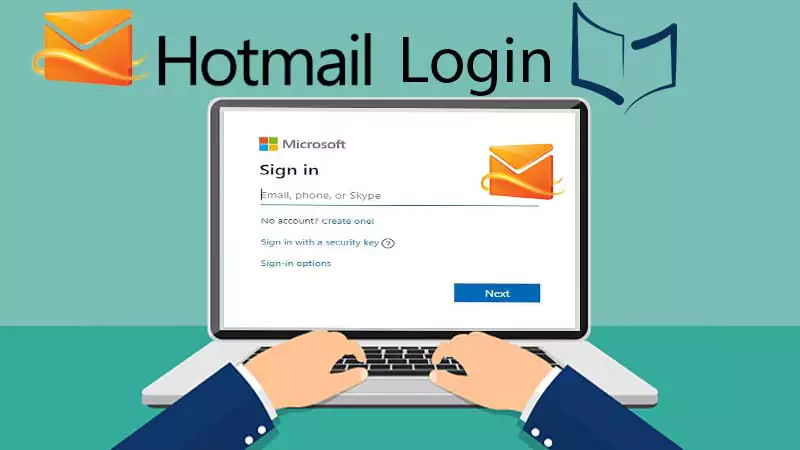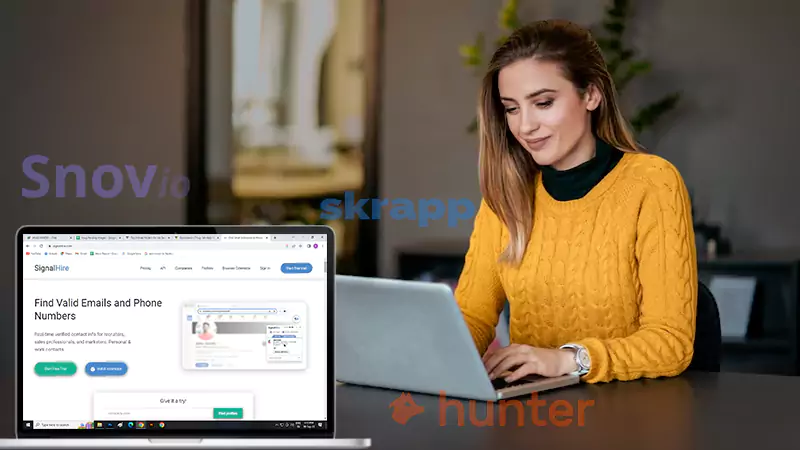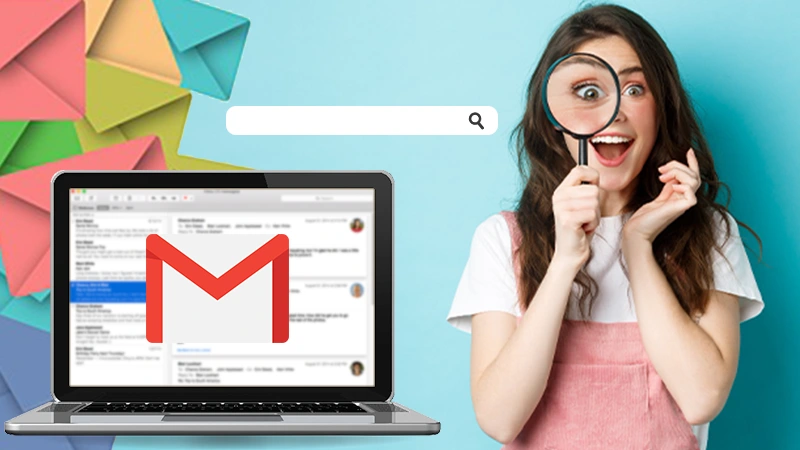Network Solutions, as the name suggests, is a solution to all your online business needs. Apart from being a domain name registrar, the company also provides a lot of web services such as web hosting, website design, online marketing, and similar other services.
Network Solutions offers secure and reliable options for registering and hosting a business. You can take your online business to heights with Network Solutions. The platform might be confusing for beginners, so here is the guide that will walk you through Network Solutions webmail setup and login and how you can set up your email account along with your domain. Moreover, if Network Solutions login is not working, here you are going to receive some help for that as well.
Steps to Log In to Network Solutions Webmail
Once you have created your Network Solutions account using your email address, you will be allowed to access your domain and other services by simply logging in.
If you are an email account administrator, you can log in to your Network Solutions webmail account using the steps given below:
- On a browser, go to this link-https://www.networksolutions.com/my-account/account-center/login to start the Network Solutions Webmail login process.
- On the login page, you have to type in your ‘User ID’ and ‘Password’ and then hit the ‘Next’ button.
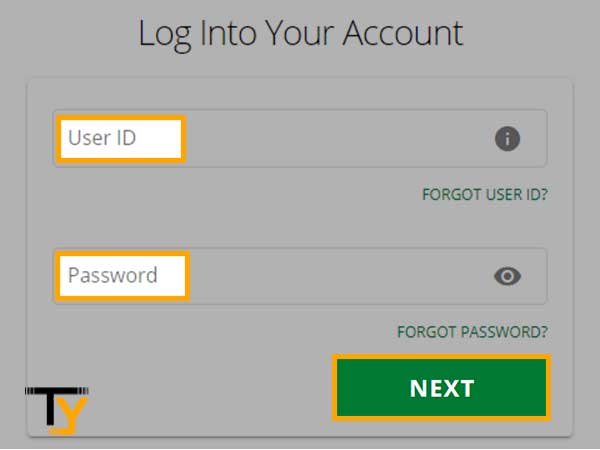
- You will be directed to the Account Manager of Network Solutions where you have to click on ‘My Email’.
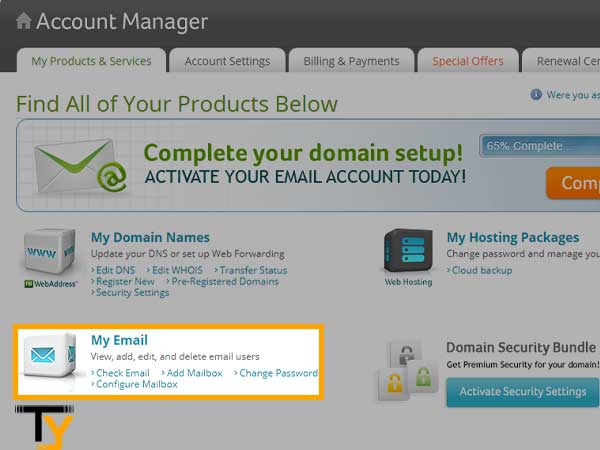
- On the next page, under ‘Current Mailboxes’, look for the email box that you want to log in to and then hit the ‘Webmail Login’ button.
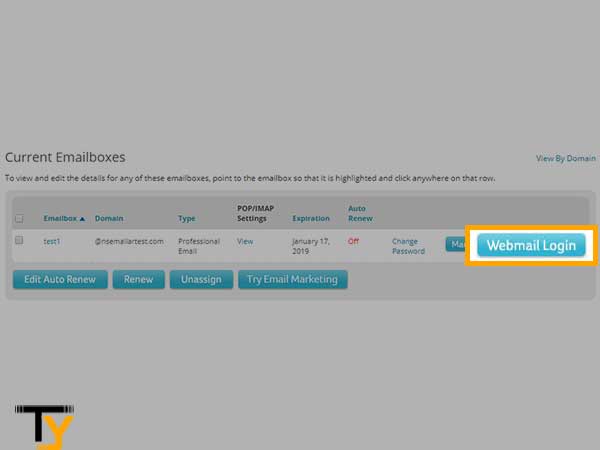
- You will then be directed to the webmail login page of networksolutions.com; now here you have to type in your mailbox name and password to log in.
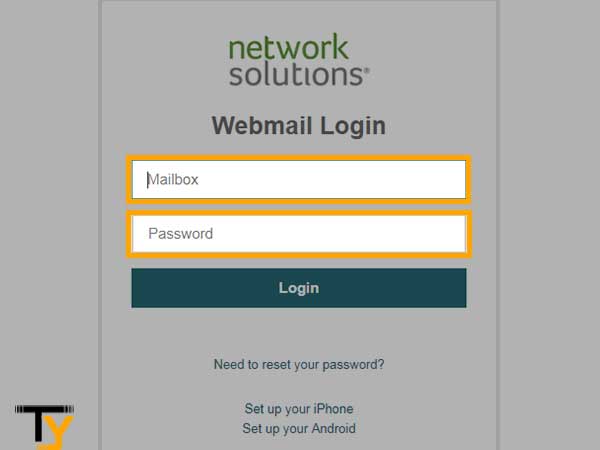
Also Watch This Visdeo:
Signing Up for an Email with Network Solutions
Another advantage of having a Network Solutions account is that you even get the option to have a professional email that matches your domain name. Setting up an email with Network Solutions lets you access it from anywhere and anytime making it easy to handle all your business needs with ease.
You get a lot of packages to choose from; so even if you are low on budget, you will definitely get something to choose from. So, Network Solutions also help you out with a unique email address for your business that you can link with your website and ultimately; this will help in growing your brand and add to its credibility.
- So, just go to the Network Solutions Email page
- Click on ‘See Packages’
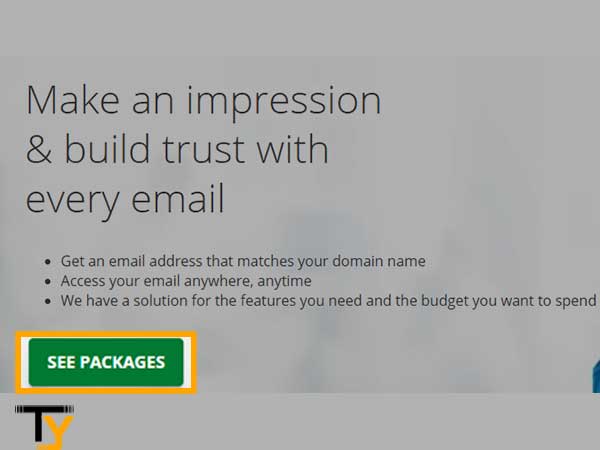
- Select the package out of the available options and click on ‘Add to Cart’
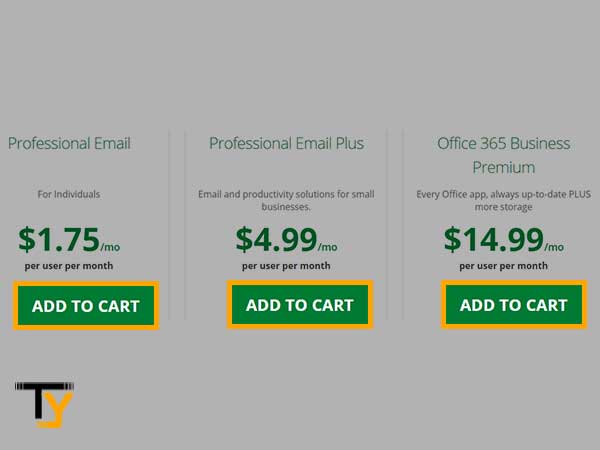
- After you have purchased the email, you can set up the email box using your domain. With Network Solutions Webmail, you can manage your email account from anywhere or using any device using a Wi-Fi connection.
How to Retrieve Lost Access to Network Solutions Webmail Account?
In case, you are not able to access your Network Solutions account due to an incorrect username and password; you can simply retrieve your login information by following the steps given below:
- Go to ‘My Account’ at networksolutions.com i.e. the Network Solutions Webmail login page.
- On the login page, you will have to enter your username and password to log in to your Network Solutions webmail account; in case you don’t remember the correct username or password, you can click on any of the options given i.e. ‘Forgot User ID?’ or ‘Forgot Password’.
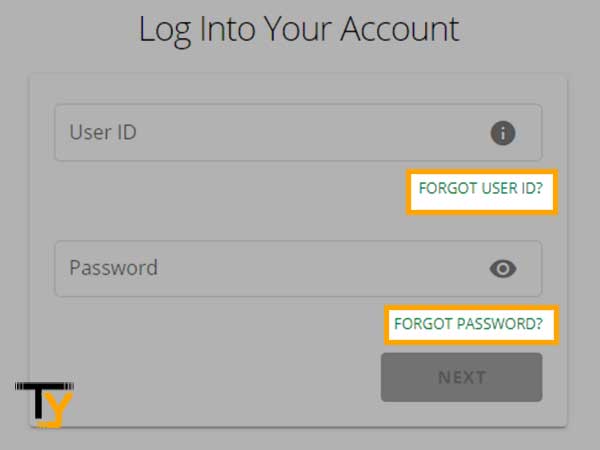
- If you want to recover your username, you will be required to enter your email address using which you have created your Network Solutions account and then click ‘Next’.
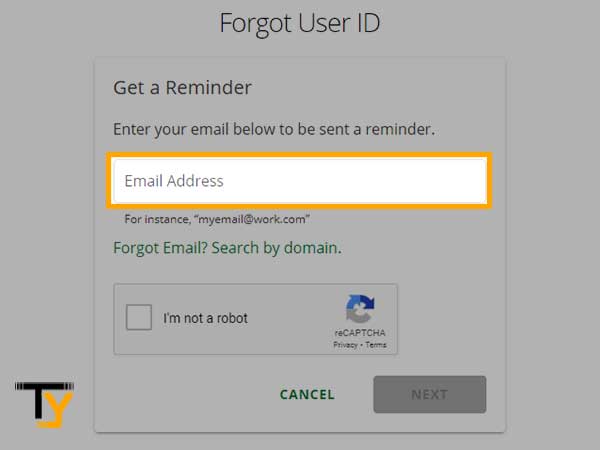
- If you want to reset the password, you will need to enter your Network Solutions User ID in the given space and after clearing the verification, click on ‘Next’.
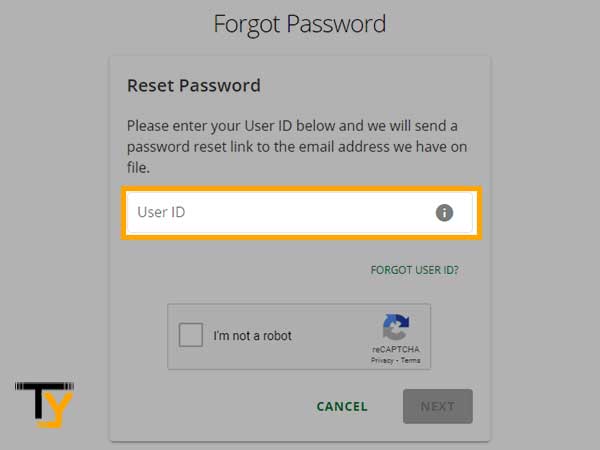
- After that, simply follow the instructions provided on the screen to recover your username or reset your password of the Network Solutions webmail account.
Ways to Fix Possible Login Issues with Network Solutions
If you are still not able to log in to your Network Solutions account due to some other reasons; here are some tips you can try to fix:
- Make sure your internet is giving you the right speed that is required to access the Network Solutions login page.
- The username and password of your Network Solutions account must be correct, or you can recover them using the information provided above.
- Also, make sure the browser you are using is updated and is not corrupted.
- You can also try using the Network Solutions Mobile app to access their services.
These are the solutions that you can try whenever Network Solution’s webmail login is not working.