Instagram Direct Message, Facebook Messenger, WhatsApp, and other such texting apps have really helped us stay connected to our loved ones. But what if suddenly we notice that one of our friends or relatives has stopped responding to our messages? Is there a way to check what happened? Maybe someone has restricted you on Messenger. So how to know if someone restricted you on Messenger? Well, that’s what we are going to find out today.
If You’re in a Bit of a Rush! Restricting someone on Messenger doesn’t mean unfriending anyone; it means you are limiting your interaction with them. So if someone has restricted you on Messenger, you won’t be able to know if they’re online, if they’ve read your messages or not, and they won’t be receiving any messages or call notifications from you either. |
So if you find out that someone is not replying to your texts or responding to your calls but is still on your friend list and is active on Facebook as well, there are chances that they have restricted you on Messenger. But still, before you can directly confront them over this topic or restrict them too, you have to be sure about it, right? So how to tell if someone restricted you on Messenger? Well, there are several signs with which you can be sure of it, just like you can find out if someone has blocked you on Facebook, and here I have listed all those signs.
Facebook Messenger Restrict Feature – What Exactly Is It?
Before you proceed ahead, you must know what is restricted on Messenger or what does restricted mean on Facebook Messenger. Messenger is a separate messaging platform by Facebook only, and the restriction feature on Messenger is nothing extravagant but just a privacy feature. With this feature enabled, one can limit someone’s interaction with them on Facebook and Messenger.
However, the user needs to make sure that they enable the feature on the Messenger app and not from Messenger on the web. So if you have enabled this feature for someone, you’ll notice the following changes on your Messenger:
- You won’t see the chats of the restricted user in your chat feed.
- You won’t receive any text or call notifications from them.
- You can’t be able to see their activity status, and they won’t be seeing yours either.
- They won’t be receiving read receipts in their texts to you.
- You won’t be able to call or text them.
But do remember one thing, restricting someone on Messenger doesn’t mean you are blocking them or unfriending them, they will still be able to see your activity on Facebook.
So if you have noticed that you are able to see someone’s activity on Facebook and they’re quite active on it too, but somehow they are not responding to your calls or messages, and neither you’re receiving read receipts for the same. Then there are chances that they have restricted you on Messenger. So here’s how to know if someone restricted you on Facebook.
How to Tell If Someone Has Restricted You on Messenger?
Here are a few signs that you can notice while making sure about restricted messages on Facebook:
No Revert Backs to Texts
If someone has restricted you on Messenger, they won’t be receiving your text notifications, and hence, they won’t reply to you either. But before you jump to any conclusion, also make sure that they’re active on Messenger or not. Maybe they’ve been inactive on the app for a while now, which is why they are not responding.
So you’re perhaps wondering about where do restricted messages go on Messenger. Well, they don’t go anywhere. They stay in the chat only; the end user is just unable to receive notifications.
No Read Receipts
If you notice that you are sending someone texts and they are even active on Facebook, but somehow they are not responding back to you, and there aren’t any read receipts either. Then chances are they have restricted you on Messenger.
When you restrict someone on Messenger, you won’t be sharing read receipts to the messages with them. Even if you do see their messages, they won’t know that you’ve read them.
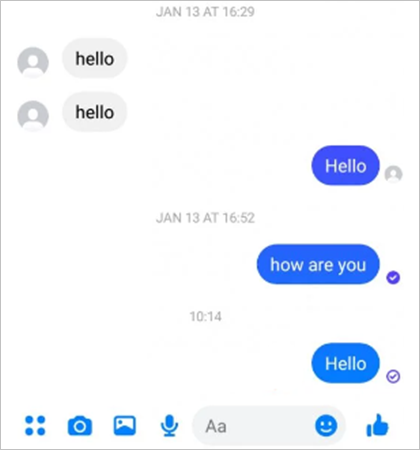
They Don’t Revert or Receive Your Calls
Another way how to tell if someone restricted you on Facebook Messenger is by checking the call status. When someone restricts someone on Facebook and Messenger, they also stop receiving Messenger calls from that user. In fact, they don’t even receive the call notifications from them.
So if you feel that the user is not reverting your calls either, regardless of how many times you call them, there are chances that they have enabled restricted messages on Facebook for you.
No Active Status Available
If you notice that it’s been quite a while since you have seen their active status, i.e., the Green Dot on Facebook Messenger but they are quite active, then there can be a possibility that they have restricted you. Try to keep an eye on their activity on Facebook. If you notice that they are active on the feed, it means they’re using the app and must be active on Messenger as well, but since you are unable to see their active status, there are chances that you have been restricted.
No Display Picture
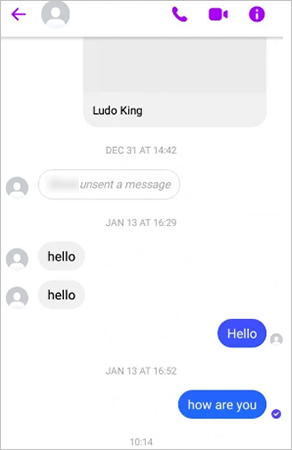
If you suddenly notice that the user has removed their profile picture from Facebook and it’s quite unlikely them, then it’s possible that they have restricted you. But before you hop on to any conclusion for this, make sure that their DP is not visible to just you. They may have updated their profile picture without notifying anyone.
So if other users are able to view their picture but not you, then only there are chances for you to be restricted on Facebook.
Well, that’s all you can do how to tell if someone restricted you on Messenger. See if everything mentioned above is being followed and if it is, then, unfortunately, it’s true, someone has restricted you on Facebook Messenger. But how? How can you restrict someone on Messenger if you have to? Let’s find out.
How to Restrict Someone on Facebook Messenger?
Now that you have learned how to know if someone restricted you on Facebook, you should also learn how to restrict someone on Messenger or Facebook. Here’s how it works:
On iOS Devices
- Launch the Messenger app and log in to your account.
- Swipe left the chat box of the user you want to restrict.
- There from the appeared options, click on Restrict and confirm your actions.
- Once done, the person will be restricted, and their chat will be hidden.
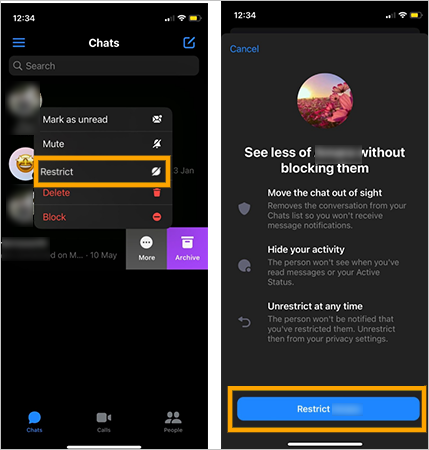
On Android Devices
- Launch your Messenger and login to your account to get started.
- Press and hold on to the chat box whose messages you want to restrict.
- There, from the appeared options, click on Restrict.
- Confirm your actions and you are all done.
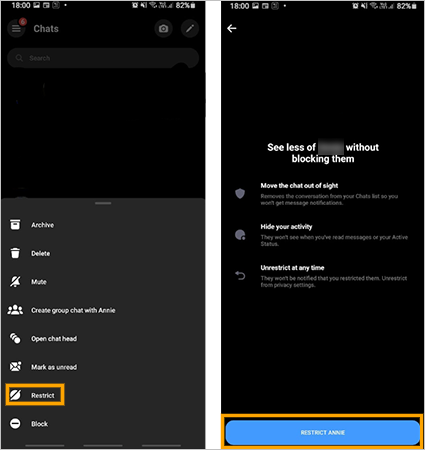
And that’s it; that’s all you need to do to restrict someone on Messenger; you have also encountered the signs with which you can find out if you have been restricted on Messenger or not. Well, if none of the above signs still doesn’t land you on any conclusion, and if you are still unsure about the same, you can simply confront your friend directly and ask them what’s wrong, it’s as simple as that.
Sources
Jack Lloyd – WikiHow
Can you find out if someone has restricted you on Facebook? – Quora
How to know if someone has restricted you on Facebook Messenger? – Reddit









