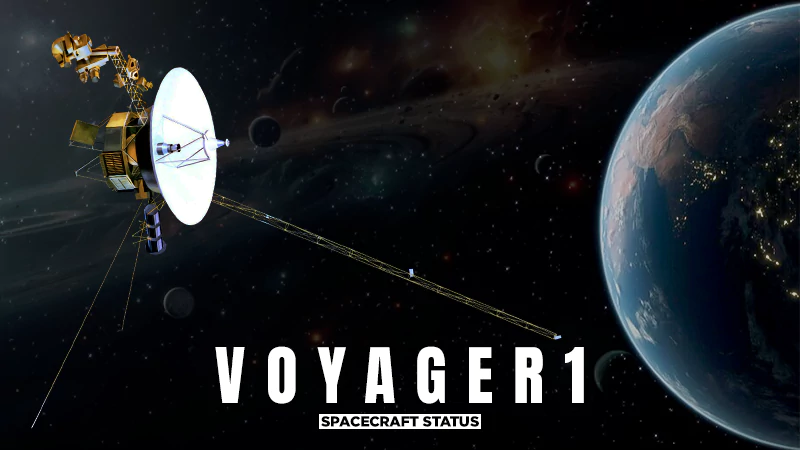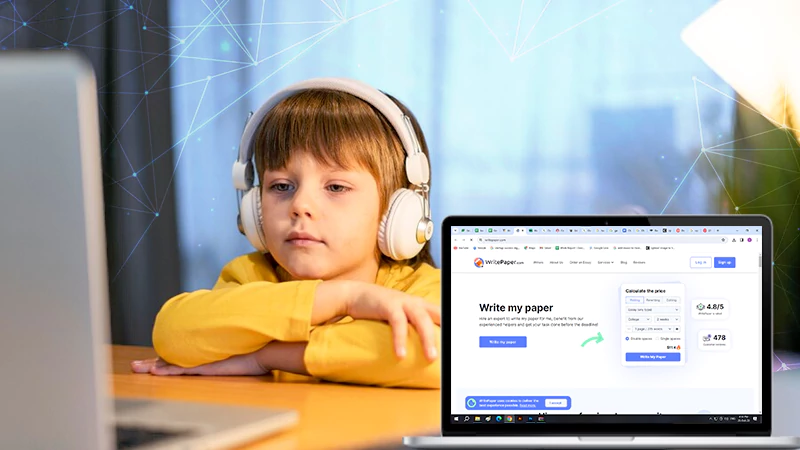- How to Pair JBL Earbuds with Android Phones?
- How to Pair JBL Earbuds to iPhone and iPad?
- How to Pair JBL Earbuds with Windows?
- How to Pair JBL Wireless Earbuds to Mac?
- How to Connect JBL Headphones with Smart TV?
- How to Pair JBL Speakers Together?
- Troubleshooting the Bluetooth Pairing Issues
- Tips to Maintain JBL Earbuds?
- FAQs

JBL, the leading brand in the audio equipment industry, is known for its top-quality speakers, headphones, and earbuds, but what makes it unique is its Party Boost feature, which lets listeners connect their gadgets to another device for a better listening experience. It gives you a top-notch experience; you can even dance and practice music without annoying anyone.
iPhone users might have to go through volume issues with their Airpods, but the same can’t be said for JBL earbud users. Still, you can have connectivity issues with your earbuds.
Do you also have JBL earbuds? Voilà! Let’s dig deep into how to pair JBL earbuds with your Android, iPhone, laptop, and TV in the blog.
How to Pair JBL Earbuds with Android Phones?
Android users can easily link their audio equipment to their phones. This is what you need to do to pair your earbud with Android devices:
- Turn on the Bluetooth of your headphones.
- On your Android device, go to Settings.
- Locate Bluetooth, and tap on connected devices.
- Click on Pair a new device to see the list of devices available.
- Select the name of your headphone, and that’s it; your device is now connected.
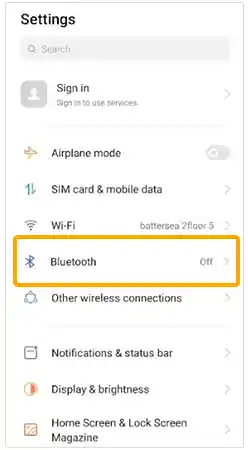
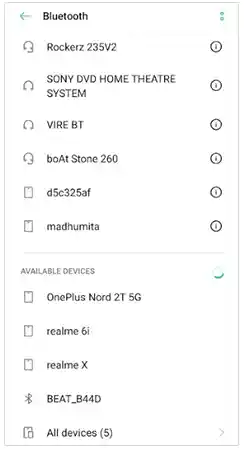
How to Pair JBL Earbuds to iPhone and iPad?
Whether you have an iPhone or iPad, the method to connect the audio gadget is the same. We have written the steps below by which you can pair your headphones with your iOS and iPad:
- Start by switching on the Bluetooth pairing of the headphone.
- Go to the Settings app of your iPhone/iPad.
- Locate Bluetooth and tap on new devices to scan.
- Select the name of your headphones, and within 30 seconds, your gadgets will be connected.
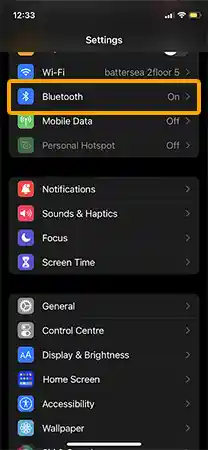
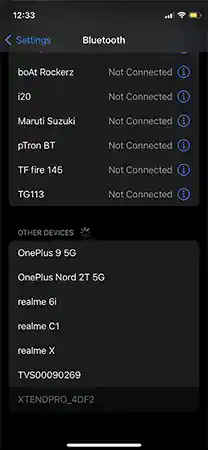
How to Pair JBL Earbuds with Windows?
You can even pair earbuds to your Windows laptops and desktops. How cool is that!
This is how you can pair JBL earbuds to a Windows device:
- First, enable Bluetooth pairing mode on your earbuds.
- Tap on the Start button on your Windows.
- Go to the Settings menu.
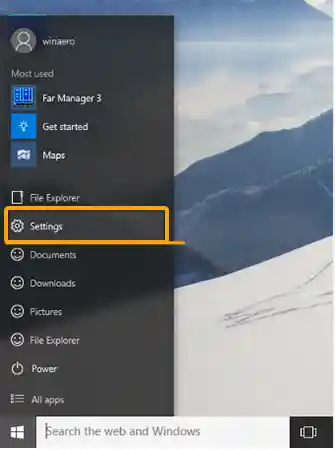
- Locate Devices and tap on Bluetooth and other devices.
- Click on Add Bluetooth and other devices from the given options.
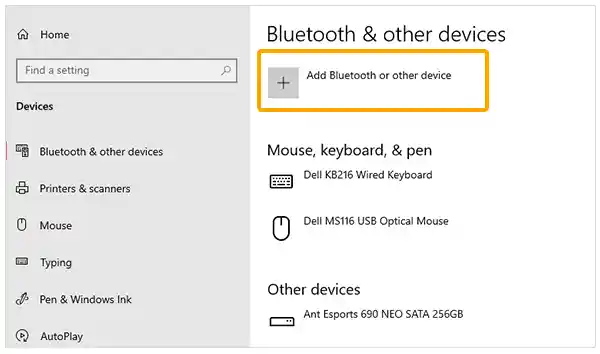
- Here, tap on Add a Device and select Bluetooth and wait for the device to complete the scanning.

- Tap on the name of your earbuds to connect them to the Windows.
How to Pair JBL Wireless Earbuds to Mac?
You can use earbuds as your audio medium to listen to songs playing on your MacBook. Here are the steps for JBL earbuds Bluetooth pairing to Mac:
- First, turn on Bluetooth pairing of your earbuds.
- Next, turn on your MacBook, go to the Apple menu, and tap on System Settings.
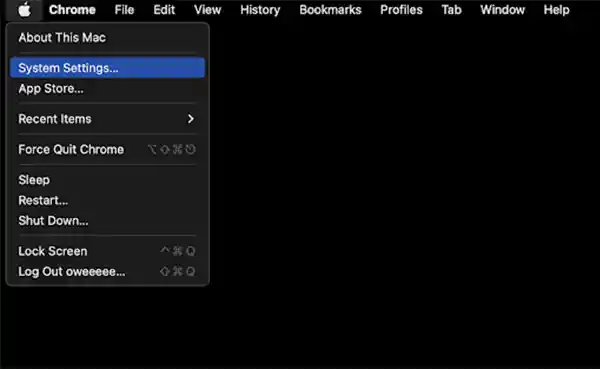
- Now click on Bluetooth to scan the available devices.

- Tap on the name of the earbuds.
- Refresh the page, and your Mac device will be connected to your earbuds and will reflect on the screen.
How to Connect JBL Headphones with Smart TV?
What can be better than watching your favorite shows and music videos on your Smart TV and listening to the audio through your earbuds for better sound quality? Nothing.
So to pair audio equipment with your television, follow the step written below:
- Tap on the button on the earbuds to turn on its pairing mode. You will see the blue blinking lights for pairing mode.
- Now, go to the Settings menu of your television.

- Locate and tap on Bluetooth Speaker List.
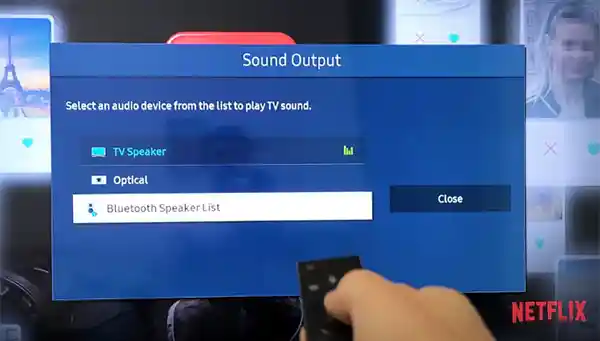
- Your device will scan and search for new Bluetooth devices.

- Here, tap on JBL earbuds when it shows up on the available devices.
- Your earbuds will be connected to the television within a few minutes.
How to Pair JBL Speakers Together?
Want your music to be louder? Connect all the headphones together. Here are the simple steps to take so:
- First, connect your speakers to your phone.

- Now download the mobile application for Android and iOS.
- Tap on the Connect button to connect all the speakers.
- The Available speakers will connect and reflect on the app within 30 seconds.

- Now you can choose the party mode or the stereo option. Please note that party syncs work on all devices, whereas Stereo only works with two speakers.
If you do not have the mobile app, you can also decide to connect your speakers with the Connect+ option. Here are the steps for the same:
- Turn on the speaker and connect it to your phone.
- Play music through the first speaker.
- Now tap on the Connect button on all the available speakers that you want to link together. The speakers will be connected within 30 seconds.
Moving on, let’s look at the solutions for the problems you might face while pairing the audio equipment to various devices.
Troubleshooting the Bluetooth Pairing Issues
Sometimes you may experience “JBL earbuds not connecting” issues. It can be due to some issues in your devices or the earbuds. But no need to worry; you can fix headphones not showing up on Windows and other devices just by rebooting them. However, if we talk about the glitches in earbuds, these tiny issues can be resolved easily as well. These are the few troubleshooting points that you must keep in mind to resolve the errors:
- Make sure that your device is turned on.
- Enable the pairing mode of the devices you want to connect.
- Please check your devices are compatible with each other.
- Delete the devices you no longer want to pair to make room for new ones.
- Check for device updates (if any).
- Please keep the Bluetooth devices closer so that they can catch up.
- Update sound drivers on Windows and other devices.
So now that you know how to keep errors at bay, you must also know how to maintain earbuds for their prolonged life.
Tips to Maintain JBL Earbuds?

Every electronic gadget depreciates its quality over time, and your earbuds are no exception. It is not wrong to say that you can not step out of the house or even spend a few hours without your earbuds; it is unthinkable, right? Therefore, we need to maintain them properly for their longevity. So here are some of the maintenance tips to follow:
- Use a cotton bud or toothbrush to clean the dirt.
- Gently clean the charging case with a dry cloth.
- Detach the removable parts and pull out dirt from the edges.
- You can even use a small amount of alcohol to kill the bacteria.
- Reattach all the parts of the gadget.
Cleaning the earbuds is a matter of hygiene and maintenance. You can keep your earbuds in top condition and enhance their sound quality.
We hope this blog is helpful, and now you will follow all the above-written methods to take your audio listening session to another level. Also, why do it all alone, share this with your friends and help them enjoy it too!
FAQs
Here we have answered some common questions you might have in mind:
Ans: Press the button on the side of one of your earbuds, and you will see blinking blue lights indicating the pairing mode is turned on.
Ans: Long press the + power button on the earbuds till the lights turn off and on.
Ans: It might happen when any other device is already paired. Restart your gadget and unpair it or forget to connect to the device again.
Sources:
Sources
Pair third-party Bluetooth accessory with iPhone/iPad – Apple Support
Owner’s manual – By JBL
How to Clean Earbuds, AirPods and Headphones – By New York Times