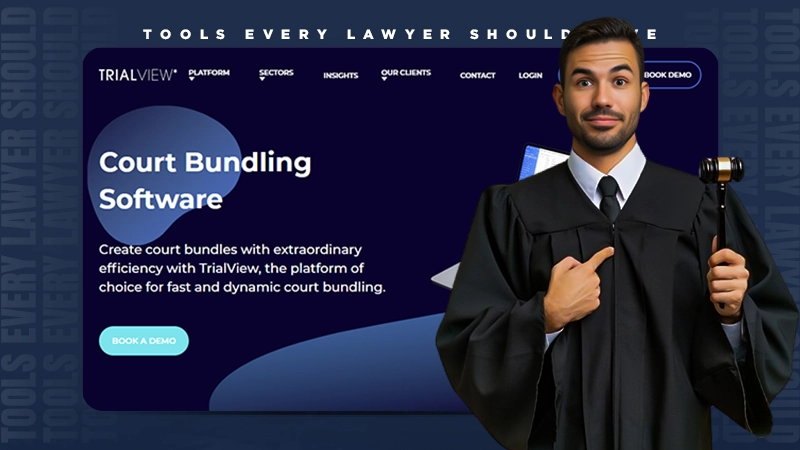Are you one of those people who love to have everything related to them customized as per their interests? From mobile covers to desktop themes to making your Thunderbird look like Outlook, everything can be tailored to fit your personality.

Not everyone is fond of the random slideshow playing on their phone’s lock screen. Sometimes it really gets a tad bit boring to look at the images of sunsets, unimaginable flowers, or even, places you never even knew existed. It might sound cheesy, but your phone’s screensaver can be a space to show off your interests, hobbies, loved ones, or anything else that matters to you. With a bit of creativity, you can really make it work for you instead of falling into the uncanny valley of robots and people.
Don’t believe us? Let’s dive into the numerous ways to customize your phone’s screensaver and make it your own.
Find the Right Picture
There are a number of ways to find the right picture for your phone screensaver. But before that, you need to first set a preference as to what you’re actually going to use as your lock screen. Think of the various interests you have, things you love to do, or people you love to meet. It can also be your life goal to act as a motivation to you whenever you look at it.
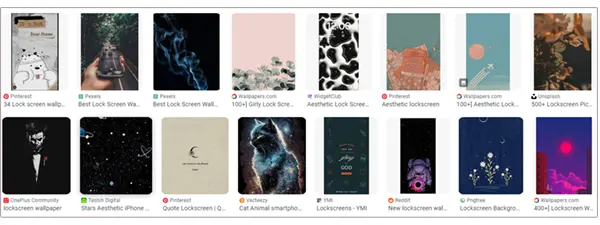
Using an image search engine such as Google Images is the most basic way to search for images of your liking. The search engine giant is filled with millions of images based on your keywords to provide you with what you want. Another way is to use a stock photo website such as Shutterstock. It often has a collection of photos of the same scene captured from different angles, allowing you to find the best view for your lock screen.
Finally, you can also use a personal photo that you have taken yourself. Maybe you like to be reminded of your loved ones every once in a while, or just love to cherish old memories with your favorite people. Using your photos together as a screensaver might just be the best way to think of them every day.
Whichever route you choose, make sure that you select an image that is high-resolution so that it is as clear as your heart, after applying as lock screen.
Use an Editing App
If you aren’t completely happy with the images you have found and wish to modify them by yourself, you can use an image editing app. There are many editing apps available, so choose one that you are comfortable with.
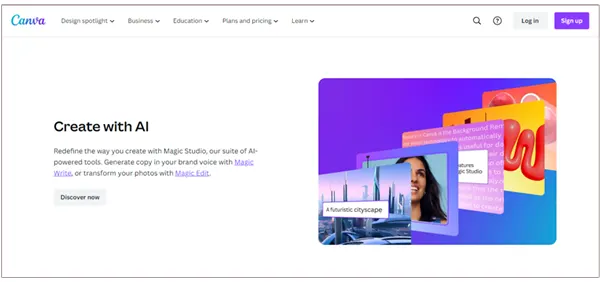
You can go for Canva image editor if you are someone who loves to showcase their skills in creating an image from scratch. With hundreds of templates and other editing elements, you will be able to create an image right from your imagination, such as a whale flying through the sky!
With an editing app, you can change the colors, add text or images, and even create a collage. It’s a great way to personalize your phone and make it unique to you. Plus, it’s a fun way to get creative show off your editing skills, and remove the background of any image.
The Perfect Size
There is no one-size-fits-all for cell phone screensavers. It is necessary to find the ones that fit your phone screen perfectly. If the image is too small, there is a high chance your lock screen will be nothing but a blurred mess. There are a few things you need to consider while downloading or creating an image for your phone screen.
- Size of your phone screen
- Resolution of your phone screen
- Aspect ratio of your phone screen
- Usual orientation of your phone
- Your personal preference
Once the image is a perfect size, save it to your phone. Finally, go to your phone’s settings and select the image as your screensaver.
Bring the Best Out of It
Your phone screensaver is a reflection of your personal style, so bringing the best out of it is essential to bring the best out of yourself. Here are a few tips to help you get started.

The first tip is to choose an image that reflects your personality or interests. This could be a photo of your favorite vacation spot, a selfie with your best friend, or a picture of your favorite animal.
Second, think about the colors you want to use. You can stick to a single color scheme or mix and match to create something unique. If you want to create an aesthetic lock screen, you should go for light pastel colors and vintage themes. Or if you want something bright you can pick neon colors to lighten your screen.
Third, add some personalization with a text message. This could be your name, a motivational quote, or anything else that speaks to you. Adding a message helps you express yourself in simple words. This can work as a way to find yourself when you’re lost in the stress of your life.
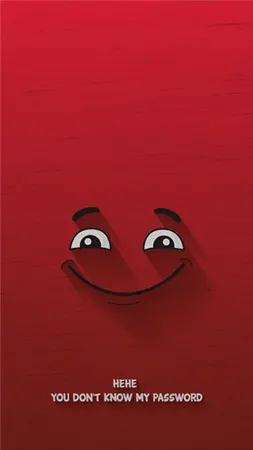
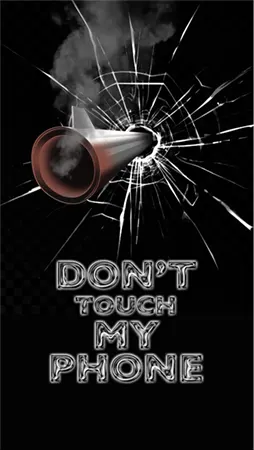
Nowadays, there is a trend of keeping your lock screen funny or simply out of the box. It can go from warning people to touch your phone or teasing them to guess the password to being straight-up rude to anyone who comes to mess with your phone.

Lastly, consider using an animated or live wallpaper. These can be fun and add a bit of flair to your phone. They can range from a galactic view of a black hole, a revolving galaxy, and even a bunch of clownfish in the pond. Some live wallpapers are even intractable allowing you to play or toggle through when you’re getting bored.
With these tips in mind, you can create phone screensavers that are totally your own. Have fun and be creative!
Customize Your Phone Screensaver
People love to customize everything to their liking. From decorating their bedroom with starlights and plushies to setting their Chromebook screen to dark mode. Everything is set to their preferences and choices. And this is no different when it comes to their phones.
There are many ways to customize your phone screensaver to better suit your needs. You can choose from a variety of pre-installed options or download a specific app to help you create the perfect screensaver. Whatever you select, make sure it’s something you’ll enjoy looking at every day.
If you had fun reading this piece, browse this website for more exciting content.