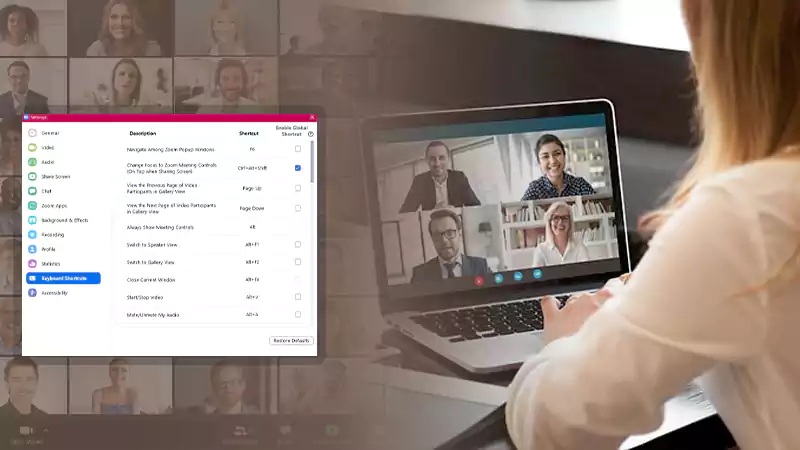For companies with multiple offices or remote employees, video conferencing is the best way to get everyone together. Choosing the right video conferencing system for corporate communication in 2023 is challenging but necessary because communication in chats and emails only has proven to be extremely inefficient.
In our review, we have considered the most popular, affordable, or free services.
The Best Free Video Conferencing Platforms
Zoom
Due to the coronavirus pandemic, the demand for the Zoom service has grown to 200 million daily users.
The Free Zoom plan allows you to schedule and organizes meetings for up to 100 attendees using up to 25 on-screen video streams, screen sharing, annotations, whiteboards, session recording, chat, and other features. The main restriction is the 40-minute limit that Zoom imposes on free conferences with three or more participants.
Otherwise, the program leaves a positive impression due to its ease of use.
TrueConf
TrueConf is a secure platform that allows you to run 4K online meetings with up to 1,000 participants. During free video conferencing you can use multiple collaboration tools, such as remote desktop control, slideshow and screen sharing, recording and exchanging text messages.
This self-hosted solution is end-to-end encrypted, which makes virtual communication reliable both online and offline. Features to control cameras and microphones of all participants and the ability to lock individual user layouts make it easy to manage meetings remotely.
All your data is stored locally, making this solution completely secure, which is especially important in the business sector.
Jitsi
This is a free, open-source project that allows you to quickly create and run video conferences. Jitsi works based on the Jitsi Video bridge technology, which features the generation of a single outgoing stream and its further duplication on the server. Tools such as screen sharing and meeting recording are available to users of this platform.
The maximum number of participants in Jitsi is 75.
Cisco
The software provides an unlimited number of meetings and their unlimited duration. The cloud service supports Windows, macOS, Android, and iOS, and participants can join a video conference via a link.
Cisco offers integration with messengers, office programs, CRM systems, and many other useful features. Reports and statistics are available for convenient analysis of events. The free version has a limit of up to 100 participants per video conference.
Skype
Skype is one of the long-standing video meeting programs with a maximum number of participants up to 50. Skype provides phone calls as well as desktop screen sharing and recording. All recorded meetings are saved and available for viewing for up to 30 days.
You can join a video conference directly from any preferred web browser without registration or additional installation steps. If you need to run video conferences and do not need additional functionality, Skype is good enough.
Conclusions
Corporate video conferencing replaces real meetings, helping to streamline work processes and significantly save time and money. Depending on the services’ functionality, you may take your personal or corporate communications to a new level.
This article has covered which conferencing solutions are suitable for meetings in large and medium-sized companies, and which are best for communication with family and friends. Choose a solution that meets your criteria and always stay in touch.