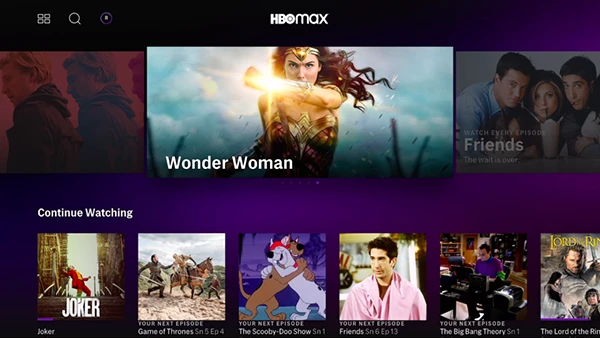
The popularity of streaming platforms has soared. Amongst many, HBO Max is one of the most sought-after streaming platforms. Can you download content on it to watch offline? In this quest, you are not alone since many users are asking similar questions.
There is a minor setback, HBO Max downloads offline are not possible outside the app. Meaning, you may encounter obstacles when attempting to enjoy its content offline.
But fret not! with the advancement in technology, there are a lot of downloaders available over the internet for both Windows and MacOS.
To ease things out for you, in this guide, we have curated the five best HBO Max downloader that come with no quantity limit on download and allow viewing content offline. These tools aim to go beyond the limitations and make your downloading experience satisfying.
Top 1. MovPilot HBO Max Video Downloader
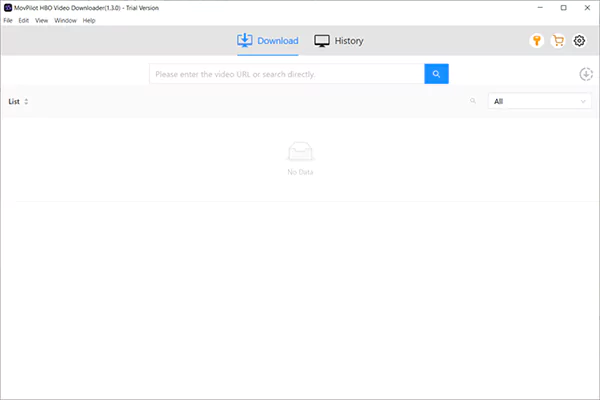
Ranked first on our list, MovPilot HBO Max Video Downloader is unquestionably the best in the market. This exceptional software is renowned for its parallel capabilities and is compatible with Windows and MacOS.
What makes it a top choice? You can download any show or movie using this program. It later transforms the downloaded video into a plane video file devoid of DRM encryption. Eventually, it enables you to play your downloads using any local player.
Do You Know?:
In 2022, HBO Max had 95.6 million global subscribers with over 54 million of them based in the US.
Meanwhile, go through the pros and cons of using this exceptional software:
Pros:
- Unlock possibilities concerning ads with an ad-supported (HBO) Max plan.
- Convert videos to MP4/MKV format and allow optimal visual enjoyment.
- Preserve the original audio and subtitles in various languages.
- Superior playback with Dolby Atmos 5.1 surround sound.
- Subtitle downloading includes soft, hard, and external subtitles
- Support batch downloads.
- Offer 1080P resolution to save content.
Cons:
- The only drawback is that it allows you to download only the first 6 minutes of each video to those with trial versions.
Top 2. TunePat HBO Max Video Downloader
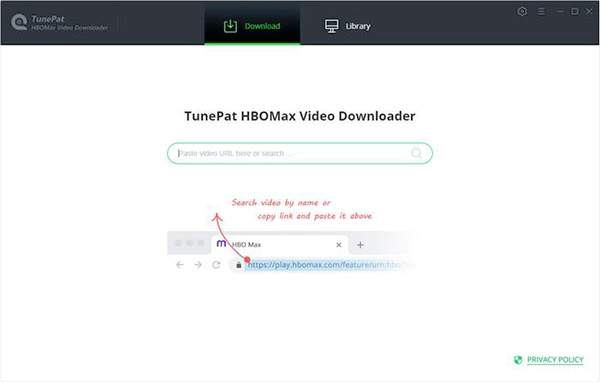
The yet another HBO Max Video Downloader, TunePat holds the second position in our list. This is an ad-free downloader and worth downloading and saving videos offline. How is this platform differentiated from others?
Well, it preserves the HD resolution and delivers high-quality playback. Moreover, you can enjoy unlimited downloads in HD 720P MP4/MKV video.
There is no going back, what to know why? Because it doesn’t settle for less meaning it supports downloading videos from multiple streaming sites like Netflix, Prime Video, and Hulu instead of just HBO Max.
Now, let’s explore its standout pros and cons:
Pros:
- Totally free for trial.
- There are no language barriers with TunePat’s multilingual interface, hence, it supports up to 26 languages.
- Auto-skip all ads
- Enjoy ads-free video playback offline with its auto-skip all ads feature.
- Easy search and download from its web player.
- High-quality downloads in 720p and save them in MP4/MKV files.
- Allow internal, external, and hardcode subtitles downloading.
Cons:
- Slower download speed sometimes.
- The free version will have limitations.
- The customer support team takes plenty of time to respond.
Top 3. FreeGrabApp HBO Downloader
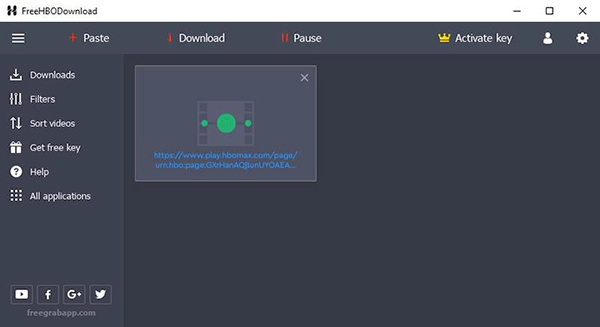
Another software that works great is “FreeGrabApp”. This software offers its service without any cost. This program lets you grab videos and TV shows and provide a smooth and convenient experience.
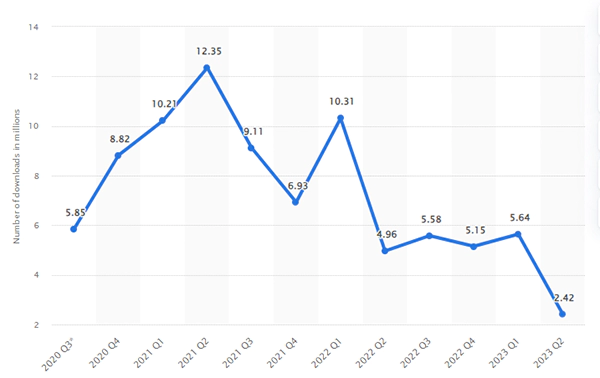
Statistics:
The HBO Max mobile app has accumulated less than 2.5 million downloads from users in the United States, during the second quarter of 2023.
Being a feature-rich software, developers haven’t compromised on making it user-friendly. How? When we say it’s simple and easy to navigate, believe us, it’s that simple. All you have to do is copy the URL of the video, paste it into the app, and click the “Download” button.
While you’re at it, make sure to address these pros and cons associated with it:
Pros:
- It provides you with a free trial.
- Uses Dolby Digital Surround audio 5.1 to save audio tracks.
- Supports full HD quality i.e., 1080P to download videos.
- User-friendly UI to process downloads easily.
- Pause, resume, and perform other actions with easy load control.
- Downloads subtitle with a multitude of languages to TTML or SRT format.
Cons:
- Do not support batch download.
- There is only a yearly plan available.
- Subtitles can’t be added to videos.
- Do not support in-app search.
- Only support MP4 format.
Top 4. KigoSoft HBO Max Video Downloader
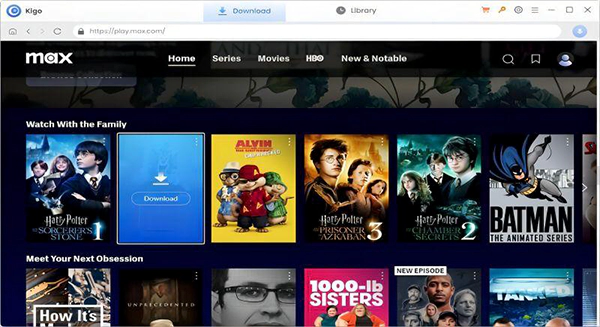
Don’t miss KigoSoft HBO Max Video Downloader as this software will stand out on your expectations be it relating to Ad-free Max video downloading, HD MP4/MKV, metadata preservation, and so on.
The reason why? Because it supports MP4 and MKV video formats for output. This is how it ensures that you have the best possible quality for your downloads.
Its built-in converter lets you select the output for various devices like game consoles, iOS devices, Android devices, etc. when you have downloaded the videos.
Fast Fact:
Bach then in 2022, Warner Bros “Discovery” generated $7.3 billion from HBO Max.
Other than that, it is compatible with both Windows and MacOS.
At this point, here are some pros and cons of using this software.
Pros:
- You can select multilingual subtitles and audio tracks.
- Enjoy a free trial.
- Preserve the meta information of videos.
- Output videos in HD, up to 720P, and saves in MP4/MKV.
- Includes 5.1 surround sound and 2.0 Stereo sounds.
- Availability in up to 25 languages.
Cons:
- 720P is the only highest resolution available.
- There is no monthly subscription. Subscription plans start with yearly plans and lifetime ones.
Top 5. Y2Mate HBO Max Downloader
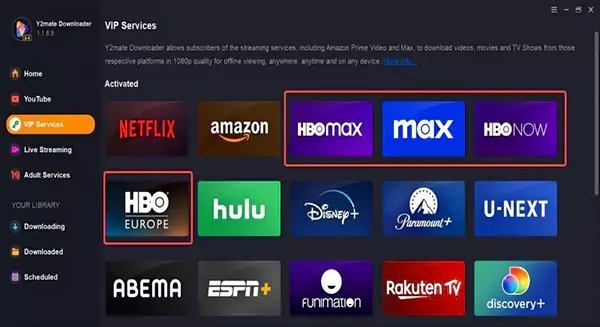
The last option in our list is Y2Mate. This well-organized downloader supports over 50 video streaming sites, including HBO Max, and allows you to download content for offline viewing.
It often brings access to its content, ranging from the US to Latin America, HBO Now, and HBO Europe.
And, with its latest version, you can set a fixed time to ask the tool to auto-check your downloads and see if there are new episodes available to download.
Let’s see how beneficial this tool is by shedding light on its pros and cons:
Pros:
- Offers complete access to HBO US, Latin America, Now, and Europe.
- Output videos in HD, up to 720/1080P, and save in MP4/MKV files.
- Download up to 100 videos per day.
- Compatible with high-quality sounds like AAC2.0 or EAC3 5.0 audio tracks.
- Auto-download new episodes.
- Preserves meta information of the original content.
- Extract subtitles and save them as SRT files or remix them into files.
Cons:
- You may be interrupted by too many pop-ups for ads.
- Redirect users to malware sites every now and then.
- Expensive monthly fee.
Final Verdict
HBO Max has captivated audiences worldwide with its diverse range of content. There is a debate going on concerning downloading its videos for offline viewing. To get things moving, the advent of external downloaders offers a seamless offline viewing experience.
Among the HBO Max video downloaders above, we recommend you start with MovPilot HBO Max Video Downloader. Why? Because it stands out as an ultimate choice and meets all the criteria for an exceptional downloading tool.
Although it is advisable to let MovPilot be your go-to downloader, but, it is up to you!







