Wrong payment details, misrepresenting yourself as someone else, logged in from multiple accounts, low ratings, the practice of fraudulent activities, inactivity on Uber account for a long period of time, high ride cancellation rate, inappropriate behavior, breach of road safety rules, and much more. Wondering what these are? These are a few things that if you practice even one of them, your Uber account can get disabled.
Uber is very determined toward the safety, satisfaction and comfort of both drivers and riders. For the same reason, Uber has laid down some ground rules and community guidelines that drivers and riders have to follow. Any misconduct and violation of these regulations can easily get your Uber account deactivated.
However, in some cases, it also happens that Uber users think that they haven’t done anything wrong and still their account has been disabled. In such situations, you can always reactivate your Uber account by contacting Uber support.
How do you do that? And What exactly are the reasons that can put your Uber account at risk of deactivation?
Well, these and many more questions are answered in the article, that will help you get a better insight into your Uber account-related situation.
How to know if Your Uber Account is Deactivated?
You know, there is no clear-cut message or warning from the Uber side saying that your account has been deactivated, or we are going to deactivate your account for so-and-so reason. So, how would one know if their account has been deactivated or not?
There may not be a clear indication about your account deactivation, but it may happen that you won’t be able to book a ride, displayed with a message stating that you are on the waitlist, or you won’t be able to log in at all. Though, it has also been seen that in some situations Uber displays the account disabling message when you open the app.
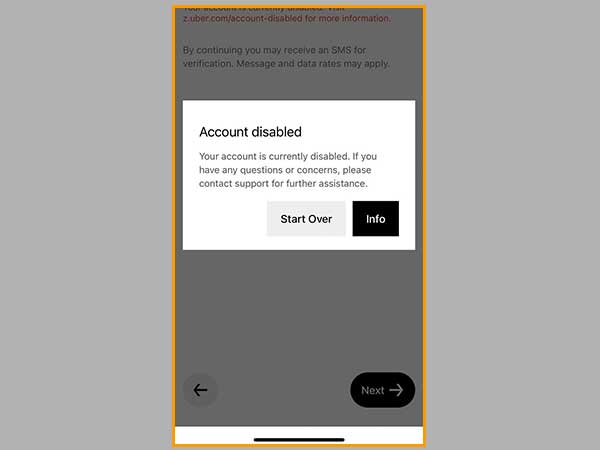
In such scenarios, there is no clear indication of disabling the account, because of which it can also happen that it is just a technical glitch. And, if this is what you are facing, then you should get in touch with Uber customer support and check with them if your account is disabled or not.
However, in some cases or in some severe violations of Uber policies, Uber informs you via an email about the account suspension or deactivation.
How to Reactivate Your Uber Account?
You must be flustered, discovering that your Uber account has been disabled? And, you must be searching for a way to get it back? Well, without further delaying and going through all the reasons behind Uber disabling your account at hand (which we will do in a while!), let’s just see how to reactivate the disabled Uber account.
Before proceeding further, you should know that if you have violated any of the community guidelines of Uber, then you won’t get your account back at any cost. However, if you haven’t done anything that goes against Uber policies, then you can raise an account deactivation appeal to Uber. How to do that? This is what is listed below.
For Riders
If you are an Uber rider, but your account is disabled, which you want back, then this method is for you.
The reactivation process of your Uber account starts with filling out an application to request the reactivation. Thereafter, Uber support gets in touch with you and carries out the further process.
To get into the process, here’s what you need to do:
- To begin with, open the browser on your device, and go to the Uber Help page.
- Upon reaching the above-provided link, you will see a form where you have to fill in your first and last name and mobile number.
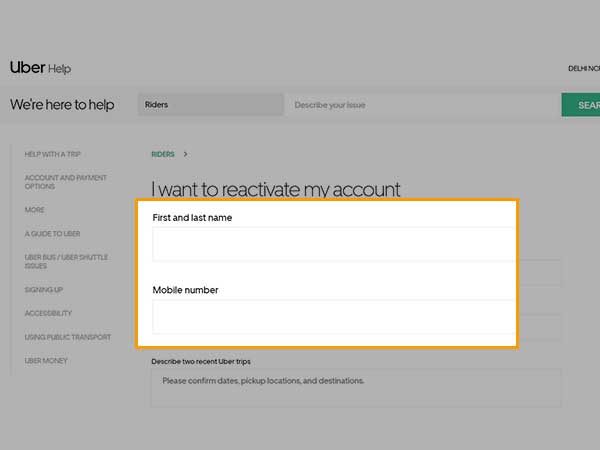
- Then, you have to briefly describe your two recent trips with Uber. Also, you necessarily have to give the rides’ dates, pickup locations and destinations.
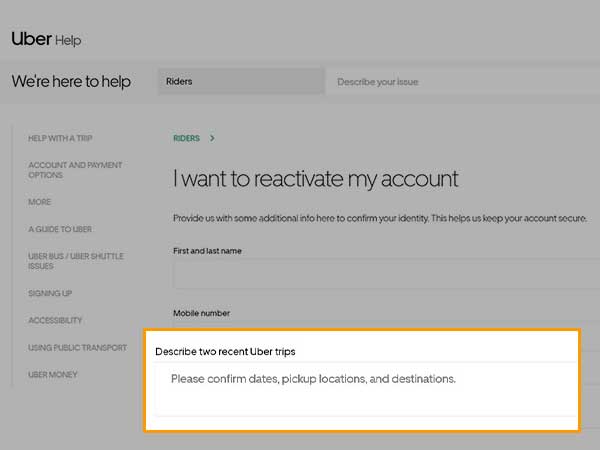
- Afterwards, you have to provide your working email address. It is mandatory to fill in so that Uber Support can get in touch with you.
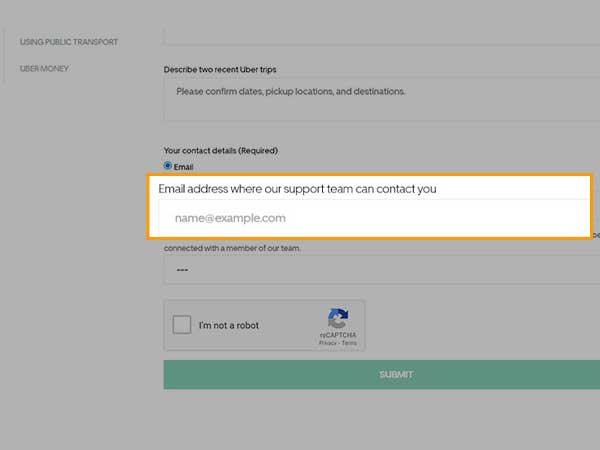
- Next, select your country from a drop-down menu present just below the email text area.
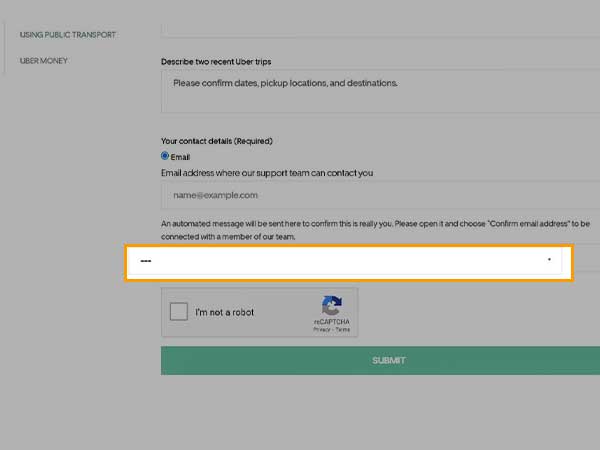
- Check ‘I’m not a robot’ and click on the Submit button.
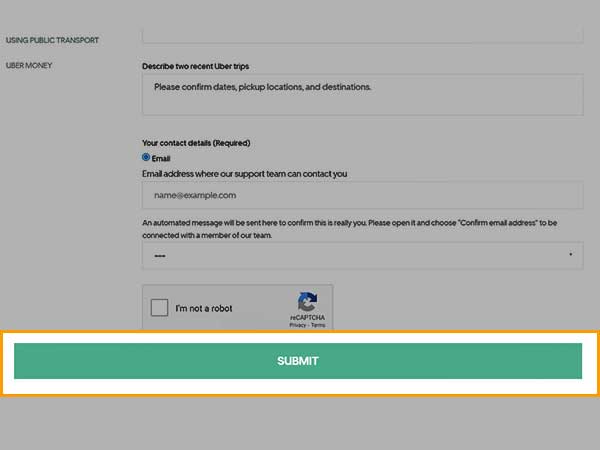
- To confirm that it is really you, Uber will send you a confirmation email at the email address provided above. You have to open that email and select the Confirm Email Address option.
- Once your email is confirmed, you will be connected with a support member from Uber who will help you to reactivate your disabled Uber account.
For Drivers
The above method is only for Uber riders to get their disabled account back. If you are an Uber driver, then you have to submit your account reactivation appeal by following the way stated below:
- First, on your device, open your email.
- After opening the mail, compose a mail to support@uber.com.
- Give the subject line as ‘Account Reactivation Request’ and describe your matter in the body of the email.
- Add documents with the mail that support your claims made above, and surely attach your government-issued identity card.
- At last, send the email and wait till you hear back from the Uber support team.
For Drivers (Inactive for 90 Days)
If you are an Uber driver but were inactive for 90 days on your Uber account, then your account automatically gets suspended.
If inactivity is the sole reason for your account suspension, then you can easily get back to taking rides by doing as stated below:
First, you will have to ensure that the information and documentation in your account are up-to-date, for which you have to visit the partners.uber.com website or do the same using its app.
If it’s over a year since you were last active on your account, then you will have to go through the re-verification procedure before reactivating your account
However, if you are regularly active on your Uber account, then your account may have been suspended for other reasons. In such a case, you can check your email for any Uber messages and contact its support team to proceed further.
Uber Driver: Why Uber Might Have Disabled Your Account?
Uber Doing a Background Check
When drivers and delivery workers lose access to their accounts, it’s usually just for a short period of time while Uber investigates a report or checks the documentation. If your documentation is up-to-date then you will get access to your account once Uber is satisfied with your documents.
You Weren’t Active for a While
Another reason for which Uber can deactivate your account is your period of inactivity, as also mentioned before. If you have been inactive for a period of 90 days, then your Uber account would be suspended automatically, and that too without giving you a warning message.
Frequent Cancellation
Uber checks the number of times the person has canceled trips over the number of successful rides within a given time frame. So, if you have canceled a couple of rides recently with minimal or no time gap, then also your Uber account can be deactivated.
Low Ratings
Uber needs you to maintain a certain rating in order to be a driver. Your passengers will rate you for each journey you provide. The more stars you have, the better off you will be.
However, there is a minimum average rating for drivers in each city. The minimum rating varies depending on where you live. Uber is less concerned with your personal rating than with how it relates to the average rating of all drivers in the market in which you operate. Uber will send you a few reminders if your average is reaching this minimal threshold, and if you continue to fall below the threshold, then your account will be deactivated.
Violating Uber Code of Conduct
Violation of the code of conduct of Uber is a severe issue. This not only gets your account disabled, but you couldn’t get it back.
What falls under these violations? Listed below are a few pointers that will help you have a clear idea about it:
- Rash driving
- Unwanted contact with the rider following the completion or during the trip.
- Use of obscene or abusive words or gestures.
- Sexual Misconduct or assault.
- Driving while being drunk.
- Not following the road safety rules and regulations
These are just a few things out of many. To get a detailed view of what other actions of yours as an Uber driver can get your account disabled, you can go through Uber’s Community Guidelines.
Uber Rider: Why Uber Might Have Disabled Your Account?
Inappropriate Behavior with the Driver
For Uber, its drivers are equally important as the passengers are. So, Uber not only wants to safeguard its clients, but it also wants to make sure that its drivers can drive safely.
You may be booted off the Uber platform if you breach any of these rules or cross the line in any manner:
Physical interaction with a driver, using inappropriate or abusive language, contacting drivers after the ride has ended, discrimination, bringing drugs or alcohol into the car, breaching any laws, or violating the guns restriction in Uber vehicles are all examples of dangerous acts that can get your account deactivated.
Not Following the Laws
If you have used the Uber app to take a bike or scooter ride, then you are always required to follow the traffic rules. Your Uber account can get disabled if you do not abide by the road safety rules and regulations laid by the local government and indulge in rash driving.
Destroying the Driver’s Property
Uber may punish you if you damage a driver’s car or any other property. Accidental spills of drinks and food inside an Uber vehicle won’t get your account disabled right away, but more substantial damage to the vehicle will. This includes damage to the driver’s car, extensive vomit from alcohol consumption or cell phone, smoking within the Uber vehicle, and any purposeful vandalism.
If a driver reports damage caused by you, you may be fined a price, forbidden from using Uber for a lifetime, or both.
You can ponder on this yourself, considering a situation where you have hired a luxury car with a driver in Dubai and you damage it. After that, of course, the driver is going to report your actions in Uber, because of which your account will be disabled.
Poor Rating
You must know that, after every ride, based on your experience you rate your Uber driver. But, do you know that after every ride, your driver also rates you? They also analyze your behavior and get to rate accordingly.
But what can get you low ratings? Well, eating and spilling food all inside the Uber vehicle, reckless or abusive behavior with the driver, leaving the trash in the vehicle, damaging the vehicle, in short, everything you think can bother the driver can affect your ratings.
So, if you are into these practices, then the sole reason for your Uber account deactivation is your low ratings.
To check your ratings in the Uber app, you can follow the steps listed below:
- Open your Uber app.
- Tap on the hamburger menu icon (three horizontal lines) from the top of the screen.
- Inside the panel that will appear, your name will be on the top and just below it, you can find your ratings.
If you do not see your ratings there, it means you haven’t taken enough rides. You need to have completed at least 5 rides before you get your ratings.
Unacceptable or Deceptive Behavior
On the Uber platform, any type of fraudulent conduct is unacceptable. Those who engage in this conduct risk having their accounts terminated.
Disputing fares, conspiring with drivers for personal benefit, exploiting promotional discounts, misrepresenting your personal information in any manner, or creating multiple accounts are all examples of prohibited behavior. Indulging in any of these practices can not only get your account disabled, but Uber can also ban you.
That’s all folks! Hope you find the reason for your Uber account deactivation and get it reactivated!









