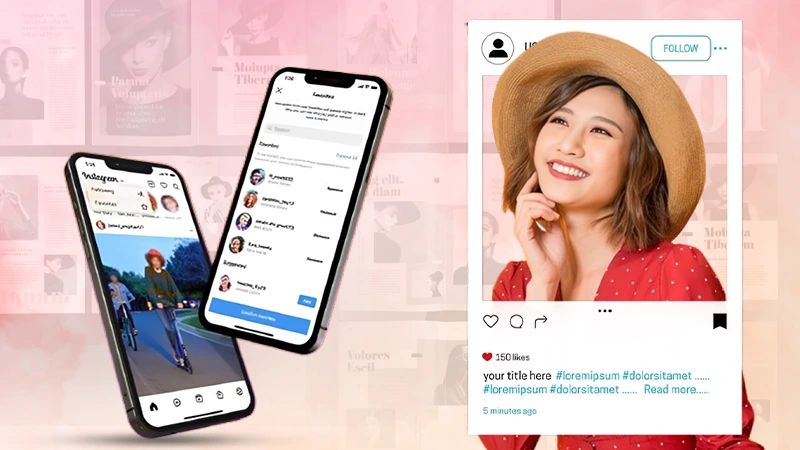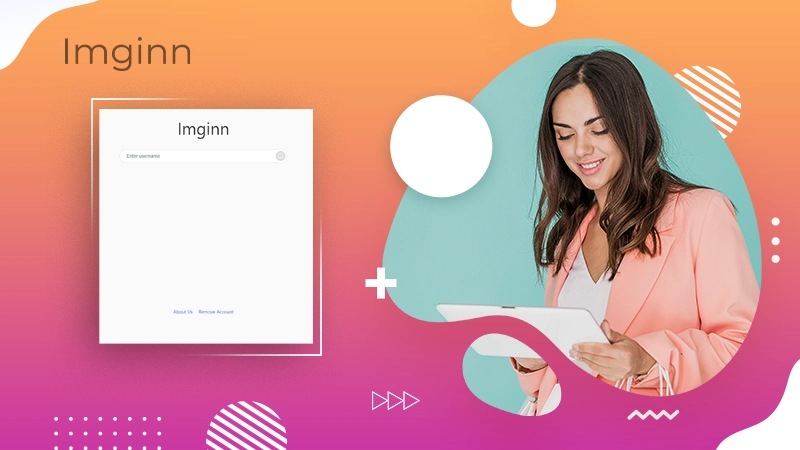It’s needless to say that Instagram is the most widely used social media platform these days. You can yourself estimate its popularity from the fact that 995 photos are uploaded every second on Instagram, and 61% of brands are emphasizing increasing their annual advertisement and marketing budget for Instagram in 2021.
Instagram has really got its users’ hearts by introducing some of the most incredible and unique features, modern and sleek user interface design, and releasing regular updates with improved characteristics, altogether, contributing towards a satisfactory user experience.
However, there is one thing where Instagram is not very effective in meeting users’ expectations, and it is handling requests from users related to their account issues. One such issue, that has been haunting its users for a long time, is that they are not able to recover their disabled Instagram account. There is not much information regarding the topic on the Instagram help centre or on other blog websites.
Nevertheless, you need not worry, as the following write-up will provide the answer and solution to the questions like ‘Why Instagram disabled my account for no reason?’, ‘How can I get my Instagram back after being disabled?’, and many more. So, let’s get going.
Reasons Why Your Instagram Account is Disabled
Instagram can be very tough at times when it comes to its Community Guidelines and Terms of Use. These are some, you can say, rules and regulations, that every user of Instagram has to abide by. Any violation of rules can lead to drastic measures, disabled Instagram accounts being one of them.
However, if you are not able to figure out, why your Instagram account got disabled, then some common scenarios listed down here will help you find out what did you do wrong:
- Regularly posting content that does not follow Instagram Community Guidelines, like nudity, violence, hate speech, etc.
- Posting others’ content under your name or using a fake identity to impersonate someone.
- Sending a lot of messages within a short period of time, which is considered spamming.
- A lot of other Instagram Users have reported your account, or your one or more posts have been reported by many people.
- Harassing people by sending inadequate messages or asking others for promotion that is not allowed.
These were some common, but not the only reasons that violate Instagram Terms of Use. Other than that, if you break any of their Guidelines or policies, you may get your Instagram account disabled.
Also, one other possibility can be that your Instagram account has been hacked and is being used for inadequate measures, thereby breaking the IG rules due to which your account gets disabled.
How To Know If Your Instagram Account Is Hacked?
If someone hacks your Instagram account, the first thing they most probably do is change your email address, password and other personal information, to prevent you from entering into your account.
When the email address that is linked to your Instagram account is changed, you will receive an email about the same, stating that the email has been changed.
If you have enabled two-step verification, then Instagram will notify you for every login to the unknown device, then you will know that someone has logged in to your account.
Also, if you get abruptly logged out of your account and get the message that your Instagram account is disabled, but you know that there is no reason for them to do so as you were always abiding by their Community Guidelines, then you should know that your account is hacked.
Getting Back Your Disabled Instagram Account
Based on the fact that your Instagram account is hacked or not, the approach to get back your disabled account changes. The following mentioned guide will take you through the steps to get back your disabled Instagram account.
If your IG Account is Not Hacked
We have been talking about disabled IG accounts since the starting of this article, but how would you actually know that your account has been disabled?
Well, to that, when your Instagram account is disabled, you do not receive any earlier warnings or notifications saying, “Hey! Your account is getting disabled.”😅.
However, if your account is disabled, then you will be automatically logged out of it, and then when you try to log in back into it, you will get an error message stating that “Your account has been disabled for violating our terms.”
Now, from here, you have three ways to get back your disabled Instagram Account, listed below are these:
1. Use Instagram Login Screen
Now, you will wonder, ‘how will the login screen help me in getting back into my account? It is where my problem started in the first place!’
But, I urge you to be patient, stick with me and read carefully the further information.
When you head over to Instagram Login Screen, fill in your login details (username and password) and click on the Login button, you get an error message that your Instagram account is disabled. That small message window also contains an option, “Learn More”. By clicking on Learn More, you will be prompted with several instructions that you have to follow and then, you will be able to recover your disabled Instagram account.
Yes! It’s that simple. However, if this doesn’t work, then keep reading.
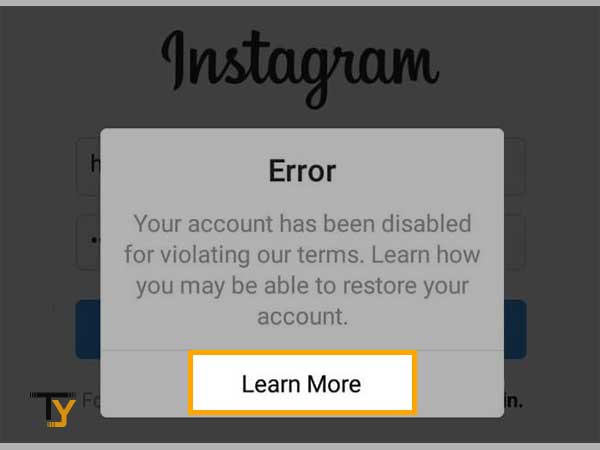
2. Fill In Instagram Account Recovery Form
If you are logged out of your Instagram account, getting the account disabled message, thinks that your account is disabled for no reason and aren’t even able to recover by using the above method, then listed below are the steps that can help you in recovering your disabled Instagram account:
- First, you have to go to the Instagram Help Centre Page.
- There, you will be asked to select between Yes or No, based on whether you have government-issued photo ID proof (Only Passport or Driver’s license are acceptable) or not. Therefore, choose accordingly. Click Send.
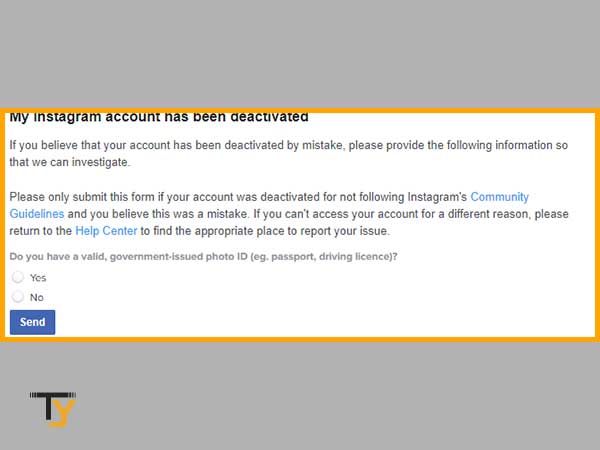
- Then you have to enter your full name, Instagram username, the email address that is linked to your IG account, and your residing country.
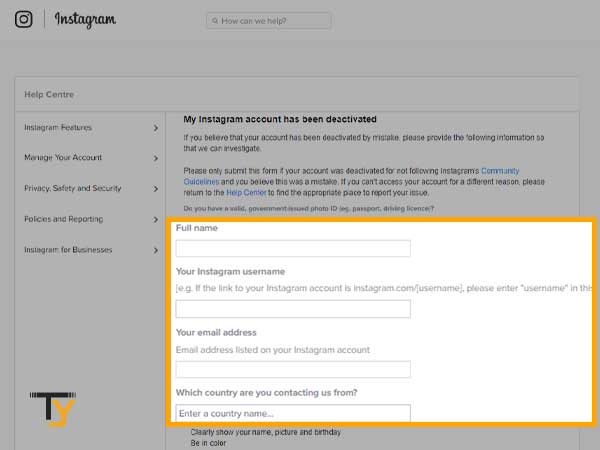
- If you had chosen ‘Yes’ earlier, then upload your Passport or Driver’s license. If you have chosen ‘No’, then you will see a list of documents that can be used as photo ID proof, choose one and upload the same. Ensure that, whatever ID proof you are uploading, your face, name and other details are clearly visible in it, and it has to be colored and not black and white.
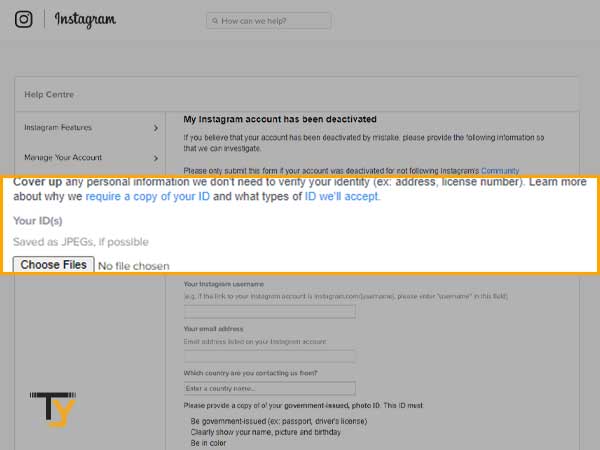
- Select the checkbox stating “I understand I can’t get help with my account if I haven’t uploaded a valid ID”.
- Click Send.
This will send a request to Instagram that your Instagram account is disabled by mistake and you want to recover it. After verification of your identity and if you haven’t broken any of their Terms of Use, they will get back to you with ways to recover your account.
3. Seek Facebook Help Centre for Help
Since Facebook is the parent company of Instagram, therefore, if you didn’t get back any response by filling out the above form, then you can seek help from Facebook to recover your disabled Instagram account.
Following are the steps that you can follow:
- Head over to the Facebook Help Centre page.
- Fill in your Full name, the email address that is linked to your disabled Instagram account, your Instagram username, and contact number.
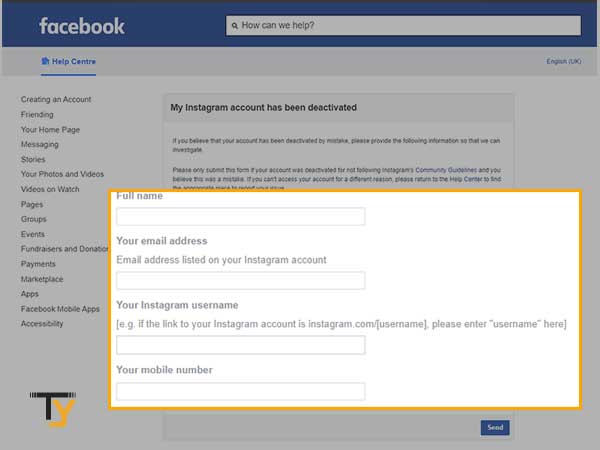
- Now, in the last text area, you have to enter that your Instagram account has been disabled by mistake, and you haven’t violated any of the Instagram Community Guidelines.
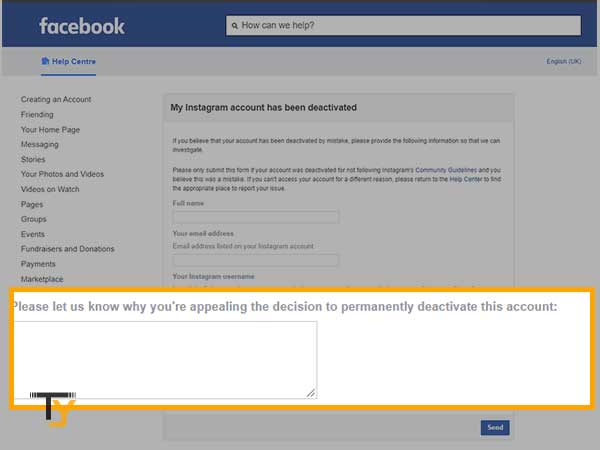
- At last, click on the Send button.
Make sure that you write in your message that your account is disabled by mistake, and you are not indulged in any practice that is against the Community Guidelines of Instagram. Also, it can happen that you don’t get any response for several days, therefore, you have to fill this form repeatedly, till someone responds back to your query.
If your IG Account is Hacked
If you think that your Instagram app is disabled because of the inappropriate actions taken via your account as it has been hacked, then mentioned below are some measures that you can take:
1. Revert Email Changed Action
When your account gets hacked, and the hacker changes your email that is associated with your Instagram account, then you receive an email from ‘security@mail.instagram.com’ which contains the information that your email has been changed. Moreover, if you use your email to login into your account, you will no longer be able to use it to do so or use it to recover your disabled account.
Nevertheless, within the same email, you will also find a ‘revert this change’ option, by clicking on which the email will be changed to the previous one.
However, if other information like your password, is also changed, then this option will no longer be helpful in reverting the email address, then you have to proceed with the further methods mentioned below that will help you to recover your hacked and disabled Instagram account.
2. Request link from Instagram to get into your account
If the method stated above doesn’t work, then you can request Instagram to send you a link, using which you can log in to your Instagram account and thereby, recovering it, following are the steps to take:
- First, go to the Instagram login page.
- There, click on the ‘Get help logging in’ or ‘Forgot Password’ link.
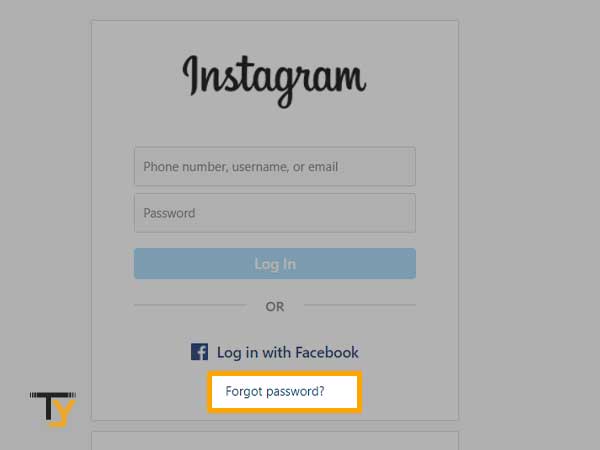
- Then, you have to enter the email address, or username or phone number, that is linked with your Instagram account.
- On the next screen, you have to choose the medium, either email or phone number, through which you want to receive the link. Since your email is changed, you have to choose the phone number option.
- Click on the ‘Send Login Link’ button.
- Then, you will receive a link on your phone number via SMS, by going to which you will have to follow the instruction prompted and recover your disabled Instagram account that has been hacked.
3. Request Security Code from Instagram to enter your account
If somehow, you failed to receive the link, or you think that both of your phone number and email address, that are associated with your account, are changed, then mentioned below are the steps that you can follow:
- Visit the Instagram login page and click on the ‘Get help logging in’ or ‘Forgot Password?’ link present below the login button.
- Then, select the ‘Need more help?’ option.
- Enter your email address or phone number, and click on the ‘Send Security Code’ button.
- If you don’t receive the code, which is expected, then click on the ‘I can’t access this email or phone number’ option, present underneath the ‘Send Security Code’ button.
- Thereafter, you have to follow the instructions shown on the screen.
4. Request help from Instagram support
If any of the above-stated methods couldn’t get you to your account, then the last remaining option is to get in touch with the Instagram support team and request them to recover your account. While requesting, make sure that you elaborate the whole situation descriptively, that your Instagram account is hacked and got disabled due to inadequate actions taken by the hacker.
If your account does not contain any photo of yours then, the support team will contact you themselves, and you have to follow their instructions. You might have to verify your identity by providing them details like your email address, phone number, the device you used to access your account, etc.
If your account contains your photos, then you will be asked to send them a video selfie of yours with different face profiles, which will help them to match and identify that you are the real owner of the account and your Instagram account was disabled under the influence of a hacking attack.
After the confirmation of your identity, you will receive an email at another secure email address provided by you. However, if you didn’t receive the email within a few days, then you can resubmit the request and resend another video of yours.
I hope these methods help you get back into your disabled Instagram account.
FAQ
Ans: When Instagram disabled your account, then you will not be able to log in to it and you might only get 30 days to get it back. However, you can request Instagram to recover your disabled account by following the methods stated above in the article.
Ans: According to the information present on their official Help Centre page, users will not be able to enter their disabled account, unless they recover it. However, there is no such statement that ensures that the account will be deleted or not.
If you do not want your account to get deleted, then it’s better to take action to recover it as soon as possible.
Ans: If Instagram is not allowing you to enter your account due to suspicious activity, then there is a high probability that your account has been hacked, and your personal information associated with the account has been changed. Some methods are stated above in the article that can help your way out of the situation.