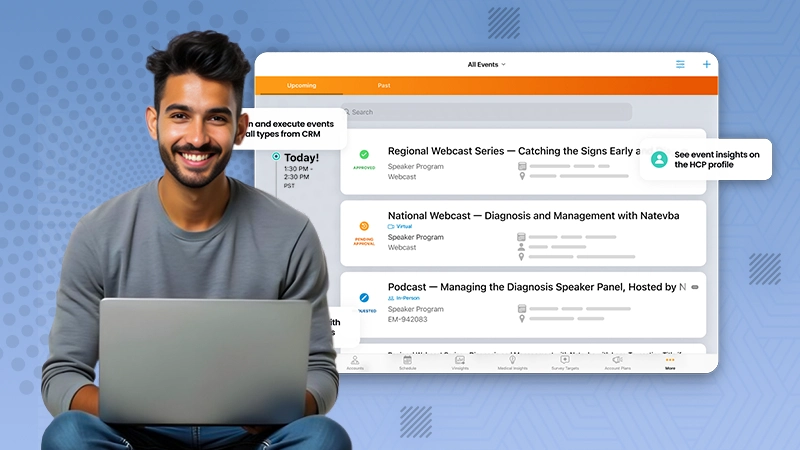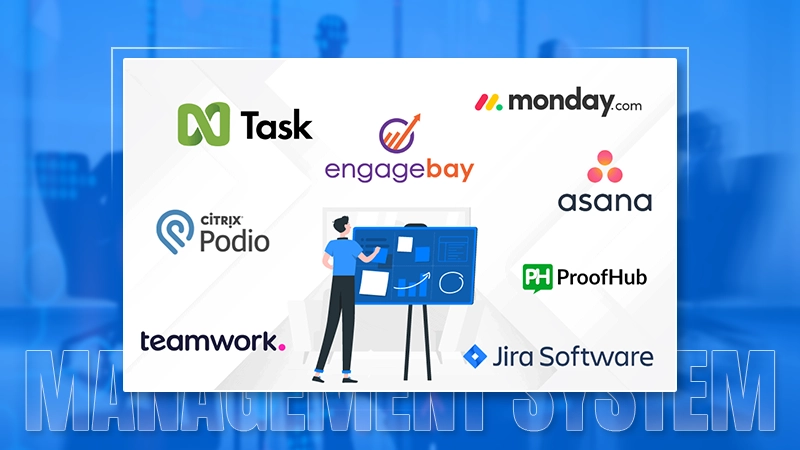So, you are looking to create a website for your business? Great!
Before you jump into setting up a website, you first need to decide on a hosting server that will fulfill your needs.
You could choose to buy your own server. But, if that’s the route you wish to go down, you have to be prepared for the maintenance costs associated with owning your server.
The other option would be to pay for a hosting service. This will save time and be more cost-efficient as well.
There are a range of website hosting services to choose from based on your type of business. You have the options of shared hosting, dedicated server hosting, and virtual private server hosting.
Also Read: What is the Difference Between VPS and Cloud Hosting
The kind of hosting plan you go with will depend on the scale of your business. A shared hosting plan is ideal for small businesses. In a shared hosting plan, a multitude of clients shares the resources of the same physical server.
If you happen to run a bigger business, your requirements would be more complex. Then a dedicated hosting plan is what you need. The scale of your business will dictate if you need a dedicated server or not.
In this blog, we shall delve into answering the questions, “what is a dedicated server?” and “how does a dedicated server work?”
What is Dedicated Hosting?
Hiring a dedicated server means you get to lease an entire physical server. It is dedicated purely to your hosting needs to facilitate the functioning of your business.
How Does Dedicated Hosting Work?
Dedicated hosting is similar to the other forms of web hosting. Unlike shared or virtual private server hosting, it won’t require you to share the server and its resources.
Once you subscribe to a dedicated hosting service, you will be able to connect to the server via File Transfer Protocol (FTP), Web Host Manager (WHM), Secure Shell (SSH), or cPanel.
There are a lot of feature-rich server hosting platforms available in the market such as https://1gserverhost.com/ark-2-server-hosting/ that offers various additional components. But, while choosing one from the heap, make sure you consider your server requirements and budget.
You can then perform hosting-related tasks like uploading files, creating databases, and other activities.
Do You Need a Dedicated Server?
You may need a dedicated server if you own or manage any of the following types of businesses:
1. Midsize to large companies
2. System administrators, developers, and information technology businesses
3. Agencies and web hosting resellers
These organizations usually run resource-intensive web applications, such as content management systems, and handle hundreds of eCommerce transactions hourly. Thus they require the services of a dedicated server.
When Should You Opt for a Dedicated Server?
1. Require Increased Speed.
If you are running an eCommerce site, for example, then the speed of access is imperative. If your customers have a hard time navigating your site, they are likely to stop shopping on your site.
If the bounce rate goes too high, it could be bad for business. Dedicated servers come with unlimited bandwidth, which makes the visitor’s wait time a negligible one.
2. To Avoid Sharing Server Resources
When you share server resources with other websites, anything affecting them will cause a ripple effect that will also affect yours.
Your website could be exposed to security risks if other websites are affected by malicious code or a DDoS attack. A dedicated hosting server will overcome this hurdle.
3. Enhanced Security is Required.
Risks associated with attempted security breaches and identity theft will be reduced. A dedicated server allows you to set up security measures such as firewalls, antivirus, and SSL for your website.
4. Unique IP ADDRESS
Each server has its own unique IP address. With shared hosting, you are also sharing an IP address with multiple other websites.
In some cases, if one of the other sites runs afoul of any laws or hosts adult content, it will adversely affect your website’s reputation.
Different Types of Dedicated Servers
There are different kinds of dedicated web hosting servers. Some of them are:
1. Web Servers
Dedicated servers are commonly used for hosting websites. In most cases, websites cater to client requests such as information and even software.
Using a dedicated server translates into shorter loading times, which guarantees visitors a better experience.
2. File Servers
Using a dedicated file server to store and distribute files is required when multiple users need to access the data stored in them concurrently. A dedicated file server will be able to handle a load of incoming connections seamlessly.
When required, file servers also come in handy to maintain data integrity by taking timely backups.
3. Email Servers
Email servers ensure that all business communication remains private. Using a dedicated server would mean all your emails are encrypted and more secure than relying on a third-party service provider.
Further, you can check the logs to monitor any potentially suspicious activity.
4. Database Servers
Businesses routinely store, manage and utilize a vast amount of data on a daily basis. The sheer volume of data makes its management quite the challenge.
Migrating the data to a database server makes it easy for the server to handle multiple client requests simultaneously.
Difference Between Linux and Windows Dedicated Servers:
1. Server Cost
A critical difference between Linux and Windows Server is the Server cost. Linux servers are more cost-effective than Windows servers.
Windows has an intuitive interface. The intuitive nature of windows makes it easy to comprehend its features and operation.
On the other hand, Linux has a learning curve, though it’s not very steep. It has a different interface, and it may appear a bit challenging for beginners or business owners without a tech background.
2. Interface Mode
Users interface with the Linux server with the command line mode of operation. Windows, on the other hand, implements a graphical user interface to interact with the user.
3. Dashboard
Both operating systems have access to the server settings via an admin dashboard.
While Linux uses the cPanel interface, Windows uses Plesk.
The Linux dashboard is the standard used by many hosting services. Windows uses the proprietary Plesk dashboard, which guarantees optimal performance.
The features may be more comprehensive on the cPanel, but Plesk is more intuitive thanks to its user-friendly interface.
4. Reliability and Security
Reliability and security are essential aspects to consider before investing in a dedicated server.
Websites routinely face malicious scripts, phishing, and DDoS attacks. Windows and Linux are both known for their non-negotiable stance on system security. Irrespective of which server you choose, you are guaranteed peace of mind when it comes to the security of your website.
Ways to Manage a Dedicated Server
If you wish to get into managing a dedicated server on your own, the service provider will share the requisite software needed by you to manage your server.
The Account Management Panel will enable customers to manage domain names, contact support, and account/billing information from a central database.
Server management with cPanel, which is the industry standard, allows businesses to configure domains and subdomains, email and FTP accounts, and manage databases on the server.
Using the Web Host Manager to create hosting accounts will enable users to create user accounts with custom resource allocation. This comes in handy, particularly when managing multiple websites.
With Secure File Transfer Protocol, customers can maintain their server through a secure connection. They can create, delete, upload, and manage file permission settings via the SFTP.
By leveraging the command line with Secure Shell Access, customers can install server-side applications and other varied tasks remotely that cannot be done via FTP.
The Backup Manager utility allows all customers to back their entire website, including files and databases, into a backup drive.
Conclusion
In this article, we have elaborated on the scenarios in which a business should contemplate purchasing a dedicated server to host its website.
The major hurdle in going in for a dedicated server is its cost factor. However, the advantages are many, as elucidated earlier.
Some of them would be dedicated IP addresses, robust security, unlimited bandwidth, and a choice between Linux and Windows servers that you can select based on your budget.
Deciding between the two servers would boil down to the scale at which your business grows and the preference of your IT team as to which of the two operating systems they wish to work with.
FAQs
Ans: Processor and Memory – These two factors will determine how much power and speed will be available to your site.
It’s better to choose a higher spec server than what you think you will need, as this will give you room to grow as and when your requirements increase without having to migrate servers.
Storage – The choice of hard drive storage is a crucial factor in determining how fast users can navigate your site. The two kinds of hard drives are solid-state drives (SSD) and traditional disc-based hard drives (HDD).
Solid-state drives are superior to conventional hard drives when it comes to access speed, which alone justifies the higher investment.
Security – Security should be a high priority when choosing a hosting plan, given with cyberattacks are relatively widespread.
Businesses should look at a dedicated hosting provider with facilities such as SSL certificates, dedicated IP addresses, DDoS protection, and intrusion prevention.
Ans: Dedicated servers can cost a pretty penny. At the lower end of the spectrum, they can cost around $150 a month. If you are looking for a dedicated server with range-topping specifications, the average price would be about $500 a month. These servers have multiple processors and RAID configurations and may even require you to pay extra for storage apart from the server rental costs.