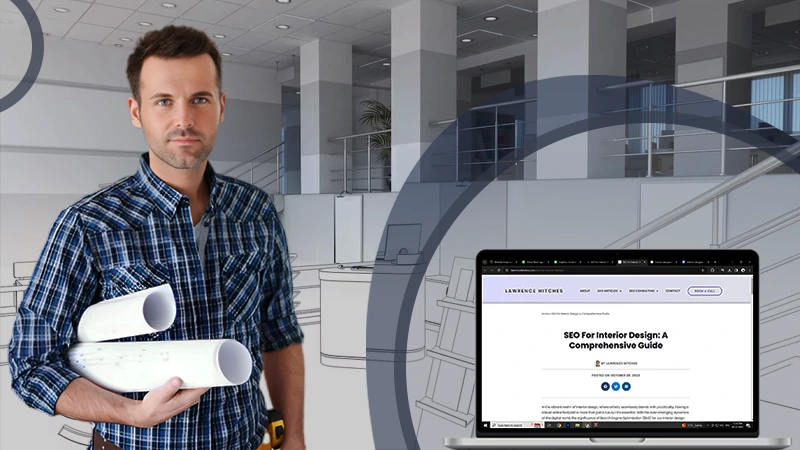Online video editing has come a long way and branched out from professional artists to DIY online marketers.
The biggest reason for this is the social media revolution and advanced digital tech. It is transforming the way businesses connect with customers.
Most importantly, it is a cost-effective method to promote freelancers and independent artists away from the work contract
With easy-to-use and portable video editing tools, anyone can enhance their content quality and attract varied audiences.
We’ll look at the best free video editors in this post for do-it-yourself internet marketers who want to make eye-catching films without going over budget.
What is an Online Video Editor?

When you want to shoot your video to preserve memories or for social media marketing, video editing skills are a must to learn.
It involves modifying the background, improving quality or changing format, adding music or text, and a lot more.
Instead of downloading or installing additional software, you can also achieve good results through an online video editing tool.
For DIY internet marketers, it is beneficial in the following ways:
- Edit videos without access to advanced tools
- Simplified editing process
- Easy-to-use and accessible alternative
- Budget-friendly
- Create short and effective videos
Basic editing functions like clipping, cropping, merging, adding text or subtitles, applying filters or effects, and altering audio levels are often included in a free video editor.
Some online video editors also offer advanced features like transitions, animations, and royalty-free music libraries.
With the rise of cloud technology, online video editors have become increasingly popular due to their ease of use, collaborative capabilities, and portable capability with just a device and an internet connection.
It has now become easier to create professional-looking videos without the need for extensive technical skills or expensive software licenses.
Shotcut
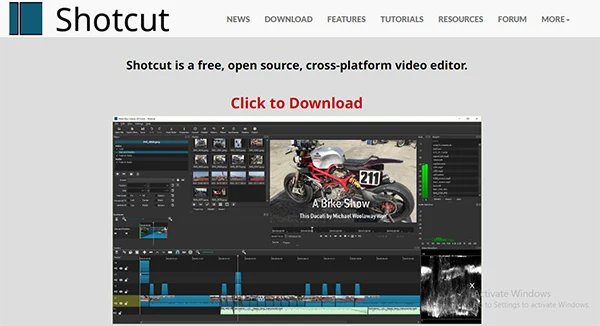
If you want a free video editor that has all the premium tools, then that’s the Shotcut editing app. It does not have any compatibility issues, adapting to different devices and systems.
Let’s explore the varied features that make it so unique and interesting to use.
- It is available for Windows, Mac, and Linux operating systems.
- Supports many video formats, timeline editing, and drag-and-drop functionality.
- A user-friendly interface that is best for beginners.
- A vast library of video and audio effects, transitions, and filters to play with.
- Full-color grading option.
- Lightweight with only 237MB on Mac
OpenShot

Everyone wants their video to look good, even if it is a simplified version or requires minimal modifications.
This freedom is offered by OpenShot with its stunning interface with varying levels of tools to enhance the editing experience.
- It is compatible with multiple platforms
- Intuitive and impactful interface for all users
- Timeline-based editing, drag-and-drop functionality
- Video and audio effects with transitions
- Supports various video formats
- Easily export to popular platforms like YouTube and Vimeo
- Pre-made titles and Inkscape to create animated titles
- The razor tool makes it easier to remove unwanted clippings
Blender
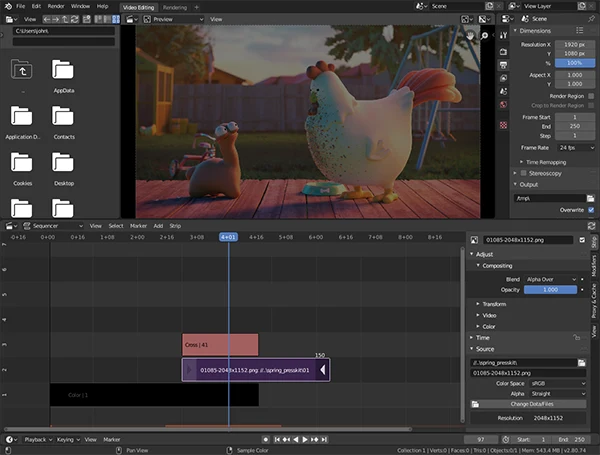
There is a complete universe of 3D modeling and animation features in the Blender video editor. You will be surprised to be offered so much for free on this platform. Its high rating among users is because it ignites creativity in any beginner.
- It is free, open-source software
- Available on Windows, Mac, and Linux
- Features include preview, luma waveform, chroma vectorscope, and histogram displays
- It also has audio mixing, syncing, scrubbing, waveform visualization
- It offers a range of tutorials and a supportive community
- Great graphics and music library
EXPERT TIP
Avoid adding too much text, and appropriate transitions and effects to blend seamlessly with the video.
iMovie

Using iMovie will always be the favorite of many for the quality and impact that it creates for DIY internet marketers. It comes pre-installed on Apple devices and can be used for personal and professional work.
- Intuitive interface that is easy for beginners
- Create high-quality videos with simple editing tools
- Its range of features includes drag-and-drop functionality, video and audio effects, transitions, and titles.
- It supports 4K resolution and green screen effects
- It smoothly blends with other Apple applications
- Color-matching for consistent movie looks
- Classy themes
- Great chroma-keying tools
- Varied movie templates with audio tools
DaVinci Resolve

Designing a video should be both fun and exciting, and DaVinci has all the tools that are also part of many premium versions.
DaVinci Resolve is a professional-grade video editing software that offers a free version with an impressive set of features.
- It is available for Windows, Mac, and Linux
- Provides advanced tools like multi-camera editing, color correction and grading, audio mastering, and visual effects.
- It supports 8K video editing to create stunning high-resolution videos.
- User-friendly interface and extensive documentation for advanced editing options.
HitFilm Express
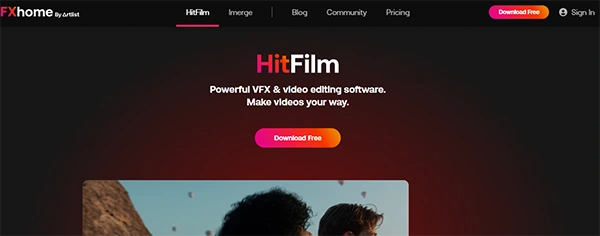
One of the best in the editing industry is the HitFilm Express, with excellent video editing and visual effects capabilities.
- It is available for Windows and Mac systems
- Wide variety of sophisticated effects including 2D and 3D composting
- Customizable particle simulations and advanced color grading
- It supports keyframe animation, green screen effects, and advanced audio features
- Numerous tutorials and a supportive community
Conclusion
Creating engaging and professional videos is crucial for online marketers, but it doesn’t have to be expensive.
The free video editing software mentioned in this article provides a range of features suitable for DIY online marketers.
For a beginner or a video editing professional, these tools offer user-friendly interfaces and powerful capabilities to help you create compelling videos.
From Shotcut and OpenShot to Blender, iMovie, DaVinci Resolve, and HitFilm Express, there is a free video editor available for every need.
So, get started with these tools, unleash your creativity, and make your mark in the digital marketing world.