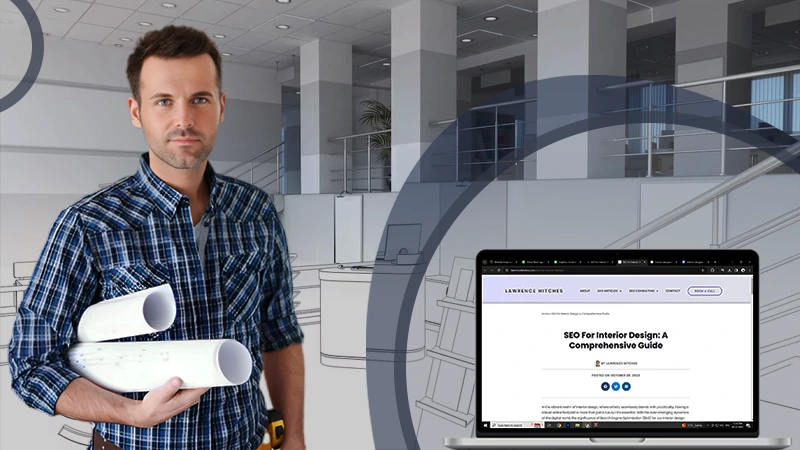Google Ad Manager is an ad management platform that serves ads to multiple audience locations. It is a pivotal tool in the industry of digital marketing, commonly used for analyzing revenue and improving the return on investment (ROI) through useful reports.
Some people think Google Ad Manager and Google AdSense are the same, but they ain’t. Google Ad Manager is a platform for large publishers and advertisers, whereas AdSense is for small publishers.
Features of Google Ad Manager
These are the following features served by Google Ad Manager:-
Beginner-Friendly Setup and Interface
The setup and user interface of Google Ad Manager are easy to understand. Everything is easily navigable and presented on the left sidebar of the screen.
With the simple setup, it has completely changed the way brands approach digital marketing.
Advanced Ad Targeting
Google Ad Manager also provides granular controls over the user and websites. It supports multiple ad exchanges and networks, including Google AdSense, Google Ad Exchange, and third-party networks and exchanges. This granular targeting includes
- Geographical location of the user
- Language
- Gender
- Types of devices like smartphones, tablets, desktops.
- Interests of the users
- Manufacturers of Devices like Xiaomi, Apple, Samsung, and many more.
- Different browsers like Chrome, Yahoo, and Firefox.
- And Internet connection
Publishers and advertisers can choose their audience from these demographics.
Allows Multiple Access
Unlike other platforms, Google Ad Manager provides access to the authorized team. All the users can access it unless you limit the access to someone. Follow these steps to allow multiple access.
- Click Admin > Access & Authorization > Teams.
- Navigate and click on the team you want to edit.
- Select a setting for Default access to team orders
The default setting includes:
- Edit – Users with this access can edit the orders assigned to the team members.
- View – Users with this access can’t edit but view the orders.
- None – Users can neither edit nor view the orders assigned to the team members.
It makes auditing, tracking, and creating reports a lot easier.
Ad Preview and Diagnosis Tool
This Google Ad Manager tool allows the user to examine why their ads are not appearing.
Furthermore, this tool provides a preview of the Ad before publishing on the Search Engine Result Page (SERP). Operators can view how their ads will look after publishing.
Publishers and advertisers prefer using ad preview and diagnosis tools over searching on SERP for ads.
Reporting Tool
This tool helps you create various reports. These are some of the offered features.
- Generating reports for weekly, monthly, quarterly, and yearly performance analysis.
- Filtering the delivery data with metrics and dimensions.
- Scheduling and sharing the reports.
Google Ads Manager provides access to numerous reports such as Ad speed reports, reach reports, troubleshooting viewability reports, and future sell-through reports.
Tracking Conversions
This tool tracks and measures the effectiveness of your ad. The conversation tracking tool is necessary for improving the results of your ad campaign.
It builds a report that shows the behavior of customers after clicking on your ads.
Google Ad Manager VS Google Ad Manager 360
The following are the 2 types of Google Ad Manager:-
- Google Ad Manager (Free)
- Google Ad Manager 360 (Paid)
| Basis | Google Ad Manager | Google Ad Manager 360 |
| Price | Free, but requires a fee for increasing the monthly impressions | Depends on the selected features by the publisher |
| Multi-Currency | No | Yes |
| Features | 1. 30 MB video host limit.2. No special ads unit3. Availability of normal ads. | 1. 512MB video host limit2. Google Ad Manager features + rich media3. In-banner video. |
| Impressions | Up to 90 million, depending on the geographical location of the publisher. | Over 90 million impressions depend on the fee. |
| Suitability | Mid-level publishers | Experienced large publishers |
FAQ
Ans: Google Ad Manager is a free version, whereas Google Ad Manager 360 is paid. The free version comes with various limitations like monthly impressions, video host limit, and many more.
Ans: The fixed fee of Google Ad Manager 360 is 1,500 USD and then there is a CPM fee starting from $0.043 up to 50 Million impressions and the CPMs usually lower when your impressions increase.
Ans: Google Ad Manager 360 provides advanced features like open bidding, video resolution, special ad units, reliable reporting, audience segmentation, and, most importantly, support and consultation from the GAM 360 team.
Ans: Follow these steps to set up your account –
- Sign in to Google Ad Manager.
- Tap Billing. Invoices.
- Click Continue on the welcome page.
- On the “Complete order form” page, review the information, including the fee schedule and rate card.
- Click Accept and Continue to initiate Google account setup.