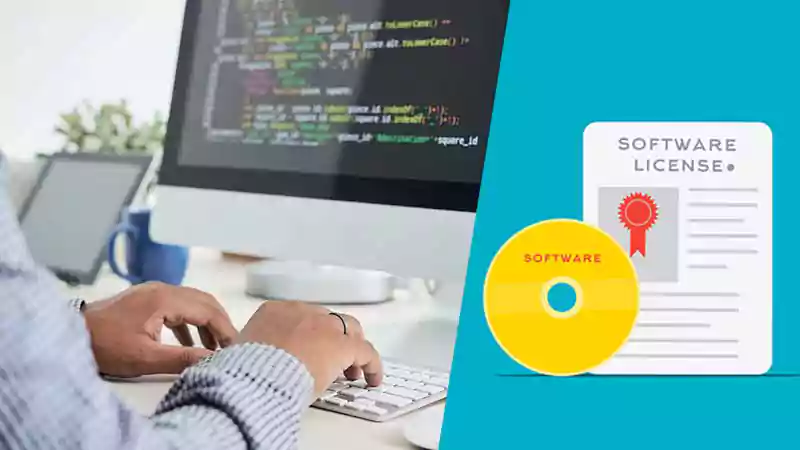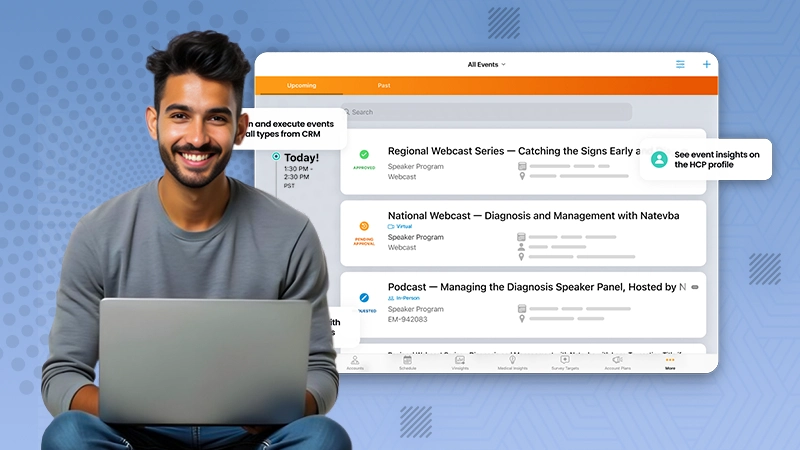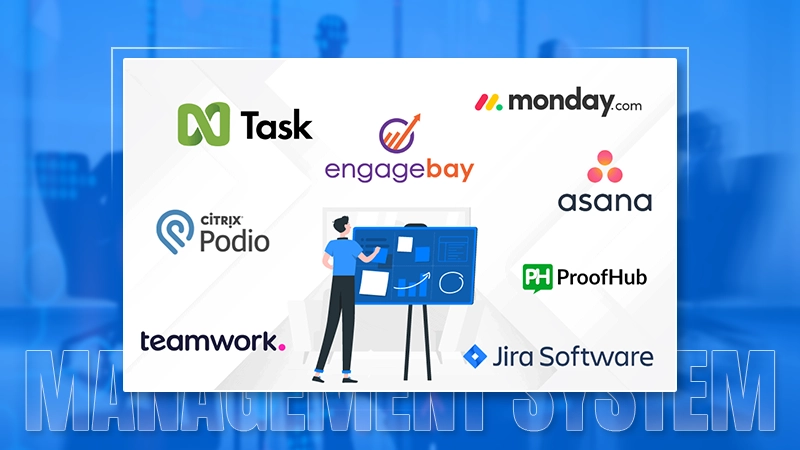Proper time management is the key to efficiency. What does this mean? For example, you are going on a trip and want to rent a car for those under 21. So, you need to plan your time in such a way as to pick up your rental car immediately upon arrival at the airport. Then, you must choose the right hours to return your car rental and head home. The same applies to any sphere of life, including work in the office.
So, when you’re working, you need to find time for negotiations and face-to-face meetings, task discussions, and brainstorming. Plus, dozens of related duties and endless calls add to the worries. As a result, you need to learn how to manage your time and correctly prioritize tasks to do everything. But how to do that?
Fortunately, there are many high-quality time management applications for businesses today. They make it possible to monitor the process of implementing daily tasks and make timely adjustments to the work. Here are some of the most popular software solutions…
Toggl
Toggl is an outstanding service for organizing the work of individual users or the entire team. In the application, you can create task lists for your employees, monitor their implementation, and plan working time based on this data.
Also, Toggl makes it possible to create individual or group reports on the time spent on a specific task. The app has integrations with other popular services including JIRA, Teamweek, and Google Calendar. The application is available in all popular browsers, on mobile devices, and on PCs. Premium subscription costs from $8 to $13.35 depending on the selected plan.
Focus Booster
This is another great app to improve concentration and save time. Focus Booster works according to the Pomodoro Technique. This time management method divides working time into 25-minute blocks and 5-10-minute breaks. Indeed, studies confirm that each interruption of a running task takes up to 25 minutes to pick up the previous pace of work.
You don’t have to use Focus Booster all day long. Instead, you can set the session time and then analyze the results. Using this application will help streamline your workflow and spend less time working. Customers can use the free version with limited data retention or the $3/month premium version with unlimited data retention.
Timesheet
This service allows you to create voice notes, and plan and control your work and free time. Also, TimeSheet helps to calculate the payment for work based on the analysis of the time spent and create reports based on this data in PDF or Excel.
The program is free for personal use. However, group usage costs $4.5 per employee.
Evernote
Evernote is almost a full-fledged database with the ability to organize all the necessary information and distribute tasks within one service. The program has an intuitive interface and ready-made templates for various purposes – from online call templates to tracking physical activity.
A separate feature allows you to save interesting articles or videos to Evernote to study them later. The handwriting recognition feature with 11 languages is also worth your attention. In addition, the program recognizes scanned documents and can integrate with other applications such as Slack and Google Drive.
The app offers a free version, but it may not be enough for active use due to some limitations. The premium version for a single customer costs $2.5, while a group plan – $10 per month.
MyLifeOrganized
MyLifeOrganized has an intuitive interface and all features of a high-quality task scheduler. You can design lists, add subtasks, notes, tags, and set reminders in the app. This is not a messenger, but rather a planner.
Also, MyLifeOrganized makes it possible to set up a reminder option by location. You will receive a notification when you arrive at a certain address. So, you will never forget about an important meeting or visit and save yourself from reminders at home. It’s also convenient if you have several points of sale with each having its own characteristics.
Another handy feature is gesture control. No scheduler offers this feature. The program is free, but the version with advanced functionality will cost $26.99. It allows you to create recurring tasks, set passwords, sort tasks in a specific order, and create bookmarks. The premium version will cost $71.94.
Float
Float is a handy project-management application. The app provides a scheduler where you can visually show the current list of tasks for a specific team for a certain period. Managing tasks with Float is simple: the program has a big selection of filters and functions. Plus, it allows you to update data and find the right employee.
The Float functionality lets you distribute tasks between the team, break them into stages and groups and add explanations to the goals. The application also helps to generate visual reports. All users have a 30-day trial period available.
Asana
Asana is a convenient and intuitive time and project management service. One of the handiest features of this application is the ability to add all tasks to a calendar or list. So that employees can see the tasks on the calendar and easily track when they need to complete them. At the end of the work, you can mark the task as completed and monitor the working progress.
The functionality includes filtering tasks by different categories as well. This makes it possible for the manager to observe progress, and for subordinates to quickly understand what they have already done and what they need to work on. Another great feature of the application is the automatic sending of emails with notification of the deadline.
Asana offers a free version for beginners with a team of up to 15 people. Two premium versions are also available, priced at $10.99 and $24.99 depending on features.
So, choosing suitable time-management applications can be the basis for effective work. Thus, download the programs you like, start using them, and watch your productivity grow.