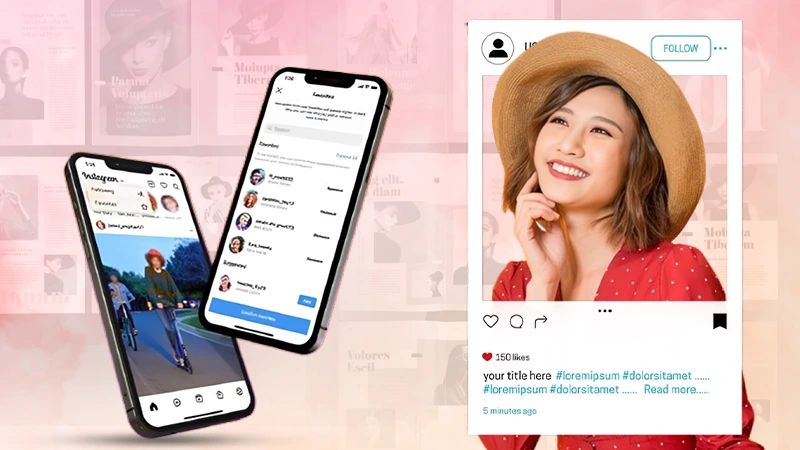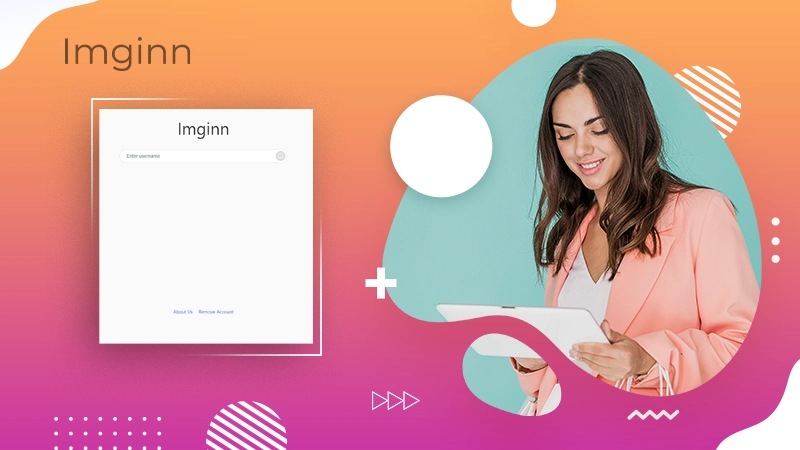Instagram seems to be very good when you engage with people online, but it looks like no less than an enemy when it comes to getting a solution to any problem with the platform.
Instagram Help pages do not offer a bit of help. You can find all the unnecessary information there, but not the required one; thanks to its community, that has the solution to every issue.
By reading a number of forums and people’s experiences, going through a hell lot of articles, and from my personal experience, I present you this article that can help you in recovering your permanently deleted Instagram account.
All these methods are tried and tested, works for some but not for others. So, you can try out your luck and get your deleted Instagram account back.
Here’s how you can recover your permanently deleted Instagram account
There are many depressing days in everyone’s life, when, under the influence of anger or any unlikely feeling, some may take actions that otherwise wouldn’t have been taken.
If I say my case, my anger is taken out mostly on my social media accounts, and there are days when I want a cut-out completely from other people, and do not want to see anybody else, even virtually. In such situations, I also have sometimes deleted my Instagram account and searched for ways to recover it back after the realization hit hard.
If you have also done that, then do not worry, because I already know what you need to do.
So, if you have deleted your Instagram account, but it’s not above 30 days since you deleted it, then you can recover it back, otherwise, you won’t be able to.
Now, here are the steps for recovering your permanently deleted Instagram account back:
- First, visit the Instagram login page or open its app.
- Enter your deleted Instagram account phone number or username or email address in the first text box.
- Fill the next box with the correct password of the account.
- Hit the login button and that’s it. Congratulations, your permanently deleted Instagram account has been recovered.
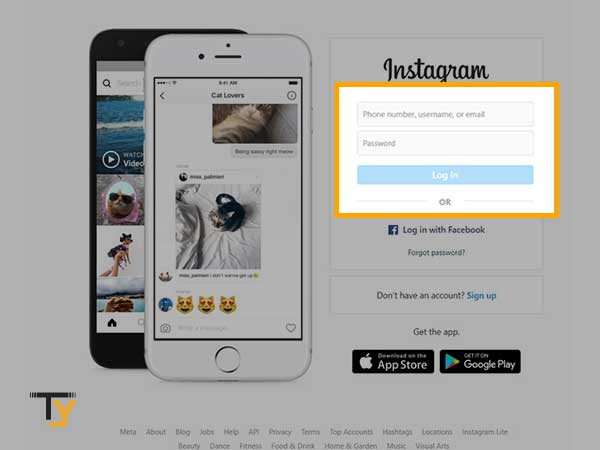
Yes, it’s that simple. It’s just login basically. So, the conclusion is, you can recover your permanently deleted Instagram account only within 30 days of its deletion. If it’s been above that, then sorry, it is gone forever, and you cannot recover it, not even on the 31st day.
However, if it’s the case that you haven’t deleted your Instagram account, but it has been deleted by Instagram, then there is a separate method to recover it, and it is jotted in the next section.
Request Account Recovery To Instagram
Since you haven’t deleted your Instagram account, but Instagram did it by mistake, then you have to reach out and communicate your problem to them.
Also, if you have done some severe community guidelines violations, then also your account can get deleted.
Whatever be the reason, the solution is listed down here, so follow along with the steps and get it recovered:
- First, open the browser and visit the Instagram Help page (click on the link to go there).
- On visiting the above-provided link, you will see an option asking you whether your account was a business or not, so choose accordingly by selecting either Yes or No and then, click on the Send button.
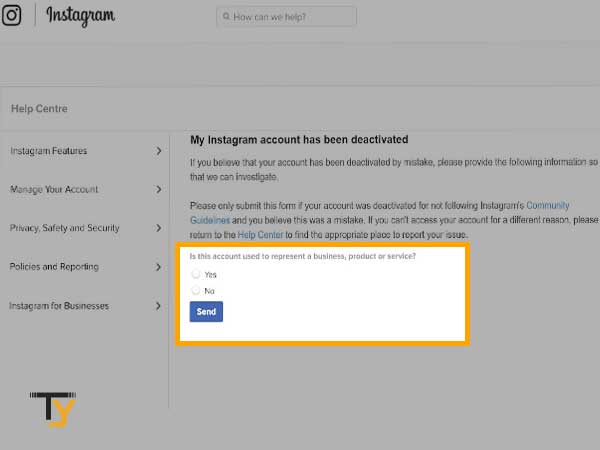
- Then, a small form will open up, where you have to fill in your full name, your deleted account username and the email address that was linked to that email account.
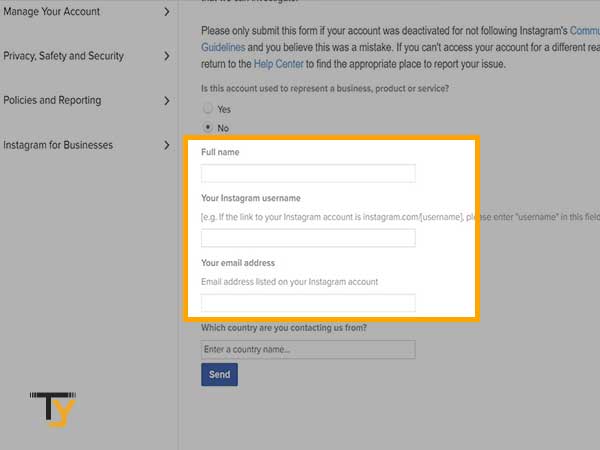
- At last, you have to fill your country name in the ‘Which country are you contacting us from?’ column and click on the Send button.
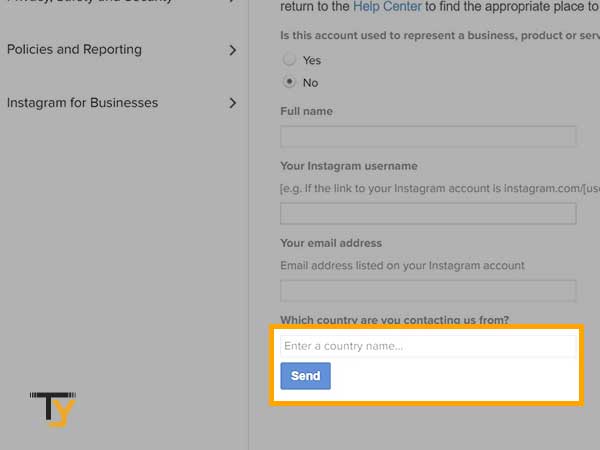
Once you have submitted the request, you will receive an email from Instagram support on the above-provided email address of yours, after 48 hours of requesting the recovery.
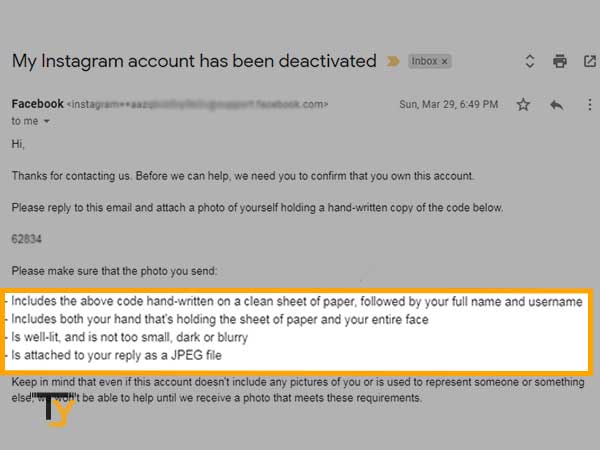
The received email will contain a code and the instructions that you have to follow.
Usually, the instruction is like this:
- You will be given a code in that email, that you have to write on an A4 size sheet.
- On the same paper, you also have to write your full name and username. Make sure that both of these are used in your Instagram account that has been deleted.
- Then, you have to hold that paper in your hands. Both the hands holding the paper and your face should be clearly visible.
- Then, take a photograph of yourself in that state. The photo must be clearly lit and should not be blurry.
Once you have taken the photo, you have to reply to the same email and attach your photo in the mail as the reply.
After the Instagram support is satisfied that you are the sole owner of the account and the account got deleted due to their mistake, you will receive a recovery link via mail on the same email address provided above, within 2-3 days of sending the photograph.
In the mail, you have to click on the link and follow the instructions to recover your Instagram account.
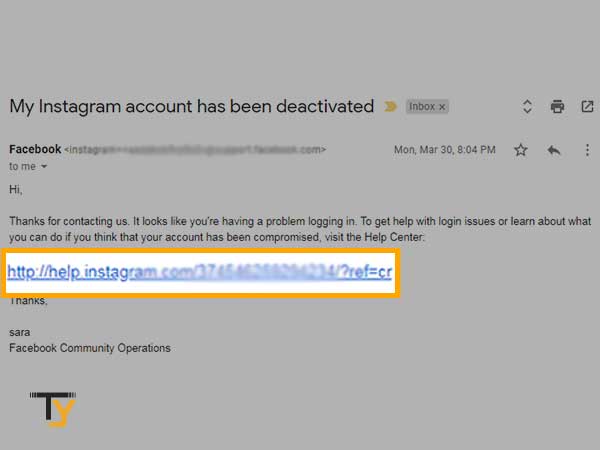
Notes
This method also works if you are looking for a method to recover your disabled Instagram account.
Other Hit and Trial Methods To Recover Deleted Instagram Account
Method-1: Using Facebook Account
This is another method that can help you to restore your permanently deleted account. The two methods stated above were tested before and work as well, but I am not so sure about this one.
Also, this method is useful for you, and it will only work when you have synced your Instagram account with your Facebook account if you have any. However, if you do not have a Facebook account, or you haven’t synchronized both of them, then you cannot perform this method.
This process seems to work for some but fails for others. So, if by going through the methods listed above all you got is a disappointment, then you can give this method a shot, it may work for you or not.
Now, without investing another second in talking, let’s see the steps:
- On your desktop, open the browser and go to the Instagram login page.
- There, you will see the Login with the Facebook option, click on it.
- Thereafter, you have to fill in your Facebook login credentials. Make sure you enter the login info of the Facebook account that is linked to your IG account that you want to recover.
- At last, click on the Login button, and it is it.
After hitting the Login button, if your stars are with you, then you will be able to log in to your Instagram account, otherwise, you do not lose anything by trying another method.
Method-2: Using Your Email Account or Phone Number
If the above-stated approach also doesn’t work for you, then all you can do now is to try and recover your deleted Instagram account using this method as a last remaining resort, because who knows, if it can get your account back.
Stated down here are the steps:
- First, open the browser and visit the sign in page to log in to your Instagram account.
- After reaching there, click on the Forgot password link.
- Then, you have to enter your username in the visible text box.
- Thereafter, Instagram will send you a login link to the email address associated with your account, and by clicking on that link you will land into your Instagram account. However, if no email is linked to your IG account, but you have your phone number linked to it, then you will receive a confirmation code on your phone number that you have to enter on the screen asking for it, and you will land into your account.
Now, the complication here is that in the 3rd step of this method, Instagram might display you the message, ‘This username doesn’t exist’ as you have already deleted it, and you won’t get the login link.
Nevertheless, you cannot know what will be the outcome without even attempting to do something, so give this method a shot as there is no harm in doing that.
FAQs
Ans: Yes, you can recover your permanently deleted Instagram account within 30 days of its deletion. If it’s above 30 days, then you can try the method listed in the Request Account Recovery To Instagram section of this article.
Ans: After 30 days, it is nearly impossible to recover a deleted Instagram account. However, some have tried to request the recovery by communicating it through the Instagram Help form and succeeded in that, so you can also experiment with that thing.
Ans: Instagram has the authority to disable any account if there is some inconsistency from the user side in following the community guidelines. If the violations are severe, then your account can get permanently deleted or disabled. To know more, you can visit this blog- Most Effective Ways To Recover Disabled Instagram Account.