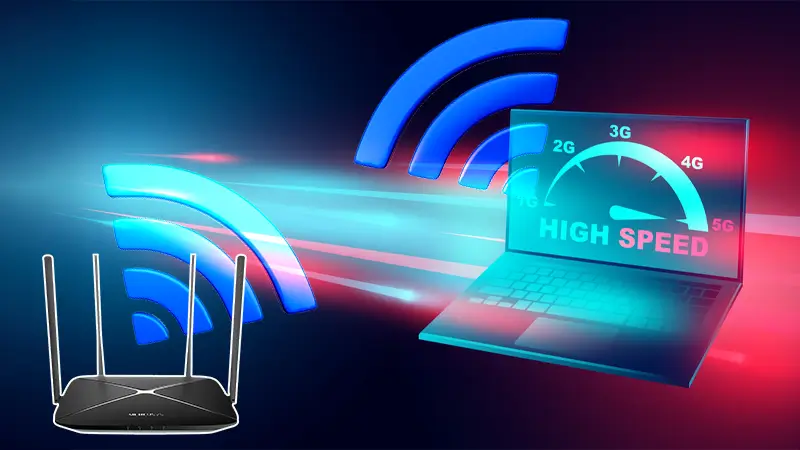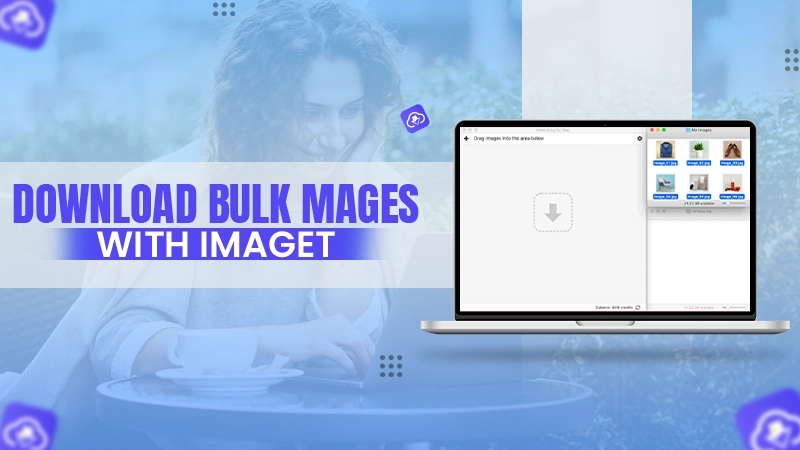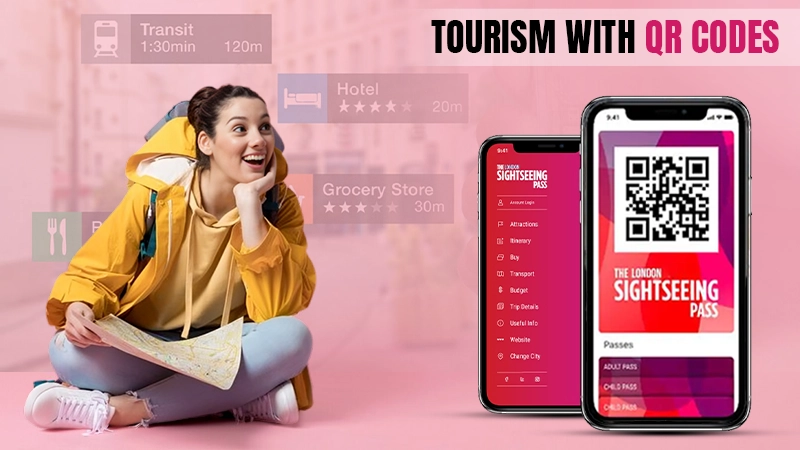Accessing the internet is easier than ever. Just turn on your mobile data and you are connected within seconds. But when you are traveling and do not have a data connection or perhaps moving to a different country, your only way to connect to the internet is using public Wi-Fi.
A public Wi-Fi network is intrinsically less secure than your personal, private network. You often do not know who set up the network, and therefore you cannot charge anyone for data breaches, which you could otherwise do in a private network. That’s why it is important to understand the internet connection.
So, should you completely stop using public Wi-Fi? Is it really that unsafe? Let’s find out in a detailed article.
Is Public Wi-Fi Really Safe?
No public Wi-Fi is really safe, but you need to learn how to use it safely. And for that, you must take precautions before accessing them. There are over 500 million hotspots and free public Wi-Fi, and it isn’t possible to distinguish secured networks from compromised ones.
But of course, it’s not like you can not use it at all. If you need an internet connection urgently, you can take a few preventive steps before connecting your device.
Use a Premium Virtual Private Network (VPN) Service
By far the most effective way to stay safe on public Wi-Fi is to install a VPN on your devices. It creates an encrypted virtual network and uses it to pass all data traveling to and from your devices making it exponentially harder for hackers to exploit it.
VPNs also have other features that enable you to safely browse the internet, stop ISPs from throttling your internet connection, unblock any geo-locked content, and protect your privacy across various channels.
A VPN should be used by everyone, even non-techies and you can quickly get started for free using a VPN trial.
Enable Firewall
A VPN hides your online identity by masking your IP address and helps you avoid any limitations enforced by your ISP. However, a VPN is not a replacement for antivirus as you will still need a strong firewall to protect you from online malware.
Make sure to have a firewall on at all times and if you are warned about any particular site, it is highly advised not to visit them. Also, restrict your temptation to press on links that you do not recognize as they can end up downloading malware that can infect your device.
Stick With HTTP/HTTPS
HTTPS/HTTP is a type of encryption that helps in data privacy and is considered a global standard for reliable websites. So, when connected to a public network, it is advised to visit websites with HTTPS/HTTP certification only as otherwise the risk of online hacking may increase. So, keep an eye on your address bar and if you see an “unsecured” message on it, restrain yourself from visiting the website.
Limit AirDrop and File Sharing
When you are connected to a public network, try to limit using features that enable frictionless file sharing on your devices. Do not accept any random pop-ups you see on your device as they may contain malware that can infect your device. Also, consider turning off NFC and AirDrop on your phone and laptop if it has these features.
Update Your Device
Well, we hope that public Wi-Fi will have more protection protocols within a few years. But for now, all you can do is update your device regularly so that it can fix all the patches and deal with security on its own. Outdated software may not protect your device from malware. Also, we recommend refraining from installing or updating anything with public Wi-Fi.
Remember to Log Out of Public Wi-Fi
Even if you use the public internet, make sure to log out of it to minimize the damage. Additionally, make sure that your device will “forget the network” and not, if you are within range, automatically reconnect to that network again without your consent by checking your settings. By doing this, you may reduce the amount of time your device spends linked to a public network.
So these are the few points that you must keep in your mind whenever you use any public Wi-Fi in the future.
Conclusion
With so much free Wi-Fi around us, it is impossible to keep track of which networks are compromised. We understand that in a few instances, you will be forced to use public Wi-Fi, especially when you are traveling or staying in a hotel.
But if you use premium VPN software, pair it with a good antivirus, and keep your eyes open for possible fraud, your internet sessions on public networks will be just fine.