Social media is always the best means to stay connected, surely Facebook has always been that place for most of us to stay in touch with our loved ones. It lets us share photos and videos and view others’ content the same way anytime we want. However, the Facebook stories work quite differently as they are only available for 24 hours and then vanish immediately, plus unlike other Facebook posts, the owner can see who viewed their story. So is there a way to view Facebook stories anonymously? Well, with Facebook story viewer, I think so, let’s find out.
Can You See Someone’s Facebook Story Anonymously?
Well, if you can view Instagram stories and posts anonymously, you can certainly view Facebook’s as well, not in the same way, of course, but yes you can.
Authentically, Facebook stories are viewable to the friends added to your Facebook profile. And the owner can see who viewed their stories. So what if it’s a public profile and the story is accessible to you but you don’t want the owner to know that you were stalking them?
Well, for this little query, I have something you’re going to love. There’s not just one but various ways where the owner won’t be able to find out that you had your little sneak peek into their account. Let’s see what those are.
How to View Facebook Story Anonymously?
Well, of course, Facebook stories viewer is an option but let’s first try the same without any third-party’s help. Here are a few ways you can use to view someone’s story anonymously without letting them know:
Turn on the Airplane Mode
One of the most commonly used methods to view someone’s story on mostly any platform anonymously. Here’s what you need to do for it:
- Launch the Facebook app on your device and wait for a while to let the content load for a while.
- Now from the app only, turn on airplane mode.
- And now click on the story you want to view.
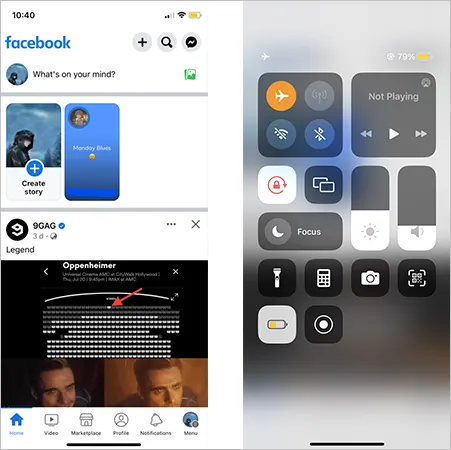
Once done, turn off the airplane mode and enjoy scrolling on Facebook.
Half Swipe on the Story
This one can be a bit tricky but workable. And let me tell you that with this method, you won’t be able to view the whole story of the person but would just get a glimpse. Here’s how to do the same:
- On the Facebook app and click on the stories section.
- Swipe through the story and hold down your finger to the right or bottom side of the screen.
- Make sure that you don’t swipe the story fully.
- Just swipe through the story in half and you’re done.
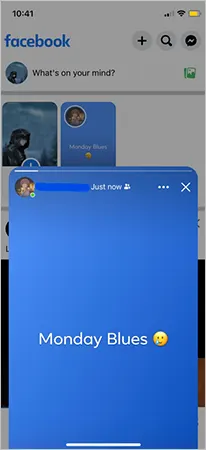
With this, you will be able to view someone’s story or if it’s a video, you can get an idea of what it’s about, even if they’ve added links to their Facebook story, you’ll be able to know all about it.
Block Them
Might sound and feel like an Oxymoron but if it works out for you then why not. You may have accidentally viewed someone’s story and now you regret it because you don’t want them to know the same. So blocking them would be the best option here.
Once you block them, they won’t be able to see your view on their story. You can unblock and add them back after 24 hours when their story disappears.
Watch Their Highlights After
Facebook story highlights are an amazing feature indeed. It lets you watch the old stories of your friends and the interesting part about it is that users can’t see the views on their story highlights after 48 hours. So you can easily visit the target’s Facebook profile and view their story highlights. The only difference here is that you will have to wait for the same for at least 48+ hours.
And that is how you can attain viewing Facebook stories anonymously without having to use any FB story viewer. But if this wasn’t really your cup of tea, you can easily opt for any anonymous Facebook story viewer.
Top Facebook Stories Viewer
Here’s a list of some top Facebook story viewers that you can use to view Facebook stories anonymously:
A mini app that won’t even take much of your device’s storage space. Simply download it from the Google Play Store and get started with it in a few steps.
Well, the name says it all. The app is made for walking and not letting them know. With this, you can not just view Facebook stories anonymously but can also download them to your device.
Just like the Google Incognito tab which hides your search history, this anonymous Facebook viewer can be used to view someone’s Facebook story without letting them know.
Again, the name says it all. The app is for those ghost viewers who don’t want people to be affected by their presence in any way, but still want to take a peek into everyone’s lives. Simply, download it on your device and start viewing anyone’s Facebook stories anonymously.
FAQs
Here are some frequently asked questions about how to watch Facebook story anonymously:
Ans: If someone has already viewed your story anonymously, there’s no way you can find out who it was.
Ans: Each user’s view is counted as one, so no matter how many times they view the same story, you won’t be able to know how many times they have.
Ans: Yes, you can. Facebook has an extension called Story Saver that you can add to your Chrome and download the Facebook stories on your device.
Ans: The “other viewers” on the Facebook story are the views on your story from users who aren’t added as your friends to your profile.








