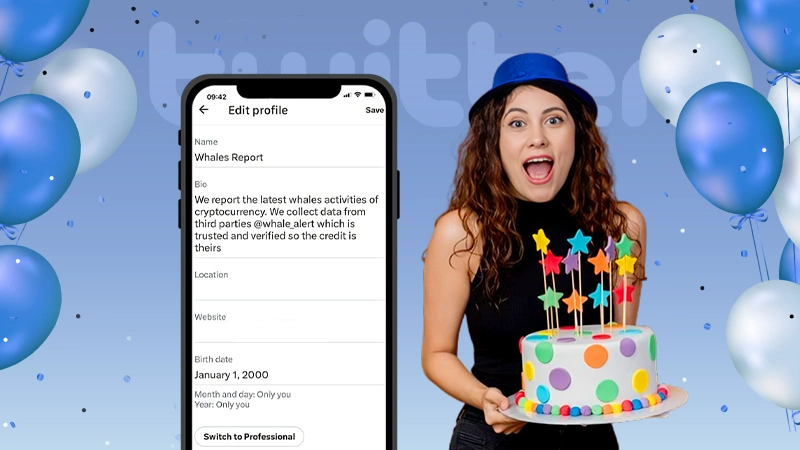Twitter has more than 353 million users globally, and is widely popular for its interesting and engaging features, users need clarification and help with some of its functionalities. One such issue is not being able to see the comments and replies on Twitter posts.
Let’s face it: we love to see comments and replies on social media posts, and it can be annoying if we are unable to do so on Twitter. But don’t worry; in this blog, we have explained how to see Twitter replies in a very simplified manner.
Notes
The social media platform Twitter’s name was officially changed to X in July 2023. We have used both names interchangeably in this blog, which refers to the same social media site.
How to Read Comments on Twitter on Computer?
Are you tapping on the Chat bubble for comments but not seeing anything? Unfortunately, unlike Instagram and Facebook, X does not allow you to view comments like this. Then how do you see comments on Twitter on your computer? Let us talk about it here.
- Step 1: Open Twitter and go to your feed.
- Step 2: Scroll down to the post for which you want to see the comments.
- Step 3: Now, you have to click on the timestamp reflected on the right side of the social handle. Note that this timestamp will appear in minutes and hours, like 10m or 2h, for recent posts and as a date, like 17/12/2023, for older posts.

- Step 5: Upon clicking the timestamp, the post will open on a new page.
- Step 6: You can now scroll down to this post to view all the comments and replies.
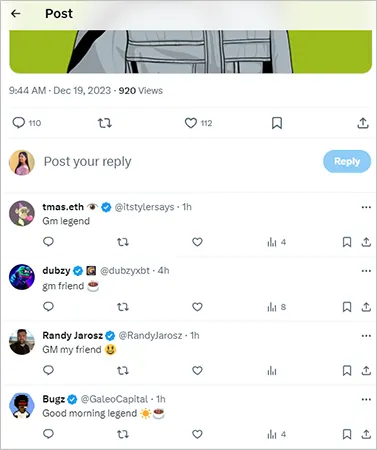
Alternative Method: Long-press the tweet to open the full post as an overlay. Here, you can read the replies and comments. Make sure not to click any hashtags or links; otherwise, the post won’t open. Also, note that this method is only supported by a few devices.
How to View Comments on Twitter on Mobile Devices?
Do you wish to learn how to view Twitter comments or replies on your mobile? For this, the first step is to download and install the official app on your Android or iOS device and create your profile if you do not have one.
This is how to see comments on Twitter on your mobile phone:
- Step 1: Launch the X mobile app on your mobile device.
- Step 2: Fill in your account credentials to enter your profile. You’ll be redirected to your homepage.
- Step 3: Scroll and view the posts on your feed. Then tap on the time marker of the tweet for which you wish to read the replies.

- Step 4: You’ll be redirected to a page where the whole post will open up on the screen.
- Step 5: Scroll down till the end to read all the comments and replies.
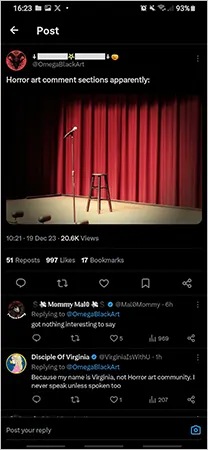
This is how to see Twitter comments on your Android and iOS devices easily. If you’re wondering what are the steps for using X on a computer or laptop, read the next section for more info.
How to Read Twitter Comments on Retweets?
Retweets are the tweets that are reshared by X users other than the original creator. One can also send replies and comments to reshared posts. But how to see those comments? We’ve jotted down the steps below.
- Step 1: Launch the social site on your device.
- Step 2: Navigate to the feed section and select the post.
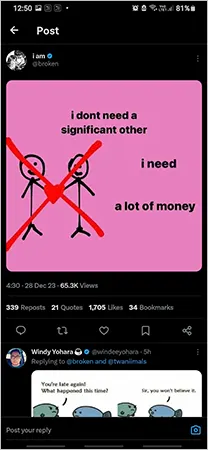
- Step 3: Click on Quotes and see the retweets with comments.

This is how you can see retweets with comments on phone devices. Moving ahead, let’s understand the process of seeing quote tweets on your computer.
How to See Quote Tweets on a Computer?
You can see who retweeted the tweets with the comments by following the steps listed below:
- Step 1: Click on timestamp of the post.
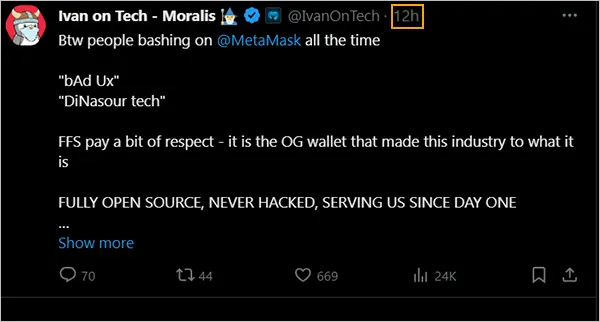
- Step 2: Now, tap on three horizontal dots on the right side.
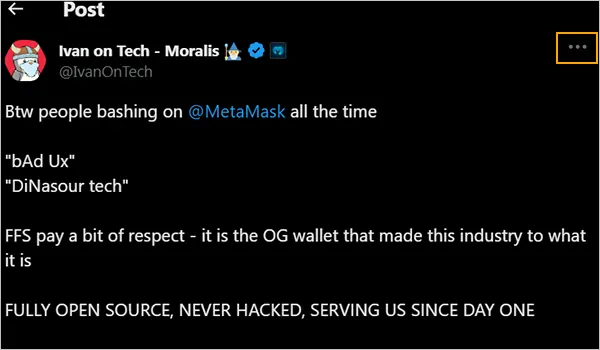
- Step 3: From the drop-down menu, select view post engagement.
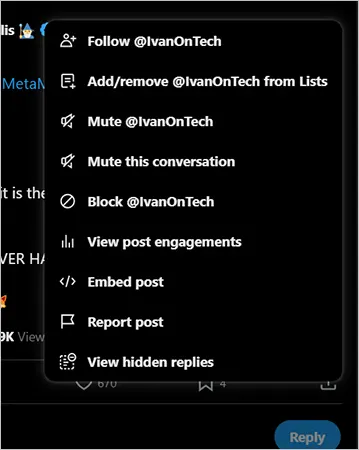
- Step 4: You can see the quoted tweets here.
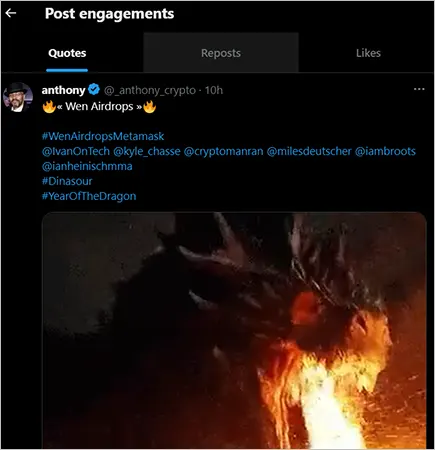
Here, you will see all the retweets of the shared posts with comments. You can use the same method every time you want to find answers to replies to retweets. In addition, the procedure applies to all types of devices.
Why am I Unable to See Twitter comments?
If you are unable to view comments on X, it can be due to the following reasons:
- Unstable internet connectivity.
- Your suspended account hasn’t recovered correctly.
- Server outage from the company’s end.
- The tweet you wish to view is marked inappropriate or invalid by the social site.
Keep a check on the above-mentioned reasons. Refresh and log in again to your account and the issue will surely be resolved.
To sum up, this was all about how to view comments on Twitter, steps to check replies on mobile and computers, and how to read comments on retweets. We hope this article will help you in performing all the steps easily. Also, don’t forget to share it with your friends too!
Frequently Asked Questions
Ans: You can tap on the timestamp of the tweets to view all the comments.
Ans: It could be due to a post-processing error or technical capacity constraints.
Ans: No, they can’t view the replies if they don’t follow your handle.
Ans: Open the tweet and go to the reply section. Tap on the three dots sign on the right side of the reply. Click on the hide reply button or remove @username from the list.