Want to Change Your Birthday on Twitter?
Don’t worry; we have all been there when we needed to change our Twitter handle or edit details like our birthdate for several reasons. If you, too, feel the urgency to change your birthdate on Twitter, we have you covered.
In today’s article, we will address the concern of how to change birthday on Twitter and also answer how many times can you change your age on Twitter.
How to Change Your Birthday On Twitter?
The method to changing birthdays on Twitter differs on the website and mobile app.
How to Change Date of Birth On Twitter on Android?
Here is the process for changing your birthdate on Android devices:
- Launch the app on your phone and log in to your account.
- Tap on the Profile icon and select the Profile option from the given menu.
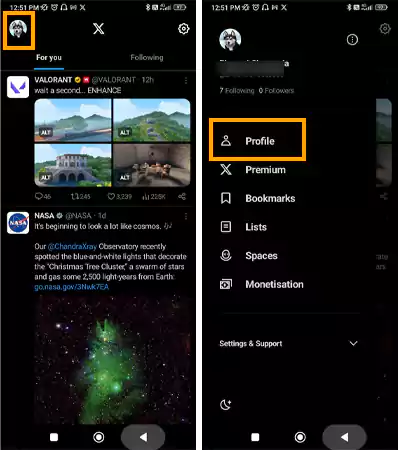
- Tap the Edit Profile option, scroll down to the Date of birth field, and click on the already entered date.
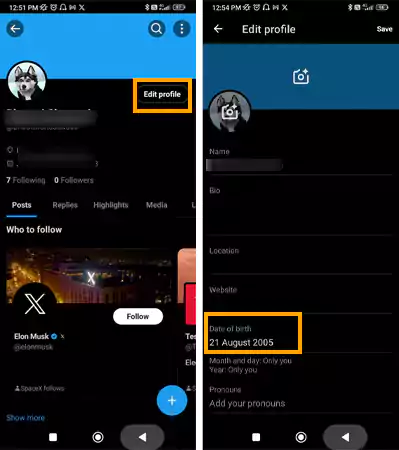
- Once again, click on the date of birth, and a confirmation box will appear, asking you to confirm your choice. Click on the Edit option.
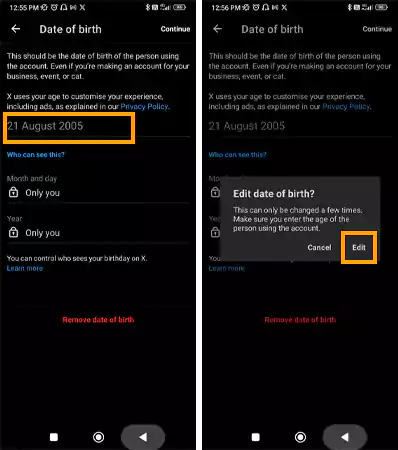
- Pick the correct birthdate in the date, month, and year format.
- You can also remove your date of birth by clicking on the Remove date of birth option at the bottom of the screen.
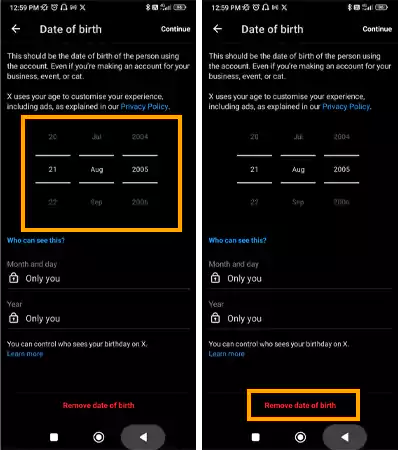
- Hit the Continue option and click Save.
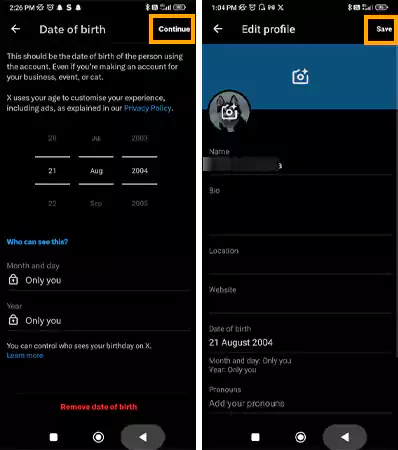
- Again, you’ll be asked to confirm your actions; choose the Confirm option.
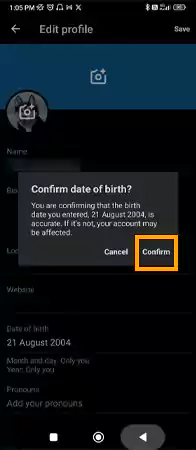
Method to Change Birthdate on Twitter on iPhone
iPhone users need to follow the process given below to change their age on X (formerly Twitter).
- From your X homepage, tap on the profile icon in the top left corner and select Profile.
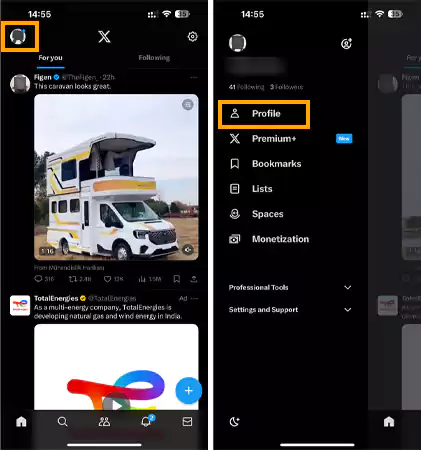
- Click on the Edit Profile option on the right, scroll to your Birthdate, and tap on the already entered birthdate.
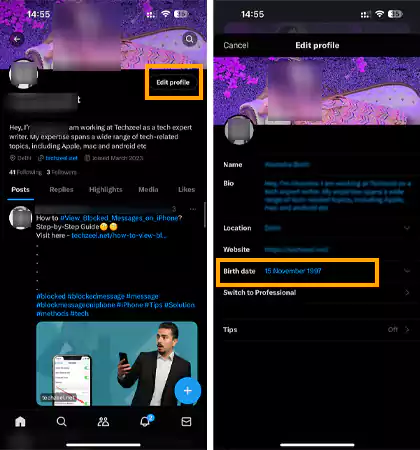
- You will see a dialog box saying you can only change it a few times. Tap on Continue.
- Next, choose the right date, month, and year from the slot, and tap on the Continue option.
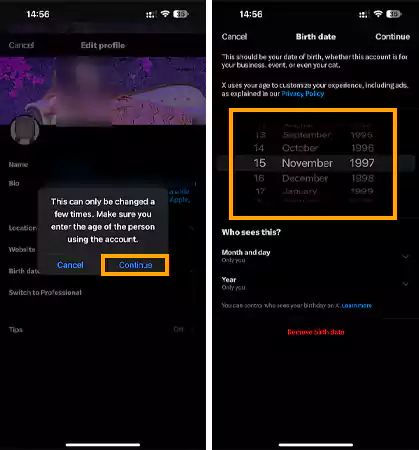
- Hit the Save option in the top right corner, and click on the Confirm option to confirm your choice.
Steps to Change Birthday on Twitter on Desktop
Twitter’s interface on the desktop is different from that on the phone. The process for changing age on Twitter on the desktop is given below:
- Visit the official Twitter website, log in to your account, and tap on the Profile option in the sidebar.
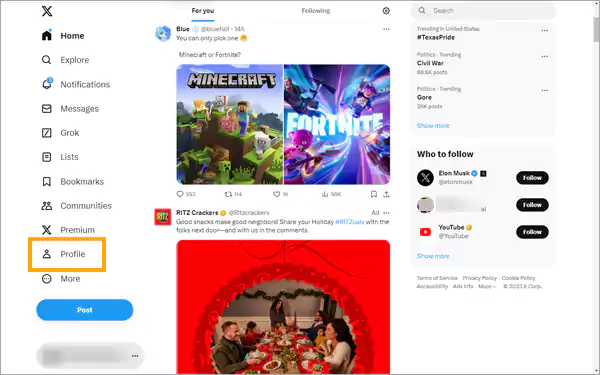
- On your profile screen, find and click on the Edit Profile option right below your profile cover.
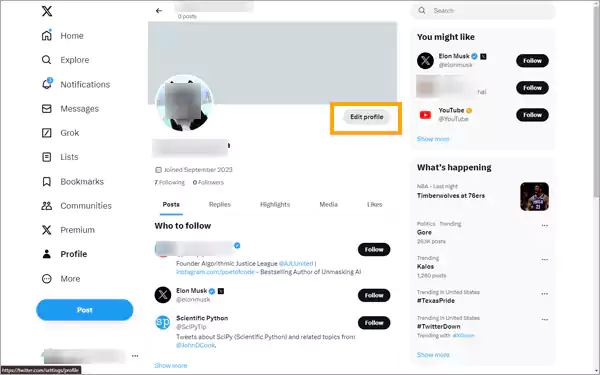
- On the details page, scroll down to your date of birth and click on the Edit link.
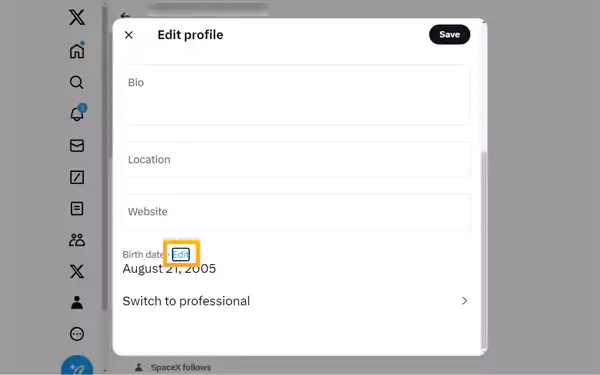
- Click Edit to confirm your actions to edit this field.
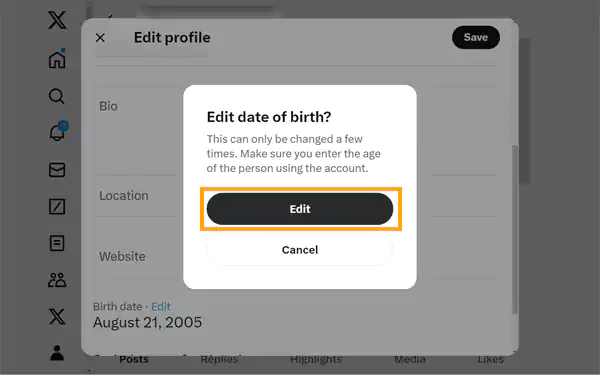
- Enter the correct date, month, and year, and click on the Save option.
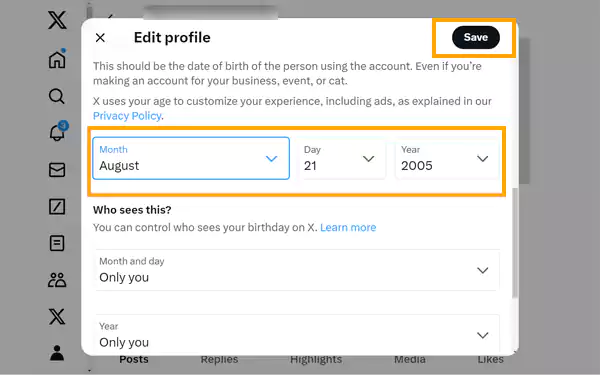
- Again, hit the Confirm option to confirm your action.
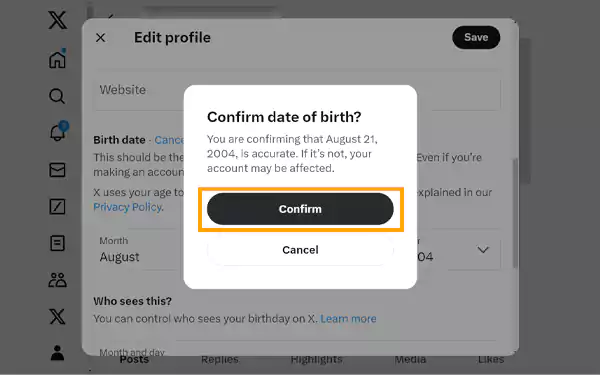
Changing birthdates on Twitter is pretty easy regardless of what device you use. That being said, let’s start by discussing some possible reasons for changing your birthday.
Reasons to Change Your Birthday On Twitter
Age helps you get more relevant information on your X (formerly Twitter) feed. You may wonder why this information needs to be changed in the first place. If so, here are a few reasons why you may need to edit your date of birth!
- Access certain services – Services like Ad Revenue Sharing programs are only provided to users over a certain age limit.
- Watch Sensitive Content – Sensitive content is rated 18+ and hidden by users who do not fulfill this age criteria.
- Enhancing Experience – Selecting the right age helps in providing a better user experience. Through age, the algorithm sorts and filters the right content for you based on your anticipated interests.
- Correct Your DOB – Many people open their X accounts with incorrect birthdates. Most of the time, this error is an inadvertent result of the user misinterpreting the date selections.
So, if you are wondering about how to change your birthday on Twitter, it’s probably because of the aforementioned reasons. However, if you are tired of managing your date of birth, you can tweak the birthday visibility settings and hide your birthday once and for all.
Change Birthday Visibility Settings And Control Who Can View Your Birthday
Considering the potential security threats, Twitter allows you to have full control over who can view your birthday. You can set a specific audience for your birthday in the account settings. Doing this would help you go private on Twitter.
Notes
If you’re under 18, your birth year will only be visible to you. You can choose the other visibility options when you fulfill the age criteria.
Follow the simple steps given below to change your birthday visibility settings:
- Launch Twitter and tap on your Profile icon.
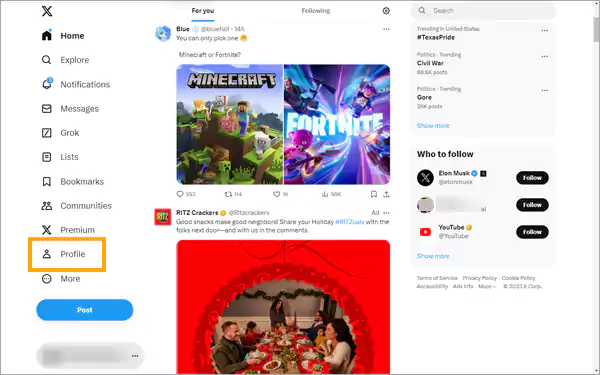
- Click on the Edit Profile option.
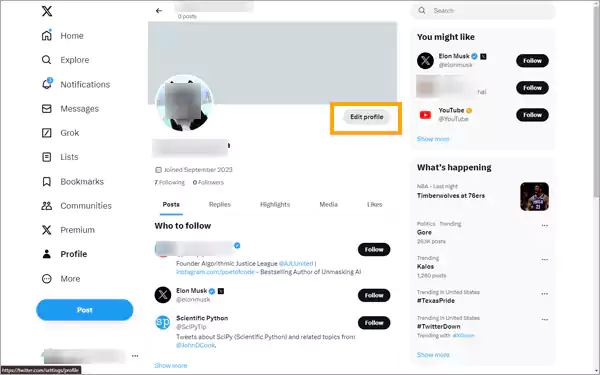
- Scroll down to your date of birth and tap on the Edit link.
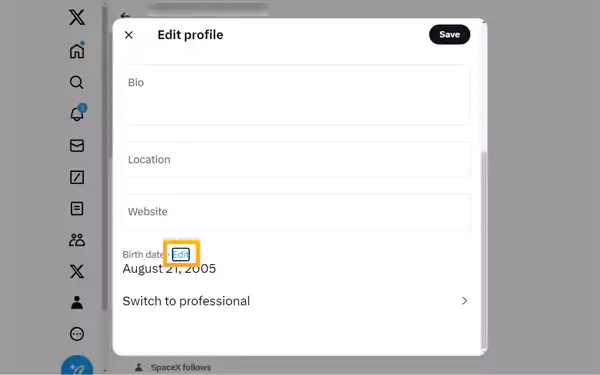
- Now, an ‘Edit Date of Birth?’ box will pop up on your screen. Tap on the Edit option.
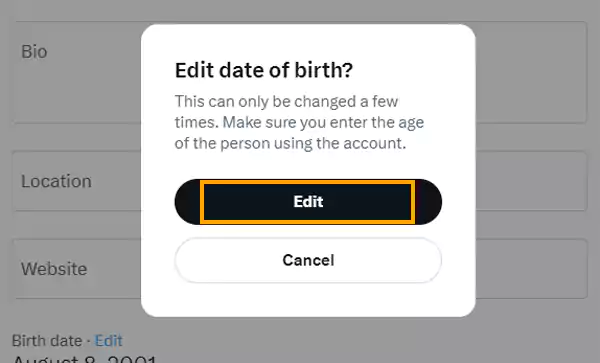
- Scroll down to Who Sees This? section and select Only You, Your Followers, or People You Follow, in the Month and Day, and Year columns.
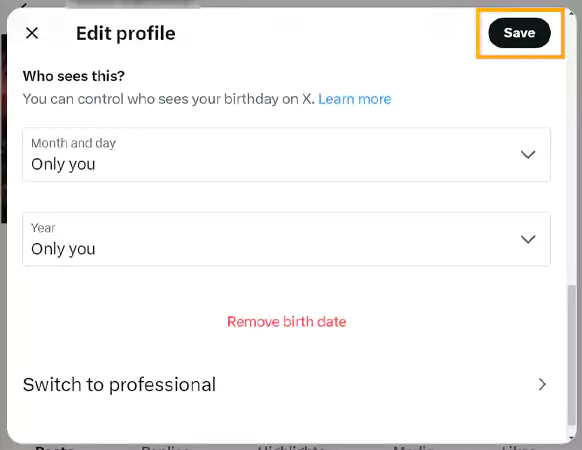
- Lastly, hit the Save option when you’re done.
For users who have created their account or changed their date of birth after January 2022, the visibility settings would already be set to “Only You” by default. Depending on your requirements, you can edit it whenever you want to.
Notes
The above instructions are performed on the desktop version. But if you prefer using an Android or iOS device, you can follow the same steps to edit your birthday visibility settings on Twitter.
Furthermore, there can be times when you might face issues while changing your age. So, if you wonder, ‘Why won’t Twitter let me change my birthday’ it’s because of the reasons mentioned in the following section.
Why Can’t You Change Your Birthday on Twitter?
There are several reasons why you’re not able to change your birthday on Twitter, here are some of them.
- Not Eligible to Use Twitter – Twitter has a minimum age requirement for creating an account and accessing sensitive content. Some people try to trespass this age restriction by entering false birthday information. This hack may let them create an account, but it always backlashes while changing their birthday later.
- Reached the Maximum Times – Twitter has set a limit on how many times can you change your birthday on Twitter. It doesn’t specify a certain amount, but it still does notify that you can only do it “a few times”. If you modified your birthday settings numerous times in the past, you might have to wait to do it again.
How to Overcome Age Restrictions on Twitter?
Twitter is a worldwide platform that has its fair share of restrictions, with the biggest one being the age restrictions. If you are under the age of 13, the top-tier platform will lock you out by blocking your account from the Twitter-verse.
This makes you unable to create an account anyhow. However, it becomes an issue when you actually become eligible to create an account. To recover your account from Twitter’s age restrictions, you can follow the given steps:
- Navigate to the Twitter account access page.
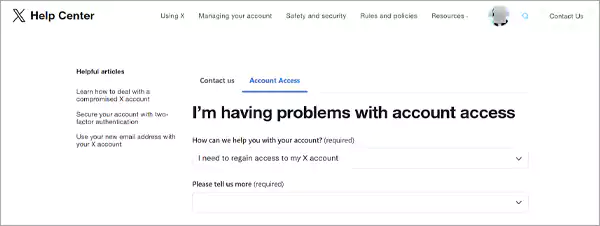
- Tap on the How can we help with your account? and select Appeal a locked or suspended account option.
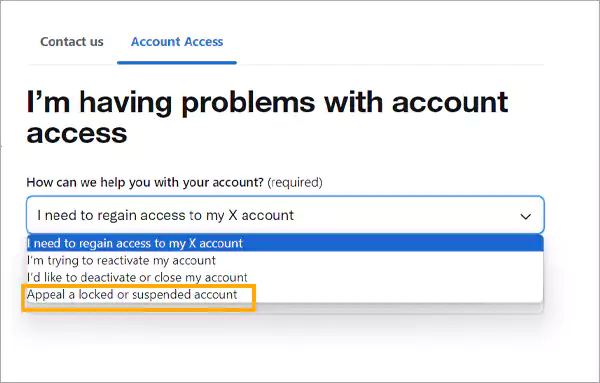
- You will be redirected to a new page, enter your account details like username, password, and email ID.
- Then, enter the description of your problem. Mention the number of times your account has been suspended in the past, along with the reasons. Ensure to state that you’ve reached the minimum age requirement.
- Click on Continue, and you’ll be asked for a govt. issued ID proof for verification.
- Add the image and click on Submit.
Your request will be successfully sent, wait for their response, and you’ll most probably get your account back. This is one of the best methods to recover your suspended Twitter account.
Furthermore, sometimes you’re only suspended for a short period of time. In that case, you don’t have to take any actions or worry about how to change birthday on Twitter. Just wait a while and your account will get back to normal.
Frequently Asked Questions (FAQs)
Ans: Launch Twitter >> tap on your profile icon >> edit profile >> select your date of birth >> edit your birthday >> Save.
Ans: Tap on the Profile icon >> select Profile >> Edit Profile >> Date of birth >> click on the already entered DOB >> Edit >> Who can see your birthday >> Change >> save the changes.
Ans: There can be several reasons why you can’t change your age on Twitter, with the common ones being:
- You’ve exceeded the maximum limit to edit your birthday in a specific period of time.
- You entered false birthday details in the past.
Sources
How to customize your profile by Twitter Help Center
About profile visibility settings by Twitter Help Center








