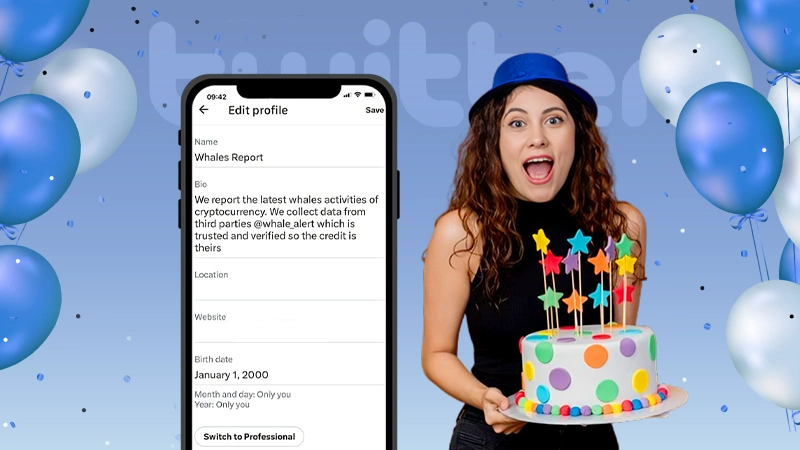Without a question, Twitter is one of the most powerful social media platforms available these days. Every major news from any top organization or man of power primarily comes from none other than Twitter. Many individuals, including me, use Twitter to get to know the whereabouts of this fast-pacing world, what is trending, and what’s going on.
In such a scenario, if your Twitter account gets suspended, and you do not know how to recover it, then you might feel that you have been cut off from the world, everything seems to be moving fast, except you who doesn’t even have a clue of what’s happening in the surrounding. You might not be bothered about it much, but it’s a big deal for people whose lives revolve around the internet’s latest trends, like news publishers.
Despite the fact that you can get your Twitter account back from the suspension within a stipulated time, there are ways by which you can speed up the process. Stated in this article are the same. So, stay tuned, and read the article patiently, as a lot more information awaits you.
How Can You Get Your Twitter Account Suspended?
Let’s face it, reading the privacy policy and terms of use is not always very appealing and do not seem worth giving time to. Instead, you can go down 10 chapters of your novel, rather than reading through the text whose font is usually so small that it hurts your eyes.
Therefore, to make your work easier and stress less, jotted down here are some points that you need to keep in mind in order to keep your Twitter account safe from getting suspended and save your time searching for ways to recover it back.
- Posting content that is against community guidelines
Community guidelines, in other words, rules of using a website, are something that is considered very important. If any of your tweets use language that induces violence, extremism, etc. then your Twitter account can get suspended.
- Spamming
If you are sending a lot of messages to a number of people within a very short period of time, then you need to stop doing that right away, because it is called spamming, and it is considered no less than a sin in the internet world. Filling someone’s inbox with irrelevant or unimportant and repetitive messages is not considered a good practice. If you are doing this lately, then it might be the reason that paved the way for your Twitter account suspension.
- Sharing someone’s private information
If someone has shared their personal information with you like their bank, contact, address, etc. details with you, then you are required to keep it to yourself only. If you have shared that information publicly on Twitter and the person complains about it to Twitter, then they are left with no other choice but to suspend your account.
- Posting manipulated media content
Manipulating any media content, like news, videos, articles, etc. in a way that promotes the benefit of a group or individual and misleads the viewers, is also considered against Twitter policies amidst which your account can get suspended.
There is no bigger example than Twitter disabling the Twitter account of former US President, Donald Trump, for his attempt to promote manipulated media content that substantially promoted his agenda and led to people being left in the delusion of false information.
- Over Involvement
If you have been dead on Twitter (not literally, but metaphorically) for days, and suddenly start engaging a lot, like following a lot of people, sharing a lot of tweets in a day, posting a lot of content suddenly, can trigger Twitter’s alarm of something not right going with this account, as it can bother other users, and your account can get locked.
- Dubious Login Behavior
If you are trying to access your Twitter account from a completely different location or if some other person is trying to do so or if a number of failed login attempts have taken place, then Twitter considers it as suspicious and disables your account to prevent it from getting hacked.
- Taking over another person/s identity
If you are running a Twitter account in someone other’s name, have taken over their identity but have been caught in the act, then surely the account will get suspended. Furthermore, there are very high chances that you may not even get that account back, so stop searching for ways to unsuspend the Twitter account, if that’s the cause.
What is the Duration of Suspension?
Once the Twitter account gets suspended, the major question that keeps our mind clouded every time is ‘For how long will the Twitter account remain suspended?’, and the answer is 12 hours to 7 days.
However, this duration depends on the nature of the violation and its severity. It may take longer than 7 days to get your account unsuspended, or it may be recovered within a day or two.
Ways To Get Back Your Suspended Twitter Account
The circumstances for getting a Twitter account suspended described above are not all, but they are significant. If you have engaged in any of the above-mentioned or other behaviors that violate Twitter standards, the timescale for your account to be suspended will be determined solely on that basis. Further, depending on the scenario, there are several steps you can take to get out of the predicament and reclaim your account.
Method-1: When you haven’t violated any of their guidelines
If you think that your account is suspended mistakenly or under the wrong impression, then you can complain about the same to Twitter. Here’s how you can fill in a complaint for your mistakenly Twitter account suspended issue.
- First, you are required to go to the Twitter login page.
- Fill in your Twitter username or email address or phone number, using which you created the account, and click on the Next button.
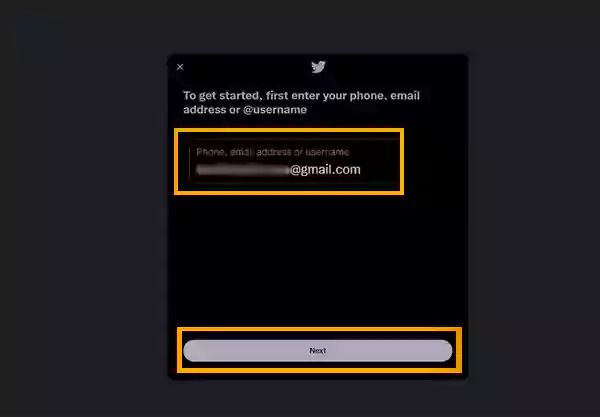
- Then, enter the password and log in.
- Now, open another browser window and go to the Twitter Help Suspended Account Appeal page.
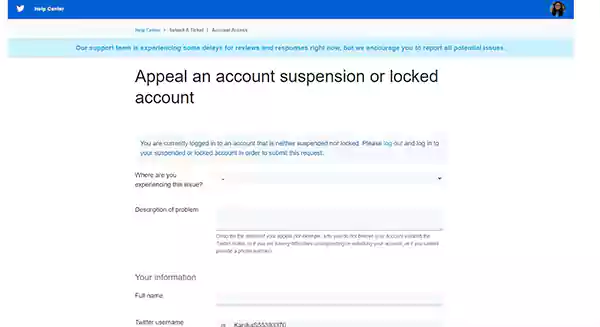
- There you will see a form, where you have to fill in the issue that you are experiencing and describe your problem in detail. Like in this case, your account is suspended by mistake as you have not violated any of their policies, so you will state the same in the given column.
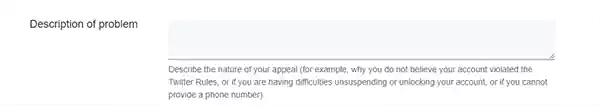
- Thereafter, you have to fill in your full name, Twitter username, phone number, and email address. All this information should be the same as used in your Twitter account that has been locked or suspended.
Method-2: When you have broken Twitter’s guidelines
In the previous section of this article, listed were some situations in which your Twitter account can get locked or suspended. If you indulged in any of such practices, then the following are the steps that you have to take to get your suspended Twitter account recovered:
- To begin with, you have to go to the Twitter log in page and log in to your account by entering your email address, phone number or username.
- When you try to log in to your account, you will see a message headed ‘Suspended’, containing the message that this account has been suspended.
- If you got this message, then you are required to head to the link https://help.twitter.com/forms/general. Thereafter, you have to do a few things listed below:
- First, you are required to enter the device on which you are experiencing the issue with your Twitter account.
- Then you have to mention the issue you are facing with your account and briefly describe the case in the ‘Description of problem’ section.
- In the next part of the form, you need to enter your name, Twitter username, email, and phone number (phone number is optional). Make sure that all the information you provide is associated with your Twitter account.
After submitting the appeal, you will be displayed a message stating that your request has been submitted to Twitter, and they will revert you back within a few days. However, in some cases may take longer to get a response from Twitter support.
Once you get the mail, the steps to take and what you are required to do will be listed in the mail. You are required to carefully follow the steps and on-screen instructions to get your suspended Twitter account recovered.
Notes
Make sure that you are checking your mail on a regular basis. If you do not see the mail in the inbox, go through your spam and other folders, just in case the mail somehow managed to move to an unusual folder.
Method-3: When You Don’t Have Access to the Attached Phone Number or Email Address
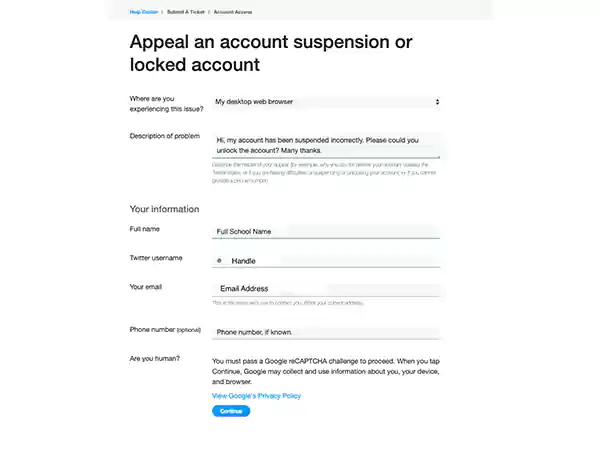
If you don’t have the access to the phone number or email address attached to your Twitter account or the phone number attached to the Twitter account is no longer active, you can try the following steps:
- Try to log in to your Twitter account with your credentials.
- If it asks for a phone number authentication, click on the drop-down option.
- There, click on ‘Help’ and then you will see a ‘See Forms’ option, click on it to proceed.
- There, select Desktop Web Browser.
- And then, you will have to describe the problem that you are facing. Write all the details of your issue and proceed.
- Then fill in your full name, make sure that the rest of the credentials provided are correct, and also provide a phone number.
- Then click to verify that you are not a robot.
- Check if Twitter has emailed your inbox, and follow the instructions given on it.
Notes
Usually Twitter acknowledges such queries in a few hours or maybe in a few days. Just wait for a little while and keep checking your inbox for any new mail.
Method-4: When You are Unsure of Your Email Address
If you are somehow unsure about the email address linked to your Twitter account, there’s something you can try:
- On the login page of Twitter, click on the ‘Forgot Password’ option.
- Input your Twitter handle/username and click on the Search option.
- And then you will be able to see which of your email address is attached to it with some of its characters blurred out.
Method-5: You are logged in to your account but cannot access any features
If you are logged in to your account but couldn’t do anything, like tweet or post or comment, etc., then this is also a kind of suspension imposed by Twitter to restrict your activities. Here’s what you can do in this situation:
- Log in to your Twitter account. There, you will see that you are not able to take any action and a message will be displayed while trying to do so. In that message, you have to click on the ‘Learn more’ option.
- Then, you have to select ‘File an Appeal’.
- Thereafter, you will be directed to a form, where you have to fill in the following details:
- Where are you experiencing this issue? — The device on which you are facing the problem.
- Description of the problem – Briefly describes the situation you are dealing with.
- Full Name
- Twitter Username
- Email Address
- Phone number (optional) – Not necessary to provide
- Then, click on the Submit button.
Make sure that all the personal information like name, email address, username, etc. you provide, is correct and linked to your Twitter account. Within a few days or hours of submitting the request, Twitter will reach out by email address or phone number provided, in which they provide you with the information about what to do next.
Method-6: When suspicious activity is detected with your account
As also stated before, activities like logging into your account through a completely new location or numerous failed login attempts can get your Twitter account suspended or locked to prevent any hacking attack and the breach of your personal data.
This is a common scenario with people who have just started with Twitter by making their new account, and it got suspended. No worries, jotted here is the process that will help you to get your Twitter account unsuspended:
- First, you have to try to log in to your account and if it is suspended because of any suspicious activity, then you will see the following message:
“Your account has been locked. Your account appears to have exhibited automated behavior that violates Twitter Rules. To unlock your account, click on the button below and confirm that you are the valid account owner.”
- To proceed from here, click on the Unlock my account button, displayed in the message.
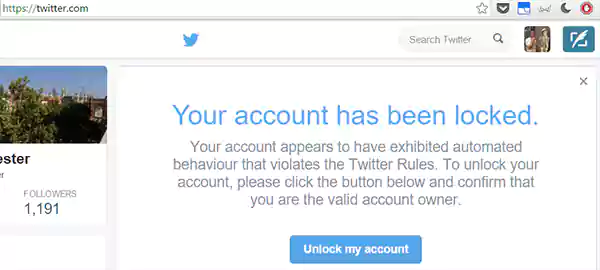
- Thereafter, you have to fill in your phone number.
- Then, click on the Verify button and follow the onscreen instructions.
- After that, you will receive a message from Twitter or a call, through which you will get a confirmation code. Do not panic and take a number of attempts, if you do not get the code immediately, as it can take a few minutes.
- Once you get the code, enter it in the required field and click on the Submit button.
- At last, you will get the option to change your Twitter account password, to safeguard it from any future attack. After setting the password, you will be able to log in to your Twitter account using the newly generated password.
Notes
If you do not want to give the phone number, then you can also provide the email address that is linked to your Twitter account. The instructions to proceed further will be written in the mail itself.
What to do When Twitter Has Permanently Suspended the Account?
If you have got your account suspended due to mere violations, then you can unsuspend your Twitter account by following the above methods based on your situation.
However, if you have undergone a severe violation or have broken a number of guidelines in a row, then your Twitter account will be permanently suspended.
What does that mean? Here are the consequences of permanent suspension:
- Your account will be removed from the global view. That is, no one cannot reach you through your Twitter account from any part of the world.
- You will not be able to make another new Twitter account.
- A permanently suspended account cannot be recovered unless you prove yourself innocent of not violating any policy.
Now, the question arises, how will you get to know that the suspension is permanent and not temporary?
Twitter will email you that your account is permanently suspended and the reason for the same. Also, in the email, you will get to know which terms you have broken and which of your activity has resulted in that.
Again, there’s a question, what if Twitter has made a mistake, and you are innocent?
Then, you can follow the steps mentioned in ‘Method-1’ of this article and file an appeal for the same. If Twitter finds that you haven’t violated any of the terms or somehow came out to be innocent, then you will get back access to your account. However, if the Twitter investigation goes against you, then, they will be notified the same via your email, and your account will remain suspended and cannot be recovered ever.
Interim Plan Suggestion for Twitter Suspended Account
It might be disheartening but you may have to wait for a while your Twitter account is unsuspended. But in the meantime, you can opt for some other apps or services that assist with almost the same service.
No doubt, Twitter is an excellent platform for storytelling, sharing your thoughts, and curating content, but there are others too. Let’s have a look:
- For videos- Instagram, Flickr, Facebook, and YouTube.
- For Music Videos or Recordings- Vimeo, SoundCloud, and YouTube.
- Polls- Facebook and Instagram stories.
- Artwork- Instagram Highlights and Pinterest
- News- Instagram Stories and Facebook
- Curation- Flickr albums and Instagram Highlights
- Events- Instagram story countdowns and Facebook