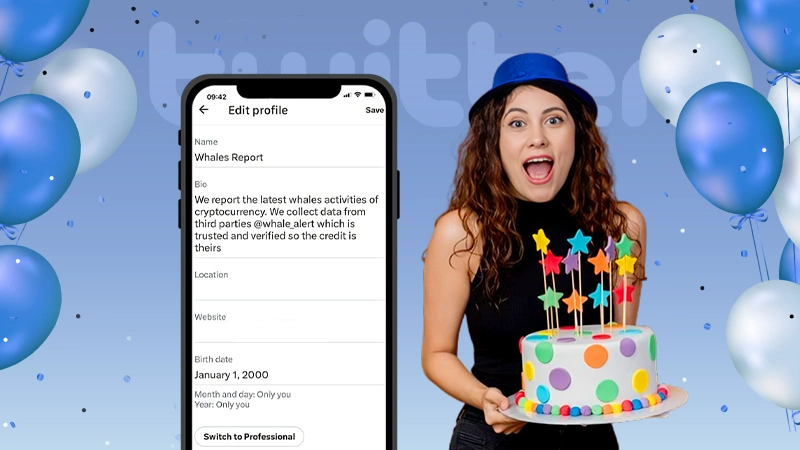Twitter is a very convenient platform to catch up with current trends and discussions. However, not everyone prefers to create an account. Some just like to go private on Twitter and keep their browsing confidential.
In case you are one of them, we got you!
In today’s article, we’ll discuss various ways to be an anonymous Twitter viewer. So, get along to explore how to view Twitter without an account.
Can I View Twitter Without Account?
Since July 2, 2023, X (previously known as Twitter) doesn’t allow viewing tweets without an account anymore. Even the tweet previews are not visible when posted on other platforms like Messenger or Discord. If you click on the tweet link, you’ll be taken to the log in/sign up page of X.
It’s clear that X won’t allow you to view tweets anonymously. So, how to view Twitter without an account? Fret not, we have some workarounds for you!
Although it’s not officially allowed, we can still use some hacks and tools to browse through this social media platform. These restrictions by X may get uplifted in the future. But for now, you can follow the below-discussed methods.
How to View Twitter Without an Account?
Accessing X without an account is a tough nut to crack. We have come up with some workarounds that will help you anonymously browse the latest tweets without being noticed.
Using Nitter
Nitter is an open-source captivating alternative viewer with an augmented user interface that resembles Twitter desktop layout. And if you are pondering how to view Twitter without an account, Nitter is the best bet.
It lets you view a profile, tweet, and thread with ease. Here are some simple steps to get you started:
- Find your desired X (Twitter) URL. For this Google search regarding a specific X topic or profile. Copy the URL from there.
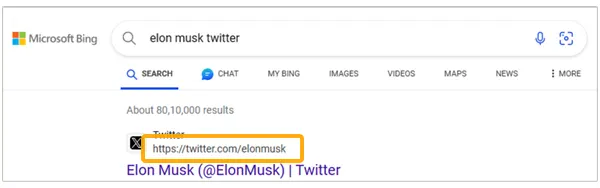
- Now, enter that URL in the address bar.
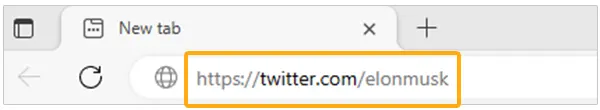
- Change the URL from twitter.com to nitter.net, leaving the remaining URL to be the same. For example, https://twitter.com/elonmusk changes to https://nitter.net/elonmusk.

- Now hit Enter to load the Nitter page. In case, you don’t see tweets, click on “Tweets & Replies.”
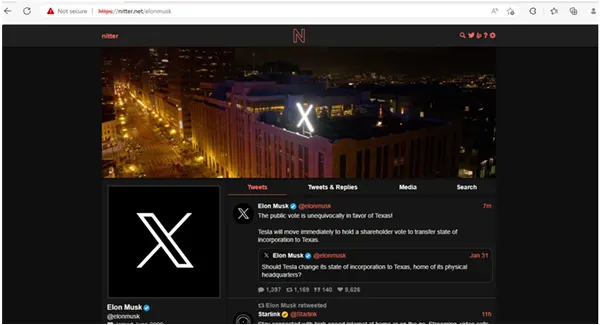
Search Profile Through Google Search
Here, you can learn how to view Twitter without an account with Google. Directly type in twitter.com, and you’ll be taken to the signup page. You won’t be able to access any tweets or threads. However, you can still access people’s accounts without a Twitter account. Here are the steps:
- Type someone’s name followed by “Twitter”.
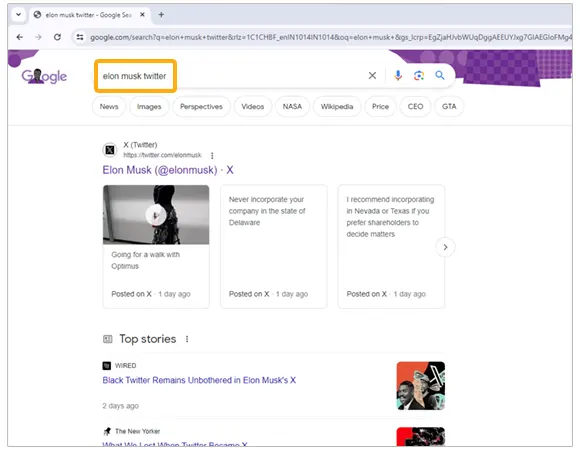
- Copy the link from Google and paste it into your address bar.
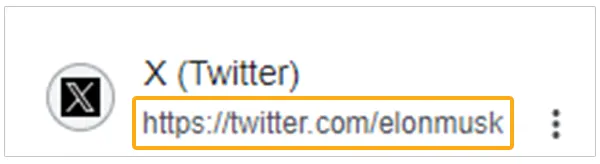
- You’ll be navigated to their profile page on X. There you can view their tweets. However, the replies to their tweets won’t be visible.
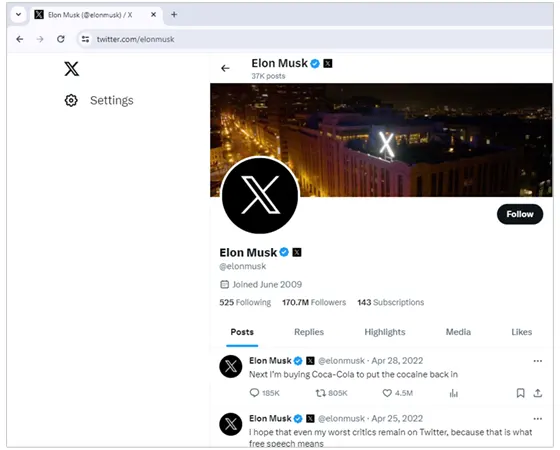
Although this method lets you view Twitter without an account, it doesn’t display the latest tweets from the users.
Make a Burner Account
Creating a temporary account is another way to be a Twitter viewer without an account. This will let you enjoy all the features of X without having your main account on it.
You can use temp mail or applications like Quackr to create a burner account and browse through endless tweets like a real account. It enables you to effectively do a Twitter search without account.
However, this is not a foolproof method. Sooner or later, X’s algorithm finds fake accounts and deletes them. The identification of fake and shady Twitter IDs takes a few days, until then, you can browse freely.
Here are the steps to make a temp mail:
- Go to temp-mail.org and create a fake mail with Temp Mail.
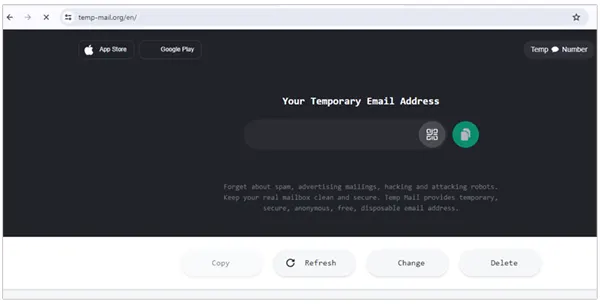
- Launch X and make an account with your burner email.
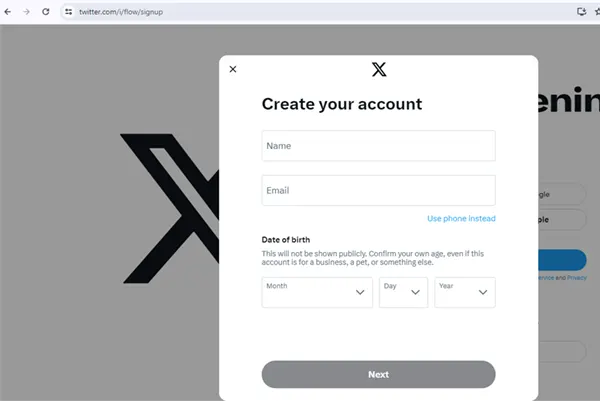
- Use your temporary email and create your account on Twitter by entering the required info.
After you are in, you can enjoy all the features available for a genuine account. If your account gets deleted, you can always create a new one and begin browsing again.
Using Third-Party Apps
If you want to know how to view Twitter without an account, third-party apps are one of your best bets. Some third-party sites provide information on what’s trending on Twitter.
With the help of these, you can do a Twitter search without account. Most of these sites let you pick a country of your choice and then show you trending topics in that particular country. There, you also get the option of choosing “worldwide”.
Here are a few things you can do with these third-party apps:
- Track Trends
Here are some of the sites that can help you track the latest trends on the microblogging site.
- Find Tweets with Aggregator Websites
These websites collect data from other sites and then combine the information to present it to you in one place. Here, you can find and read tweets with the help of hashtags or keywords. Some of these sites may ask you to create an account with them first. A few popular aggregator websites are:
- Search for Twitter Lists
If you don’t have an X account, you cannot create lists, or share them, especially the private lists. However, you can still see public lists with the help of websites like Scoutzen.com. You can search and view public lists with the following steps:
- Type https://www.scoutzen.com/twitter-lists/search in the address bar and press Enter.
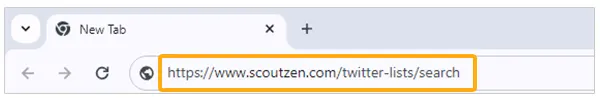
- Enter the desired topic in the search bar.
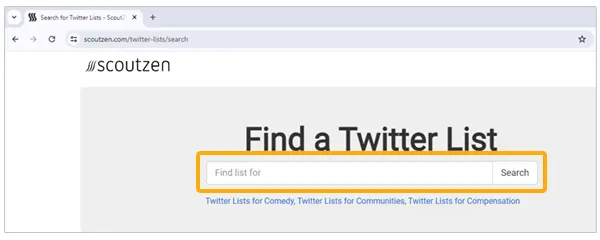
- Click Search.
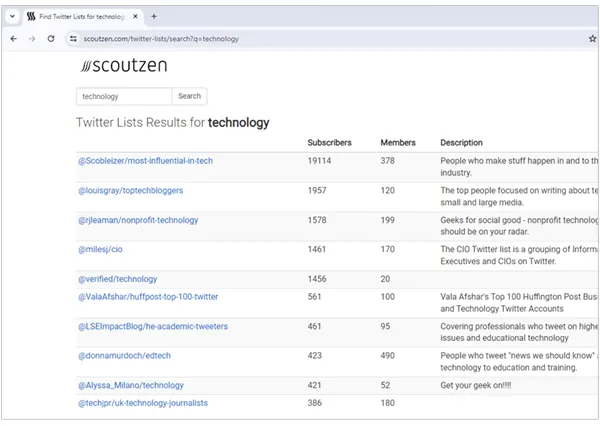
You’ll be shown a record of lists discussing those topics. There you can click on any result you find apt. This will take you to twitter.com where you can read all the list content.
How To View Private Twitter Accounts Without Account?
Private Twitter accounts are those accounts whose tweets and other activity cannot be viewed by anyone except their followers. However, there exist some methods that allow you to be a silent Twitter viewer. Some proven ways to view private accounts are using intermediary apps and proxy servers.
Intermediary Apps
Some of the best in the market tools include:
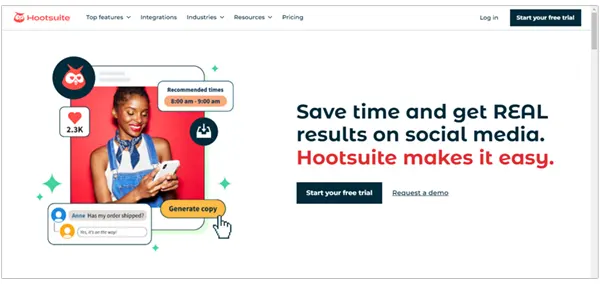
All of these mentioned tools are efficient, secure, and affordable. All you have to do is search the profile using a username, and you’ll be able to view their private account, without having an account.
Proxy Servers
Proxy servers are great tools for surfing the internet securely and keeping your personal data safe from exposure. They also have been integrated with platforms like social media to increase the anonymity aspect of the users. And it’s a perfect solution for those who want to view Twitter without an account.
Here are some popular proxy servers:
Hopefully, the various methods discussed in the article helped you view Twitter anonymously. Although X doesn’t allow browsing the platform without an account, we hope the aforementioned workarounds helped you explore Twitter anonymously.
Conclusion
Now that you know how you can view Twitter without an account. Though Twitter doesn’t allow users to access its platform without an account, there are still some ways that can bypass its security. But, you should make an informed decision before using them, as it can be a great threat to your personal information.
Frequently Asked Questions
Ans: Officially, X doesn’t allow anyone to see tweets on its exploratory page without an account. However, there are certain workarounds like Nitter, third-party apps, proxy servers, etc. through which you can view tweets even without an account.
Ans: There aren’t many Twitter-like sites and apps like Threads by Meta. This app is pretty similar to Twitter, but it’s still not the same thing as X.
Ans: The safety of the aggregators depends on the tool or service used and how it’s implemented. It’s recommended to pick aggregators with good reputations, transparent policies, and those who have implemented tight security protocols.