Short-form content is consuming long-form parts of our days now. Well, why wouldn’t it? This type of content is perfect for entertainment; it teach us so much, and if nothing else, it helps us discover good music. Facebook and Instagram Reels are prime example of this short-form content.
But have you ever scrolled through a reel and regretted later that you didn’t save it? We all have one, so if you liked that reel, there are chances you can find it again. That’s right, it’s pretty easy to find liked and saved reels on Facebook, and here, I’ll teach you how to find saved reels on Facebook and how to view liked reels on Facebook as well.
So, let’s hop in!
How to Find Saved Reels on Facebook?
It is normal that when we find something interesting or valuable, we save it, but it is not normal to not be able to locate what we have saved. Imagine how frustrating it must be when you are looking for something so desperately and have had no luck even after trying every possible thing. Well, that’s what I’m here for—to help you with the same. So, if you have saved something on your Facebook account and are looking for ways to find it, here’s something for you.
On Facebook App
Method 1-
Here’s how to see saved reels on Facebook through the app itself:
- Launch your Facebook app to get started.
- There, visit the ‘Video’ section and click on the Reels option.
- Now on the reel that you want to save, click on the three dots at the bottom of the screen.
- Now click on your profile icon present at the top of the video.
- There, you will see the ‘Saved’ option, and you are done. Click on the video that you have been looking for.
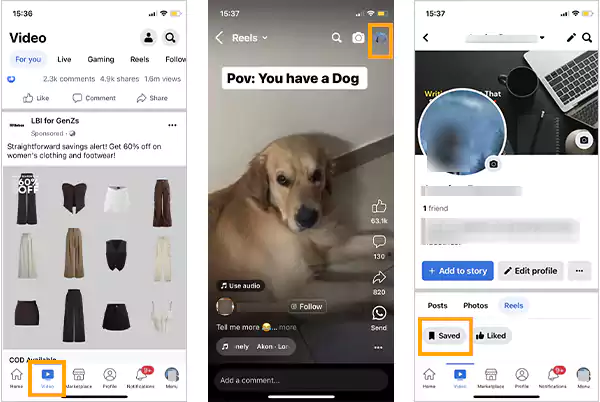
Method 2-
Another and quite simplified method to solve your ‘where to find saved reels on Facebook’ query is mentioned below:
- Launch your Facebook app and log in to your account if you haven’t already.
- Once logged in, click on the Menu icon present at the right bottom with your profile image.
- There with the displayed menu options, you will see one named ‘Saved’. Click on it and you will have access to all the content that you have saved till now.
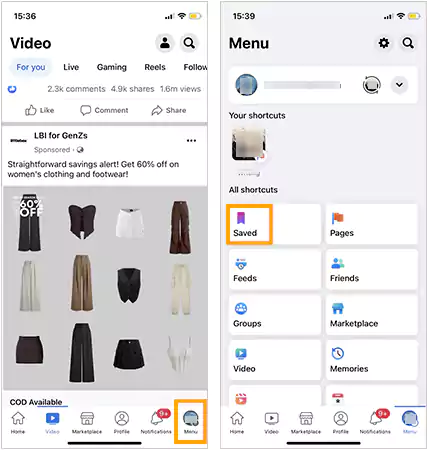
This was pretty simple, wasn’t it? However, most users aren’t actually aware of this method and often end up being confused with the same.
On Desktop
If you are still wondering, ‘Where are my saved reels on Facebook?’, here’s another way for you to look for the same:
- Visit Facebook.com to get started.
- On the very left side of the homepage only, you will see the Saved option.
- Simply click on it, and you can access all the saved files.
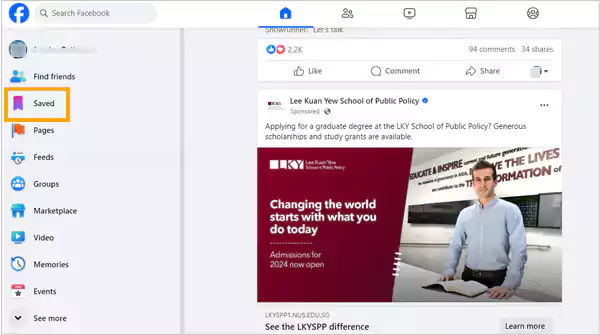
And just by doing that, you can have access to all of your saved Facebook reels. Let’s now move ahead and find out how to find your liked reels on Facebook.
How to View Liked Reels on Facebook?
One can easily find the saved Facebook reels since there’s a whole dedicated section of the saved content on the app, but what about the reels you haven’t saved but just viewed on the app? Well, if you liked the reel, you will surely have access to it. Here’s how to find liked reels on Facebook.
On Facebook App
Method 1-
To find a liked reel on Facebook within the app:
- Visit the Video section and then the Reels section from there.
- Click on your profile icon at the top of the video.
- There, just like you found the saved section, you will also have the Liked Reels section.
- Click on it, and you will have access to every single reel that you’ve liked.
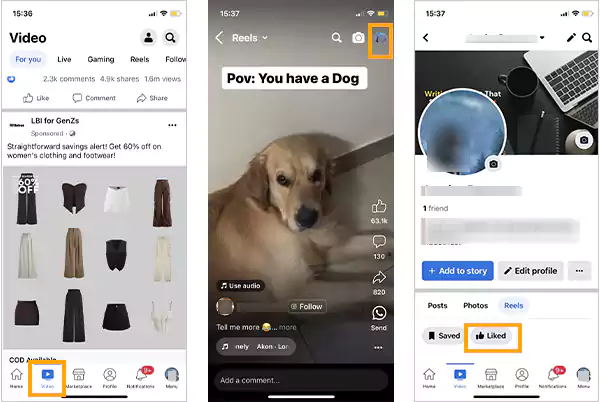
Method 2-
Another method to look for the same via your movie app is mentioned below:
- Launch your Facebook app and login to your account.
- Once logged in, visit your profile.
- There, on your profile, click on the Reels option present right next to Posts and Photos.
- There, you will have two options; Saved and Liked, click on Liked and you can see everything you have liked on Facebook so far.
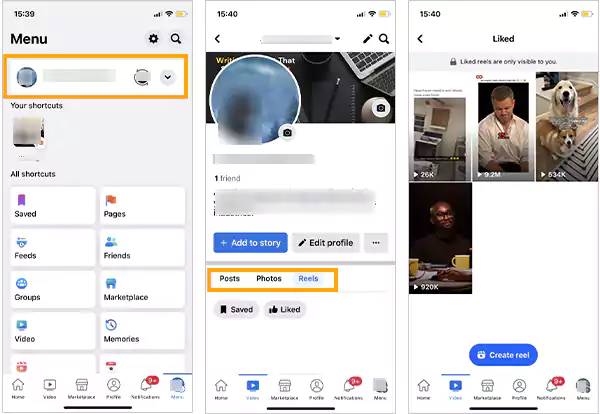
On Desktop
If you don’t have the Facebook app and looking for the same on a desktop, I’ve got you. Here’s how to find your liked reels on Facebook:
- Login to your Facebook account on your PC.
- There, from the right-sided menu, click on the Security & Privacy option.
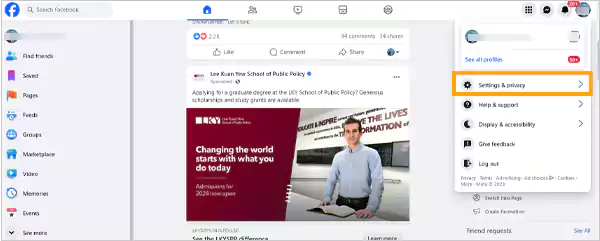
- Then, click on the Activity Log option.
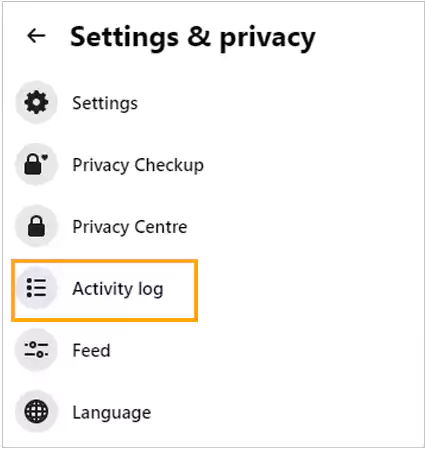
- There, you will have every little detail related to your activity on Facebook; what you have searched for, what you have watched, what audio you have saved, and the one that you’re looking for—reels you’ve liked.
- Click on it when you finally find it, and you are all done.
And just by that, you’ve successfully gotten your hands on every reel that you have liked or saved so far on Facebook. But that’s not all; we have some alternative ways for you to look for the same.
Alternate Way to Find Your Liked Reels on Facebook
If you somehow had no luck with the above-mentioned techniques for locating your liked reels on Facebook, I have an additional way for you:
- Visit the menu bar and click on the Settings & Privacy option from the Settings option.
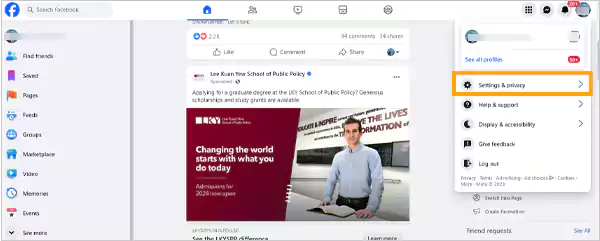
- Then, click on the Activity Log option.
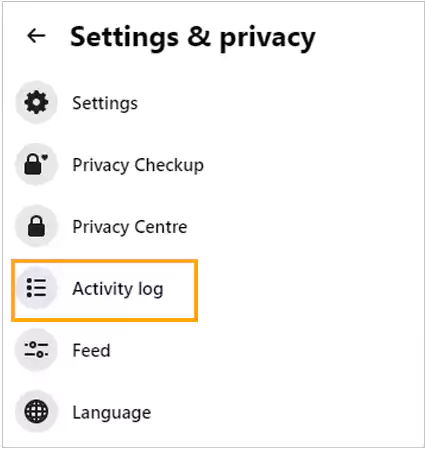
- In the appeared section, you will see the Likes and Interaction option.
- From that section, you will be able to locate each and every reel you have ever interacted with.
Insane, right? How is each and every bit of your activity stored within the app? Just like viewing the hidden friends on Facebook. Well, getting access to it is all that we ask for, and Facebook provides us with that.
Now that you have an understanding of how to save reels, where to find saved reels on Facebook, and even how to view liked reels on Facebook, let’s also familiarize you with how to unsave reels on Facebook.
Sources
See reels that you’ve saved or liked– Facebook
How to find your saved reels on Facebook– Pinterest








